- Convert AVCHD to MP4
- Convert MP4 to WAV
- Convert MP4 to WebM
- Convert MPG to MP4
- Convert SWF to MP4
- Convert MP4 to OGG
- Convert VOB to MP4
- Convert M3U8 to MP4
- Convert MP4 to MPEG
- Embed Subtitles into MP4
- MP4 Splitters
- Remove Audio from MP4
- Convert 3GP Videos to MP4
- Edit MP4 Files
- Convert AVI to MP4
- Convert MOD to MP4
- Convert MP4 to MKV
- Convert WMA to MP4
- Convert MP4 to WMV
Top MP3 Online Converters: User-Friendly and Secure Tools
 Updated by Lisa Ou / August 05, 2024 16:30
Updated by Lisa Ou / August 05, 2024 16:30Many devices, such as PCs, iPhones, and Android phones widely support MP3 files. It is one of today's generation's most convenient audio file formats. What's more important is that it contains smaller file sizes than many audio formats available.

However, MP3 files have lesser audio quality because of their file size. This is why some individuals prefer to convert them to other audio formats. If that's your main goal, this post is for you! It contains the best MP3 converters online, and you should not miss it. In addition, the best MP3 converter software is recommended. See more information by scrolling down.

Guide List
Part 1. Best MP3 Converters Online
MP3 converters online are web-based services that do not require software downloads, making them easy to use from any device with an internet connection. This post section includes the 2 leading and most used online converters for MP3 formats. It includes their best features, how to use them, and more information. Please see them as you scroll down below.
Video Converter Ultimate is the best video and audio converting software which can convert MPG/MPEG to MP4 with fast speed and high output image/sound quality.
- Convert any video/audio like MPG, MP4, MOV, AVI, FLV, MP3, etc.
- Support 1080p/720p HD and 4K UHD video converting.
- Powerful editing features like Trim, Crop, Rotate, Effects, Enhance, 3D and more.
Option 1. 123APPS
123apps Audio Online Converter is an MP3 converter online for simple audio file conversions. It supports various formats, including MP3, WAV, FLAC, and AAC. One important advantage is its user-friendly interface, which makes the conversion process easier without requiring program downloads. It also supports the batch conversion feature, which saves time when converting several files.
However, there are a few drawbacks. The free version includes file size limits, which can be inconvenient for larger files. Furthermore, conversion speed can vary depending on the internet connection quality. See below for instructions on how to use this online tool.
Step 1Search for the 123APPS Online Audio Converter on one of your device's web browsers. After that, choose the Open File button at the top left of the main interface. Upload the MP3 files by selecting them to proceed to the next process.
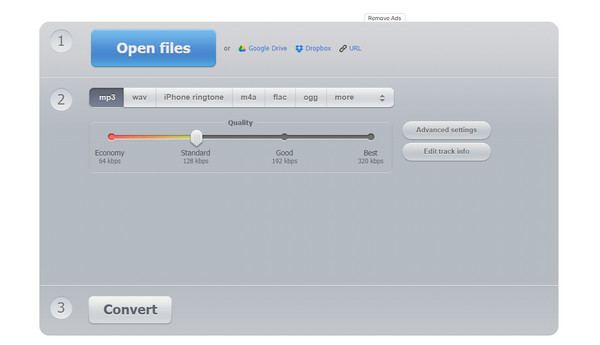
Step 2The online tool will load while importing the MP3 files from your device album. Go to section 2 and select your preferred file format, including its quality. You can set it to Economy, Standard, Good, or Best.
Step 3Once done setting up the MP3 file, tick the Convert section at the bottom left of the screen. Then, wait for the process to end. Choose the Download button at the center of the screen to save the converted file.
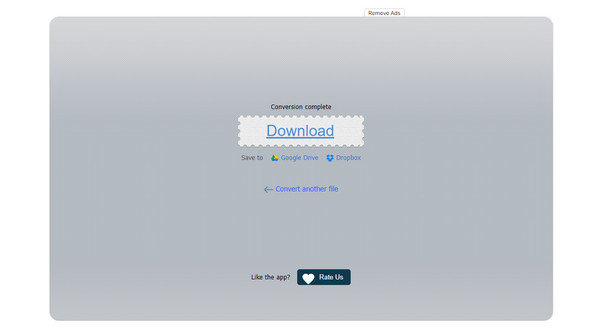
Option 2. FreeConvert
The FreeConvert is a powerful online tool for converting various file types, including music, video, image, and document formats. If so, you can use it to convert MP3s. It supports multiple audio or video file formats, including MP3, MP4, JPG, and PDF. The platform is a user-friendly, tool with an intuitive design that makes the conversion process easier.
However, the online tool's conversion speed may depend on internet connectivity, which delays the procedure. Furthermore, the online MP3 converter displays ads before, during, and after conversion. See how to use this MP3 online converter as you scroll down.
Step 1Visit FreeConvert's main website to access all its features. Then, choose the Choose Files button at the center of the main interface. Select the MP3 files you prefer to convert and import to the online converter.
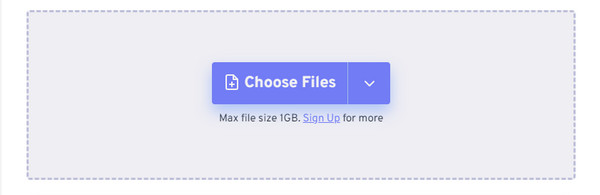
Step 2Click the Output button at the top right of the screen. Then, select the output format you prefer for the MP3 files. Then, select the Convert button to convert the MP3 files to your desired file format. You need to wait for the process to end, and having a strong internet connection is necessary for a faster one.
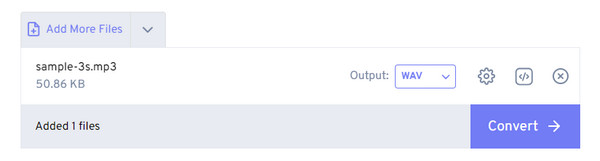
Sometimes, you cannot access the internet to use the online tools. If that’s the case, the offline MP3 converter below will benefit you a lot. Scroll down to discover it.
Part 2. Best MP3 Converter Software Offline
FoneLab Video Converter Ultimate is a flexible program that may convert various video and audio formats. It supports multiple formats, including MP4, MOV, MKV, MP3, AAC, AC3, and others, ensuring compatibility with your preferred devices. The software allows you to smoothly merge video or audio files, providing a simple solution for producing high-quality products. Its batch conversion tool allows you to convert numerous files simultaneously, saving you time easily.
Video Converter Ultimate is the best video and audio converting software which can convert MPG/MPEG to MP4 with fast speed and high output image/sound quality.
- Convert any video/audio like MPG, MP4, MOV, AVI, FLV, MP3, etc.
- Support 1080p/720p HD and 4K UHD video converting.
- Powerful editing features like Trim, Crop, Rotate, Effects, Enhance, 3D and more.
This tool is an excellent alternative for users who want to manage and convert their video libraries easily. This durable converter provides high-quality output and user-friendly functionality, meeting casual and professional requirements. See how to use the software by following the detailed steps below.
Step 1Tick the Free Download icon on the official software website. Then, set it up and launch it to continue with the procedure. Later, click the Converter tab at the top of the main interface. Choose the Add File icon at the top left and choose the MP3 files you prefer to convert. You may also drag and drop your MP3 files to upload to the software.
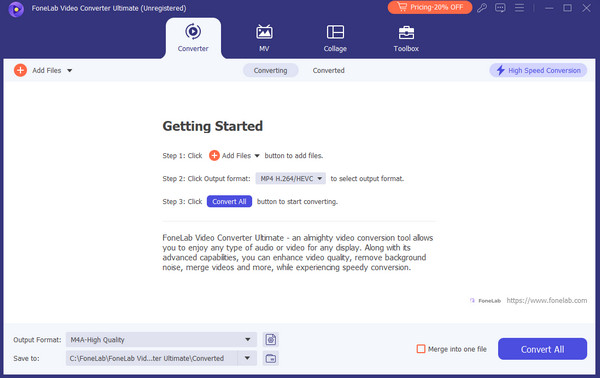
Step 2Go to the Output Format section at the bottom right of the main interface. Select the Audio tab at the top of the list. Then, choose the file format you prefer for your MP3 files. In addition, you can select their quality on the right side.
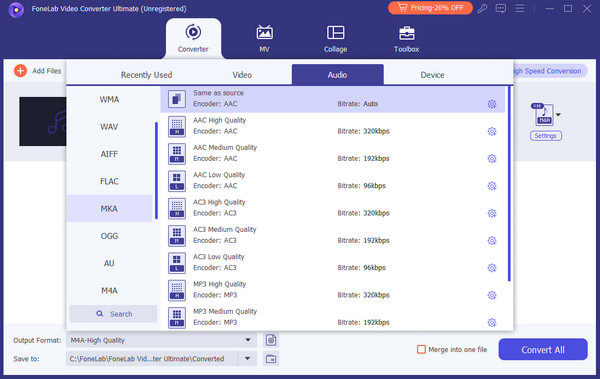
Step 3Once everything is set up, click the Convert All button at the bottom right of the main screen. The process will only last for a few seconds. Finally, save the converted file format on your computer.
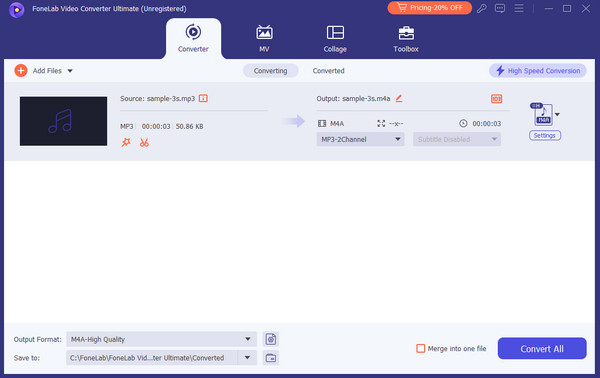
Video Converter Ultimate is the best video and audio converting software which can convert MPG/MPEG to MP4 with fast speed and high output image/sound quality.
- Convert any video/audio like MPG, MP4, MOV, AVI, FLV, MP3, etc.
- Support 1080p/720p HD and 4K UHD video converting.
- Powerful editing features like Trim, Crop, Rotate, Effects, Enhance, 3D and more.
Part 3. FAQs about MP3 Converters Online
Are online MP3 converters free to use?
Most of the MP3 online converters are free to use. You can use their service to convert the mentioned file formats without purchasing the program. However, some online converter tools require you to subscribe to their plan to access their features and other functions. We recommend you use the MP3 online converters introduced in this post.
Do I need to download any software to use an online MP3 converter?
No, most online MP3 converters operate completely within your web browser, eliminating the needs to download any software. However, some MP3 online converters require downloading additional files to make it function. These online converter tools are not recommended because they require too much storage space since you prefer not to download software.
Are there any limitations on how often I can use an online MP3 converter?
There is no limit to how often you can use online MP3 converters. You can reset the number of times you use them by revisiting or reloading the website. However, the limitations of online converters are related to the file size you prefer to convert. Some only allow you to convert 100MB, 500MB, or 1GB of MP3 files.
Online MP3 converters provide a convenient and effective alternative for converting music and video files to MP3 format without software downloads. These tools are available to everyone, whether via computer or mobile device. In this post, you discovered the easiest-to-use online converters. In addition, the best MP3 converter software has been introduced: FoneLab Video Converter Ultimate. If you have more questions, do not hesitate to comment them below.
Video Converter Ultimate is the best video and audio converting software which can convert MPG/MPEG to MP4 with fast speed and high output image/sound quality.
- Convert any video/audio like MPG, MP4, MOV, AVI, FLV, MP3, etc.
- Support 1080p/720p HD and 4K UHD video converting.
- Powerful editing features like Trim, Crop, Rotate, Effects, Enhance, 3D and more.
