iPhone Data Recovery - Recover Text Messages on iPhone 7/SE/6/5/4/3GS
 Posted by Boey Wong / April 01, 2021 09:00
Posted by Boey Wong / April 01, 2021 09:00 Please help, how can I recover deleted text messages from iPhone SE? I deleted them this morning, but soon I realized that I need the contact information in a message. Is there any way to get back the deleted messages? Thanks in advance!


Guide List
Nowadays, iPhone occupies the largest amounts of smartphone users. Meanwhile, text messages/SMS often contains a lot of information as they may include a phone number, other important things, or they may record the wonderful memories of the relationship between you and your lovers or best friends. But we always encounter the problems of various data loss, such as wrong deletion, iOS update, factory reset, system crashed or even the device got lost or broken. The normal way to recover files is restoring your device with an available backup which will replace all current data on your iPhone, iPad or iPod. For instant, restoring from iCloud backup requires you to erase all contents and settings first. So it is not the best choice to recover iPhone data. In this case, an iPhone data recovery tool can solve this issue.
With FoneLab for iOS, you will recover the lost/deleted iPhone data including photos, contacts, videos, files, WhatsApp, Kik, Snapchat, WeChat and more data from your iCloud or iTunes backup or device.
- Recover photos, videos, contacts, WhatsApp, and more data with ease.
- Preview data before recovery.
- iPhone, iPad and iPod touch are available.
FoneLab iPhone Data Recovery is the one of the best iPhone data recovery software which is able to recover deleted or lost files optionally. The software supports three recovery modes:
- Recover from iOS Device: Scan the device directly without any backup and remain the existing files on iPhone, iPad or iPod.
- Recover from iTunes Backup File: If you have recently synced your iPhone to iTunes, then you surely can retrieve the deleted text messages back from the iTunes backup file.
- Recover from iCloud Backup File: If you don't have an iTunes backup, you might have one or several iCloud backups generated automatically. You can take a shot to recover deleted messages from iCloud backup.
Recover Deleted Files from iPhone 7/SE/6/5/4/3GS
FoneLab iPhone Data Recovery has the ability to recover deleted or lost photos, contacts, music, videos, text messages, message attachments, notes, reminders, safari bookmarks, and much more. It offers both Mac and Windows versions as well as the free trial version. Why not download it to your computer and have a try?
Step 1Download and install the software on your computer with the above link accordingly. The software will launch automatically once the process completes. Then connect your iPhone to the computer with USB cable.
Step 2After the software recognizes your device, choose Recover from iOS Device on the FoneLab interface and click Start Scan.
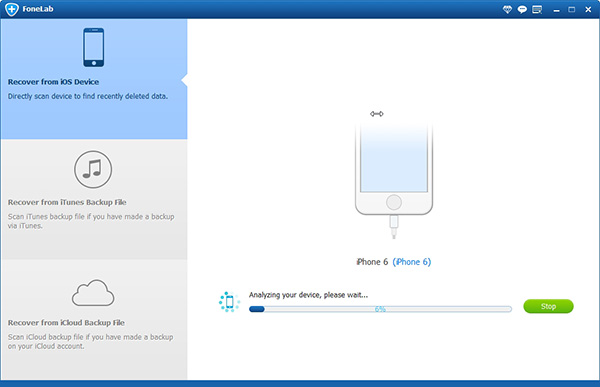
Step 3After the scan, the scanning result will be listed in the left column, click Messages and Message Attachments to preview the details of each item. You can select all or the specific ones you need and then click Recover after that.
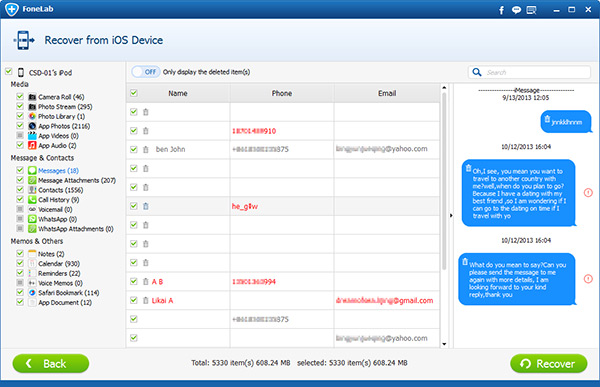
Recover from iTunes Backup File
Step 1Choose Recover from iTunes Backup File in the beginning. Don't run iTunes to avoid data overwriting by iTunes synchronization while the program is running.
Step 2You will get several backup file if you have made before. Choose the latest one and click Start Scan.
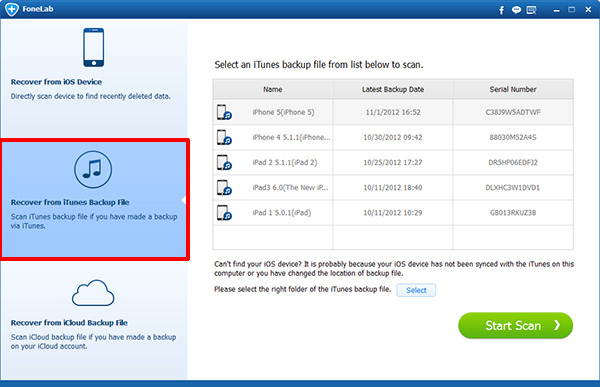
Step 3Preview contents before recovery.
Recover from iCloud Backup File
Step 1Choose Recover from iCloud Backup File and log in your iCloud account.
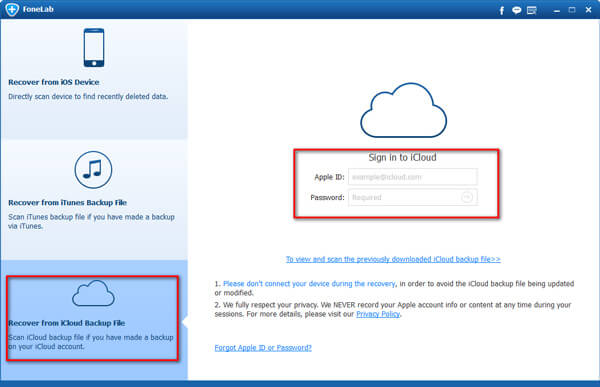
Step 2Download the newest version from the list. And then preview before recovery.
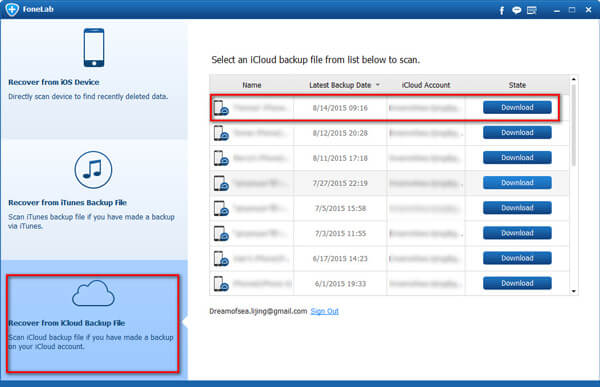
This iPhone message recovery can also be used as a backup tool. You can not only recover data from iPhone, but also backup whatever data you want to the computer. What's more, it works to recover deleted files under DFU mode, recovery mode, or after factory reset or iOS upgrade.
With FoneLab for iOS, you will recover the lost/deleted iPhone data including photos, contacts, videos, files, WhatsApp, Kik, Snapchat, WeChat and more data from your iCloud or iTunes backup or device.
- Recover photos, videos, contacts, WhatsApp, and more data with ease.
- Preview data before recovery.
- iPhone, iPad and iPod touch are available.
