- Unlock Apple ID
- Bypass iCloud Activation Lock
- Doulci iCloud Unlocking Tool
- Factory Unlock iPhone
- Bypass iPhone Passcode
- Reset iPhone Passcode
- Unlock Apple ID
- Unlock iPhone 8/8Plus
- iCloud Lock Removal
- iCloud Unlock Deluxe
- iPhone Lock Screen
- Unlock iPad
- Unlock iPhone SE
- Unlock Tmobile iPhone
- Remove Apple ID Password
iForgot Apple ID Unlock – How to Unlock a Disabled/Locked Apple ID
 Updated by Lisa Ou / March 29, 2021 16:30
Updated by Lisa Ou / March 29, 2021 16:30If your Apple ID account is locked or disabled, you can visit the iforgot.apple.com on any device to unlock it. After verifying your identity, you can fix a locked Apple ID account and password with iforgot. Thus, iforgot Apple ID unlock is a good choice.
However, if you cannot answer security questions or use the Apple ID associated phone, you are not allowed to fix a disabled Apple ID with iforgot. If you want to unlock Apple ID without a phone number or security questions, you can also get a satisfying result here. Just read and see how to unlock Apple ID activation with or without iforgot.


Guide List
1. Best iForgot Alternative to Unlock Apple ID
The iforgot.apple.com unlock service is free to use. However, you need to pass the security settings. If iForgot Apple not working or loading, or you are looking for an iforgot alternative, you can take a look at FoneLab iOS Unlocker. You can remove the forgotten Apple ID account or password through a USB connection. The Apple ID unlocking software can remove the old Apple ID and iCloud activation in clicks. After that, you can unlock Apple ID activation without password or iforgot.
- Unlock your disabled or locked Apple ID without personal details.
- Simplify the Apple ID account page with simple options.
- Fix Apple ID locked on the latest iPhone 16 and iOS 26 devices.
- Safe, clean, and easy to use.
FoneLab Helps you unlock iPhone screen, Removes Apple ID or its password, Remove screen time or restriction passcode in seconds.
- Helps you unlock iPhone screen.
- Removes Apple ID or its password.
- Remove screen time or restriction passcode in seconds.
Step 1Free download, install, and launch FoneLab iOS Unlocker. To unlock Apple ID, choose Remove Apple ID on the main interface.
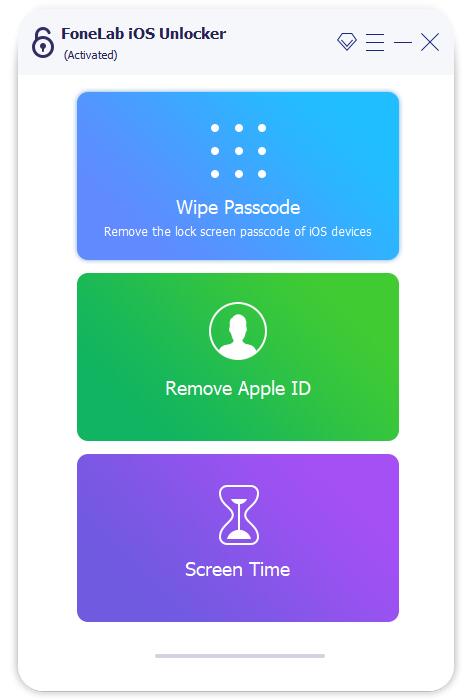
Step 2Tap Trust on your iPhone screen. Enter the screen passcode as it required. Later, click Start to start downloading the firmware package.
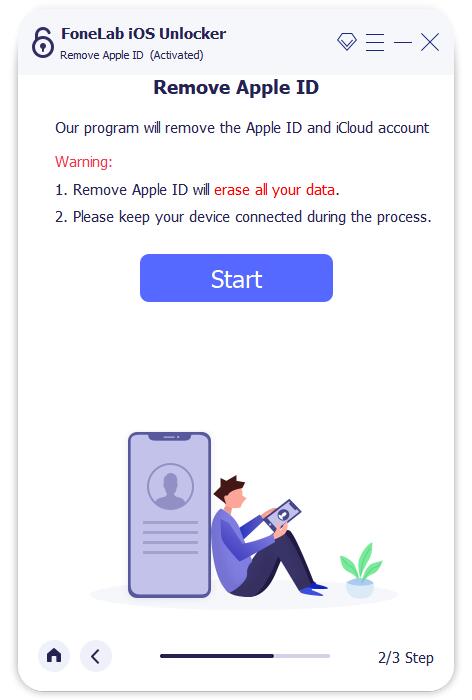
Step 3Follow the on-screen instruction to proceed with the process. Once you confirm to reset all settings, your iPhone will reboot automatically. Don’t disconnect your iPhone during the Apple ID unlocking process.
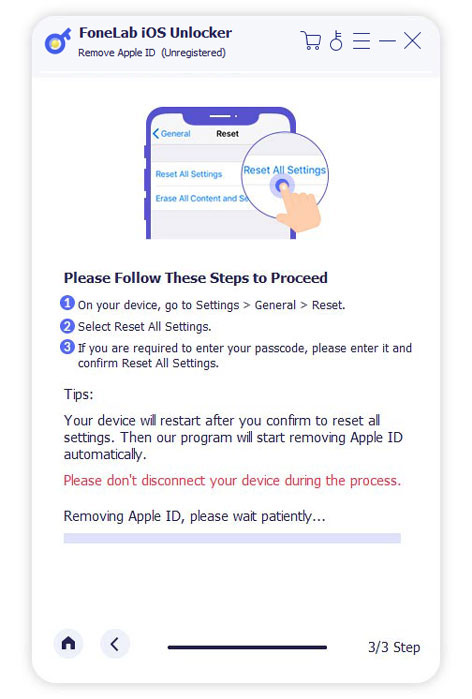
2. How to Unlock Apple ID with iForgot
You may receive Apple ID Locked notifications like “This Apple ID has been disabled/locked for security reasons”, “You can’t sign in because your account has been disabled due to security reasons” and more. No matter why Apple disables your account, you can use iforgot to get back your Apple ID account. Here is the iforgot Apple ID unlock tutorial you can follow. After that, you can create a new password for your Apple ID.
Step 1Visit the iforgot Apple ID recovery page on any browser.
Step 2Enter the email address that you use to register your Apple ID. Choose Continue to move on.
Step 3Fill in your phone number and then choose Continue. Apple will notify all the Apple devices you have signed into with this Apple ID before.
Step 4Confirm with Allow to unlock Apple ID on Mac, Windows PC, iPhone, and iPad with iforgot.
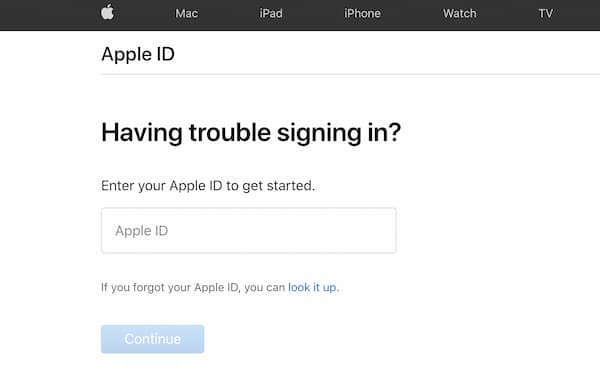
3. FAQs of iForgot Apple ID Unlock
How to reset Apple ID email?
Visit the Apple ID website. Sign in to your Apple ID account. You can run FoneLab iOS Unlocker to remove the old Apple ID password if necessary. Choose Edit on the Account page. Select Change Apple ID and then enter a new email address. Enter the verification code to complete the process. (What to do when Apple verification failed?)
How to unlock Apple ID with two-factor authentication?
Go to the iPhone Settings app. Choose your name. Tap Password & Security. Select Change password on the top. Enter the iPhone passcode. After that, you can use the unlocked Apple ID account on your Apple products.
What to do when there is no notification sent to the phone for Apple ID password reset?
Check if the Apple email is filtered into spam, junk, trash, deleted items, or archive folder. Make sure you use the correct email account for the Apple ID account reset. Moreover, you can request to resend a reset email manually.
All in all, you can unlock Apple ID on iPhone with iforgot and FoneLab iOS Unlocker. If you are okay with phone number confirmation and security questions, you can use iforgot Apple unlock to unlock Apple ID activation. If not, you can free download FoneLab iOS Unlocker as an alternative. Here you can unlock Apple ID without a phone number, security questions, and other personal information. The intuitive interface is friendly to beginners.
FoneLab Helps you unlock iPhone screen, Removes Apple ID or its password, Remove screen time or restriction passcode in seconds.
- Helps you unlock iPhone screen.
- Removes Apple ID or its password.
- Remove screen time or restriction passcode in seconds.
