- Unlock Apple ID
- Bypass iCloud Activation Lock
- Doulci iCloud Unlocking Tool
- Factory Unlock iPhone
- Bypass iPhone Passcode
- Reset iPhone Passcode
- Unlock Apple ID
- Unlock iPhone 8/8Plus
- iCloud Lock Removal
- iCloud Unlock Deluxe
- iPhone Lock Screen
- Unlock iPad
- Unlock iPhone SE
- Unlock Tmobile iPhone
- Remove Apple ID Password
Learn about iforgot.apple.com Unlock with Easy Guide
 Updated by Kristine Dawson / June 13, 2025 09:00
Updated by Kristine Dawson / June 13, 2025 09:00What is iforgotapple.com unlock? I don't remember my Apple ID password, so a friend told me to rely on this Apple website. My concern is that I am not entirely sure what this page is all about; thus, I might misuse it without someone knowledgeable's guidance. So, I hope anyone can provide sufficient information about its purpose and procedure. Thanks in advance!
Have you forgotten your Apple ID or account's password? If so, the official iForgot(Apple) site is the initial platform you must rely on. As the scenario above suggests, it will help if you forget your Apple ID credentials, such as password. By navigating the proper steps, the page will let you recover your account, reset its password, unlock the disabled Apple ID, and more.

Therefore, learning how to navigate this service website will be helpful in many situations, especially if you often forget your account passwords or credentials. Luckily, this post is ready to deliver the correct methods for using the iForgot(Apple) site. Browse every piece of information, and you will successfully recover your Apple account, even without the forgotten password.

Guide List
Part 1. How to Recover Apple ID through iForgot
Apple’s iForgot offers two ways to recover your Apple ID. You may maneuver its function using your two-factor authentication or with a recovery email. Hence, use what’s available to let the page verify your identity, allowing you to reset your password for the account recovery process.
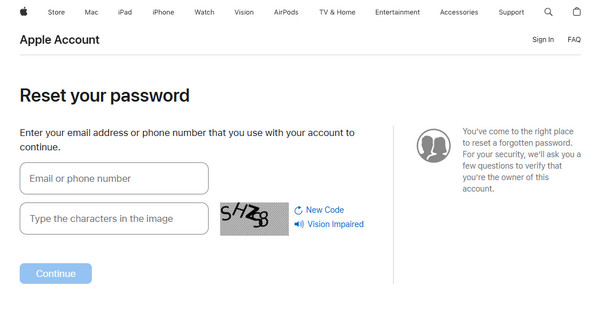
Option 1. Use iForgot with A Two-Factor Authentication
Using two-factor authentication is the initial way to use this Apple website service. If you have set up this authentication method for your account, recovering your Apple ID would be painless. The page will use the primary device where your account is logged in to authenticate your identity, and you must only allow the prompt to let the action take place. Once the verification is successful, the website service will let you reset your forgotten password on the designated page. If you worry about technicalities, don’t because the designated website’s interface is beginner-friendly, and you can navigate it, even without prior knowledge about the service.
Act under the hassle-free instructions below to use iforgot.apple.com. with a two-factor authentication:
Step 1Initialize a reliable browser and use its address bar to reach the Apple service’s main website. A Reset Password option will be on the initial page, so tick it to view the text fields.
Step 2As the screen suggests, enter the email or phone number you use for your Apple ID. Then, input the characters in the photo before hitting Continue. The service will then notify your device, so tap the Allow tab, and it will let you reset your password and recover the account.
Unfortunately, some didn’t set up their two-factor authentication, preventing them from using this method. If you are among them, no worries because you can still recover your Apple ID using this website service. Rely on the recovery email instead, which will be discussed below.
FoneLab Helps you unlock iPhone screen, Removes Apple ID or its password, Remove screen time or restriction passcode in seconds.
- Helps you unlock iPhone screen.
- Removes Apple ID or its password.
- Remove screen time or restriction passcode in seconds.
Option 2. Use iForgot with A Recovery Email
If you haven’t yet set up your Apple ID’s two-factor authentication, a recovery email will be your savior. This method will rely on your recovery email address for authentication instead of verifying your account through your device like the previous process. You must then only use the code they provided for the website to let you reset your Apple ID password and recover the account. The process is almost similar to the last technique, so you can expect it to be painless. Only a few navigations will differ, although this process may require more time and effort. Also, you will need your Apple ID details, particularly your email or number, to use the service.
Observe the user-oriented steps below to navigate the iforgot.apple.com unlock website with a recovery email:
Step 1Like before, you must select the Reset Password on the Apple service website’s initial screen. Once prompted, give your email or phone number and enter the image’s characters.
Step 2When you receive a notification on your device, pick Allow and provide your screen passcode. After that, hit Forgot the passcode > Continue. After that, navigate the prompts until Apple emails you a verification code. Use it, and the site will let you do the recovery.
What if you can no longer provide your Apple account’s credentials, whether email, phone number, password, etc.? If so, you may want to create a new one to prevent limiting yourself from using Apple services requiring your account and its credentials. In this case, try the tool below to help remove the Apple ID with the forgotten credentials from your device.
Part 2. Bonus Tip - Remove Apple ID from Device with FoneLab iOS Unlocker
If you’d like to create a new Apple ID, you must first eliminate the current one from your iOS or iPadOS device, and FoneLab iOS Unlocker can help you do that. You may not have heard about it yet, but many users can guarantee its effectiveness after trying it multiple times. The tool’s Remove Apple ID function is enough to resolve your concern regarding the Apple account you want to eliminate from your iPhone, iPod Touch, or iPad. After all, it is hassle-free to use.
FoneLab Helps you unlock iPhone screen, Removes Apple ID or its password, Remove screen time or restriction passcode in seconds.
- Helps you unlock iPhone screen.
- Removes Apple ID or its password.
- Remove screen time or restriction passcode in seconds.
Yes, you read that correctly. You don’t need professional knowledge or skills to maneuver FoneLab iOS Unlocker’s functions. Its interface is designed to serve all users, including beginners and experienced ones. That’s not the only ability you can expect with the program. This unlocker also delivers other helpful features for lock and password-related concerns on Apple devices. You can use its Wipe Passcode feature, Bypass iCloud Activation Lock, etc.
Perceive the simplified operation underneath as a model to remove an Apple ID from your device using FoneLab iOS Unlocker:
Step 1Scroll through FoneLab iOS Unlocker’s website and hit Free Download when it appears on the left portion of the page. Once the browser saves the tool’s installer in your Downloads, launch it to set up the requirements and install the program. When the progress bar on the lower interface finishes, click the pop-up Start tab to begin the unlocker.
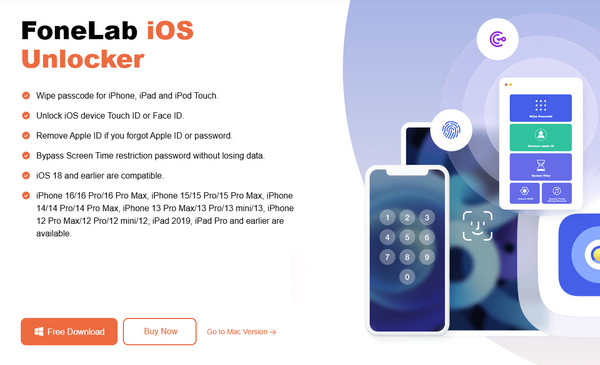
Step 2You can expect different program features on the initial display, including the Remove Apple ID box. Therefore, click it and abide by the following on-screen instructions by linking your iOS or iPadOS device with the help of a lightning cable.
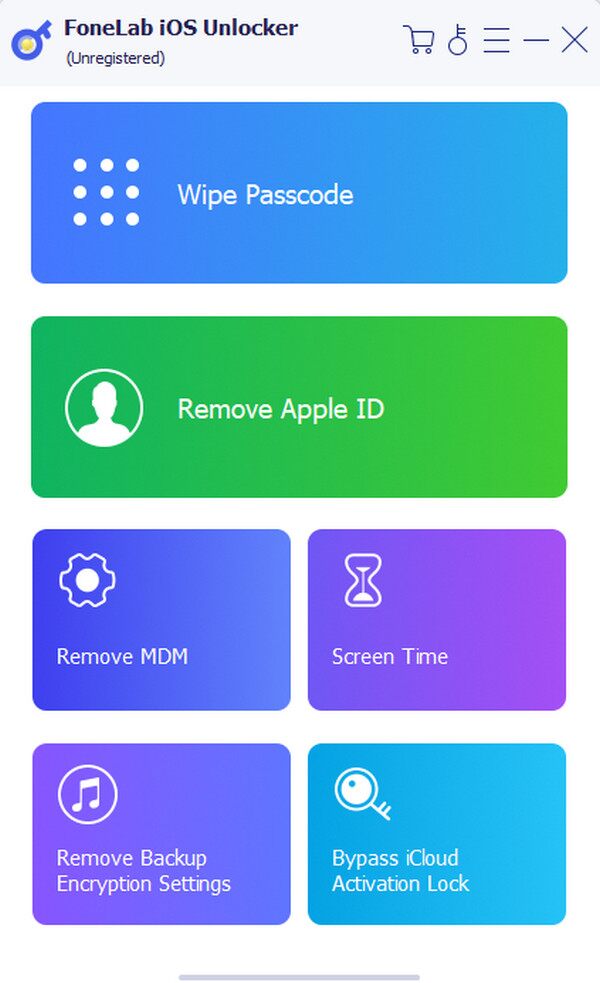
Step 3A Start button will emerge once your iPhone, iPod Touch, or iPad successfully connects to the computer program. Tick it to view further guidelines, then ensure you abide by them correctly. The unlocker will eliminate the Apple ID from your iOS or iPadOS device afterward.
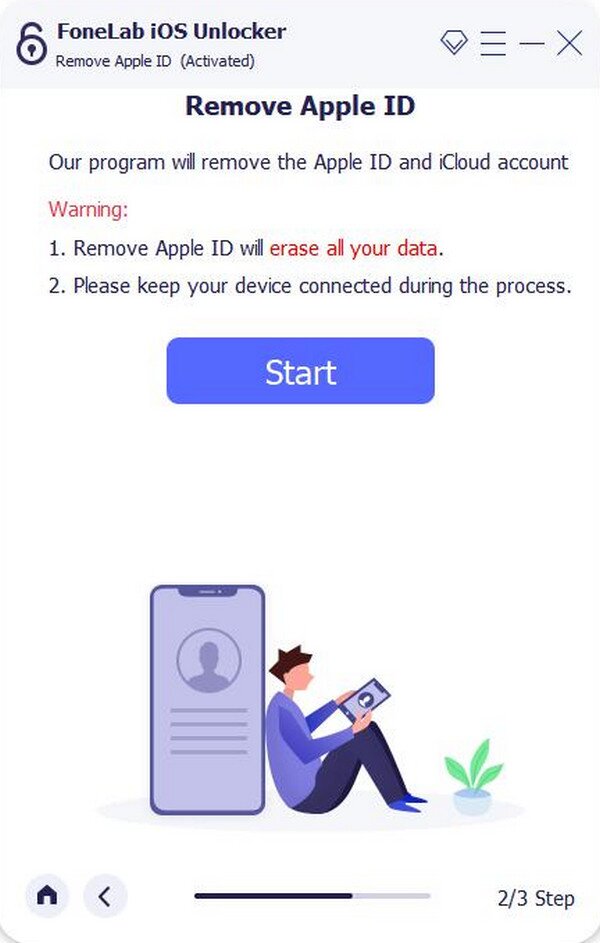
Part 3. FAQs about iForgot
1. May I recover a hacked Apple account on iForgot?
Yes, you may. However, if you have no critical content or information on the account, it would be best to leave it be, as the hacker may only cause further damage to your other devices through the Apple ID. In this case, we suggest following this post's Part 2.
2. Is iForgot(Apple) secure?
Yes, it is. This service website is among Apple's official platforms for serving their device users. Hence, you won't have problems trusting it for your Apple devices.
FoneLab Helps you unlock iPhone screen, Removes Apple ID or its password, Remove screen time or restriction passcode in seconds.
- Helps you unlock iPhone screen.
- Removes Apple ID or its password.
- Remove screen time or restriction passcode in seconds.
The iForgot(Apple) website is safe; you can effortlessly navigate its functions on your browser if you provide the required credentials and use the correct processes above.
