- Unlock Apple ID
- Bypass iCloud Activation Lock
- Doulci iCloud Unlocking Tool
- Factory Unlock iPhone
- Bypass iPhone Passcode
- Reset iPhone Passcode
- Unlock Apple ID
- Unlock iPhone 8/8Plus
- iCloud Lock Removal
- iCloud Unlock Deluxe
- iPhone Lock Screen
- Unlock iPad
- Unlock iPhone SE
- Unlock Tmobile iPhone
- Remove Apple ID Password
How to Reset iPad Password in Exceptional Practices
 Updated by Kristine Dawson / January 09, 2026 09:00
Updated by Kristine Dawson / January 09, 2026 09:00Hi! I want to change my iPad lock screen and Apple ID password. I assumed that their password was not unique enough to be secure. How do I reset my iPad password? Please help me. Thanks!
The iPad password can be found on the lock screen or an Apple ID. Don't worry. These processes are both included in this article. Discover the excellent techniques to reset the iPad lock screen or Apple ID password in this post by scrolling below.

FoneLab Helps you unlock iPhone screen, Removes Apple ID or its password, Remove screen time or restriction passcode in seconds.
- Helps you unlock iPhone screen.
- Removes Apple ID or its password.
- Remove screen time or restriction passcode in seconds.

Guide List
Part 1. How to Reset iPad Lock Screen Passcode
The iPad lock screen passcode is the primary restriction you must enter when you open the device. This passcode limits all the functionalities when the iPad is locked to prevent unauthorized access when it is not in use. In addition, the lock screen passcode is also used to confirm actions or changes from the iPad. It includes installing apps, making changes from Settings, and more.
Do you use a common lock screen passcode? It is not recommended because it will be prone to unauthorized access. The lock screen passcode can be easily guessed. If you are considering learning how to reset passcode on iPad, this section is for you. You will discover the proper procedure using the steps provided below.
Reset iPad Passcode on Settings App
Step 1Open the Settings application from your iPad. After that, the customizations offered to it will be shown on the man interface. Then, choose the Touch ID & Passcode or Face ID & Passcode section on the left side of the screen.
Step 2More options will be shown on the right. Please go to the bottom by swiping down. Tap the Change Passcode button. The screen will require you to enter the current iPad passcode. Alternatively, you can also enter the Apple ID and password. Finally, please enter the new strong lock screen passcode for your iPad. Follow the on-screen instructions to complete the lock screen passcode changing process.
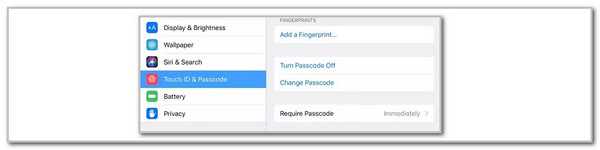
FoneLab Helps you unlock iPhone screen, Removes Apple ID or its password, Remove screen time or restriction passcode in seconds.
- Helps you unlock iPhone screen.
- Removes Apple ID or its password.
- Remove screen time or restriction passcode in seconds.
Part 2. How to Remove iPad Lock Screen Passcode
Option 1. Erase iPad/Forgot Passcode Option
What if you have already tried too many attempts and are locked out of your iPad? Here we will show you the proven method to remove the lock screen passcode and all data from the iPad. Yes, it will erase your device as you cannot access your iPad without the current passcode.
If you have upgraded your iPadOS to 15.2 or later, you can find an Erase iPad or Forgot Passcode button at the bottom of your locked iPad. You can simply tap on it directly and follow the instructions to remove all content from your device. Then you can set up your new iPad and set a new passcode for iPad.
Option 2. Recovery Mode
As an official way from Apple to help users fix issues, recovery mode is a powerful choice. However, it will be a bit difficult for beginners. You can follow the steps below to finish.
Step 1Connect your iPad to a computer via USB cable.
Step 2Open Finder, Apple Devices, or iTunes.
For iPads without a Home button: Quickly press and release Volume Up. Quickly press and release Volume Down. Press and hold the Top button until recovery mode appears.
For iPads with a Home button: Press and hold the Home and Top buttons together until recovery mode appears.
Step 3Click Restore button on computer.
Option 3. FoneLab iOS Unlocker
In a worst-case scenario, the lock screen and Apple ID iPad password reset cannot be performed. It is due to unknown verification information. Use FoneLab iOS Unlocker in this stressful situation. It can remove the Apple ID and lock screen passcode without the credentials from your iPad. These procedures will delete the stored contents of the mentioned Apple device.
FoneLab Helps you unlock iPhone screen, Removes Apple ID or its password, Remove screen time or restriction passcode in seconds.
- Helps you unlock iPhone screen.
- Removes Apple ID or its password.
- Remove screen time or restriction passcode in seconds.
Another good thing about this tool is that it supports multiple iOS and iPadOS models and versions. It can also be downloaded for Mac and Windows. It does not contain extensive files that can affect the device and process. Let us know in the steps below how FoneLab iOS Unlocker functions to remove the Apple ID and lock screen passcode on your iPad.
Step 1Download the software on the Mac or Windows. Tick the Free Download button on the official website. Then, set up the file on your computer based on the requirements. Later, install the software and launch it afterward.
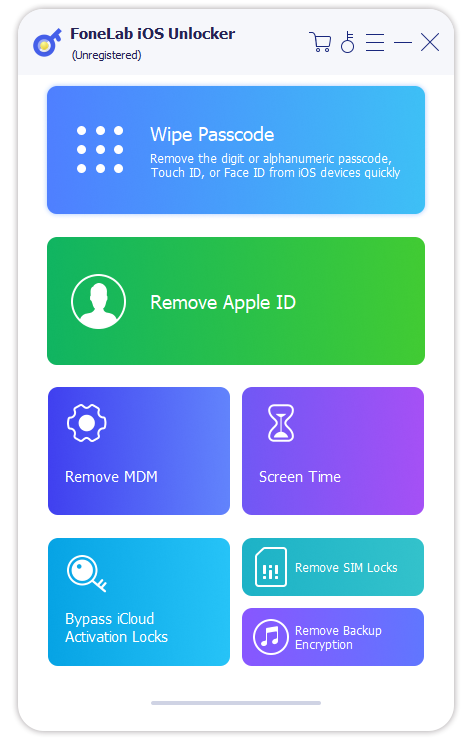
Step 2Choose Wipe Passcode from the main interface. Confirm your device information and click the Start button.
Step 3Click Unlock button and enter 0000 in the box when it appears.
Part 3. How to Reset Password on iPad Apple ID
iPad also has an account containing a password essential to its functionalities: Apple ID. This account is associated with the iCloud services, which offer many features for your iPad operation. The hacking of Apple ID accounts is constant nowadays. Resetting it to a new and strong password will be the best option. The 2 easy methods how to reset password on iPad Apple ID are posted below for your reference.
FoneLab Helps you unlock iPhone screen, Removes Apple ID or its password, Remove screen time or restriction passcode in seconds.
- Helps you unlock iPhone screen.
- Removes Apple ID or its password.
- Remove screen time or restriction passcode in seconds.
Option 1. Use Settings App
The iPad Settings app can perform an Apple ID password reset with or without the correct credentials. The primary process requires you to enter the current Apple ID password. On the other hand, you no longer need to enter the old password if the iPad is trusted. Please perform the steps below to learn how to reset your iPad password from your Apple ID.
Step 1Open the iPad Settings and choose the account name at the top of the app screen. After that, select the Sign-in & Security button. After that, tap the Change Password option on the screen.
Step 2Please enter the current Apple ID password. If the iPad is trusted, you no longer need to do that. Enter your new Apple ID password afterward. Follow the on-screen instructions afterward to complete the procedure.

Option 2. Use Apple Website
Apple has an official website where you can reset the Apple ID password if forgotten. Learn how to reset iPad password if forgotten from your Apple ID using the Apple website. Follow the steps below to learn how.
Search iforgot.apple.com on your device. Then, choose Reset Password. Enter the account credentials on the next interface. Select Continue. Then, click I Need to Reset My Password. Choose Continue and select Get An Email or Answer Security Questions. Click Continue and follow the on-screen instructions.
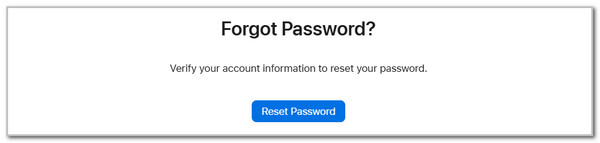
Option 3. Download Apple Support App
Apple has a specialized app called Apple Support to help you manage your account and data by yourself or ask for help from Apple customer service. Thus, you can also use this app on someone else's device to reset your Apple ID password for a locked iPad.
Open the app, go to Support Tools > Reset Password, tap Help Someone Else, enter your Apple ID (email or phone), and follow the prompts to verify your identity.
Part 4. How to Remove Apple ID from iPad
If you are unable to remove Apple ID password, you can try to move Apple ID from iPad and then you can log in with another account and access your device. Here you can have 2 proven methods.
Option 1. FoneLab iOS Unlocker
As you might see, FoneLab iOS Unlocker has another feature, which enables you to remove Apple ID from iPhone or iPad with ease. You won't be asked to enter the Apple account or password. Please move to the steps.
FoneLab Helps you unlock iPhone screen, Removes Apple ID or its password, Remove screen time or restriction passcode in seconds.
- Helps you unlock iPhone screen.
- Removes Apple ID or its password.
- Remove screen time or restriction passcode in seconds.
Step 1Connect your iPad to a computer via USB cable. Launch FoneLab iOS Unlocker and it will detect your device.

Step 2You will see the supported features of the tool on the next screen. Please click the Remove Apple ID button. It depends on the procedure needed for your iPad.
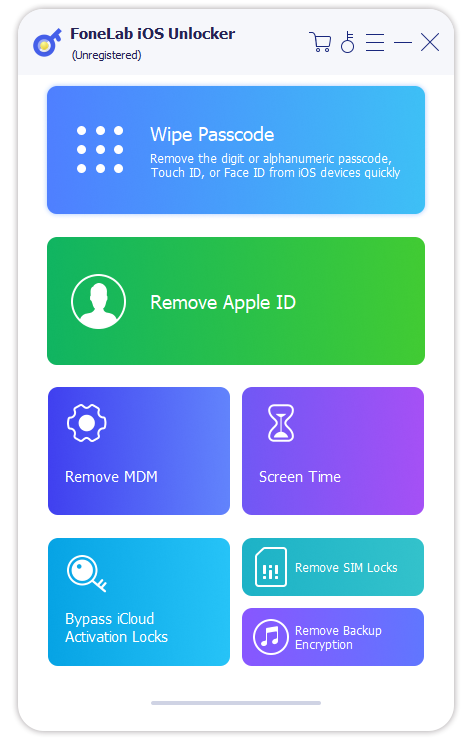
Step 3Get a USB wire and plug the iPad into the computer using it. After that, the information on the iPad will be revealed on the screen. Click the Start button afterward. Follow the steps to finish.

FoneLab Helps you unlock iPhone screen, Removes Apple ID or its password, Remove screen time or restriction passcode in seconds.
- Helps you unlock iPhone screen.
- Removes Apple ID or its password.
- Remove screen time or restriction passcode in seconds.
Option 2. iCloud Find My
If you are familiar with iCloud, you will know that its Find My feature allows you to locate your Apple devices that have enabled the feature. You can access it on the Find My app, or you can visit the iCloud webpage from any browser. It is pretty convenient for Apple users.
Step 1Open a browser and visit iCloud page. Log in to your iCloud account on the iPad.
Step 2Access the iPad device, choose the Erase iPad button.
Part 5. FAQs about How to Reset iPad Password
How do I factory reset my iPad if I forget my Screen Time password?
Screen Time passcode is a restriction feature offered by Apple. Not knowing its passcode will lead to some iPad features and apps being restricted. A factory reset on iPad is one of the best options for removing the restriction. Access the iPad Settings app and tap the General button. After that, choose the Transfer or Reset iPad option and select Reset. Later, tap Erase All Content and Settings. Enter the Apple ID password afterward.
How many attempts to unlock an iPad?
Apple is strict about the security features of its devices, such as its lock screen passcode. It sets a limitation for unlocking it. You only have 9 attempts for the passcode. If you enter it consecutively wrong for the mentioned limit, the iPad will be locked out or disabled. What's worse is that the iPad will be erased from the 10th wrong attempts. It happens when the Erase iPad feature is enabled while setting up the lock screen.
We hope you learn a lot in this post if you want to reset iPad password. This article focuses on passwords from the lock screen and Apple ID. In addition, the FoneLab iOS Unlocker is seen in this post to give you a smooth process of wiping the iPad lock screen passcode and removing the Apple ID with or without the correct credentials. Please let us know in the comments if you have more questions about the topic. Thank you!
FoneLab Helps you unlock iPhone screen, Removes Apple ID or its password, Remove screen time or restriction passcode in seconds.
- Helps you unlock iPhone screen.
- Removes Apple ID or its password.
- Remove screen time or restriction passcode in seconds.
