- Unlock Apple ID
- Bypass iCloud Activation Lock
- Doulci iCloud Unlocking Tool
- Factory Unlock iPhone
- Bypass iPhone Passcode
- Reset iPhone Passcode
- Unlock Apple ID
- Unlock iPhone 8/8Plus
- iCloud Lock Removal
- iCloud Unlock Deluxe
- iPhone Lock Screen
- Unlock iPad
- Unlock iPhone SE
- Unlock Tmobile iPhone
- Remove Apple ID Password
3 Ways to Factory Reset iPhone X With or Without Password
 Updated by Lisa Ou / July 30, 2021 16:30
Updated by Lisa Ou / July 30, 2021 16:30To fix some issues like iPhone X is freezing or quickly remove everything on your iOS device, you may want to perform a factory resetting. Do you know how to factory reset iPhone X?
This post like to share 3 commonly-used ways to reset iPhone X to factory settings with or without password. If you are using an iPhone XS Max or iPhone XR, you can use the same methods.


Guide List
1. iPhone X Factory Reset with Password
In fact, Apple offers a simple way to directly perform a master or factory resetting. If you know the iPhone password and it is still responsive, you can easily go to Settings app to factory reset your iPhone X, iPhone XR, or iPhone XS Max.
Step 1Unlock your iPhone X and open the Settings app. Tap the General option and then scroll down to locate the Reset. Tap on it to enter the main resetting interface.
Step 2Tap on the Erase All Content and Settings option to reset iPhone X back to factory settings. During this step, you are required to enter iPhone password to confirm the iPhone X factory resetting operation.
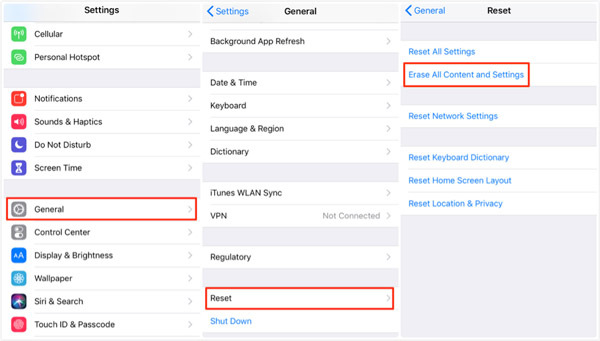
FoneLab Helps you unlock iPhone screen, Removes Apple ID or its password, Remove screen time or restriction passcode in seconds.
- Helps you unlock iPhone screen.
- Removes Apple ID or its password.
- Remove screen time or restriction passcode in seconds.
2. Factory Reset iPhone X Using iTunes
Besides the method above, you can rely on iTunes restoring way to reset your iPhone X, XR, XS Max back to factory settings.
Step 1Launch the latest version of iTunes on your Mac or Windows PC. Connect your iPhone to it with a lightning USB cable. Tap Trust on your iPhone screen. You should enter your Apple ID and password when it prompts.
Step 2Select your iOS device when it appears. Then you can click on the Restore iPhone button under the General tab. You will be prompted that if you want to restore iPhone to factory settings, click Restore button to confirm your operation.

3. Factory Reset iPhone X Without Password and iTunes
What if your iPhone X is disabled and you can’t enter any password, or you just forgot the screen lock password or Apple ID passcode?
Here we strongly recommend the all-featured iPhone password removing software, FoneLab iOS Unlocker to help you quickly factory iPhone X without password and iTunes.
Step 1First, you should free install and run this iPhone X factory resetting tool on your computer. It is compatible with all iPhone models including iPhone X, iPhone XR, XS Max, 12 Pro Max, 11, 8 Plus, 7/SE/6, etc. and Windows 10/8/7 PC and Mac.
FoneLab Helps you unlock iPhone screen, Removes Apple ID or its password, Remove screen time or restriction passcode in seconds.
- Helps you unlock iPhone screen.
- Removes Apple ID or its password.
- Remove screen time or restriction passcode in seconds.
To directly restore your iPhone X back to factory condition, you can choose the Wipe Passcode feature.
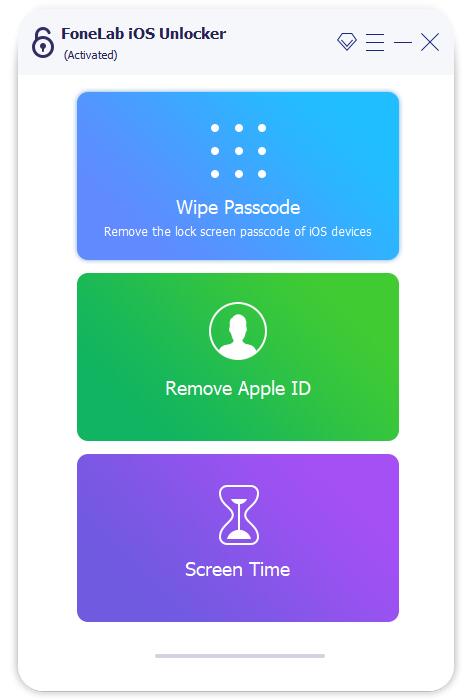
Step 2Connect your iPhone X to computer via a USB cable. It will present you with some basic information about your iPhone after connecting successfully. Click Start button to download a corresponding firmware package for iPhone X factory resetting.
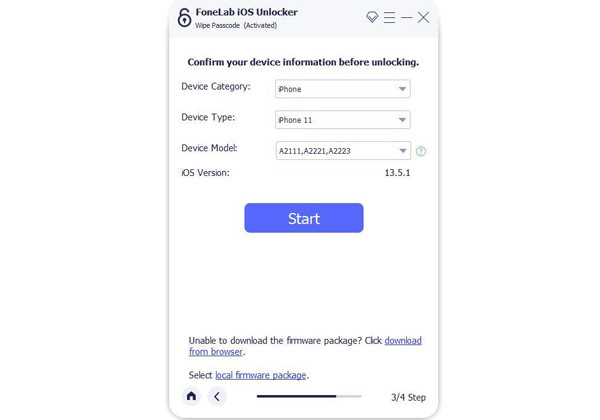
Step 3When the firmware downloading is finished, you can click on Unlock button to start factory resetting your iPhone X. Then follow the instructions to finish the iPhone X factory resetting.
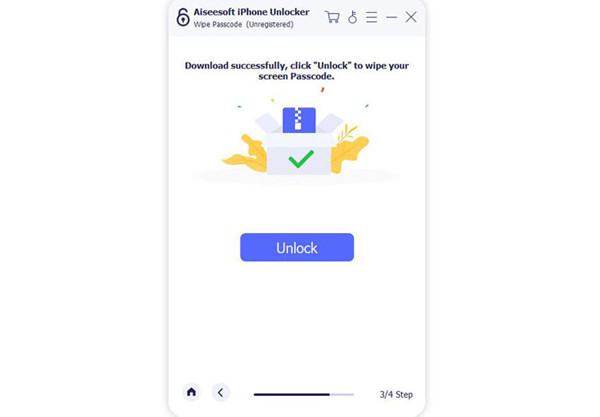
This operation will factory reset iPhone X without any passcode. Also, it will remove all iOS data and settings on your device and bring it back to brand new condition.
FoneLab Helps you unlock iPhone screen, Removes Apple ID or its password, Remove screen time or restriction passcode in seconds.
- Helps you unlock iPhone screen.
- Removes Apple ID or its password.
- Remove screen time or restriction passcode in seconds.
4. FAQs of iPhone X Factory Reset
Question 1. Does iPhone X factory resetting lose data?
Yes, after you factory reset your iPhone X, all iOS files, settings and passwords will be removed. Your iPhone will be taken to the factory condition.
Question 2. How to force restart iPhone X?
To force restart iPhone X, you can quickly press and release the Volume Up button, quickly press and release the Volume Down button, and then keep pressing the Side/Power button until you see the power off slider.
Question 3. Can I factory reset an iPhone X using iCloud?
Yes, you can rely on the Find My iPhone feature of iCloud to reset your iPhone X to factory defaults. You can go to the official iCloud site and sign in your iCloud account. Choose Find iPhone feature and then use Erase iPhone to factory reset iPhone X.
Question 4. How do I factory reset my iPhone with just the buttons?
To factory reset your iPhone using just the buttons, follow these steps. First, ensure that you have backed up all your important data as a factory reset will erase everything on your device. Next, power off your iPhone by pressing and holding the Side or Top button along with either Volume button until the power off slider appears. Drag the slider to turn off your device. Once it's completely off, press and hold the Side or Top button again until you see the Apple logo. Release the button and quickly press and hold the Volume Down button until you see the "Connect to iTunes" or "Connect to a Computer" screen. Now you can connect your iPhone to a computer with iTunes and follow the prompts to complete the factory reset process.
Question 5. Does iPhone factory reset delete everything?
Yes, performing a factory reset on an iPhone deletes everything on the device and restores it to its original factory settings.
Whatever the reason, when you want to factory reset iPhone X, you can use the 3 methods above to restore your iPhone back to factory settings. Whether you want to reset iPhone X, iPhone XR, or iPhone XS Max to factory settings with or without password, you can find a right way to do it.
FoneLab Helps you unlock iPhone screen, Removes Apple ID or its password, Remove screen time or restriction passcode in seconds.
- Helps you unlock iPhone screen.
- Removes Apple ID or its password.
- Remove screen time or restriction passcode in seconds.
