- Unlock Apple ID
- Bypass iCloud Activation Lock
- Doulci iCloud Unlocking Tool
- Factory Unlock iPhone
- Bypass iPhone Passcode
- Reset iPhone Passcode
- Unlock Apple ID
- Unlock iPhone 8/8Plus
- iCloud Lock Removal
- iCloud Unlock Deluxe
- iPhone Lock Screen
- Unlock iPad
- Unlock iPhone SE
- Unlock Tmobile iPhone
- Remove Apple ID Password
Tutorial – How to Hard Reset iPhone 6 with or without Password
 Updated by Lisa Ou / March 26, 2021 16:30
Updated by Lisa Ou / March 26, 2021 16:30By hard reset an iPhone, you can refresh the memory and remove glitches. Most iPhone not working and frozen questions can be solved by iPhone rebooting. Therefore, you can hard reset iPhone 6, iPhone 6s, and iPhone 6s Plus to fix iPhone issues. If you don’t know how to perform a hard reset on iPhone 6, you can continue reading to get more details.


Guide List
1. How to Hard Reset iPhone 6
Be aware that hard reset, force reboot, and force restart are the same things. It means you power off and power on your iPhone 6 with iPhone buttons. As a result, your iPhone 6 can function well as usual. It takes less than 1 minute to hard reset an iPhone 6. Here is a complete iPhone 6 hard reset tutorial. You can hard reset an iPhone 6 as the following steps show.
Step 1Hold and press the Side button on your iPhone 6 device.
Step 2Don’t release it until you see the power off slider on the iPhone 6 screen.
Step 3Drag the slider from the left to right side.
Step 4Wait for about 30 seconds to turn off iPhone 6.
Step 5Hold and press the Side button again. When you see the Apple logo, it means you hard reset and reboot iPhone 6 successfully.
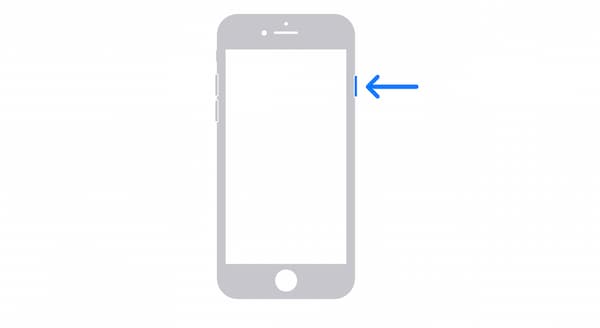
More on if you want to know more about how to bypass iPhone 6 passcode.
2. Forgot iPhone 6 Password? Here Is Your Solution
A common iPhone hard reset requires a lock screen password. Because you need to unlock the iPhone screen to access all apps and documents. If you forgot the iPhone passcode, you are locked out of iPhone 6. During this time, you can use FoneLab iOS Unlocker to unlock iPhone 6 and do a hard reset. In other words, you can hard reset iPhone 6 when it is locked successfully.
- Wipe the iPhone passcode and bypass the locked iPhone screen.
- Remove Apple ID or password to get into your iPhone.
- Delete restrictions passcode on iPhone without data loss.
- Wide support of iPhone 16, etc.
FoneLab Helps you unlock iPhone screen, Removes Apple ID or its password, Remove screen time or restriction passcode in seconds.
- Helps you unlock iPhone screen.
- Removes Apple ID or its password.
- Remove screen time or restriction passcode in seconds.
Step 1Launch FoneLab iOS Unlocker. Plug iPhone 6 into the computer with a lightning USB cable. To hard reset iPhone 6 without a password, you can choose Wipe Passcode on the main interface.
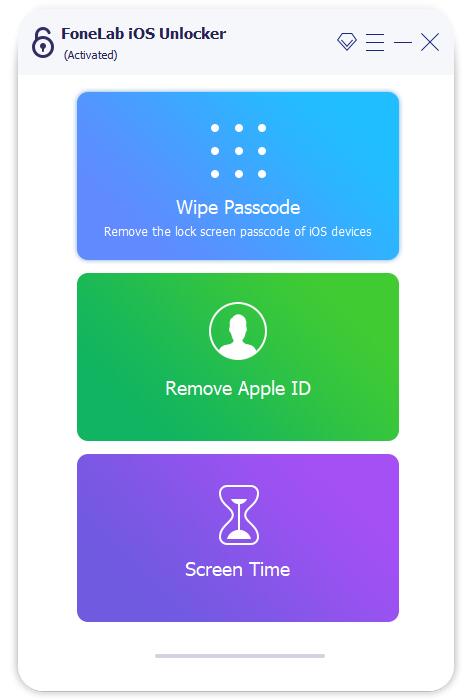
Step 2Check the device information from the on-screen list. Click Start to download a firmware package.
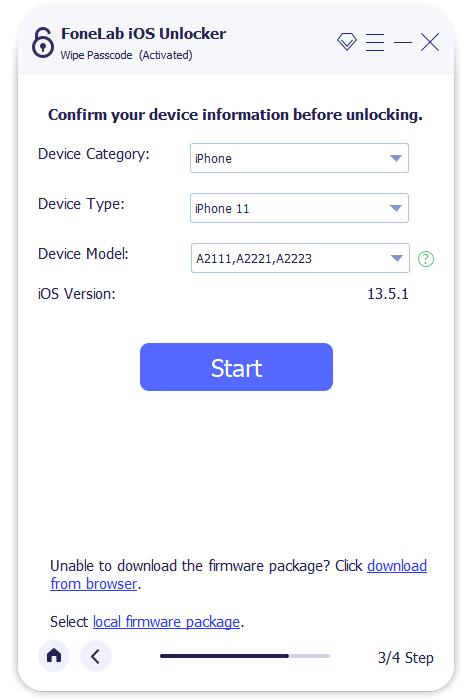
Step 3Click Unlock to unlock iPhone 6. After that, you can hard reset Apple iPhone 6 from the lock screen successfully.
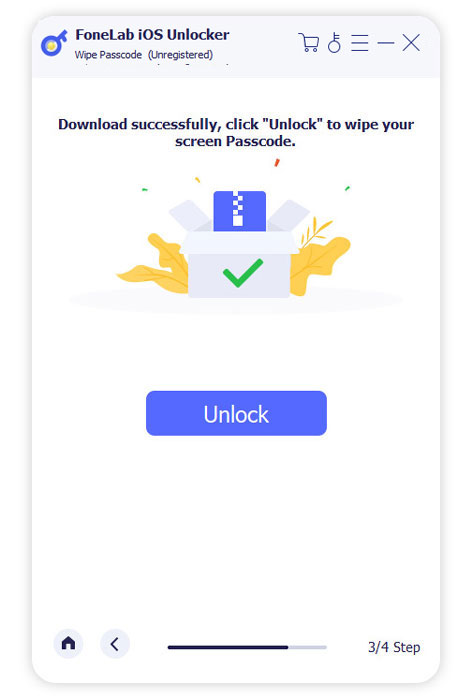
3. FAQs of iPhone 6 Hard Reset
Does hard reset delete everything on iPhone 6?
No. Hard reset iPhone 6 equals to force reboot iPhone 6. It is safe to do a hard reset on iPhone 6 and other iOS models. Only those not-saved files will disappear after hard resetting your iPhone 6.
What’s the difference between factory reset and hard reset?
Hard reset is not the same as factory reset. If you factory reset an iPhone 6, all your iOS settings and data will be removed. Your iPhone will be in the factory state. Thus, if you reset iPhone 6 to factory settings, you will suffer from data loss. As for hard resetting iPhone 6, all your iPhone files are safe?
How to hard reset iPhone 6 without a Home button?
If the Home button is broken, you can enable Assistive Touch as an alternative. Go to the iPhone Settings app. Choose Accessibility, Touch, and AssistiveTouch. Enable AssistiveTouch to bypass the iPhone Home button not working. Tap the AssistiveTouch box and choose the Device button. Then hold the Lock Screen button. Move the Slide the power off progress bar. You can slide the knob in the iPhone slide to power off iPhone without a Home button.
Below is a video tutorial for reference.


All in all, you can hard reset iPhone 6 with or without the password. For people who fail to unlock iPhone or forgot the Apple ID account, you can free download FoneLab iOS Unlocker to have a try right now. You can hard reset any iPhone without password. After that, you can make further changes or set a new password based on your need. If you still have questions about iPhone 6 hard reset, you can feel free to contact us or leave messages in the comments below.
FoneLab Helps you unlock iPhone screen, Removes Apple ID or its password, Remove screen time or restriction passcode in seconds.
- Helps you unlock iPhone screen.
- Removes Apple ID or its password.
- Remove screen time or restriction passcode in seconds.
