- Convert AVCHD to MP4
- Convert MP4 to WAV
- Convert MP4 to WebM
- Convert MPG to MP4
- Convert SWF to MP4
- Convert MP4 to OGG
- Convert VOB to MP4
- Convert M3U8 to MP4
- Convert MP4 to MPEG
- Embed Subtitles into MP4
- MP4 Splitters
- Remove Audio from MP4
- Convert 3GP Videos to MP4
- Edit MP4 Files
- Convert AVI to MP4
- Convert MOD to MP4
- Convert MP4 to MKV
- Convert WMA to MP4
- Convert MP4 to WMV
The Best 3 Alternatives to HandBrake with Easy Guide
 Updated by Lisa Ou / Sept 14, 2022 16:30
Updated by Lisa Ou / Sept 14, 2022 16:30HandBrake is a video converter from nearly any format, as it says on its website. However, it still has limitations, and problems occur every now and then. You might have experienced one or more of them. This is why you're now looking for another converter that can accommodate your needs that HandBrake couldn't.
One of the reasons why HandBrake can be challenging to operate is because of its advanced settings. If you're a beginner and aren't too familiar with the technicalities, it can be confusing to understand or, more so, use. Or maybe, you encountered some of its problems. Did HandBrake crash while you're converting a video on a PC or Mac? Is the output of the video not in sync with the audio? Or is the finished product out of order? These are some of the problems you may face when using HandBrake.
On account of that, we tested every leading alternative to HandBrake and gathered the best 3 out of them. Read further below to discover the best one.

Part 1. Top 3 Alternatives to Handbrake
Here are the top 3 HandBrake Alternatives that can make converting easier for you.
Top 1. FoneLab Video Converter Ultimate
To start, we're going to introduce to you the best out of the best video converters out there. FoneLab Video Converter Ultimate supports all the popular video formats, such as MP4, MOV, MKV, AVI, M4V, MPG, and more. Compared to HandBrake, it's much easier to use because of its easy on the eyes interface. You won't have difficulty comprehending how it works, even if you're a beginner. Did I mention it also converts to audio? Yes, it does! And that's not all. It has additional features that make it even worthy of being the top placer for this list.
Video Converter Ultimate is the best video and audio converting software which can convert MPG/MPEG to MP4 with fast speed and high output image/sound quality.
- Convert any video/audio like MPG, MP4, MOV, AVI, FLV, MP3, etc.
- Support 1080p/720p HD and 4K UHD video converting.
- Powerful editing features like Trim, Crop, Rotate, Effects, Enhance, 3D and more.
To know how it operates, follow the steps below:
Step 1Download the software on your computer. Open the file, and wait until the installation process is finished. Then click Start Now to launch the program.

Step 2You will see the instructions and description of the features at every step of the process. Familiarize yourself with them. To begin the converting process, click the box at the center of the interface where the plus sign is to import your file.
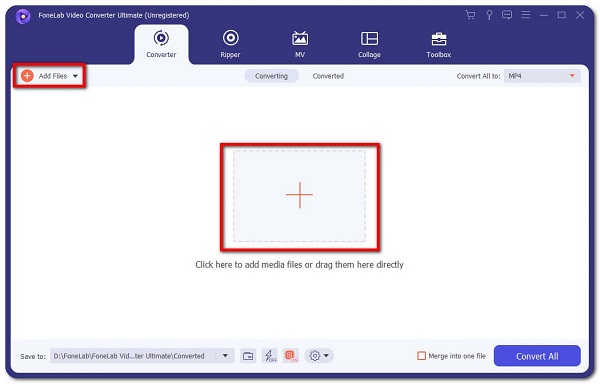
Step 3The highlighted two boxes near each other on the upper right side of the interface give you the option to edit your video. The left one is for audio, and the right is for subtitles. You can choose whether you want to add or disable them. Meanwhile, the other box in the upper right corner contains the formats you can choose. It includes different video, audio, and even device formats.
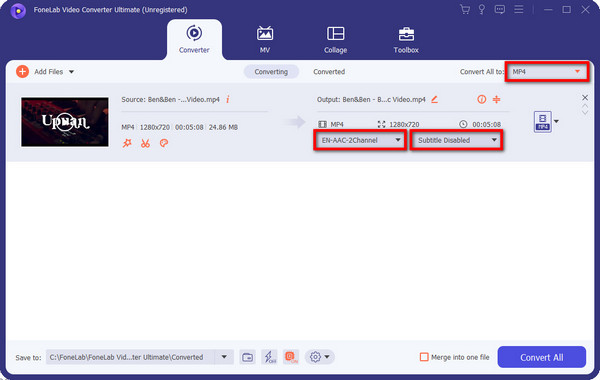
Step 4You can also add more videos to convert and merge them all into one file. Just check the orange box beside the Merge into one file at the lower-right part of the interface. And once you're done, you can finally click Convert All on the lower-right corner to convert your files to your desired formats.
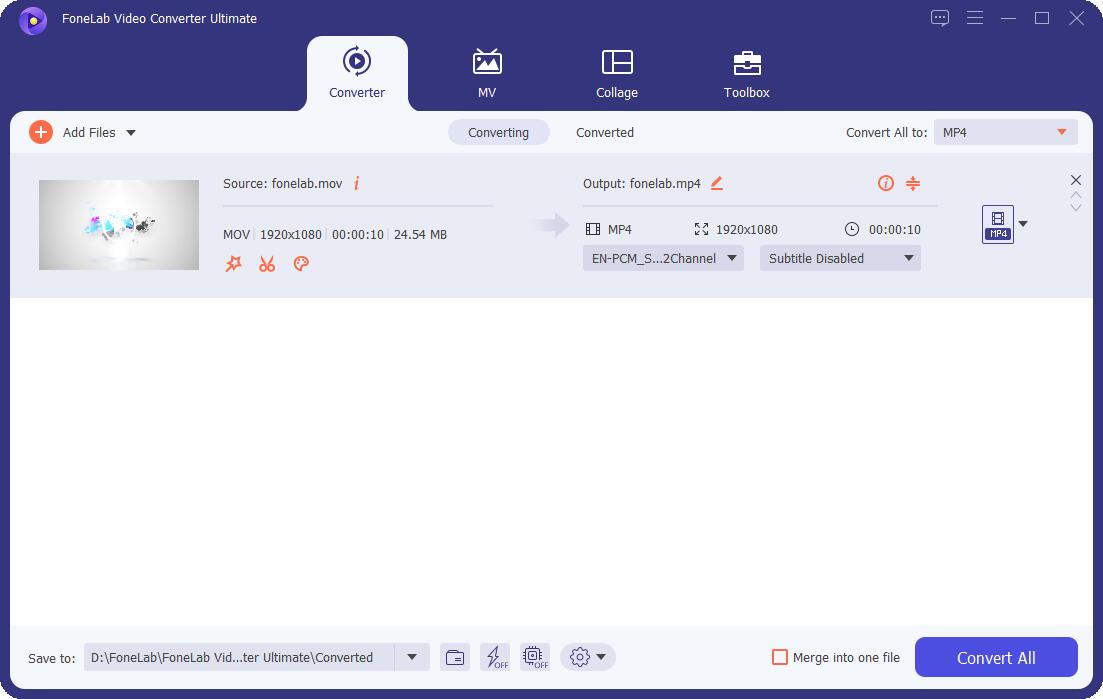
Step 5After converting, you can explore FoneLab Video Converter Ultimate's other features. In the MV section are Themes you can choose from to pick the vibe you want for your video. There is also a collage feature and a tool box where you can find all the other additional features of the program. It is provenly the best, not only the HandBrake Mac Alternative but the best video converter even for Windows.
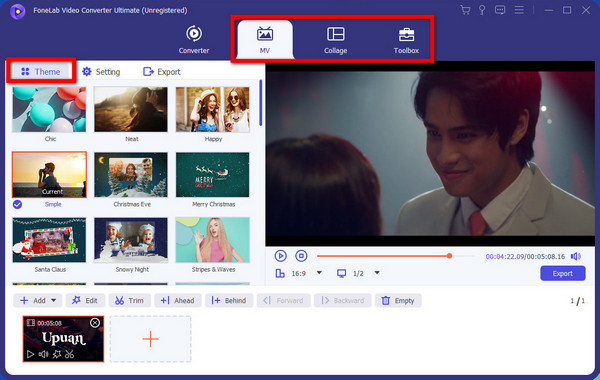
Top 2. Format Factory
Format Factory converts almost all popular media files. This software is probably one of the competent converters as it converts audio, videos, and even images. You might need to check the options closely, as it contains unwanted software while installing. Also, it's not as easy to use as the software above.
Step 1Download the Format Factory from its official website. Follow the process and what needs to be allowed to install the software on your computer.
Step 2Once you see the program's main interface, click the MP4 icon. The MP4 converter window will then show up. Click the Add Files tab at the center of the interface. Select the file that you will convert from the pop-up folder, then select Open. You can pick your desired options at the Output Setting above.
Step 3Once you're satisfied with your video, click OK in the lower right corner. Then on the upper left side near the center, click Start to convert your video.
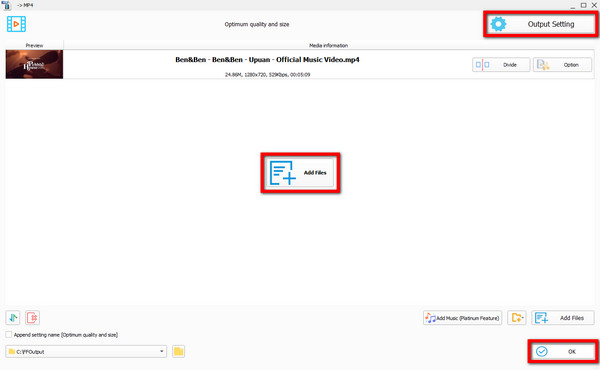
Top 3. Any Video Converter
Any Video Converter is a free converter, editor, and DVD burner as well. It runs on Windows and Mac and supports output devices like Android, iPhone, iPad, Kindle Fire HD, and more. It lets you burn video to DVD to play on any DVD player. However, this software is pricey compared to other video converters. And beginners might find its video editing feature a bit complicated as it's not very easy to use.
Step 1Download the software from its official website. Click Yes once the pop-up "Allow the software to make changes to your device?" appears to be able to install the software on your computer.
Step 2Click the Add or Drag File(s) tab in the center of the main interface. Your file window will show up. Choose the video you need to convert, then click Open to upload your file.
Step 3Choose the options of the video according to your liking. Then finally, click the Convert Now tab in the upper right corner of the program's interface to convert your video.
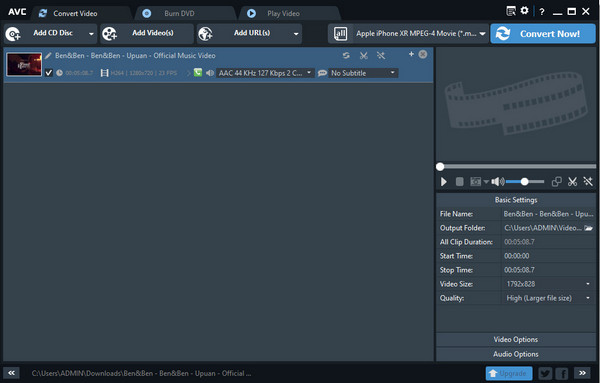
Video Converter Ultimate is the best video and audio converting software which can convert MPG/MPEG to MP4 with fast speed and high output image/sound quality.
- Convert any video/audio like MPG, MP4, MOV, AVI, FLV, MP3, etc.
- Support 1080p/720p HD and 4K UHD video converting.
- Powerful editing features like Trim, Crop, Rotate, Effects, Enhance, 3D and more.
Part 2. FAQs about Handbrake Alternatives
1. Is there software that is better than HandBrake?
Yes, definitely. A couple of software can do better than HandBrake, and some are written in the article above. But if you're looking for the most competent, FoneLab Video Converter Ultimate is probably the best alternative for you. Like HandBrake, it can convert videos into many different formats. The difference is that this software is easier to operate and has additional special features. It can convert audio and even has basic editing features. Hence, it's undoubtedly the best alternative to HandBrake.
2. Are there any HandBrake alternatives on Windows 10?
Yes, there are. The HandBrake alternatives mentioned in this article are all available on Windows 10 and others. FoneLab Video Converter Ultimate and Any Video Converter are both accessible on Windows and Mac, while the Format Factory is available only on Windows.
3. Is HandBrake an excellent tool to convert videos?
Yes, it is a good tool. It's a powerful video converter that supports almost any format. It is available on Windows, Mac, and Linux for free. However, many people are looking for HandBrake alternatives as the software fails to meet their standards. There are also some problems that occur when using the software. Accordingly, this article will provide you with the top 3 alternatives to HandBrake.
Conclusion
While testing different tools similar to HandBrake, these are the best alternatives we could find. If you happen to know more great alternatives, kindly share them below.
Video Converter Ultimate is the best video and audio converting software which can convert MPG/MPEG to MP4 with fast speed and high output image/sound quality.
- Convert any video/audio like MPG, MP4, MOV, AVI, FLV, MP3, etc.
- Support 1080p/720p HD and 4K UHD video converting.
- Powerful editing features like Trim, Crop, Rotate, Effects, Enhance, 3D and more.

