Get to Know More about Top 4 GIF Speed Changers
 Posted by Lisa Ou / Oct 20, 2021 16:00
Posted by Lisa Ou / Oct 20, 2021 16:00When you upload a GIF over the internet, whether for enjoyment or just to share a reaction, the GIF will play and loop at the speed it was set. However, the GIF's speed does not always correspond to its content. Adjusting its speed is the best way to align it in this case. But how do you go about doing it? Is this a feature supported by video editing software? Well, this post includes a detailed analysis of the numerous options for adjusting GIF speed to make this problem easier for you.


Guide List
1. Top 4 GIF Speed Changers
FoneLab Video Converter Ultimate
If you want to modify the speed of your GIF, FoneLab Video Converter Ultimate is the ideal tool for that job. It is more than just a converter as it can almost be considered an all-in-one utility, and its ease of use and user-friendliness have attracted many people to give it a try. It features an additive toolbox that lets you add, combine, construct, trim, compress, and perform a variety of other operations to suit your needs. All of these features are bundled in a single program, which can be downloaded and installed on both Windows and Mac computers.
Video Converter Ultimate is the best video and audio converting software which can convert MPG/MPEG to MP4 with fast speed and high output image/sound quality.
- Convert any video/audio like MPG, MP4, MOV, AVI, FLV, MP3, etc.
- Support 1080p/720p HD and 4K UHD video converting.
- Powerful editing features like Trim, Crop, Rotate, Effects, Enhance, 3D and more.
Steps to Change GIF Speed with FoneLab Video Converter Ultimate:
Step 1Download and install FoneLab Video Converter Ultimate on a computer, then it will automatically open. If it's not, just double-click the icon on your desktop.

Step 2On the main menu panel, click the GIF Maker. Then it will show another window tab where to add your GIF. Just drag it or add manually on the plus sign (+) button.
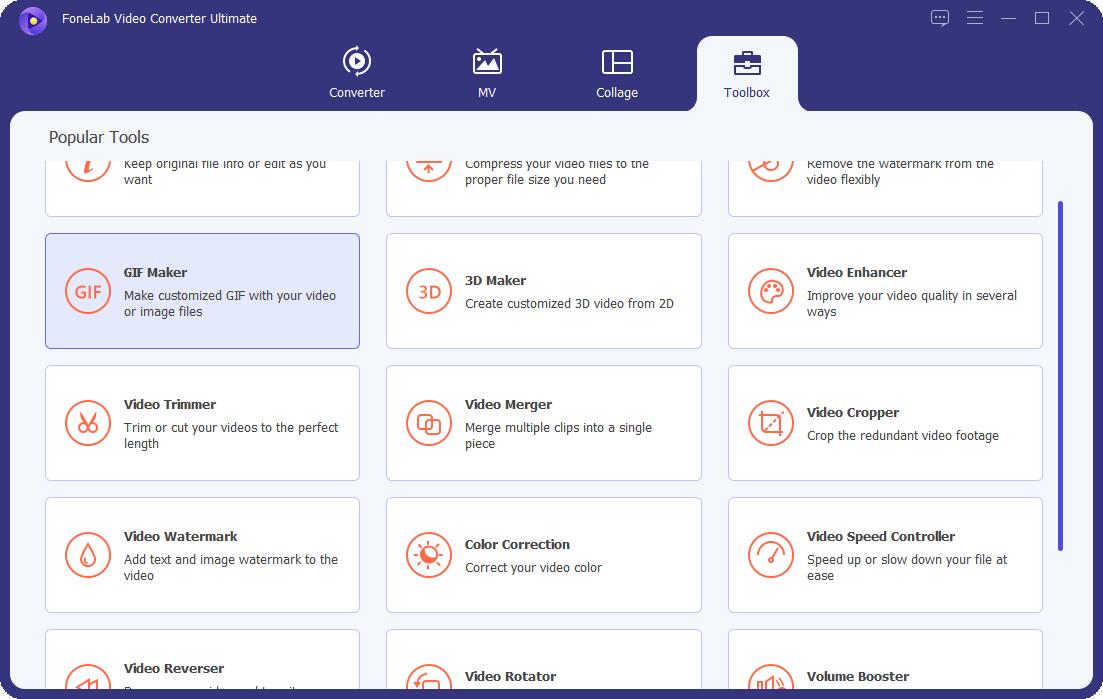
Step 3Click the Change Duration button. Then, adjust it according to your speed preferences. Then, click the Apply to finally adjust the speed duration of your GIF.
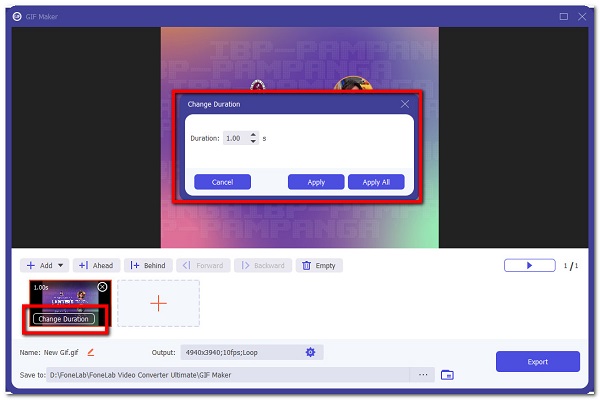
Step 4Lastly, click the Export button to save the file on the selected folder on your computer.
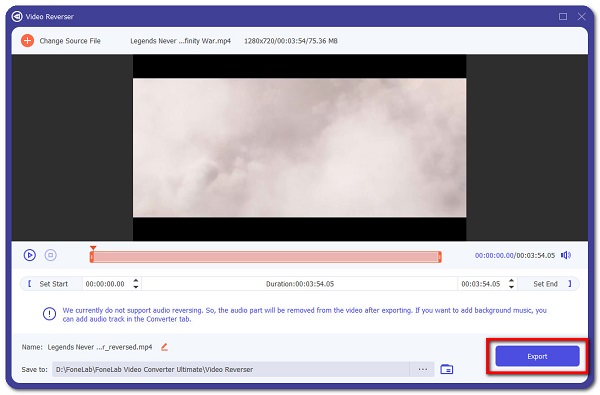
Pros:
- It features an easy-to-use and friendly navigation interface.
- It supports various tools that can be compared to a professional tool.
- It can be downloaded and installed in various operating systems like Windows and Mac.
- It does not require an internet connection to perform a task.
GIMP
GIMP or GNU Image Manipulation Application is a freely accessible open-source program for generating and editing visual pictures that works on Linux, other Unix-based operating systems, as well as Windows and Mac OSX. It is used for picture editing and retouching, free-form sketching, image conversion to other formats, and other specialized tasks. It offers fewer capabilities than Adobe Photoshop, but it is more user-friendly and approachable, even if you do not have much background knowledge in editing.

Pros:
- It is free to download and install on various operating systems.
Cons:
- It does not support extensive input and output file formats.
- It needs a high device specification to use it conveniently.
- It has an easy-to-use tool and user-friendly navigation.
VEED.IO
VEED.IO is an online application that may be used to speed up or slow down the motion of a GIF. One of its standout features is the ability to edit GIF files, such as controlling the pace of your animated GIF picture. You may make your GIF run in slow motion or at a fast speed to create a dramatic impact for demonstrating your GIF-making abilities and sharing your creations on social media. Not only that, but VEED's online GIF maker allows you to add text, subtitles, and pictures to make your GIFs really unique.
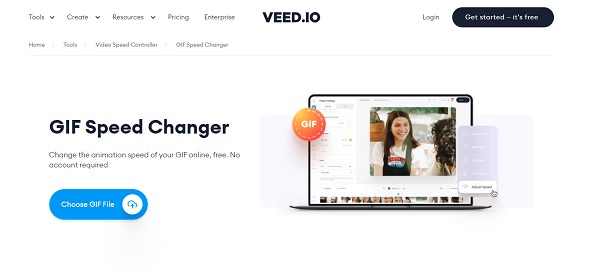
Pros:
- It is a free-to-use tool.
- It has the ability to edit or modify GIF files.
Cons:
- It requires an internet connection to perform a task.
- This tool is limited in file size input and output.
- It is limited in input and output file format.
EZGIF Online Tool
EZGIF Online Tool is an online tool that is also able to perform various tasks like resizing, rotating, cropping with editing, and customizing tools. It requires an internet connection. It operates the conversion, editing, and customizing tasks that will depend on the speed of the internet connection. That is why you need to secure your internet connection before proceeding, otherwise your task will be in chaos or your output product will be affected. Nonetheless, it can still be used to speed up GIFs.
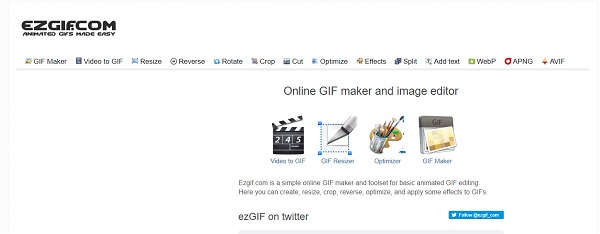
Pros:
- It is a free-to-use and safe tool.
- It allows resizing, rotating, cropping with editing, and customizing tools.
Cons:
- This tool is limited in some functions in terms of input and output file formats and sizes.
- Uploading and rendering a file in this tool is stressful since it requires internet connection.
- Does not guarantee a high-quality or at least a quality output.
Video Converter Ultimate is the best video and audio converting software which can convert MPG/MPEG to MP4 with fast speed and high output image/sound quality.
- Convert any video/audio like MPG, MP4, MOV, AVI, FLV, MP3, etc.
- Support 1080p/720p HD and 4K UHD video converting.
- Powerful editing features like Trim, Crop, Rotate, Effects, Enhance, 3D and more.
2. Why Choose FoneLab video Converter Ultimate PC
If you are still wondering what is the best tool to fit your GIF to speed up the task, then it is an advantage on your end if you know the key information about the best tool to use . Fortunately, for your convenience, this article speeds it up as we present FoneLab Video Converter Ultimate which stands in the name of being an ultimate tool.
To further elaborate, below are the reasons why to choose FoneLab Video Converter Ultimate:
- Speeding up a GIF file might be a very difficult task since not all tools support GIF files, but using FoneLab Video Converter Ultimate can make it easy as it supports opening, editing and saving a GIF file.
- It does not require professional skills to perform a task. Even if you are a novice, you will be able to adjust and speed up your GIF in simple steps.
- Choosing FoneLab Video Converter Ultimate will allow you to adjust the speed of your GIF even without having a high-end specification device.
3. Full-scale Comparison Chart between 4 GIF Speed Changers
To help you determine the key information to consider in choosing the best speed changer for your speeding up process. Below is the comprehensive comparison chart between 4 GIF speed changers.
| FoneLab Video Converter Ultimate | GIMP (GNU Image Manipulation Application) | VEED.IO | EZGIF Online Tool | |
| Easy-to-use Functions | ✔️ | ❌ | ✔️ | ✔️ |
| Supports Extensive Input and Output File Formats | ✔️ | ❌ | ❌ | ❌ |
| Supports Editing and Customizing Tools | ✔️ | ✔️ | ❌ | ❌ |
| Supports Extensive Input and Output File Size | ✔️ | ✔️ | ❌ | ❌ |
| Supported Operating Systems | Windows and Mac | Windows and Mac | Windows and Mac | Windows and Mac |
4. FAQs about GIF Speed Changers
1. Does modifying the speed of GIF affect its file size?
Absolutely, yes. When you modify the speed of your GIF, you also modify the overall aspect of your file which will cause the file size to increase in numbers. But, if you want to have a reasonable file size when doing it, you should use FoneLab Video Converter Ultimate.
2. What is the maximum speed for GIFs?
The speed of GIFs is denoted by Frames Per Second or also known as FPS. Wherein the standard GIFs run between 15 to 24 frames per second, but the highest possible is 50 fps.
3. Can I turn a GIF into a video?
Yes, it is possible. Using Fonelab Video Converter Ultimate, which has a feature that allows you to convert a GIF file into any video file format of your choice in simple steps.
To solve your GIF speeding tasks, you need to choose the long-term tool so you don't need to use other third-party tools to do it nor repeat speeding them up all over again. Just like FoneLab Video Converter Ultimate, it is designed to make any task as easy as possible. So take the chance to speed up your GIF now with this incredible tool.
Video Converter Ultimate is the best video and audio converting software which can convert MPG/MPEG to MP4 with fast speed and high output image/sound quality.
- Convert any video/audio like MPG, MP4, MOV, AVI, FLV, MP3, etc.
- Support 1080p/720p HD and 4K UHD video converting.
- Powerful editing features like Trim, Crop, Rotate, Effects, Enhance, 3D and more.
