- Convert AVCHD to MP4
- Convert MP4 to WAV
- Convert MP4 to WebM
- Convert MPG to MP4
- Convert SWF to MP4
- Convert MP4 to OGG
- Convert VOB to MP4
- Convert M3U8 to MP4
- Convert MP4 to MPEG
- Embed Subtitles into MP4
- MP4 Splitters
- Remove Audio from MP4
- Convert 3GP Videos to MP4
- Edit MP4 Files
- Convert AVI to MP4
- Convert MOD to MP4
- Convert MP4 to MKV
- Convert WMA to MP4
- Convert MP4 to WMV
3 Leading Video Croppers Online with Stress-free Guide
 Posted by Lisa Ou / Jan 23, 2024 16:00
Posted by Lisa Ou / Jan 23, 2024 16:00Do you need an online video cropper? If so, Your search is over; this post has already prepared enough information regarding online video cropping tools. People usually install apps or programs for editing media files, especially if they use them often. However, some prefer navigating online tools or services since they are convenient and don't require installation. In addition, video cropping programs online are effective and enough if you only have to use them once or occasionally, especially the free ones.
Now, the question is, where will you find the best video cropper on the web? It will waste so much time if you try every online tool you see one by one just to find the best. Fortunately, you have found this post that already contains prominent online tools for cropping videos. Thus, we highly recommend you stick around, as this article uncovers the necessary information. Aside from that, a bonus editing tool has also been prepared in the following parts to help you further if you need to modify your video or other media files.

Video Converter Ultimate is the best video and audio converting software which can convert MPG/MPEG to MP4 with fast speed and high output image/sound quality.
- Convert any video/audio like MPG, MP4, MOV, AVI, FLV, MP3, etc.
- Support 1080p/720p HD and 4K UHD video converting.
- Powerful editing features like Trim, Crop, Rotate, Effects, Enhance, 3D and more.

Guide List
Part 1. Best Online Video Croppers
Many well-known video croppers are found online, but not all can reach most users’ expectations. But don’t worry; after several considerations, we have finally assembled the best and most efficient video cropping tools online. Check them out below.
Top 1. Clideo Video Cropper
The Clideo Video Cropper usually lands among the top results if you search for video croppers available online. That’s because it has already been tested by many users worldwide and was proven to have a high success rate. Also, it works with almost all video formats, including MP4, AVI, WMV, MOV, MPG, and more. Additionally, this online cropper is known to have a clean and simple interface, making the cropping procedure much easier.
Pay attention to the simple steps underneath to crop a video online using Clideo Video Cropper:
Step 1Browse on Clideo Video Cropper’s official site and hit the blue Choose file tab in the middle of the page. Pick and open the video you wish to crop when your file folder pops up.
Step 2The video will be uploaded, so drag the square's four corners accordingly once it’s presented. When satisfied, click the Export tab on the lowermost right to save and download the newly cropped video.
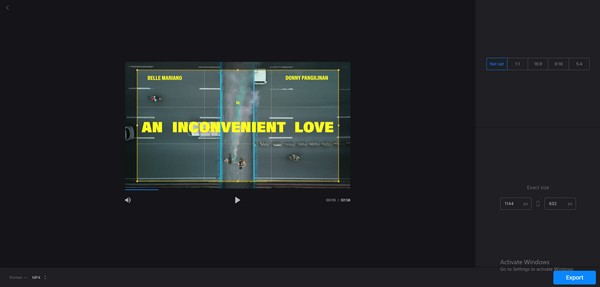
Video Converter Ultimate is the best video and audio converting software which can convert MPG/MPEG to MP4 with fast speed and high output image/sound quality.
- Convert any video/audio like MPG, MP4, MOV, AVI, FLV, MP3, etc.
- Support 1080p/720p HD and 4K UHD video converting.
- Powerful editing features like Trim, Crop, Rotate, Effects, Enhance, 3D and more.
Top 2. Veed Video Cropper
Another leading video cropper you can find online is Veed Video Cropper. By accessing its official video cropping page, your media file will be edited with only a few clicks in no time. Also, like the previous tool, it supports many video formats, eliminating any difficulties you may experience regarding compatibility. Moreover, it has more functions you can take advantage of to improve your video further. It is free, but you may also upgrade it for more.
Emulate the effortless instructions below for a video crop online with Veed Video Cropper:
Step 1Open a browser and access the Veed Video Cropper page. Afterward, select the Crop your video button to upload your video from the pop-up file folder.
Step 2Next, drag the cropping tools at the corners of the video until the area you wish to keep is selected. Then, hit Done at the top right to save the changes you made on the video.
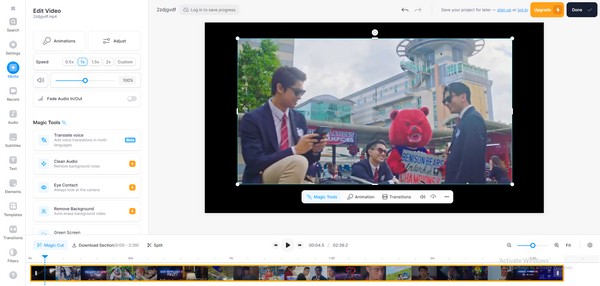
Top 3. Canva Video Cropper
Meanwhile, Canva Video Cropper allows you to crop videos without watermarks. It supports various formats, like MP4, MKV, MPEG, WEBM, M4V, MOV, etc. It is also free and has a clean interface, which makes your editing experience more convenient. However, the only requirement it has is that you must sign up with an account. If not, you won’t be able to navigate it on your computer. But overall, it is a decent video cropping program to use.
Heed to the comfortable directions underneath to crop video online no watermark through Canva Video Cropper:
Step 1Head to the main Canva Video Cropper page and sign up with an account to be eligible to edit. Next, drag your video into the left box of the page to upload it.
Step 2When uploaded, hit the Crop button on the upper section and crop the video accordingly. When done, select Crop > Share > Download to save the newly edited video.
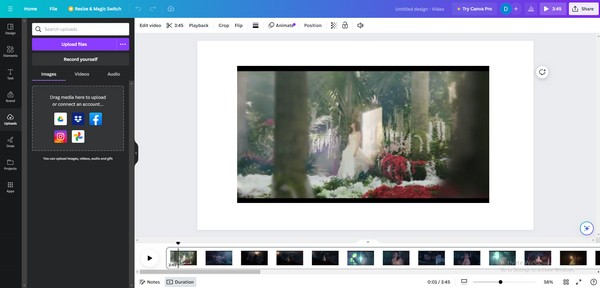
These online video cropping programs have been guaranteed to be accessible and convenient. However, it comes with the price of having a stable internet connection. If your internet fails, everything you have done on your video could disappear in a snap. Furthermore, the processing time depends on how fast your connection is. Hence, if your internet gives you difficulty navigating these tools, kindly move on below.
Part 2. Cropping Video with The Leading Video Editing Program on Computer
Online video editing tools are helpful, but we suggest trying FoneLab Video Converter Ultimate. Once you install this program on your computer, you no longer have to worry about a slow internet connection. You can crop your videos anytime at a fast speed since it doesn’t rely on the internet. Furthermore, it offers an Aspect Ratio feature that allows you to crop the video depending on your preferred size.
Video Converter Ultimate is the best video and audio converting software which can convert MPG/MPEG to MP4 with fast speed and high output image/sound quality.
- Convert any video/audio like MPG, MP4, MOV, AVI, FLV, MP3, etc.
- Support 1080p/720p HD and 4K UHD video converting.
- Powerful editing features like Trim, Crop, Rotate, Effects, Enhance, 3D and more.
On the other hand, FoneLab Video Converter Ultimate doesn’t only provide a video cropping feature. If you navigate its Toolbox, the other editing functions will be displayed, including the video enhancer, merger, reverser, speed controller, rotator, volume booster, and more. You will also find features for photos and audio files, like the audio compressor and image converter. Thus, having this tool on your computer can be beneficial in many ways.
View the trouble-free guidelines below as a pattern to use the video editing program, FoneLab Video Converter Ultimate:
Step 1Access the program’s official site to click Free Download and get the FoneLab Video Converter Ultimate installer. After that, open it to install the video editor quickly, then run it on your desktop afterward.
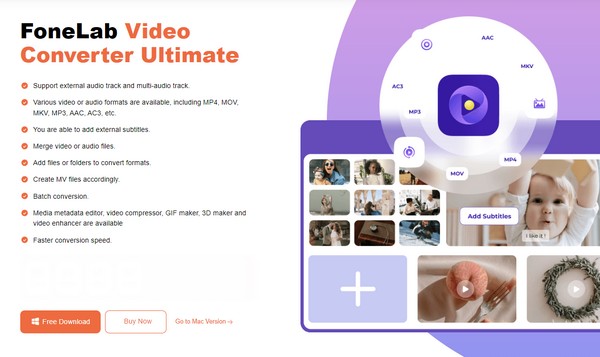
Step 2Select Toolbox at the top section on the primary interface, then click the Video Cropper box from the features list. Next, import your video by clicking the Plus symbol at the center of the pop-up box on the following interface.
Step 3Lastly, drag the four corners of the cropping frame until your desired area is left. You may also set the aspect ratio for accuracy and the other interface options, such as the output name, format, resolution, etc. When done, tick the Export tab to save the video.
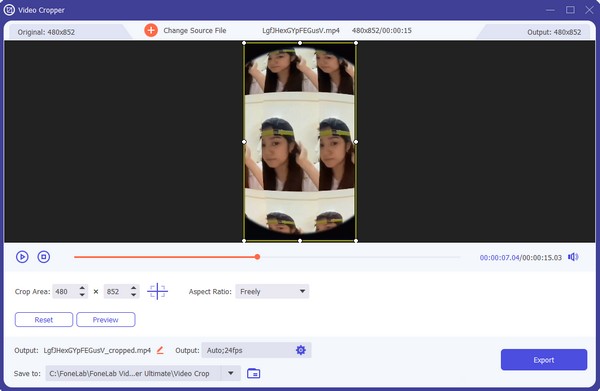
Part 3. FAQs about Online Video Cropper
1. Can I crop videos without losing their quality online?
Yes, you can. If you use an appropriate online program that doesn't alter the video quality when cropping, it's completely possible. You can try the suggested ones above, as they are the leading tools regarding video cropping.
2. Does cropping my video reduce its file size?
Yes, it does. This is the case in most situations, so you can expect the video file size to be reduced once you crop it online or use other editing tools like FoneLab Video Converter Ultimate.
The video croppers online or editing programs that were recommended above have been tested and guaranteed. Hence, feel free to put your trust in them for your videos.
Video Converter Ultimate is the best video and audio converting software which can convert MPG/MPEG to MP4 with fast speed and high output image/sound quality.
- Convert any video/audio like MPG, MP4, MOV, AVI, FLV, MP3, etc.
- Support 1080p/720p HD and 4K UHD video converting.
- Powerful editing features like Trim, Crop, Rotate, Effects, Enhance, 3D and more.
