- Convert AVCHD to MP4
- Convert MP4 to WAV
- Convert MP4 to WebM
- Convert MPG to MP4
- Convert SWF to MP4
- Convert MP4 to OGG
- Convert VOB to MP4
- Convert M3U8 to MP4
- Convert MP4 to MPEG
- Embed Subtitles into MP4
- MP4 Splitters
- Remove Audio from MP4
- Convert 3GP Videos to MP4
- Edit MP4 Files
- Convert AVI to MP4
- Convert MOD to MP4
- Convert MP4 to MKV
- Convert WMA to MP4
- Convert MP4 to WMV
3 Ultimate Methods on How to Convert APE to MP3 Quickly
 Updated by Lisa Ou / Feb 07, 2023 16:30
Updated by Lisa Ou / Feb 07, 2023 16:30Converting .ape to .mp3 can make the audio file compatible with more of your devices. For instance, if you want to listen to music using your Mac, and you have to do this. If the audio format of your file is .ape, you cannot play the music using your Mac because it does not support the .ape audio format. The only solution you can do is convert .ape to the supported audio format of Mac, like .mp3, because it is the common audio format that supports various devices.
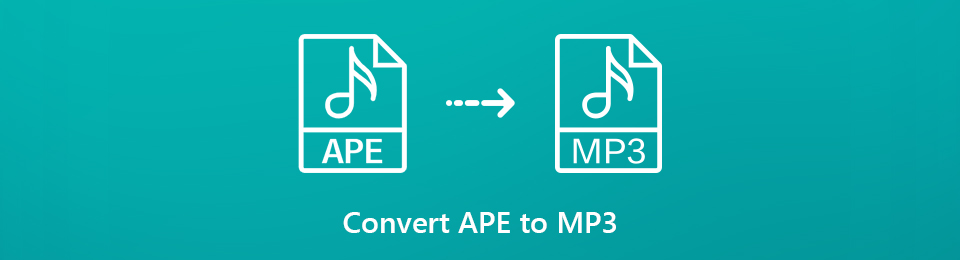
Luckily, this article will lead you to the best converter tool. If you are willing to use it, continue reading this post. It also includes the alternatives of the leading software to convert APE to MP3.

Guide List
Part 1. How to Convert APE File to MP3 with FoneLab Video Converter Ultimate
Most converter tools are hard to use and need professional skills to understand their process. If you are looking for a convenient tool for a beginner, you are on the right page! FoneLab Video Converter Ultimate will make your process easier and smoother! This software supports many video and audio formats, like MP3, MOV, MKV, MP4, and more. In this case, if you want to convert .ape to .mp3, it is possible. Aside from that, merging video and audio files is one of its unique features. For this reason, you can convert multiple video and audio formats. Do not miss the chance to use this tool! What are you waiting for? Read the steps below.
Video Converter Ultimate is the best video and audio converting software which can convert MPG/MPEG to MP4 with fast speed and high output image/sound quality.
- Convert any video/audio like MPG, MP4, MOV, AVI, FLV, MP3, etc.
- Support 1080p/720p HD and 4K UHD video converting.
- Powerful editing features like Trim, Crop, Rotate, Effects, Enhance, 3D and more.
Step 1Click the Free Download button of FoneLab Video Converter Ultimate to install it on your computer. After that, the downloading process will take place. You must not interrupt the process. You only need to wait for it to finish. After that, click the downloaded file of the software, then set it up. Install > Launch > Run it instantly.
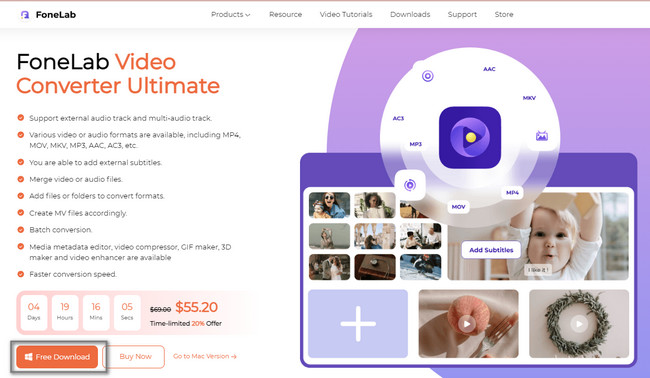
Step 2At the top of the main interface, choose the Converter button among all the sections. After that, you will see the features of this tool for converting. The software will require you to upload the .ape file you want to convert. You can drag it to the Plus Sign button or click the Add button on the left side of the tool.
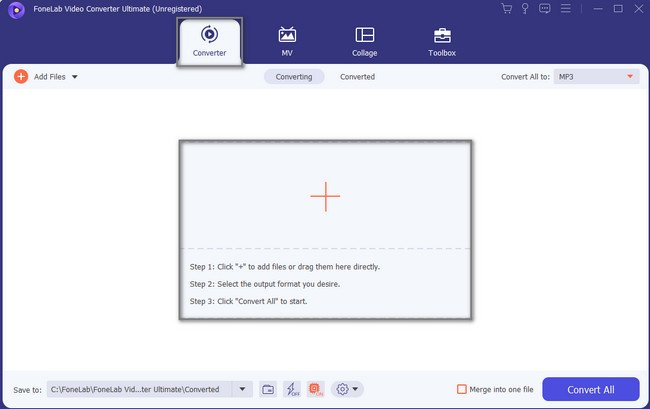
Step 3If you want to set the location or path of your file, you can set it up at the bottom of the software. You only need to click the Save To button and select the album on your computer.
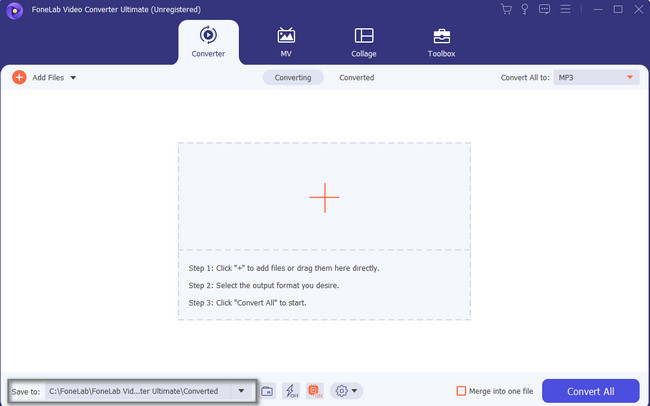
Step 4At the top right corner of the tool, choose the MP3 button. In this case, the software will convert the uploaded file to MP3. Once the file is ready to process, click the Convert All button. Wait for the process to finish, and do not interrupt. After the process, save the converted audio to your computer.
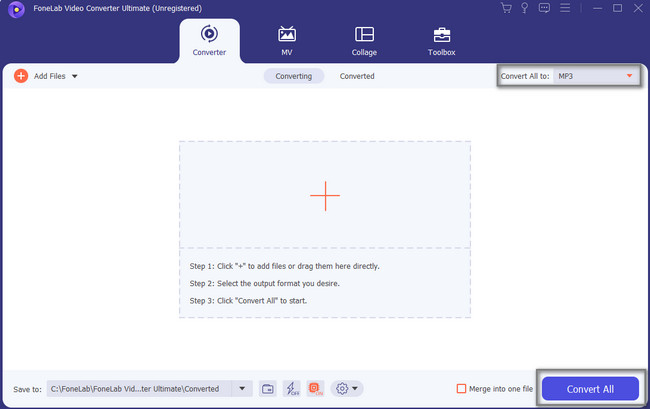
FoneLab Video Converter Ultimate is a powerful tool to convert .ape to .mp3. There are other tools to help you with your problem. Please proceed below.
Part 2. How to Convert APE File to MP3 Online
There are many .ape to .mp3 converters online, but they are unsafe to use. They might destroy the quality of your audio file. If you are looking for the best converter online for your .ape file, AnyConv is one of the most trustworthy tools for converting various files. It includes the conversion of your .ape file to .mp3. Do you want to explore this tool more? You do not have to worry because you can view its easy steps below. Move on.
Video Converter Ultimate is the best video and audio converting software which can convert MPG/MPEG to MP4 with fast speed and high output image/sound quality.
- Convert any video/audio like MPG, MP4, MOV, AVI, FLV, MP3, etc.
- Support 1080p/720p HD and 4K UHD video converting.
- Powerful editing features like Trim, Crop, Rotate, Effects, Enhance, 3D and more.
Step 1Go to the official site of AnyConv to access the tool. After that, you will see its easy interface. After that, upload the .ape file from your computer to the tool. To perform that, click the Choose File button at the center of the main interface.
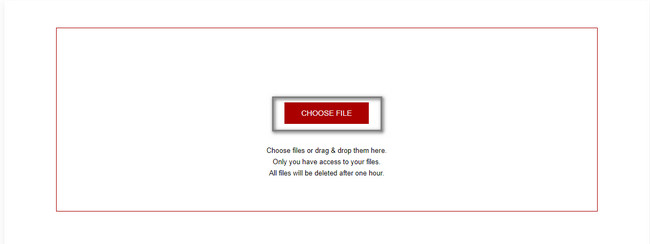
Step 2At the center of the main interface, choose the Convert button to start the conversion process. Below the file, you will see the size of the file. Aside from that, the tool will let you know if the converter supports the current format you upload. After that, you will wait for the procedure to end before doing anything to your screen. Later, when the procedure ends, save the audio file on your computer.
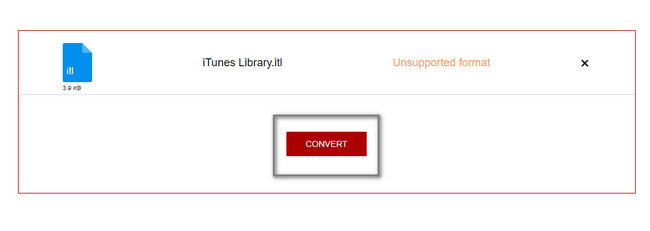
Part 3. How to Convert APE File to MP3 Using VLC Media Player
Nowadays, finding a free, open-source multimedia player that supports various formats is hard. Most of the time, the tools that are available online are not legit. Fortunately, the VLC media player will not disappoint you once you download it. The software does not contain spyware, ads, user tracking, and more. Aside from that, you can install extensions and create skins with the VLC skin editor if you want. However, you cannot access or use this tool if you are a Mac user. The reason is that it is only available on the Windows operating system. To use this tool, view the steps available below.
Step 1Launch the VLC media player. After that, click the Media button at the top of the software. After that, choose the File.
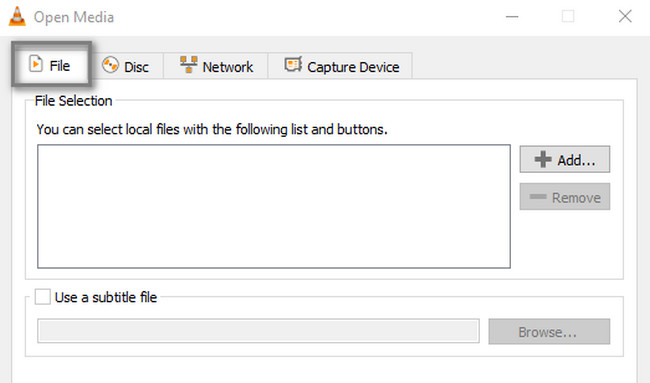
Step 2Choose the Add button on the right side of the tool. After that, click the Play button. Click the Media button again, then choose the MP3 file format for your APE file. After that, save the converted audio on your computer.
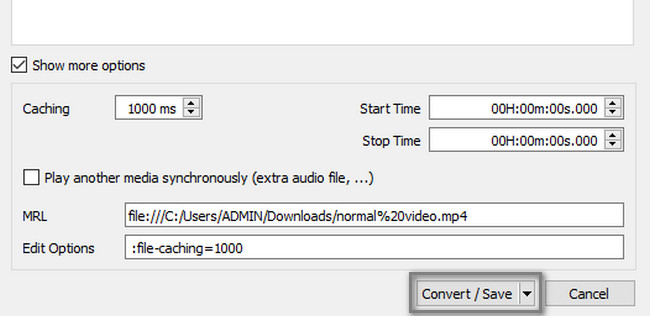
Video Converter Ultimate is the best video and audio converting software which can convert MPG/MPEG to MP4 with fast speed and high output image/sound quality.
- Convert any video/audio like MPG, MP4, MOV, AVI, FLV, MP3, etc.
- Support 1080p/720p HD and 4K UHD video converting.
- Powerful editing features like Trim, Crop, Rotate, Effects, Enhance, 3D and more.
Part 4. FAQs about APE to MP3 Converters
Question 1. How to convert a .ape to .mp3 online using FreeConvert?
It is easy to convert the .ape file to .mp3 if you use FreeConvert. You do not need to download the platform. In this case, you can use it by only accessing their official page. You must first click the Choose Files button at the center of the main interface. Upload the .ape audio format file and click the Convert button to start the process. Afterward, save the video on your computer.
Question 2. How to convert an .ape file to .mp3 using Power MP3 WMA Converter?
Download the software before you can use it on your computer. After that, the tool will require you to upload the .ape file you want to convert. Later, select the MP3 on the Format menu. To start the conversion process, click the Convert button. In this case, the software will start the process, and you only need to wait for it to finish.
Video Converter Ultimate is the best video and audio converting software which can convert MPG/MPEG to MP4 with fast speed and high output image/sound quality.
- Convert any video/audio like MPG, MP4, MOV, AVI, FLV, MP3, etc.
- Support 1080p/720p HD and 4K UHD video converting.
- Powerful editing features like Trim, Crop, Rotate, Effects, Enhance, 3D and more.
Converting .ape to .mp3 has many methods. You can use software or convert the file online. The leading tool for converting .pae to .mp3 is FoneLab Video Converter Ultimate. It has all the features that you want in a converter tool. If you wish to use this tool, install it on your computer immediately.
