- Convert AVCHD to MP4
- Convert MP4 to WAV
- Convert MP4 to WebM
- Convert MPG to MP4
- Convert SWF to MP4
- Convert MP4 to OGG
- Convert VOB to MP4
- Convert M3U8 to MP4
- Convert MP4 to MPEG
- Embed Subtitles into MP4
- MP4 Splitters
- Remove Audio from MP4
- Convert 3GP Videos to MP4
- Edit MP4 Files
- Convert AVI to MP4
- Convert MOD to MP4
- Convert MP4 to MKV
- Convert WMA to MP4
- Convert MP4 to WMV
Most Exceptional MP4 Converters for iPhone [Proven and Tested]
 Updated by Lisa Ou / Nov 10, 2021 16:30
Updated by Lisa Ou / Nov 10, 2021 16:30The majority of video file formats can be played on an iPhone. However, if you want to increase the compatibility and memory space consumption of your video files while maintaining excellent quality, you should convert them to MP4 format. MP4 is the most recommended file format for converting video files because it is compatible with all platforms and devices. You might want to convert your MP4 files without a computer. On that note, you can use mobile applications from the App Store to convert iPhone videos to an MP4 format easily and quickly. Continue reading and learn how to convert iPhone videos to MP4 with the given iPhone applications below.
![Most Exceptional MP4 Converters for iPhone [Proven and Tested]](/images/video-converter-ultimate/mp4-converter-iphone.jpg)

Guide List
1. Top 5 MP4 Converters on iPhone
iConv - Video & PDF Converter
Firstly, iConverter or simply known as iConv from the App Store, which is a mobile app you may use to convert iPhone videos to MP4. Secondly, aside from video conversion, documents, photos, and audio may also be converted using this application. Aside from conversion, iConv also allows you to preview, trim, compress, and decompress their files. This is a very useful and versatile tool to convert video to MP4 on iPhone.
Pros:
- Works even without an internet connection after installation.
- Converting documents and media files is supported.
- You have the option of customizing your video outputs.
- Functions of compression and decompression
Cons:
- Limited file formats are supported as input and output.
- Reports of application crashing or hanging concerns.iconv-video-and-pdf-converter.jpg
Media Converter - Video to MP3
Another app that could be used as an MP4 converter on iPhone is Media Converter. This program can convert between a variety of video and audio file types. Additionally, an iPhone doesn't support a wide range of media file formats, but the Media Converter has a built-in video player. Use this app to convert or save MP4 to iPhone, then enjoy your video files on your iPhone.
Pros:
- Its media player is capable of playing practically any music or video file format.
- It is possible to extract audio.
- Enables video compression, as well as video cropping.
Cons:
- There are far too many advertisements within the app.
- Input and output file formats for audio and video are limited.media-converter-video-to-mp3.jpg
The Video Converter
The Video Converter is an application from the App Store that makes video converting simple, quick, and battery-friendly. Furthermore, because this application runs on a cloud server, it requires an internet connection upon use. However, there are some added features on the app, such as converting specific file formats using local conversions, which means it will work even if you don't have an online connection. In line with that, you can use this app as YouTube to MP4 iPhone converter.
Pros:
- Supports a wide range of audio and video file formats as input and output.
- The easy and quick conversion process, with the option to share output files.
- MP4-YouTube converter on iPhone.
Cons:
- Requires internet connection upon using the maximum capacity of the app.
- App degrades in its performance in the long run.the-video-converter.jpg
Video Converter and Compressor
Video Converter and Compressor is an App Store application that claims to be the fastest audio and video converter and compressor. This program also allows you to convert between the most common video and audio file types. Along with its core function of converting and compressing, this tool also allows you to merge audio and video files, change the codec, and adjust the resolution. This is indeed a great and useful app to convert to MP4 on iPhone.
Pros:
- Almost all video file types are supported for conversion.
- This is a mobile application that is versatile and multifunctional (converting, compressing, merging, customization).
- It is possible to process data in batches.
Cons:
- Customer service and reviews are unsatisfactory.
- The converting process is slow for the customer.video-converter-and-compressor.jpgs
Video Converter & Compressor
Video Converter & Compressor is an iPhone app from the App Store that allows you to convert video files quickly and easily. Its main purpose is to convert and resize video files, as well as to convert audio data into video files. This program also allows you to create playlists as well as playback videos. This app is especially useful for video file formats that iPhone does not support natively. This will indeed be a great MP4 converter on the iPhone.
Pros:
- Allows video playback or can act as a media player.
- Converting videos is a straightforward and quick process.
Cons:
- Only a few file formats are supported for input and output.video-convert-compressor.jpg
Alternatively, you can use a computer converting tool for a more effective and efficient conversion as mobile applications have limitations. Mobile application functionalities and performance are limited and constricted unlike when using a versatile and accessible converting tool on a computer. With that being said, learn how to save iPhone video as MP4 with a versatile and multipurpose converting tool you can install and use on your computer.
Video Converter Ultimate is the best video and audio converting software which can convert MPG/MPEG to MP4 with fast speed and high output image/sound quality.
- Convert any video/audio like MPG, MP4, MOV, AVI, FLV, MP3, etc.
- Support 1080p/720p HD and 4K UHD video converting.
- Powerful editing features like Trim, Crop, Rotate, Effects, Enhance, 3D and more.
2. How to Convert iPhone Video to MP4 on Computer with FoneLab Video Converter Ultimate
FoneLab Video Converter Ultimate is a multimedia file converter that can convert audio and video files, as well as video files to audio files and vice versa. FoneLab Video Converter Ultimate also supports a broad range of media file formats, in addition to its other functions. You'll be able to personalize your media files, combine numerous files into a single file, and convert multiple files into or out of the same or different formats. It's also worth noting that this tool is compatible with both Windows and Mac operating systems, making it quite adaptable. Learn how to save MP4 to iPhone or save iPhone video to MP4 with simple and easy steps.
Steps on How to Convert iPhone Video to MP4 with FoneLab Video Converter Ultimate:
Step 1Firstly, install and open FoneLab Video Converter Ultimate on your computer. This tool will automatically open once successfully installed.

Step 2Secondly, import your iPhone video to the program. You can either click the Add Files button or just drag and drop the video file into the interface.
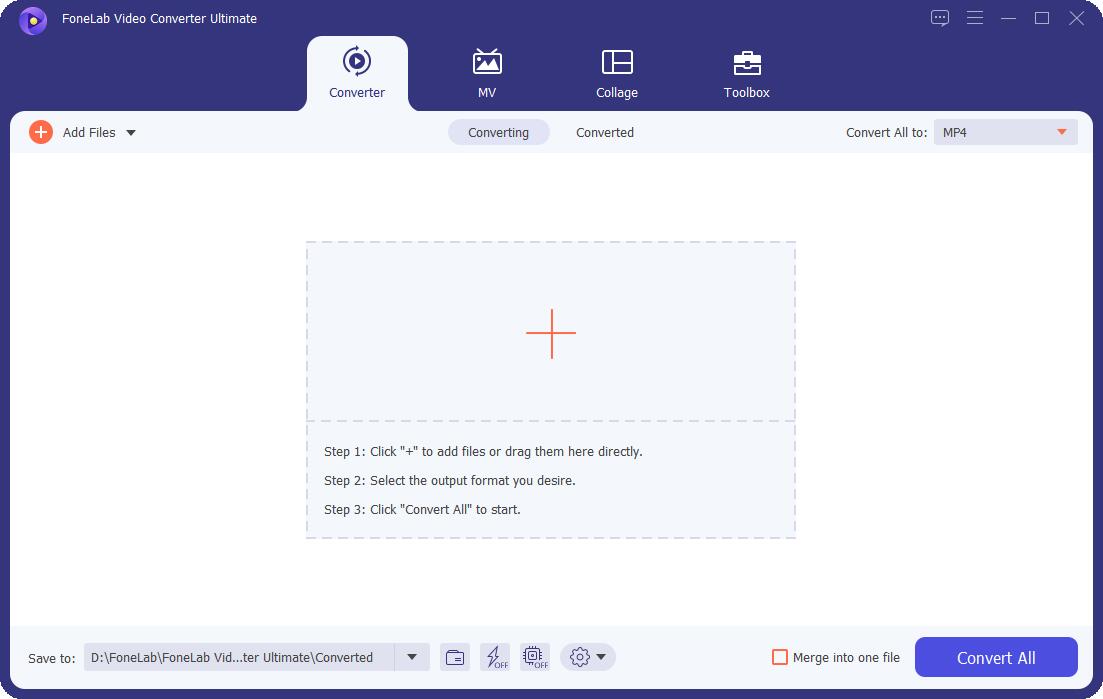
Step 3Thirdly, select MP4 as the export format for the video file. Open the Profile icon or click Convert All to. Then, from the drop-down menu that will appear, select Video then MP4 as the output format.
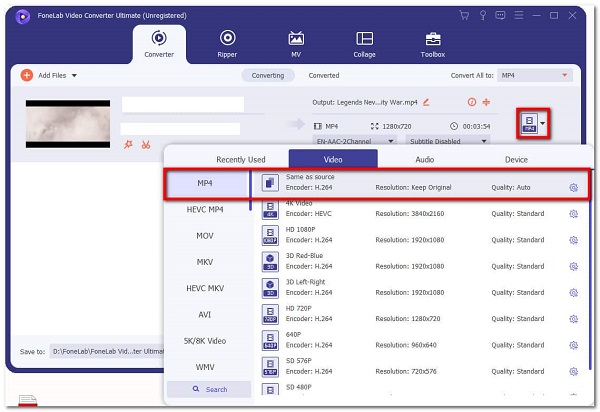
Alternatively, click Device and select iPhone if you want to save MP4 to iPhone supported format. You can also convert another file format into an iPhone device-supported format.
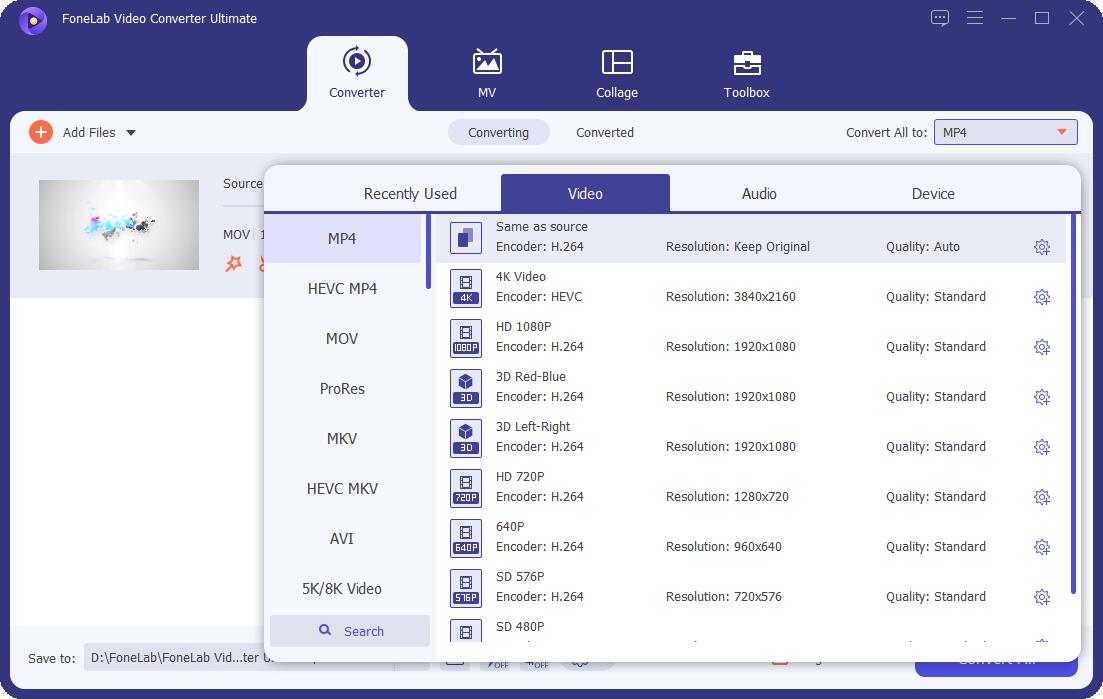
Step 4Additionally, you can customize your video output with FoneLab Video Converter Ultimate. Change the settings by clicking the Settings icon. Similarly, by clicking the Edit or Cut icons, you can adjust the appearance and duration of your file.
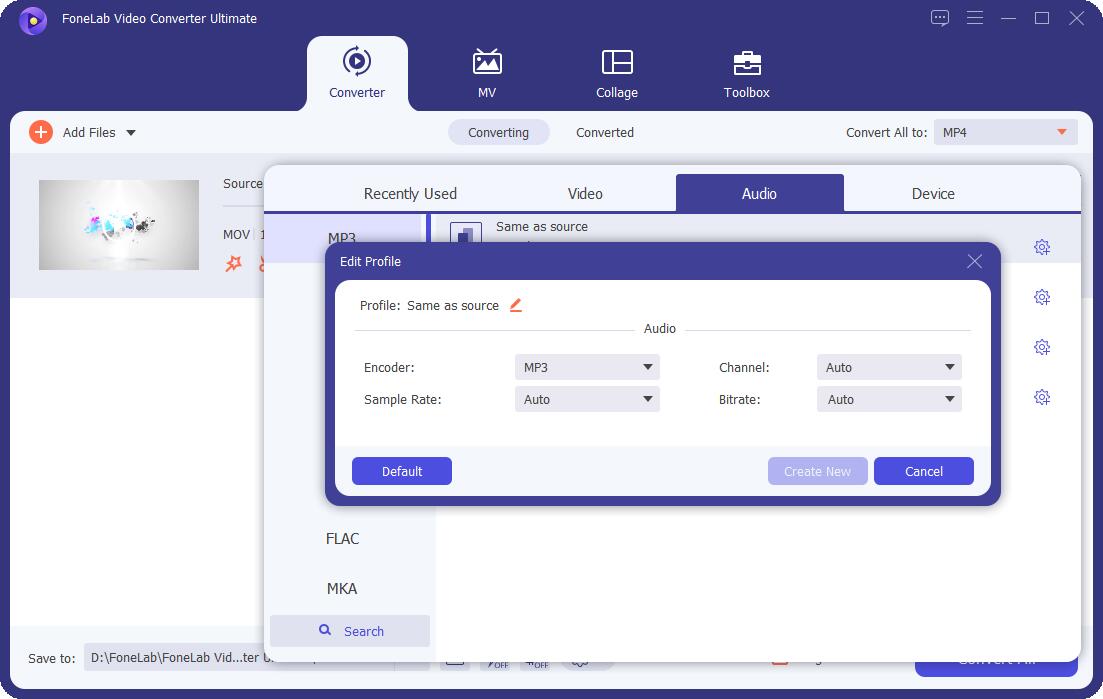
Step 5Lastly, click the Convert All button to begin the converting process.
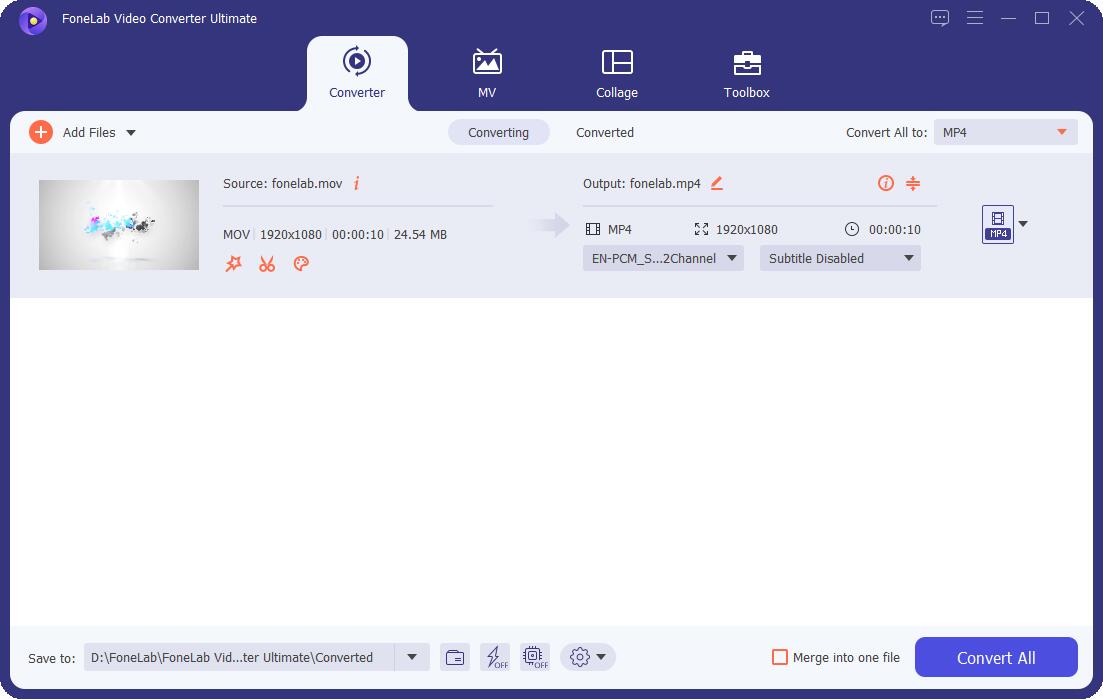
3. Full-scale Comparison Chart between 5 MP4 Converters on iPhone
| FoneLab Video Converter ultimate | iConv - Video & PDF Converter | Media Converter - Video to MP3 | The Video Converter | Video Converter and Compressor | Video Converter & Compressor | |
| Output Quality | High-Quality/ Lossless Conversion | Quality Output | Quality Output | Quality Output | Quality Output | Quality Output |
| Application Interface | Straightforward/ Simple | Simple | Simple | Simple | Simple | Simple |
| Conversion Process | Easy | Easy | Easy | Easy | Easy | Easy |
| Conversion/ Rendering Speed | Fast | Fast | Fast | Fast | Fast | Fast |
| Built-in Compressor and editor | Yes | Yes | Yes | No | Yes | Yes |
| Has Media Player | Preview only | Preview Only | Yes | No | No | Yes |
| Supported File Formats (Input and Output) | Wide Range | Limited | Wide Range | Wide Range | Wide Range | Limited |
| Batch Conversion | Yes | No | No | Yes | Yes | No |
4. FAQs about MP4 Converters on iPhone
What format are iPhone videos?
MOV is the default recording format for iPhone. Moreover, you can also change the recording or camera settings of your iPhone into HEVC format. You can do this by selecting High Efficiency from your camera settings.
How can I tell what file type are my videos on my iPhone?
You can see the format or file type of your videos with simple steps.
Open the Files app on your iPhone and navigate the video file you want to check. Make sure the video is saved on files.
Long press on the video file then selects info from the menu that will pop up. From there you will see all the information regarding that specific file, including its file format.
Is MOV the same as MP4?
No, MOV and MP4 are not the same things. MOV is an Apple Quicktime file type that is of excellent quality and large. MP4, on the other hand, is a universal file format that is usually compressed, resulting in smaller file size.
Given above are the top 5 MP4 converters for iPhone and the best converter for a computer. With that, these tools are all multifunctional and will come in handy for your converting needs. Overall, FoneLab Video Converter Ultimate is the most recommended converter as it supports most video and audio file formats along with its additional features. Learn how to save iPhone video as MP4 on your iPhone and your PC. Lastly, convert your videos now and enjoy watching as much as you want.
Video Converter Ultimate is the best video and audio converting software which can convert MPG/MPEG to MP4 with fast speed and high output image/sound quality.
- Convert any video/audio like MPG, MP4, MOV, AVI, FLV, MP3, etc.
- Support 1080p/720p HD and 4K UHD video converting.
- Powerful editing features like Trim, Crop, Rotate, Effects, Enhance, 3D and more.
