- Convert AVCHD to MP4
- Convert MP4 to WAV
- Convert MP4 to WebM
- Convert MPG to MP4
- Convert SWF to MP4
- Convert MP4 to OGG
- Convert VOB to MP4
- Convert M3U8 to MP4
- Convert MP4 to MPEG
- Embed Subtitles into MP4
- MP4 Splitters
- Remove Audio from MP4
- Convert 3GP Videos to MP4
- Edit MP4 Files
- Convert AVI to MP4
- Convert MOD to MP4
- Convert MP4 to MKV
- Convert WMA to MP4
- Convert MP4 to WMV
JPG to PDF Merge: 2 Most Straightforward Ways to Perform It
 Updated by Lisa Ou / November 27, 2024 16:30
Updated by Lisa Ou / November 27, 2024 16:30Hi, guys! I have JPG files and PDF file formats stored on my devices. I keep them because they are important for my school projects. I want to merge the JPG files and save them to PDF by also merging them to secure their content. Can you help me merge JPG into one PDF file? Any recommendations will be highly appreciated. Thank you so much for your time in advance.
Various people do not yet understand merging JPG and PDF files. It is confusing because you must merge different file formats in one process. We will answer that confusement once you read this article. It also contains the 2 leading procedures on how to execute the process. Please continue below.


Guide List
Part 1. Can You Merge JPG to PDF
JPG files are in image format. On the other hand, PDF is a text format that secures the content stored inside it by encrypting passwords after keeping them. You might wonder if you can merge JPG to PDF because they contain different file formats. Good news! The process is attainable because there are programs that can execute the process. However, the availability of the mentioned ways is rare.
This article will focus on the 2 leading procedures for emerging your JPG files into one PDF file. Please be advised that the process might take a few minutes because you will process your files in 2 ways. You need to merge the JPG files and convert them to PDF files. Please continue reading the post to learn how to merge JPG files to PDF.
Video Converter Ultimate is the best video and audio converting software which can convert MPG/MPEG to MP4 with fast speed and high output image/sound quality.
- Convert any video/audio like MPG, MP4, MOV, AVI, FLV, MP3, etc.
- Support 1080p/720p HD and 4K UHD video converting.
- Powerful editing features like Trim, Crop, Rotate, Effects, Enhance, 3D and more.
Part 2. Merge JPG to PDF Online
It is hard to locate a program that can merge JPG to PDF online. They are almost all converter tools that will only convert your JPG files to PDF. We found Aspose Merge JPG to PDF. This online tool can help you execute the process for free by watching the advertisements on its main interface. In addition, it enables you to upload your files from different locations on your computer. You can get your files from Google Drive, Dropbox, computer album, and URL.
What's more interesting about this online tool is that it lets you choose the product's page size and orientation. Merge JPG into PDF using this tool by following the steps below.
Step 1Visit the official website of the mansion tool above. You will see its main interface afterward, including its features. Please click the Drop or Upload Your Files button, and the computer album will appear. Choose the JPG files you want to merge to PDF. Alternatively, you can select the other ways to upload the mentioned files. Wait for the import process to end.
Step 2When the image file formats are uploaded, it is time to customize the settings before merging them. You can go to the page size and orientation section and adjust the features. Once done, please click the Merge button at the bottom center of the main screen to start processing the files. Please save them afterward on your computer.
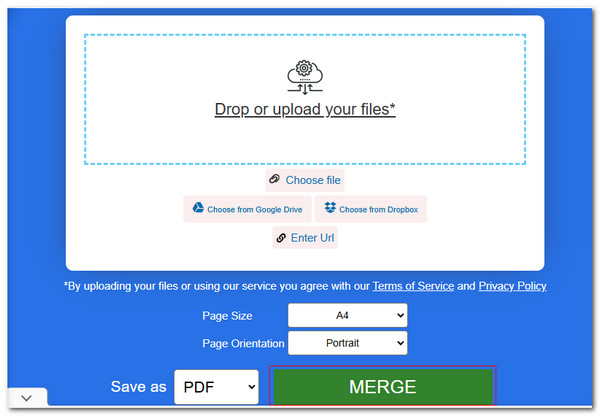
Video Converter Ultimate is the best video and audio converting software which can convert MPG/MPEG to MP4 with fast speed and high output image/sound quality.
- Convert any video/audio like MPG, MP4, MOV, AVI, FLV, MP3, etc.
- Support 1080p/720p HD and 4K UHD video converting.
- Powerful editing features like Trim, Crop, Rotate, Effects, Enhance, 3D and more.
Part 3. Merge JPG to PDF on Mobile Phone
We also found an application that can merge JPG files into one PDF for your iPhone and Android. This application contains various features aside from the merger tool. Split PDF, Compress PDF, Image to PDF, PDF to JPG, and Organize PDF are some. However, you must spend and endure the ads that will pop up during the session because it is the only way to use the app for free. Please see how to use it below.
Step 1Download the application from the digital store that your mobile phone offers. After that, all the permissions required for the process will be granted. Then, please choose the Merge PDF button from the list. The app will show you the device album and select the images you want to merge into a PDF. Finally, please stop the Next button to proceed to the next screen of the process.
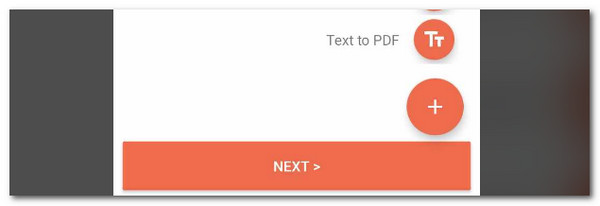
Step 2Rename the file depending on your preference by typing it at the top of the screen. Then, choose the compression level and tap the Merge PDF button at the bottom center to merge the file.
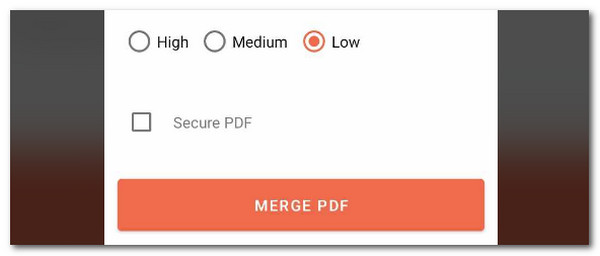
Part 4. Additional Tip: Convert Images on Computer with FoneLab Video Converter Ultimate
FoneLab Video Converter Ultimate is a converter tool that has an Image Converter feature that can convert multiple images in one procedure. It also contains a faster conversion speed. The supported image formats are JPG, DDS, JPEG, TIF, WebP, PNG, etc. You can also adjust the image settings using the tool before the conversion. Please see below how to use this tool to merge your image files.
Video Converter Ultimate is the best video and audio converting software which can convert MPG/MPEG to MP4 with fast speed and high output image/sound quality.
- Convert any video/audio like MPG, MP4, MOV, AVI, FLV, MP3, etc.
- Support 1080p/720p HD and 4K UHD video converting.
- Powerful editing features like Trim, Crop, Rotate, Effects, Enhance, 3D and more.
Step 1Click Free Download from the main website. Then, set up the downloaded file. A small dialog box will appear. Choose the Install button to launch it.
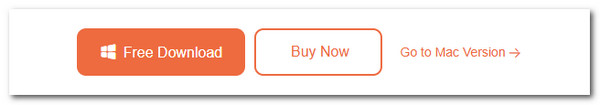
Step 2Click Toolbox at the top right. This action will reveal the additional tools of the software. Go to the Search Tool section. Then, type Image Converter and import the images by dragging and dropping them.
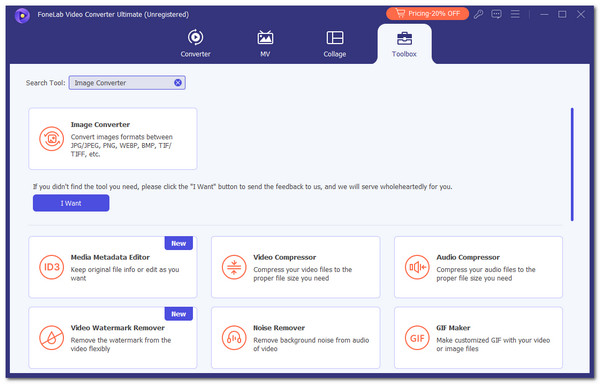
Step 3Please click Convert All at the bottom right. Then, the tool will convert the images immediately.
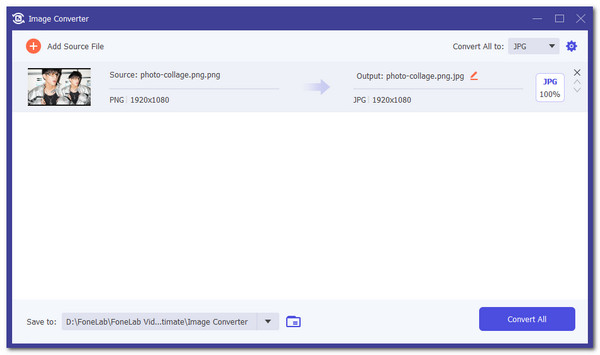
How about merging audio and video files? FoneLab Video Converter Ultimate is the top priority software for the said process. It supports audio and video formats like MOV, MP4, MP3, MKV, AC3, and AAC. Another good thing about this tool is that it enables you to add an external subtitle to your files. See how below.
Video Converter Ultimate is the best video and audio converting software which can convert MPG/MPEG to MP4 with fast speed and high output image/sound quality.
- Convert any video/audio like MPG, MP4, MOV, AVI, FLV, MP3, etc.
- Support 1080p/720p HD and 4K UHD video converting.
- Powerful editing features like Trim, Crop, Rotate, Effects, Enhance, 3D and more.
Step 1Click Converter at the top left. Drag and drop your video files and audio files to the software to import them.
Step 2Click the Merge Into One File button at the bottom right. Then, click Convert All at the bottom right to start merging.
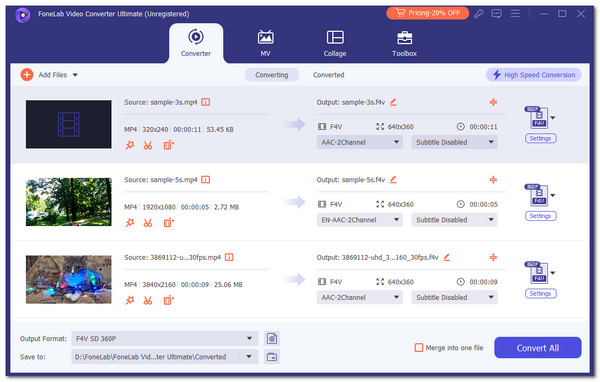
You can also merge videos using Video Merger. You can locate it in the Toolbox section. Search for its name and click the first result. Drag and drop the video files. Finally, click Export to merge and save them.
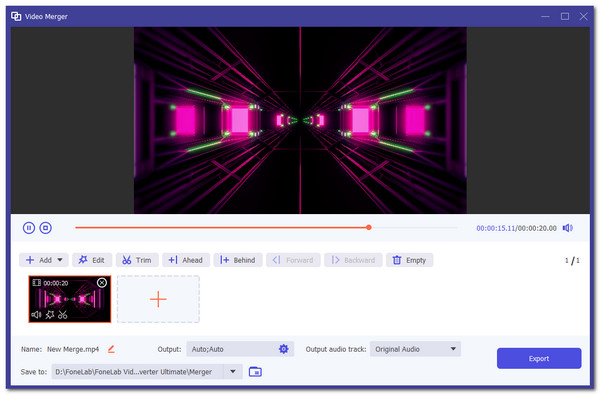
Part 5. FAQs about How to Merge JPG to PDF
1. Can I add JPG to PDF?
Besides merging the JPG and PDF files, you can add the image format to the text format. If unaware, PDFs are secured text files that cannot be edited for security reasons. You need to use powerful software like Adobe Acrobat to add images to them. However, this program is expensive and lacks support for image files such as JPEG, GIF, PNG, BMP, and TIFF. In addition, it requires a professional skill. Professional help is advised.
2. Why is my PDF not merging?
If the PDF is not merging, a few factors affect the files. The biggest reason is your software or app for merging the PDF files. Your PDF file size might have exceeded the file size limit it supports. In addition, can't merge PDF file formats are probably corrupted if you cannot merge them to the other. You should check your PDF files before combining them into different merging apps or software.
In conclusion, this article helps you merge PDF and JPG on your computer and mobile phone. We hope we have also provided reliable information about the topic. In addition, this post lets you discover FoneLab Video Converter Ultimate. This program can merge your video and audio files in a short time. Do you want to know more information about related topics? Please let us know. Comment on them at the end of this article. Thank you!
Video Converter Ultimate is the best video and audio converting software which can convert MPG/MPEG to MP4 with fast speed and high output image/sound quality.
- Convert any video/audio like MPG, MP4, MOV, AVI, FLV, MP3, etc.
- Support 1080p/720p HD and 4K UHD video converting.
- Powerful editing features like Trim, Crop, Rotate, Effects, Enhance, 3D and more.
