- Unlock Apple ID
- Bypass iCloud Activation Lock
- Doulci iCloud Unlocking Tool
- Factory Unlock iPhone
- Bypass iPhone Passcode
- Reset iPhone Passcode
- Unlock Apple ID
- Unlock iPhone 8/8Plus
- iCloud Lock Removal
- iCloud Unlock Deluxe
- iPhone Lock Screen
- Unlock iPad
- Unlock iPhone SE
- Unlock Tmobile iPhone
- Remove Apple ID Password
Top 3 iPhone Unlock Software to Bypass the Passcode on Disabled iPhone
 Updated by Lisa Ou / Jun 09, 2021 15:20
Updated by Lisa Ou / Jun 09, 2021 15:20You may need to bypass the passcode on your iPhone in many cases when forgetting the passcode for a long time, having bought a second-hand iPhone with a passcode, entering the wrong passcode multiple times. It a very desperate issue because you can’t use your iPhone to have a phone call, pay for the goods, play games, and so on. Luckily, here are the top 5 iPhone unlocker software with different functions introduced in this article and you can find the best one to solve your problem.


Guide List
FoneLab Helps you unlock iPhone screen, Removes Apple ID or its password, Remove screen time or restriction passcode in seconds.
- Helps you unlock iPhone screen.
- Removes Apple ID or its password.
- Remove screen time or restriction passcode in seconds.
1. Top Best iPhone Unlock Software to Bypass the Passcode Easily
FoneLab iOS Unlocker is one of the best iPhone unlock software because it is specially designed for the iOS system that can be used to bypass the screen passcode and Apple password on all the models of iPhone, iPad, and iPod Touch. Moreover, its easy-to-use function is friendly to all users.
- Unlock all the iOS devices including iPhone, iPad, and iPod Touch without losing data.
- Wipe 4-digital passcode, 6-digital passcode, Touch ID, and Face ID in three clicks.
- Remove Apple ID easily when you forget the password.
- Compatible with all the models in any system version including the latest iPhone model and iOS version.
FoneLab Helps you unlock iPhone screen, Removes Apple ID or its password, Remove screen time or restriction passcode in seconds.
- Helps you unlock iPhone screen.
- Removes Apple ID or its password.
- Remove screen time or restriction passcode in seconds.
The following is a brief introduction of steps:
Step 1Download FoneLab iOS Unlocker for Windows/Mac and launch it on your computer. Connect your iPhone to your computer via USB. Then click the Wipe Passcode button.
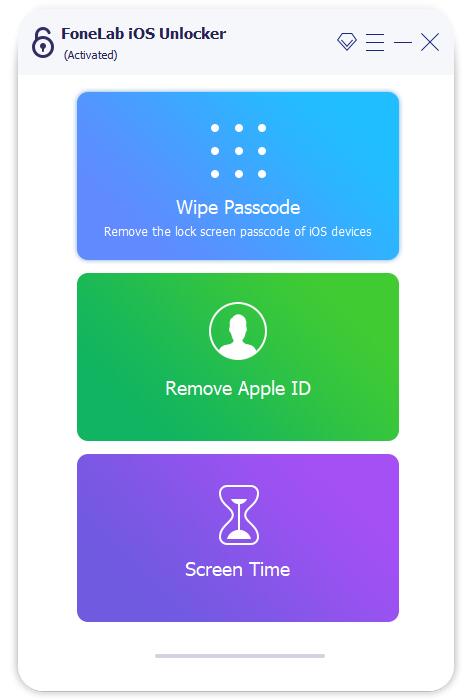
Step 2Check the information of your iPhone that is recognized by the iPhone unlocker software automatically. Make sure it is correct, then click the Start button to download the firmware package.
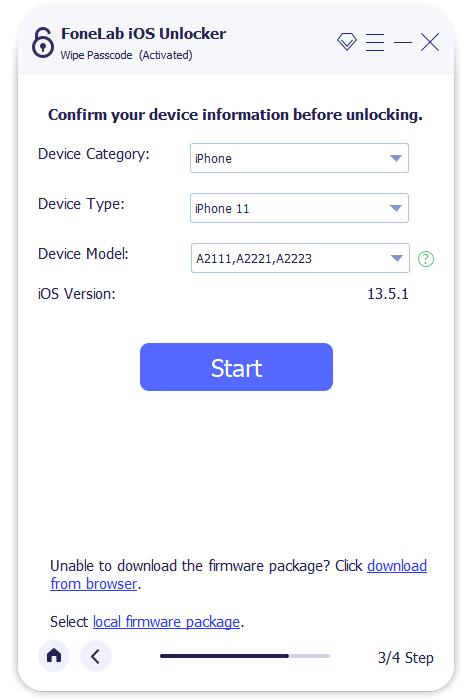
Step 3A few minutes later, the firmware is installed successfully. Then click the Unlock button to wipe the passcode without losing data.
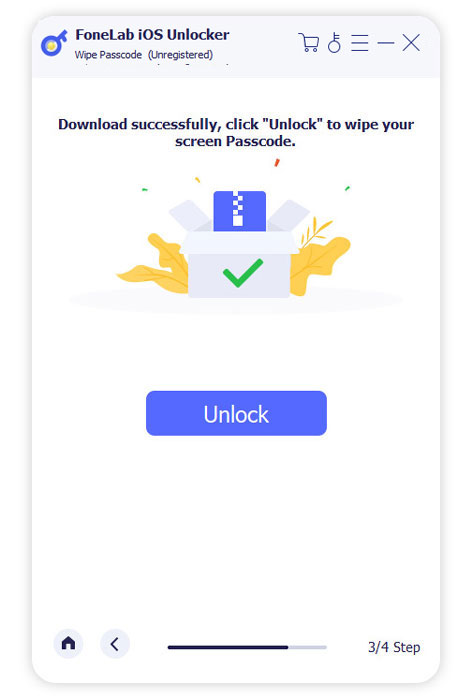
2. Other 2 Useful iPhone Unlock Software You Should Not Miss
FoneLab iOS Unlocker is a versatile iPhone unlock software, but there are also many powerful iPhone unlock software you should not miss. After realizing the different features of these four tools, you can easily choose the most suitable iPhone unlock software.
iMyFone LockWiper
It’s also an easy-to-use iPhone unlock software that can even help users with no technical skills unlock the screen passcode on iPhone in simple clicks. Moreover, it can bypass the MDM passcode on the iPhone, which will make you use all the functions without restriction.
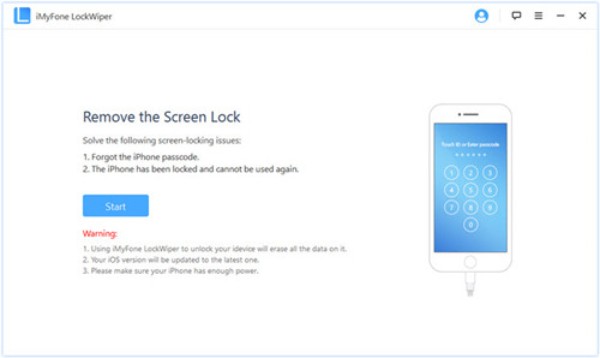
Pros:
- 1. Able to unlock the screen passcode of all iPhone models with simple steps.
- 2. Provide a free trial to use some basic functions.
Cons:
- 1. It will erase all the data on your iPhone, and it can’t be recovered if you didn’t back up.
- 2. You need to login in to your iCloud account to use this iPhone unlock software.
Supported System: Windows and Mac
Dr.Fone Unlocker
It’s a powerful unlock software both for iPhone and Android to wipe the pattern unlock, fingerprint unlock, and the passcode. With the high success rate and fast speed, you are able to bypass the screen passcode in a few minutes.
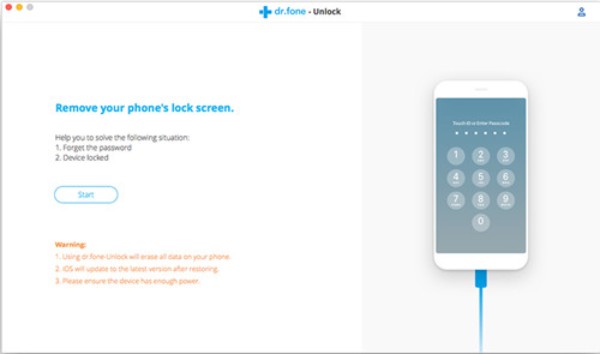
Pros:
- 1. Enables you to unlock screen passcode in a few minutes with high protection of security.
- 2. Compatible with iPhone and most android mobiles.
Cons:
- 1. Although it will not lose data on some of Samsung and LG phones, it will delete data on iPhone and other android mobiles.
- 2. It doesn’t support removing the Face ID passcode.
- 3. Don’t work if the Find My iPhone function is enabled on your iPhone.
- 4. Can only bypass the screen passcode. Can’t unlock Apple ID.
Supported System: Only for Windows
FoneLab Helps you unlock iPhone screen, Removes Apple ID or its password, Remove screen time or restriction passcode in seconds.
- Helps you unlock iPhone screen.
- Removes Apple ID or its password.
- Remove screen time or restriction passcode in seconds.
3. FAQs of iPhone Unlock Software to Bypass iPhone Passcode
How long does it take to bypass iPhone passcode through iPhone unlock software?
Usually, it will take 5-10 minutes according to different iPhone unlock software. But FoneLab iOS Unlocker with fast processing speed will only take less than 5 minutes.
Can I use iPhone unlock software to remove Apple ID?
Of course, you can. Most iPhone unlock software not only can bypass the screen passcode but also support removing Apple ID on your iPhone.
Why should I use iPhone unlock software instead of iTunes to bypass iPhone passcode?
If you unlock the screen passcode through iTunes, your iPhone will be restored and all the data will be erased. It's impossible to recover the data without backing up. But using the iPhone unlock software will not delete any data.
Conclusion
This article has introduced and analyzed three useful iPhone unlock software with different functions. By comparing the pros and cons, you can choose the most suitable one according to your problem. If you have tried any of mentioned iPhone Unlocker software and have questions about it, please leave your comment below. You are also welcomed to other useful iPhone unlock software.
FoneLab Helps you unlock iPhone screen, Removes Apple ID or its password, Remove screen time or restriction passcode in seconds.
- Helps you unlock iPhone screen.
- Removes Apple ID or its password.
- Remove screen time or restriction passcode in seconds.
