- Unlock Apple ID
- Bypass iCloud Activation Lock
- Doulci iCloud Unlocking Tool
- Factory Unlock iPhone
- Bypass iPhone Passcode
- Reset iPhone Passcode
- Unlock Apple ID
- Unlock iPhone 8/8Plus
- iCloud Lock Removal
- iCloud Unlock Deluxe
- iPhone Lock Screen
- Unlock iPad
- Unlock iPhone SE
- Unlock Tmobile iPhone
- Remove Apple ID Password
iMyFone LockWiper: A Detailed Review with Alternative
 Updated by Disa Rivera / May 08, 2025 16:30
Updated by Disa Rivera / May 08, 2025 16:30Is iMyFone LockWiper an effective program for unlocking my iPhone screen? A week ago, I changed my password to a more complicated one for better device protection. However, I have not been using it since then, causing me to forget it. Thus, I searched for tools to help and found iMyFone's unlocker service. Do you think using it is a good idea? Please tell me your thoughts.
If you have already encountered iMyFone's unlocking program, you must know it is for handling various locks on iPadOS and iOS devices. The question is, which types of locks does this tool support? Also, is it functional, as its official website indicates? If you'd like to know the answer, we invite you to scan our in-depth review below, containing the essential details about the tool.

Whether you'd like to determine its features, advantages, and disadvantages or how to use it, please proceed because the following portions will deliver all this information. Aside from that, you must also not miss the notable alternative we included in the later part, as it will significantly help if iMyFone's program doesn't suit your preference. That said, kindly start browsing below.

Guide List
Part 1. What is iMyFone LockWiper
As you know, iMyFone LockWiper specializes in removing and bypassing different locks on Apple devices. The primary feature you can enjoy is its iOS screen unlocker. Users typically rely on it whenever they forget their iPhone, iPod Touch, or iPad’s password. It doesn’t matter if it’s a digit or alphanumeric password, Face ID, or Touch ID because this tool’s feature can remove it.
Aside from that, iMyFone’s unlocker program can handle devices locked with Apple IDs. Hence, feel free to remove your Apple account despite forgetting its password using the tool. Moreover, you can remove the MDM lock and bypass your screen time passcode with this unlocker’s designated features. Then, you will finally gain access again to your Apple device.
An advantage of this program is that it works with almost, if not all, iPhone models and iOS versions. You may also install the unlocker on your Windows or macOS computer, making it accessible to many users. The best part is that this tool allows you to perform the unlocking processes without providing a screen or account password and email you may have forgotten.
Unfortunately, this tool is not always satisfactory. It has its share of drawbacks, and among them is data loss. Most of this unlocker’s functions require data deletion, so ensure you are willing to risk your files when using it. Other than that, you may also face worse issues if you do incorrect procedures. Also, some reviews say it doesn’t always work on the latest iOS versions.
FoneLab Helps you unlock iPhone screen, Removes Apple ID or its password, Remove screen time or restriction passcode in seconds.
- Helps you unlock iPhone screen.
- Removes Apple ID or its password.
- Remove screen time or restriction passcode in seconds.
Part 2. How to Use iMyFone LockWiper
Now that you know the iMyFone tool’s capabilities and drawbacks, it’s time to navigate its functions, specifically the Unlock iOS Screen Passcode. Below are the proper directions for removing your iPhone’s passcode, so ensure you carefully perform the steps. The program’s interface isn’t that technical, allowing you to grasp the process even without an expert’s assistance. On the other hand, please remember that this will consume battery energy on your device, so it must have sufficient power and not unlink from your computer throughout the process. Additionally, expect your iOS to update to the latest version when completed.
Act under the appropriate guides below to utilize the iMyFone LockWiper program:
Step 1Acquire the iMyFone unlocking tool’s installer through the download button on its official site. Then, use the file to install and launch the program afterward. Once ready, hit Start to Unlock > Start on its key interface. Next, link your iOS device with the help of a lightning cable.
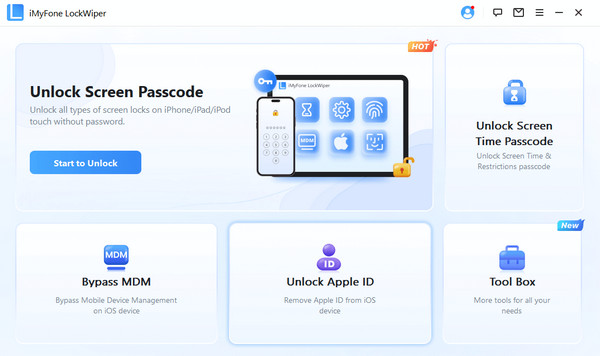
Step 2On-screen instructions will materialize on the following display. Hence, use them to enter DFU mode and download the firmware package when done. After that, click Select local firmware package and wait for the verification to finish. Finally, select Unlock when it appears.
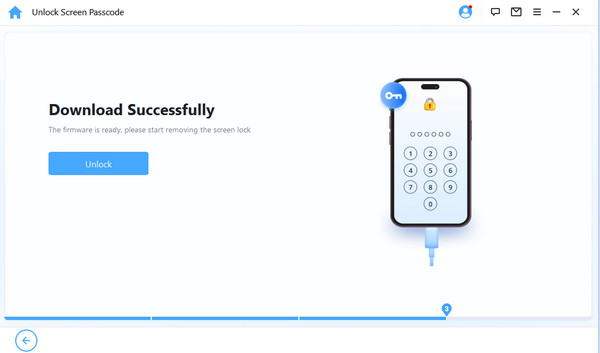
Although this program offers multiple advantages, we understand if it doesn’t meet your preferences. Thus, we strongly recommend checking out the alternative we prepared below. Many know it as among the best iOS and iPadOS unlocking programs, so we guarantee its functions won’t disappoint you. After all, it offers more features than the current tool.
Part 3. Remarkable Alternative to iMyFone LockWiper
Like iMyFone LockWiper, FoneLab iOS Unlocker is well-known for handling locks on different Apple devices. Whether you have concerns regarding your iOS or iPadOS device’s screen passcode, iCloud activation lock, Screen Time, etc., this tool can be your reliable companion. It can efficiently handle these locks, regardless of your device model and version. Besides, you can use it for your iPhone, iPod Touch, and iPod, making it helpful in many scenarios.
FoneLab Helps you unlock iPhone screen, Removes Apple ID or its password, Remove screen time or restriction passcode in seconds.
- Helps you unlock iPhone screen.
- Removes Apple ID or its password.
- Remove screen time or restriction passcode in seconds.
Meanwhile, you may also count on FoneLab iOS Unlocker’s beginner-friendly interface to make the functions easier to understand and use. It provides on-screen labels, descriptions, and instructions at every step; thus, facing complex navigations won’t be a problem. Hence, don’t hesitate to try this unlocker’s functions, including the Wipe Passcode feature. It can work with various lock types, such as Touch ID, Face ID, alphanumeric passwords, etc.
Understand the detailed procedure underneath as a sample for using the best iMyFone LockWiper alternative, FoneLab iOS Unlocker:
Step 1Go directly to the official FoneLab iOS Unlocker page to view and select its Free Download option in the left portion. Once you acquire the file, initialize it in your Downloads, and the installation will begin. You won’t have to wait long because the Start button will appear shortly, prompting you to launch the unlocker.
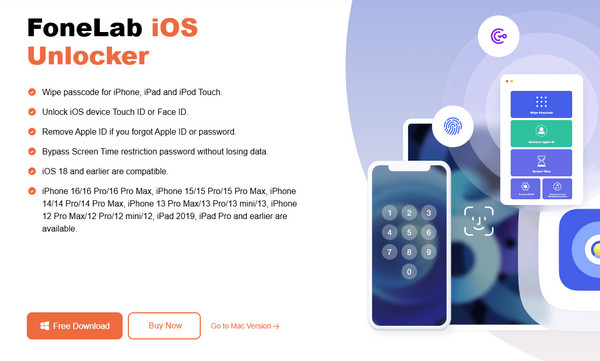
Step 2Click Wipe Passcode once you reach the primary interface, then opt for the Start button on the following display. Next, use a lightning cable once the screen instructs you to link your iOS device. Afterward, confirm your device’s details before hitting Start below.
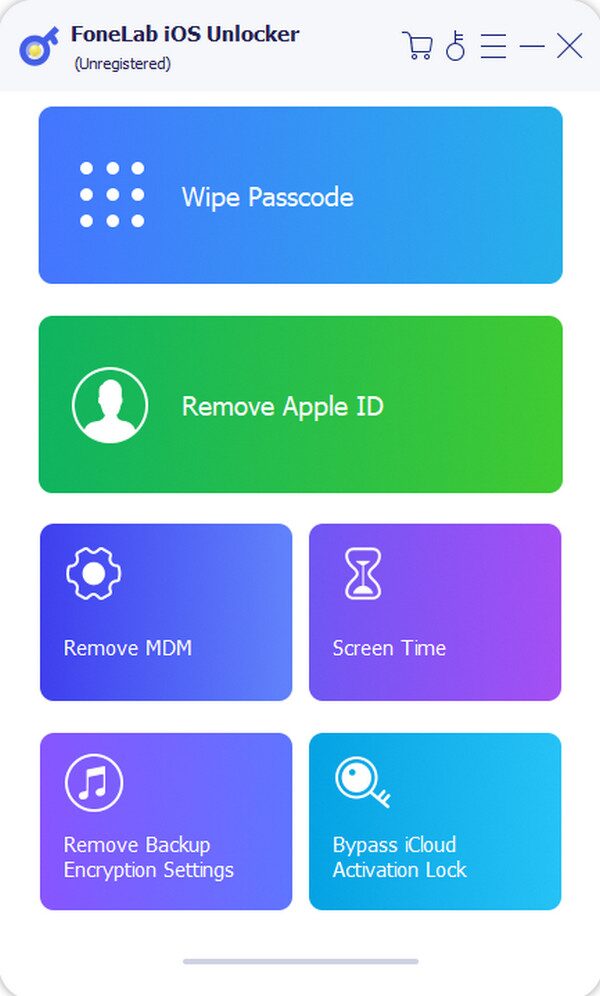
Step 3The program will shortly download the needed firmware package, so wait, then tick Unlock when finished. Lastly, enter 0000 in the following interface’s text field and choose the Unlock button next to it to complete the procedure.
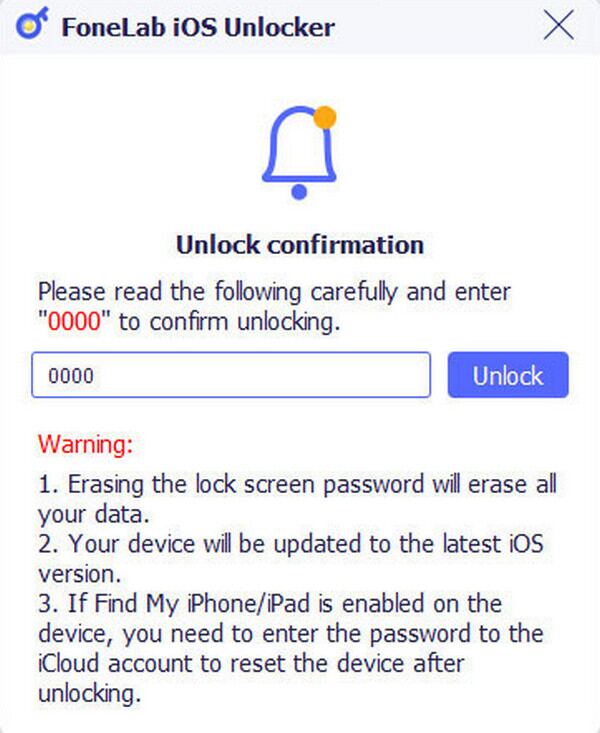
FoneLab Helps you unlock iPhone screen, Removes Apple ID or its password, Remove screen time or restriction passcode in seconds.
- Helps you unlock iPhone screen.
- Removes Apple ID or its password.
- Remove screen time or restriction passcode in seconds.
Part 4. FAQs about iMyFone LockWiper
Is iMyFone LockWiper on Android available?
Yes, it is. iMyFone's unlocking program has another version you can use for Android devices. You can also access its site online to acquire the installer. Meanwhile, the alternative, FoneLab iOS Unlocker, which we recommended, also offers an Android version called FoneLab Android Unlocker if you want to try it. It comes from the same developers, so trust it will be as effective.
Does iMyFone's unlocker program work on second-hand devices?
Yes, it does. Second-hand device users usually need unlocking programs the most, so it's unsurprising that iMyFone supports second-hand devices.
That's it for learning all the necessary information about iMyFone's unlocking tool. Understand each detail for a better experience, and don't forget to give the alternative a chance.
FoneLab Helps you unlock iPhone screen, Removes Apple ID or its password, Remove screen time or restriction passcode in seconds.
- Helps you unlock iPhone screen.
- Removes Apple ID or its password.
- Remove screen time or restriction passcode in seconds.
