- Unlock Apple ID
- Bypass iCloud Activation Lock
- Doulci iCloud Unlocking Tool
- Factory Unlock iPhone
- Bypass iPhone Passcode
- Reset iPhone Passcode
- Unlock Apple ID
- Unlock iPhone 8/8Plus
- iCloud Lock Removal
- iCloud Unlock Deluxe
- iPhone Lock Screen
- Unlock iPad
- Unlock iPhone SE
- Unlock Tmobile iPhone
- Remove Apple ID Password
What to Do When Remove iCloud Account
 Updated by Lisa Ou / July 01, 2021 16:30
Updated by Lisa Ou / July 01, 2021 16:30iCloud is linked to your Apple account that mainly used to store various iOS data, apps and purchases securely and to protect privacy. When you set up a new iOS device like iPhone, iPad or iPod touch, you are required to create an iCloud account. However, for some reasons, you may decide to swear off iCloud and delete the iCloud account entirely. Are you looking for a good iCloud ID remover to do that?

Whether you want to delete iCloud account, remove iCloud Activation lock, or erase the forgotten iCloud password, you can find a suitable iCloud removal tool from this post.

Guide List
1. Remove iCloud Account
Apple has one kind of built-in iCloud ID removal feature that allows you to directly remove iCloud account on iOS device and web.
Get rid of someone else's iCloud ID on iPhone
If you have signed in someone else's Apple account or iCloud ID on your iPhone, some newly created data or purchased apps may be synced to your device, through the same account. It’s quite necessary to remove the iCloud account.
Open Settings app on your iPhone, tap Apple account on the top, and then scroll down to locate the Sign Out option. Tap on it and then enter the related Apple ID password to confirm your operation.
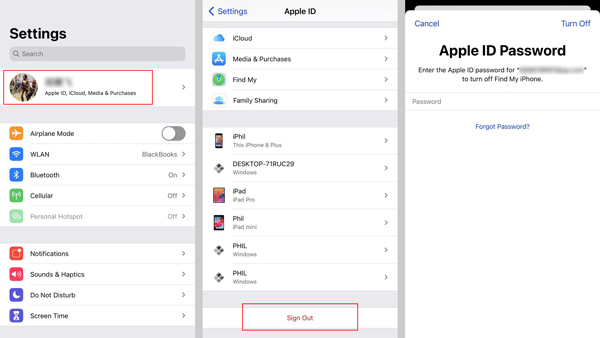
Remove iCloud Activation Lock on web
To remove the iCloud Activation Lock from an iOS device, you can also go to official iCloud site on your web browser. Sign in with the Apple account and password.
Click on the Find iPhone option and then click All Devices to display all synced iOS devices. Select the specific device you want to get rid of this iCloud ID. Click Erase button to remove iCloud ID, Activation Lock, password, and all other data. After that, click on the Remove from Account. In the pop-up window, click on the Remove button.
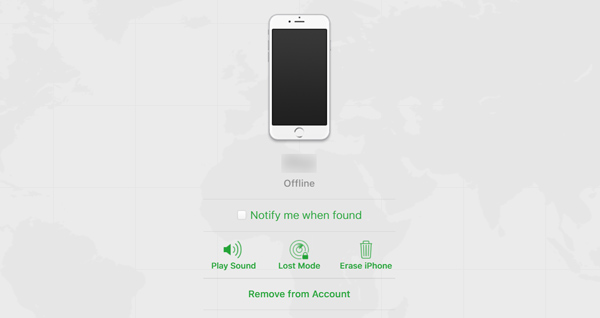
Note that, when you want to remove iCloud account or iCloud Activation Lock, you need the current Apple ID and password to confirm the removal.
FoneLab Helps you unlock iPhone screen, Removes Apple ID or its password, Remove screen time or restriction passcode in seconds.
- Helps you unlock iPhone screen.
- Removes Apple ID or its password.
- Remove screen time or restriction passcode in seconds.
2. Professional iCloud ID Remover
When your iOS device is iCloud activation locked, you can’t simply factory reset it to get rid of the previous iCloud account. That means this iCloud ID is still linked to your iPhone, iPad or iPod. If you can’t contact the previous owner, or you just forgot the current password, you have to rely on professional iCloud ID remover to erase the iCloud account.
FoneLab Helps you unlock iPhone screen, Removes Apple ID or its password, Remove screen time or restriction passcode in seconds.
- Helps you unlock iPhone screen.
- Removes Apple ID or its password.
- Remove screen time or restriction passcode in seconds.
Step 1First, you should free install and run this iCloud ID removal software on your computer. 3 key features, Wipe Passcode, Remove Apple ID, and Screen Time are listed there. Here you can use Remove Apple ID to remove iCloud ID and password.
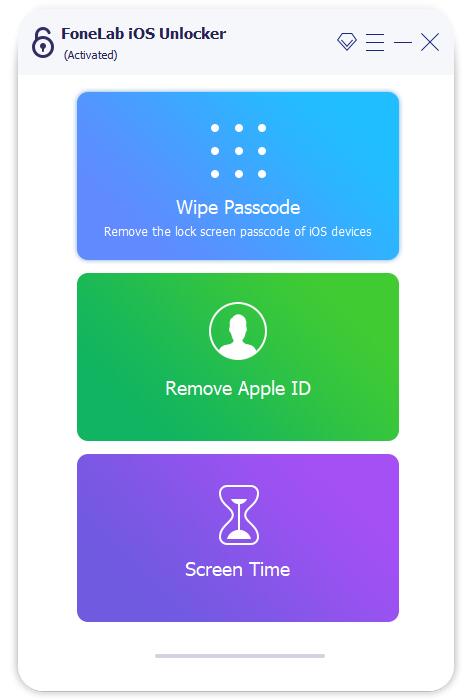
Step 2Connect your iOS device like iPhone or iPad to computer. Tap Trust on its screen to make the connection successfully.
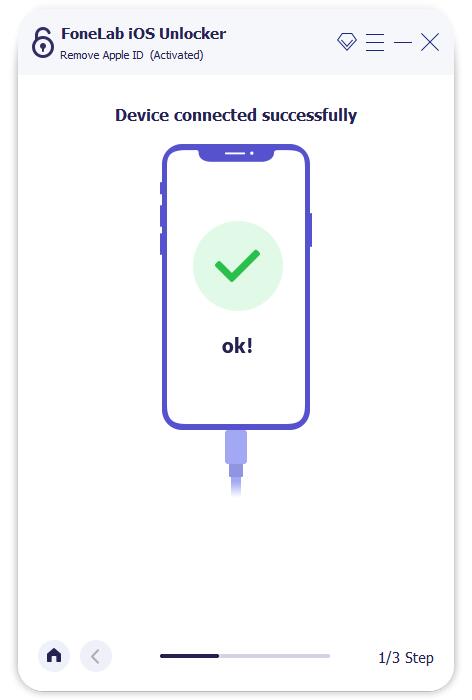
Step 3When you are taken to the Remove Apple ID window, click the Start button and then follow the instructions to complete the removing process.
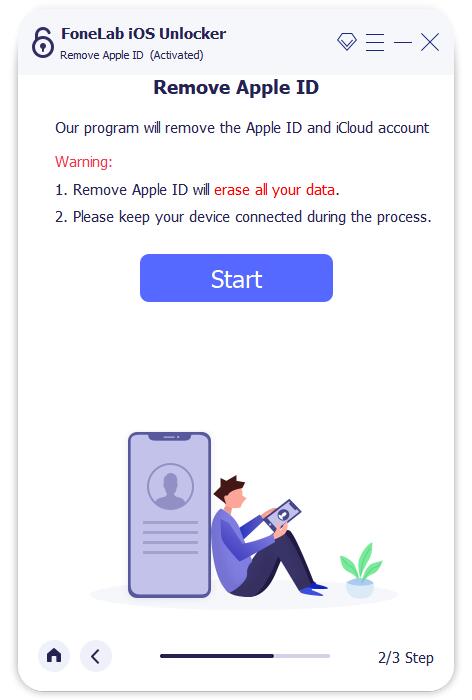
3. Online iCloud Activation Lock Removal Service
Besides the iCloud ID remover above, there are some online iCloud Activation Lock removal services offered on the internet, such as iCloud Unlock service in iPhoneUnlock site, iCloudin, Bypass iCloud Activation DNS, Appleiphoneunlock.uk Unlocker, IMEIUnlockSIM, and more. In fact, you can also contact Apple Support to turn off Activation Lock without the previous owner.

You should know that, these online iCloud account removers are not free. What’s more, there is no 100% success rate of the iCloud ID removal. When you want to remove iCloud account, password, or Activation lock online, you should check the refund guarantees first, and then decide if you want to pay for the online iCloud ID remover.
4. FAQs of iCloud ID Remover
Question 1. Why I not allowed to sign out Apple account?
You are unable to log out due to access restrictions. In that case, the Sign Out button will be gray and you are not allowed to sign out of this iCloud or Apple account. To solve the problem, you can go to Settings, tap Screen Time, Content & Privacy Restrictions, and then allow the Account Changes.
Question 2. What happens after you delete the Apple ID account?
When you remove Apple ID from one iOS device, all related iOS data and account details will be erased permanently.
Question 3. How do I create a new Apple ID?
When you want to create a new Apple ID, you can directly sign up one in the Setup screen. Or you can go to Apple official site and open Apple ID page to create a new Apple ID. You can click How to create a new Apple ID link and follow the instructions to re-create a new Apple account.
Conclusion
Here in this post, you can get some useful iCloud ID remover recommendations. When you want to remove Apple ID, iCloud account or do other removing operations, you can choose your preferred method and iCloud removal tool to do that.
FoneLab Helps you unlock iPhone screen, Removes Apple ID or its password, Remove screen time or restriction passcode in seconds.
- Helps you unlock iPhone screen.
- Removes Apple ID or its password.
- Remove screen time or restriction passcode in seconds.
