- Part 1. How to Unlock Samsung Phone Forgot Password Without Losing Data with Smart Lock
- Part 2. How to Unlock Samsung Phone Forgot Password Without Losing Data with Find My Device
- Part 3. How to Unlock Samsung Phone Forgot Password Without Losing Data with Forgot PIN/Password
- Part 4. How to Unlock Samsung Phone Forgot Password Without Losing Data with FoneLab Android Unlocker
- Part 5. FAQs about How to Unlock Samsung Phone Forgot Password Without Losing Data
- Unlock Apple ID
- Bypass iCloud Activation Lock
- Doulci iCloud Unlocking Tool
- Factory Unlock iPhone
- Bypass iPhone Passcode
- Reset iPhone Passcode
- Unlock Apple ID
- Unlock iPhone 8/8Plus
- iCloud Lock Removal
- iCloud Unlock Deluxe
- iPhone Lock Screen
- Unlock iPad
- Unlock iPhone SE
- Unlock Tmobile iPhone
- Remove Apple ID Password
[4 Techniques] How to Unlock Samsung Phone Without Losing Data
 Updated by Lisa Ou / March 26, 2025 16:30
Updated by Lisa Ou / March 26, 2025 16:30A locked Samsung phone is a result of several reasons. The top factors are forgotten PIN, pattern, and other lock types. In addition, someone might have locked the Samsung phone remotely using the Find My Mobile service.
Whatever the cause is, the Samsung phone is secure. However, even if you cannot access it when needed. Unlocking it might be risky for your Samsung phone data since some unlock procedures perform a factory reset.
![[4 Techniques] How to Unlock Samsung Phone Without Losing Data](/images/android-unlocker/how-to-unlock-samsung-phone-forgot-password-without-losing-data/how-to-unlock-samsung-phone-forgot-password-without-losing-data.jpg)
We got you! The 4 most convenient ways how to unlock Samsung phone forgot password without losing data are tackled in this post. Let's discover each of them while continuing to browse.

Guide List
- Part 1. How to Unlock Samsung Phone Forgot Password Without Losing Data with Smart Lock
- Part 2. How to Unlock Samsung Phone Forgot Password Without Losing Data with Find My Device
- Part 3. How to Unlock Samsung Phone Forgot Password Without Losing Data with Forgot PIN/Password
- Part 4. How to Unlock Samsung Phone Forgot Password Without Losing Data with FoneLab Android Unlocker
- Part 5. FAQs about How to Unlock Samsung Phone Forgot Password Without Losing Data
Part 1. How to Unlock Samsung Phone Forgot Password Without Losing Data with Smart Lock
Samsung phones have multiple security features that are built into their system. Smart Lock is a top-tier security tool that can quickly unlock your Samsung without the correct password. It supports 3 main unlock features for your Samsung phone: on-body detection, trusted places, and trusted devices.
How to unlock Samsung phone forgot password without losing data free with Smart Lock? Perform the listed instructions below on how to use its features to unlock a Samsung phone.
On-body Detection
Please grab the Samsung phone, which will be unlocked once it is with you. Ensure that there are body movements while holding the Samsung phone. A static body state will lock the Samsung phone.
Trusted Places
Get the Samsung phone and go where you usually use it. The unlock procedure will be executed immediately. The user's house is where the Samsung phone is commonly unlocked.
Trusted Devices
The device you will use for the Samsung unlock procedure must be paired with its Bluetooth feature. Connecting the said feature with the devices will help unlock the Samsung phone.
FoneLab Helps you remove Android screen lock easily.
- Unlock PlN, pattern, password on Android.
- Android fingerprint & face recognition are available.
- Bypass Google FRP lock in seconds.
Part 2. How to Unlock Samsung Phone Forgot Password Without Losing Data with Find My Device
The Smart Lock must be turned on before the Samsung phone is locked. What if you forgot to activate it before the Samsung has been locked? You can use Find My Device as an alternative way. It is a service offered by Google that is built to find lost and misplaced Android phones, including Samsung. You can unlock your Samsung for free using Find My Device by logging in to the associated Google account. Please learn how to use Find My Device to unlock the Samsung phone without losing data.
Step 1Search for the Find My Device official website using an alternative device that supports a web browser. Then, click the Sign In button at the bottom left and enter the Google account credentials logged in from the Samsung phone.
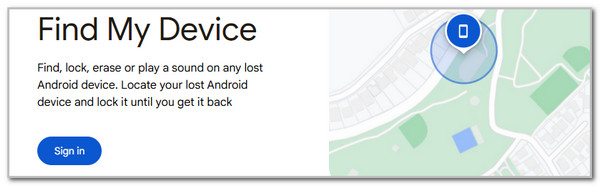
Step 2The list of devices will be shown at the top left of the main interface. Please select the Samsung phone from the list. Finally, choose the Unlock button on the options list to complete the procedure.
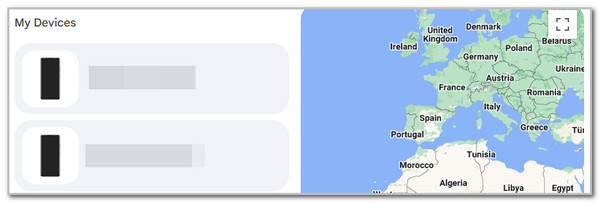
FoneLab Helps you remove Android screen lock easily.
- Unlock PlN, pattern, password on Android.
- Android fingerprint & face recognition are available.
- Bypass Google FRP lock in seconds.
Part 3. How to Unlock Samsung Phone Forgot Password Without Losing Data with Forgot PIN/Password
If your Samsung phone version is 4.4 or earlier, you can use the Forgot PIN or Forgot Password feature that appears on the Samsung lock screen. The feature requires you to log in to the associated Google account from the Samsung phone. In addition, it allows you to answer security questions to unlock the Samsung phone without deleting even a single piece of data. Please see the steps below to learn how to use it.
Turn on your Samsung phone and enter an incorrect password. Then, tap the Forgot PIN or Forgot Password button at the bottom right. Choose the Answer Questions or Google Account option on the list. Complete the process to unlock the Samsung phone.
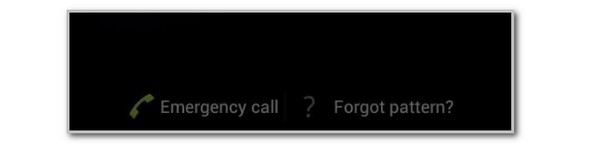
Part 4. How to Unlock Samsung Phone Forgot Password Without Losing Data with FoneLab Android Unlocker
Troubleshooting methods are convenient since they do not require professional skills to be executed. However, they contain demanding procedures that might last for minutes. Try FoneLab Android Unlocker! This tool can remove the Android phone’s lock screen password, such as pattern, face recognition, fingerprint, PIN, numeric, and alphanumeric. The unlock procedure will retain the Samsung Note 3 and Samsung Galaxy S5 models.
FoneLab Helps you remove Android screen lock easily.
- Unlock PlN, pattern, password on Android.
- Android fingerprint & face recognition are available.
- Bypass Google FRP lock in seconds.
Besides Samsung, this software supports Android models, including Oppo, Infinix, Huawei, Alcatel, LG, and Xiaomi. It also supports a bypass procedure for your Android phone Google FRP lock. The good thing is that the Google FRP bypass and unlocking Samsung lock screen password can be performed in any scenario. Please view the steps below to learn how to use FoneLab Android Unlocker.
Step 1Please download, launch, and set up the procedure tool on the preferred computer. Then, click the Start button under the Remove Screen Password section.
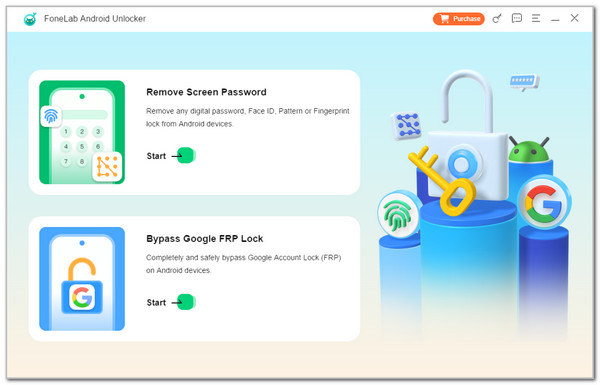
Step 2You will be prompted to a new interface that the software supports. Then, click the Samsung button at the center of the screen, surrounded by multiple Android phone brands.

Step 3The tool will show the connecting interface. Grab the USB cable to connect your Samsung phone to the computer. Put it into recovery mode, and the next screen will be an instruction on how to clear caches and settings on the mentioned mobile phone brand. Wait for the procedure to be completed. The software will remove the Samsung lock screen password afterward.
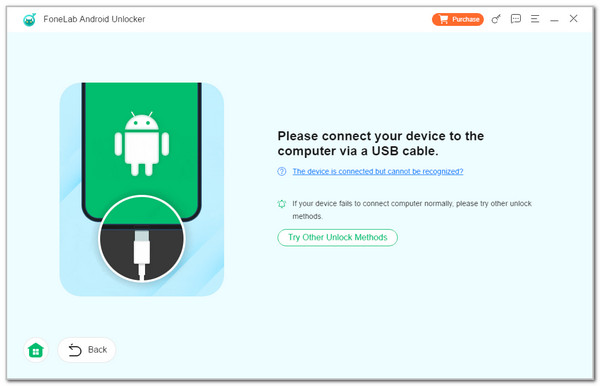
Part 5. FAQs about How to Unlock Samsung Phone Forgot Password Without Losing Data
FoneLab Helps you remove Android screen lock easily.
- Unlock PlN, pattern, password on Android.
- Android fingerprint & face recognition are available.
- Bypass Google FRP lock in seconds.
1. How to unlock Samsung Galaxy Tab A forgot password without losing data?
Mobile phones are not the only devices Samsung manufactures. It has also produced tablets, including the Samsung Galaxy Tab A. The best thing is that you can use this post's methods because the Samsung phone and tablet unlocking procedures are the same. They will only differ from the screen size since Samsung tablets contain larger screens.
2. What is the master code for unlocking any phone?
*#*#7780#*#* and *2767*3588# are the master codes that unlock your Android phone and iPhone because they are universal secret codes. Unlike the methods in this post, these master codes will unlock your Android phone by factory resetting it. The result contradicts the goal of this article. The reason is that the factory reset process will delete the data on your Android phone.
This article's goal is to unlock Samsung phone without losing data. The 4 most proven and tested techniques are included to ensure a smooth unlocking procedure. Which one did you find the most helpful? We hope it is the FoneLab Android Unlocker. It is a third-party tool that helps you unlock multiple Android phone brands with just a few clicks. If you have more questions about the topic, leave them in the comment box below. Thank you!
FoneLab Helps you remove Android screen lock easily.
- Unlock PlN, pattern, password on Android.
- Android fingerprint & face recognition are available.
- Bypass Google FRP lock in seconds.
