- Unlock Apple ID
- Bypass iCloud Activation Lock
- Doulci iCloud Unlocking Tool
- Factory Unlock iPhone
- Bypass iPhone Passcode
- Reset iPhone Passcode
- Unlock Apple ID
- Unlock iPhone 8/8Plus
- iCloud Lock Removal
- iCloud Unlock Deluxe
- iPhone Lock Screen
- Unlock iPad
- Unlock iPhone SE
- Unlock Tmobile iPhone
- Remove Apple ID Password
Master Code to Unlock Any Android Phone: Best Guide and Alternative
 Updated by Lisa Ou / March 11, 2025 16:30
Updated by Lisa Ou / March 11, 2025 16:30Hi! My Android phone cannot be unlocked because I accidentally forgot the setup lock screen password. My friend suggested using the master code to unlock any phone pattern and other lock types. I do not know about it, and I want to learn. Please help me be familiar with it. Any details will be appreciated. Thank you in advance!
An Android phone that cannot be accessed is the most terrifying scenario you can be at. The stored data and files cannot be seen or managed, especially if they do not have backups. Trying methods to unlock it? You can try the mastery code that can unlock any Android phone! This article provides a detailed guide, including its leading third-party tool alternative.
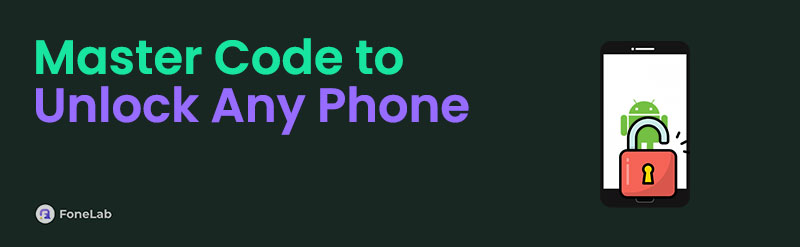

Guide List
Part 1. What is The Master Code to Unlock Any Phone
We become desperate when our Android phones are locked because of a forgotten lock screen password. We do everything that we can to fix the issue. Before you decide to use the master code to unlock any phone for free, knowing what will happen to your Android phone once it is executed is important.
These master codes bypass the Android phone’s lock screen password. This procedure will delete the stored data and set up settings on the mentioned device. *#*#7780#*#* and *2767*3855# are some of the master codes available for your Android phone. Please note that their procedure success rates are not 100% and are mostly 50/50.
FoneLab Helps you remove Android screen lock easily.
- Unlock PlN, pattern, password on Android.
- Android fingerprint & face recognition are available.
- Bypass Google FRP lock in seconds.
Part 2. Facts to Consider Before Using Master Code to Unlock Any Phone
Free troubleshooting is convenient because you do not need to pay any cost, like the master codes. However, your Android phone might be exposed to scam websites. In this case, your Android phone data will be leaked and accessible online, especially for professional hackers. In addition, some device functionalities might be negatively affected if the procedure is done incorrectly. Let’s have an overview of the mentioned master code below.
Overview
| Functions | *#*#7780#*#* | *2767*3855# |
| Affects SD Cards or Other External Storage | No | It could affect other external storage, depending on the used Android phone. |
| Main Purpose | Troubleshooting | Used to fix firmware and software malfunctions. |
| Security Risk | Moderate | High |
| Requires Owner Confirmation | Yes | No. It immediately performs the factory reset. |
| Firmware Deletion | No | It restores the Android phone’s original firmware. |
| Factory Reset Styke | Factory Data Reset | Full factory reset by restoring the default Android phone’s firmware. |
Part 3. How to Use Master Code to Unlock Any Phone
You do not need technical skills to execute the *#*#7780#*#* and *2767*3855# master codes. Tapping on the dial pad will be the required procedure. The codes below are universal and can be used for all Android versions and brands. In addition, the procedure is free of cost because you do not need to use an application or tool to complete it.
As mentioned, the master codes perform a factory reset to bypass the Android phone screen lock password. Let this experience be a lesson always to back up your Android phone data. Different scenarios could happen at times that can be the factor in losing your essential data. Utilize the master code to unlock any phone password by following the steps.
Open the Phone application on the Android phones. Then, tap the *#*#7780#*#* and *2767*3855# master codes. Tap the Call button at the bottom. Imitate the onscreen instructions to complete the procedure.
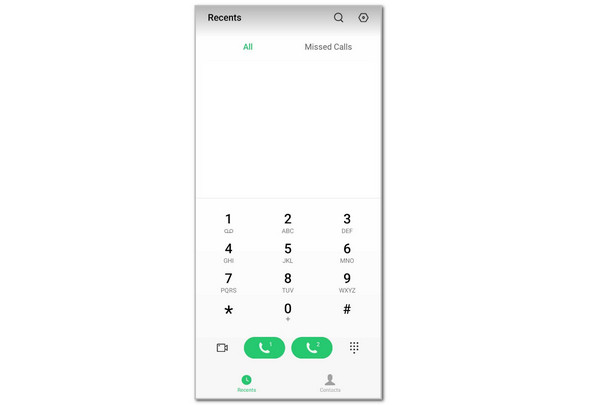
Part 4. Most Effective Way to Unlock Android Phone
The master codes are indeed 100% free and only need an effort to be executed. However, they might bypass the Android phone security might be at risk. Use FoneLab Android Unlocker instead. This software removes the Android phone lock screen without sacrificing the device’s security. This tool supports Android OS earlier and latest versions from different Android brands and models, including Samsung, Oppo, Xiaomi, Huawei, and more. The included lock types are PIN, numeric, alphanumeric, and biometrics. In addition, this tool can bypass Android phones' Google FRP lock feature. What are you waiting for? Try the tool by imitating the detailed steps below.
FoneLab Helps you remove Android screen lock easily.
- Unlock PlN, pattern, password on Android.
- Android fingerprint & face recognition are available.
- Bypass Google FRP lock in seconds.
Step 1Go to FoneLab Android Unloker’s website. Then, choose the Free Download option on the main interface to start the download process. After that, set up the downloaded file and click the Install button when prompted to launch the software.

Step 2Choose the Remove Screen Password button on the first screen. Alternatively, click the Start button under it. Later, choose the Android phone brand on the next screen to proceed.

Step 3Plug the Android into the computer with the compatible USB cable. Then, enter the Android phone into recovery mode by imitating the onscreen instructions. Later, the tool will show you the steps to clear your Android phone’s settings and caches. Please complete the procedure and wait for it to end. In this case, the tool will immediately bypass the Android phone’s lock screen password.
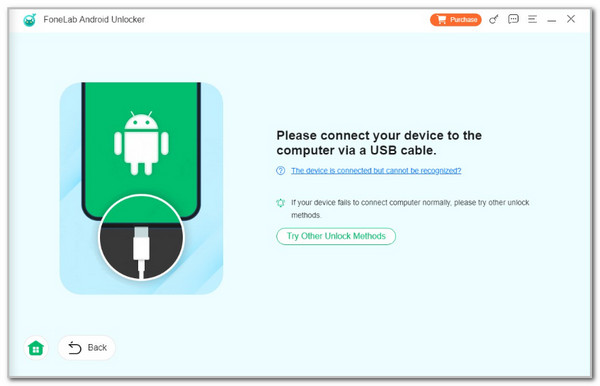
Part 5. FAQs about The Master Code to Unlock Any Phone
FoneLab Helps you remove Android screen lock easily.
- Unlock PlN, pattern, password on Android.
- Android fingerprint & face recognition are available.
- Bypass Google FRP lock in seconds.
1. What is the master code to unlock a Motorola phone?
The difference in Motorola's master code is that it depends on the carrier that supports it. In addition, it depends on the country where you belong. The default PIN code for your Motorola phone is 1234 if the Sprint OR T-Mobile. On the other hand, 1111 will be the master code if AT&T and Verizon are your Motorola phone's carriers. However, these master codes are not 100% accurate, and legal or alternative unlocking procedures are the most recommended.
2. What causes master code errors?
Sometimes, others experience errors when encoding the master code on their Android phones. It could be because of encoding or procedure malfunctions. The master code contains mixed numbers and special characters and is performed on the Call app of your Android phone, as mentioned in this post. You might have accidentally typed or tapped the wrong number or special character on the dial pad. You only need to check carefully.
3. What is *#06#?
There are additional hidden codes on your Android phone that can help you in the future, and *#06# is one of them. This code is used when you want to check the Android phone's IMEI number. The good thing about it is that it works on iOS and Android devices, making it a universal code. In addition, you can also use it to confirm the device ownership when trying to get the Android phone fixed on different platforms when faced with issues.
This article focuses on answering the "What is the master code to unlock any Android phone?" question. It gives all the general master codes possible on any Android phone. It includes their advantages and drawbacks. Also, FoneLab Android Unlocker is introduced to provide the quickest and safest way to unlock your Android phone if the lock screen password is accidentally forgotten. Do you have more questions? Leave them at the end of this post. Thank you!
FoneLab Helps you remove Android screen lock easily.
- Unlock PlN, pattern, password on Android.
- Android fingerprint & face recognition are available.
- Bypass Google FRP lock in seconds.
