- Part 1. How to Unlock Motorola Phone Password Without Factory Reset with Smart Lock
- Part 2. How to Unlock Motorola Phone Password Without Factory Reset with Find My Device
- Part 3. How to Unlock Motorola Phone Password Without Factory Reset by Contacting Support
- Part 4. How to Unlock Motorola Phone Password with FoneLab Android Unlocker
- Part 5. FAQs about How to Unlock Motorola Phone Password Without Factory Reset
- Unlock Apple ID
- Bypass iCloud Activation Lock
- Doulci iCloud Unlocking Tool
- Factory Unlock iPhone
- Bypass iPhone Passcode
- Reset iPhone Passcode
- Unlock Apple ID
- Unlock iPhone 8/8Plus
- iCloud Lock Removal
- iCloud Unlock Deluxe
- iPhone Lock Screen
- Unlock iPad
- Unlock iPhone SE
- Unlock Tmobile iPhone
- Remove Apple ID Password
How to Unlock Motorola Phone Password Without Factory Reset Easily
 Updated by Lisa Ou / June 27, 2025 16:30
Updated by Lisa Ou / June 27, 2025 16:30Hi! I wondered if I could unlock my Motorola phone without the setup lock screen passcode without losing files. I accidentally forgot it due to the multiple smartphones that I operate at work. The device mentioned contains countless essential data. Please teach me how to unlock Motorola phone password without factory reset. Thank you!
A forgotten lock screen passcode from Motorola is a disaster. The stress it brings will be worse since most of the bypass processes will delete their data. Don't worry. We will guide you to the 3 techniques to unlock your Motorola phone without its passcode without losing even a single piece of data. Please see more details about this topic below.


Guide List
- Part 1. How to Unlock Motorola Phone Password Without Factory Reset with Smart Lock
- Part 2. How to Unlock Motorola Phone Password Without Factory Reset with Find My Device
- Part 3. How to Unlock Motorola Phone Password Without Factory Reset by Contacting Support
- Part 4. How to Unlock Motorola Phone Password with FoneLab Android Unlocker
- Part 5. FAQs about How to Unlock Motorola Phone Password Without Factory Reset
Part 1. How to Unlock Motorola Phone Password Without Factory Reset with Smart Lock
Samsung Lock is a security lock feature available on different Android phone versions and models. Luckily, Motorola phones are supported. This free service offers multiple convenient lock types. It allows you to register PIN, pattern, numeric, and alphanumeric passwords. These are manual locks that require you to enter them before you can unlock the Motorola phone.
The best thing about Smart Lock is that it has automatic lock types, where you can unlock your Motorola phone in different scenarios. On-body detection, trusted places, and trusted devices. This helps you learn how to unlock Motorola phone password without factory reset for free. The list below will help you discover how they function.
FoneLab Helps you remove Android screen lock easily.
- Unlock PlN, pattern, password on Android.
- Android fingerprint & face recognition are available.
- Bypass Google FRP lock in seconds.
- On-body Detection - Grab the Motorola phone with your hand. Once the feature detects this action, it will automatically be unlocked.
- Trusted Places - Go to the places where you usually unlock your Motorola phone, such as the office or home. This action will unlock the device without entering its passcode.
- Trusted Devices - Connect the Motorola phone to the devices where it was connected before via Bluetooth.
Part 2. How to Unlock Motorola Phone Password Without Factory Reset with Find My Device
Find My Device is a free service offered by Google that helps you locate your Android phone when it is lost or misplaced. It also has a particular feature that unlocks the Motorola phone without losing data using a temporary lock. However, this feature has been removed from an updated version of the service. It is only accessible from Android 7.1 and earlier versions. If your Motorola contains the mentioned version, follow the instructions below to assist you throughout the process.
Go to the Google Find My Device website. Then, click Sign In and enter the associated Google account from the Motorola phone. Then, select the Motorola name from the options list. The features that can be applied to it will appear. Select Lock and choose a temporary lock from the main screen. Finally, use this temporary passcode to unlock your Motorola phone without losing data.
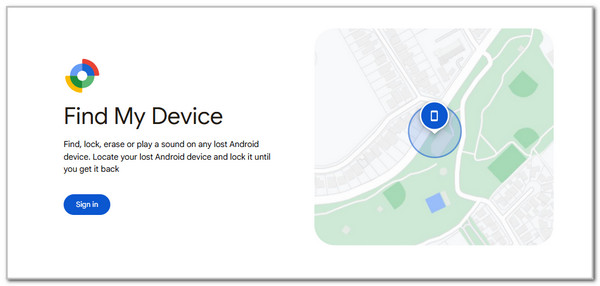
FoneLab Helps you remove Android screen lock easily.
- Unlock PlN, pattern, password on Android.
- Android fingerprint & face recognition are available.
- Bypass Google FRP lock in seconds.
Part 3. How to Unlock Motorola Phone Password Without Factory Reset by Contacting Support
You may alternatively contact the Motorola support team to ask them if your phone is eligible to unlock without losing data. Motorola offers multiple ways to contact them to further assist their customers. You may visit their official website. They provide multiple ways of contacting them. Let us list them down below for your reference.
Self-Service Options
- Try Our Troubleshooter
- Run Hardware Test from Your Phone
- Track A Repair
Chat Supports
- Moli
- Facebook Messenger
Hotlines
- Call Us
- We’ll Call You
- Meet Our Community
Part 4. How to Unlock Motorola Phone Password with FoneLab Android Unlocker
There will be a chance when the previous methods are inaccessible. The factory reset is the only way to unlock your Motorola phone without the passcode if that’s the case. FoneLab Android Unlocker is here to help! This software can unlock your Android phone from different scenarios, such as accidentally forgetting the lock screen passcode, second-hand, broken screen, and disabled. In addition, a Google FRP Lock can be removed without the associated Google account signed in to the Android phone.
FoneLab Helps you remove Android screen lock easily.
- Unlock PlN, pattern, password on Android.
- Android fingerprint & face recognition are available.
- Bypass Google FRP lock in seconds.
Both professionals and novices can operate this software due to its organized and detailed interface. In addition, it supports countless Android phone brands, including LG, Motorola, Realme, Vivo, Xiaomi, HTC, Infinix, Oppo, OnePlus, ZTE, Samsung, and more! The steps below will teach you how to use the FoneLab Android Unlocker conveniently.
Step 1Search for FoneLab Android Unlocker’s main website. Click the Free Download button to get it on your computer. The downloading process will start; you must wait until it's done. Set up the file afterward and launch the tool. The 2 main functions will appear, and choose Start, which is included in the Remove Screen Password option.
Note: You can choose Bypass Google FRP Lock if you want to unlock a Motoroal phone without Google account.
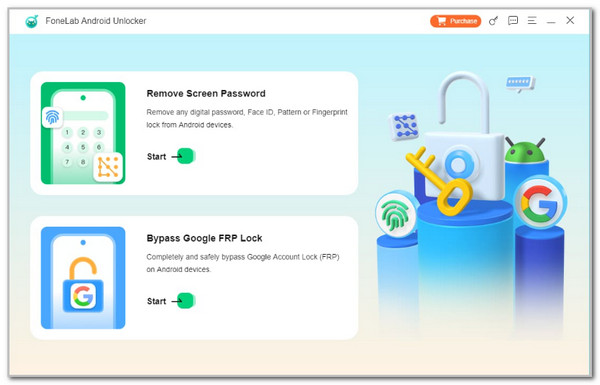
Step 2The next screen will list the supported Android phone brands. Please select the Motorola button from the screen to continue. After that, you will be required to plug it into your computer. Please use a USB cable to complete the plugging process. Enter the Motorola phone into recovery mode afterward and click Next. The next screen will guide you on deleting caches and settings from the Motorola phone. Perform it and click Next to proceed.
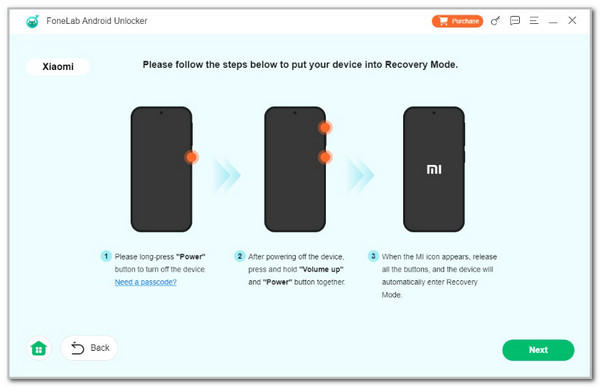
Step 3The last screen will show you important information about the process. Please read it carefully if possible. Then, click Confirm from the small window box to start unlocking your Motorola phone.
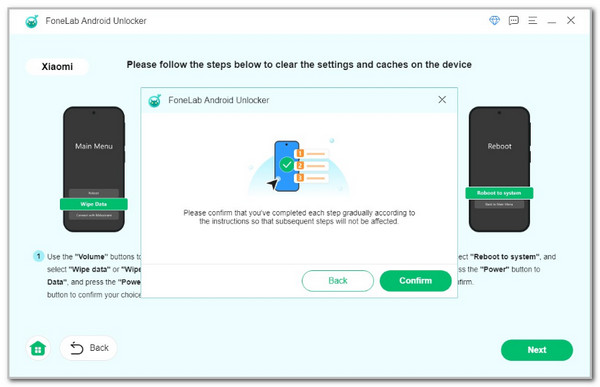
Part 5. FAQs about How to Unlock Motorola Phone Password Without Factory Reset
FoneLab Helps you remove Android screen lock easily.
- Unlock PlN, pattern, password on Android.
- Android fingerprint & face recognition are available.
- Bypass Google FRP lock in seconds.
1. What is the master code for unlocking a Motorola phone?
There are countless ways to unlock a Motorola phone or other Android phone devices through a factory reset.* 2767*3855 # and* #* #7780 #* #* are the master codes that can unlock smartphones, including an iPhone and an Android phone, such as a Motorola. However, these master codes will delete the data from the mentioned devices. In addition, their success rate is lower than that of other methods for unlocking smartphones without the lock screen passcode.
2. How do I remove the lock on my Motorola?
Open the Settings application on your Motorola phone. After that, navigate to the Security & Privacy section that the screen will show. Later, tap the Screen Lock button from the options list. Alternatively, you may also tap Device Unlock, depending on the available buttons. Enter the current Motorola lock screen passcode to continue. Finally, select the None or Swipe button from the main screen to remove the Motorola phone lock screen passcode.
In conclusion, unlocking the Motorola phone can be performed without the factory reset technique. This procedure will save your data and settings from the mentioned device. The 3 helpful procedures to discover how to unlock Motorola phone password without factory reset free are posted in this article. The best tool to bypass the Motorola phone is also included in this post: the FoneLab Android Unlocker. If you have more questions about the topic, leave them at the end of this post. Thank you!
FoneLab Helps you remove Android screen lock easily.
- Unlock PlN, pattern, password on Android.
- Android fingerprint & face recognition are available.
- Bypass Google FRP lock in seconds.
