- Unlock Apple ID
- Bypass iCloud Activation Lock
- Doulci iCloud Unlocking Tool
- Factory Unlock iPhone
- Bypass iPhone Passcode
- Reset iPhone Passcode
- Unlock Apple ID
- Unlock iPhone 8/8Plus
- iCloud Lock Removal
- iCloud Unlock Deluxe
- iPhone Lock Screen
- Unlock iPad
- Unlock iPhone SE
- Unlock Tmobile iPhone
- Remove Apple ID Password
How to Unlock Motorola Phone without Google Account Conveniently
 Updated by Lisa Ou / March 11, 2025 16:30
Updated by Lisa Ou / March 11, 2025 16:30Good day! I wondered if I could learn how to unlock a Motorola phone without a Google account. I need to discover how to do it because I accidentally forgot the Google account credentials I used on my mentioned device. Can you help me with my concern? Any recommendations will be appreciated. Thank you in advance!
It is correct that Google can serve as a security feature of your Android phone, including Motorola phones. The security of your Motorola phone is top tier with Google until you forget the account credentials. Don't worry because we got you! This article will show you how to unlock a Motorola without a Google account. Continue reading to discover more information about it.
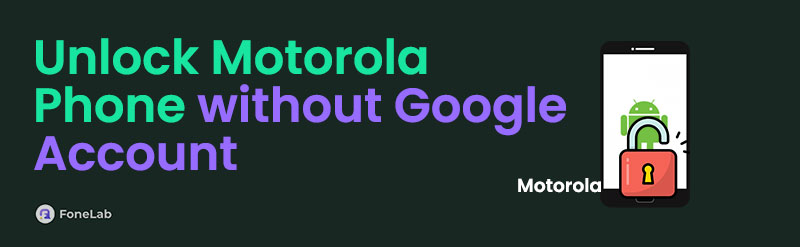

Guide List
Part 1. What is Google Account on Motorola
Our Android phones contain different features that add to the functionalities we can experience. Did you know that Google offers multiple services on our Android phones, most pre-installed or built-in to their system? That's right! Google One, Google Drive, Google Photos, Gmail, and Google TV are some applications the mentioned technology company offers.
Another good thing about Google is that you can also use it to protect your Android phone's security and data. You can use Google to lock your Motorola phones, including its screen lock password and FRP lock.
If you accidentally forget, Google can serve as the backup tool for your Motorola lock screen password. You only need to enter your Google account to recover your lock screen passcode. In addition, Google offers a feature called FRP lock, which is activated once an Android phone performs a factory reset as the security for its system.
FoneLab Helps you remove Android screen lock easily.
- Unlock PlN, pattern, password on Android.
- Android fingerprint & face recognition are available.
- Bypass Google FRP lock in seconds.
Part 2. How to Unlock Motorola Phone without A Google Account
As previously mentioned, unlocking the Motorola phone has 2 forms. It includes unlocking the Motorola phone’s lock screen password and Google FRP lock. These security features will delete all the stored data on your Motorola phone. Below are the four best ways to unlock your Motorola phone without a Google account. Please see them as you scroll below and choose the most convenient process based on your preference.
1. Use FoneLab Android Unlocker
Learning how to unlock Motorola phone without Google account can be performed differently. If you cannot open your Motorola phone because of the Google FRP lock or forgotten screen lock password, the best method is FoneLab Android Unlocker! This software can perform the 2 mentioned bypass procedures without sacrificing the Motorola phone’s security. Another good thing about this tool is that it supports almost all Android OS versions, including the latest ones. You can also perform the bypass process in any scenario, including when the Motorola phone is disabled, when there are screen issues, etc. Please see below how to use this tool.
FoneLab Helps you remove Android screen lock easily.
- Unlock PlN, pattern, password on Android.
- Android fingerprint & face recognition are available.
- Bypass Google FRP lock in seconds.
Step 1Get the tool from its official website by choosing the Free Download button. After that, select the downloaded file from the download folder or section and set it up. After that, please wait for the dialog box to appear and click the Install button to open the software.

Step 2Click the Bypass Google FRP Lock or Remove Screen Password button on the first interface. You can also click the Start button under their names. After that, select Motorola on the list of supported Android phones.

Step 3Get a compatible USB cable and plug Motorola into the computer. Later, enter it in recovery mode and click the Bypass Now button. Finally, imitate the on-screen steps to eliminate the Motorola phone’s caches and settings. The tool will immediately remove the screen password or bypass the Google FRP lock afterward.
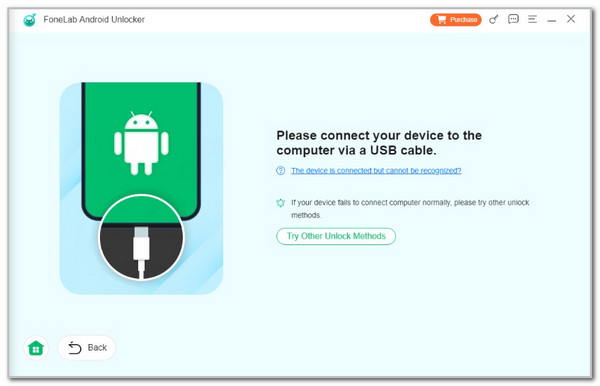
FoneLab Helps you remove Android screen lock easily.
- Unlock PlN, pattern, password on Android.
- Android fingerprint & face recognition are available.
- Bypass Google FRP lock in seconds.
2. Recover Google Account
A forgotten lock screen password and Google FRP lock account require a Google account. You may recover the account password or email if you accidentally forgot it. However, ensure that the associated information is still active for verification processes. See below for instructions on how to recover your Google account.
Step 1Go to the Google website. Enter the Google account email or the phone number. Click the Next button afterward. Choose Forgot Password? at the bottom left.
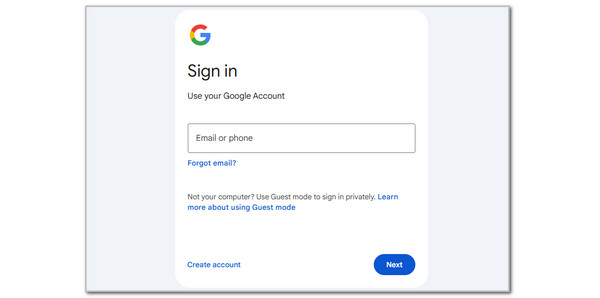
Step 2Enter the associated phone number, and Google will send a code. Please enter the code to the screen to proceed. Create a password new strong password and confirm it. Finally, you can enter the new Google account password to unlock your Motorola phone.
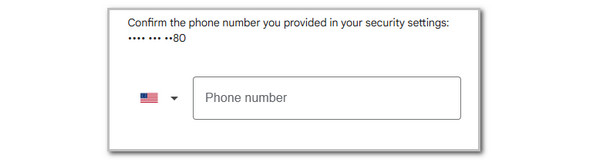
FoneLab Helps you remove Android screen lock easily.
- Unlock PlN, pattern, password on Android.
- Android fingerprint & face recognition are available.
- Bypass Google FRP lock in seconds.
3. Try Master Codes
Are you unaware of the universal master codes for Android phones like Motorola? This section is for you! *#*#7780#*#* and *2767*3855# are the most used master codes you can try for troubleshooting your Motorola phone. Please note that these codes can be applied to your phone app, and they perform factory reset and full reset on your Motorola phone.
Some of these codes don't have a confirmation procedure where it will directly factory reset the Motorola phone. In this case, the factory reset process will be performed even if you only accidentally tap the combination codes on your Motorola phone. In addition, wrong code combinations can lead to different results, which can be chaotic. Also, this process can only be performed when the lock screen password is accidentally forgotten.
To use the master codes, open the Phone app. Then, use the dial pad to encode the master code you have chosen for the procedure. Finally, tap the Call button, depending on the SIM you prefer to utilize.
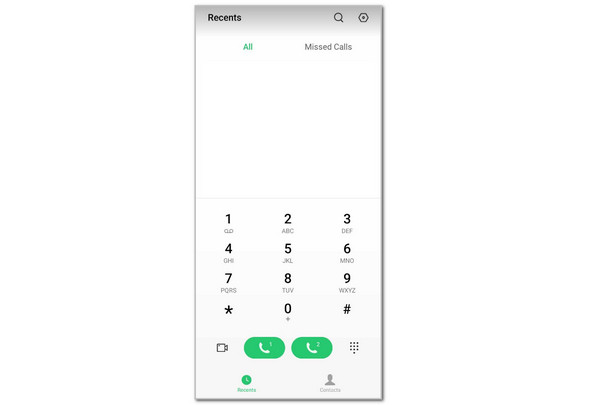
Part 3. FAQs about How to Unlock Motorola Phone without A Google Account
FoneLab Helps you remove Android screen lock easily.
- Unlock PlN, pattern, password on Android.
- Android fingerprint & face recognition are available.
- Bypass Google FRP lock in seconds.
1. How many times can you try to unlock a Motorola phone?
If you fail to enter its lock screen password once, the Motorola phone will not be locked out. The device will give you 10 attempts to enter your lock screen password correctly. If you exceed the mentioned chances, the Motorola phone will be disabled, and you cannot use or access it.
2. Can devices be tracked after a factory reset?
There's no concrete result on whether a device can still be tracked after the factory reset. Professionals and trained hackers can still find your device location after the mentioned reset process. One of the main reasons is that a factory reset does not include the data deletion from the SIM inserted on the Motorola or other Android brands. However, the said device's chances of being tracked are way lesser compared to the devices that did that performed a factory reset.
That's it! This article focuses on giving you guides on how to unlock Motorola phone without Google account. FoneLab Android Unlocker is included to show the best ways to perform the mentioned procedure. It is the best and leading software that can bypass your Motorola screen lock password and Google FRP lock. Do you have more questions about the topic? Please leave them at the bottom of this article to let the snow. Thank you!
FoneLab Helps you remove Android screen lock easily.
- Unlock PlN, pattern, password on Android.
- Android fingerprint & face recognition are available.
- Bypass Google FRP lock in seconds.
