- Unlock Apple ID
- Bypass iCloud Activation Lock
- Doulci iCloud Unlocking Tool
- Factory Unlock iPhone
- Bypass iPhone Passcode
- Reset iPhone Passcode
- Unlock Apple ID
- Unlock iPhone 8/8Plus
- iCloud Lock Removal
- iCloud Unlock Deluxe
- iPhone Lock Screen
- Unlock iPad
- Unlock iPhone SE
- Unlock Tmobile iPhone
- Remove Apple ID Password
How to Hard Reset Frozen iPhone XS (No Password Needed)
 Updated by Lisa Ou / Sept 02, 2021 16:30
Updated by Lisa Ou / Sept 02, 2021 16:30You are trying to hard reset your iPhone before reselling it, however, you happen to forget the password. What shall you do now? In other scenarios, your iPhone XS has been running into issues, but you don’t know exactly how to perform a hard reset. In this article, we will break down the solutions in detail. A step-by-step guide would be provided to you explaining how to hard reset your iPhone.


Guide List
FoneLab Helps you unlock iPhone screen, Removes Apple ID or its password, Remove screen time or restriction passcode in seconds.
- Helps you unlock iPhone screen.
- Removes Apple ID or its password.
- Remove screen time or restriction passcode in seconds.
1. Best Way to Hard Reset iPhone XS with Ease
It is easy to do this. Firstly, quicktime press and release the Volume Up button, then the Volume down button. Holding the power button until you see the Apple logo, finally, release the power button.
2. Reset iPhone XS with Ease
If you want to follow the official instructions given by Apple to hard reset your iPhone, you would quickly realize that a passcode is needed. If you happen to forget your passcode, but still want to hard reset the iPhone, the easier way is by using FoneLab iOS Unlocker software. It is one of the most powerful and easy-to-use iOS solution providers. Major features include:
- Hard Reset a frozen iPhone without using a passcode
- Wipe the iPhone passcode with one simple click
- Bypass Apple ID lock easily without hassle
- Overcome Screen Time passcode restrictions without losing data
- Unlock disabled iOS devices
- Save your time when Face ID or Touch ID isn’t working
- Fix Broken/Unresponsive screen iPhone software issues
- Support both Windows and Mac platform
FoneLab Helps you unlock iPhone screen, Removes Apple ID or its password, Remove screen time or restriction passcode in seconds.
- Helps you unlock iPhone screen.
- Removes Apple ID or its password.
- Remove screen time or restriction passcode in seconds.
Step 1Make sure you have already connected your iPhone to the computer before opening up the best iOS unlocker program. On the main screen, click on the Remove Apple ID option right in the middle of the screen.
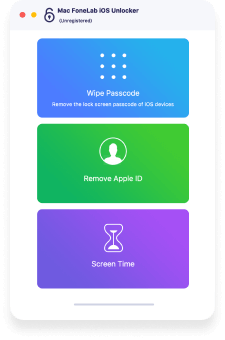
Step 2Move on to your iPhone screen. A dialog will pop up asking you whether the connected computer should be trusted or not. Tap on the Trust button to proceed. Then, move back to the program screen, click on the Start button to move onto the next step.
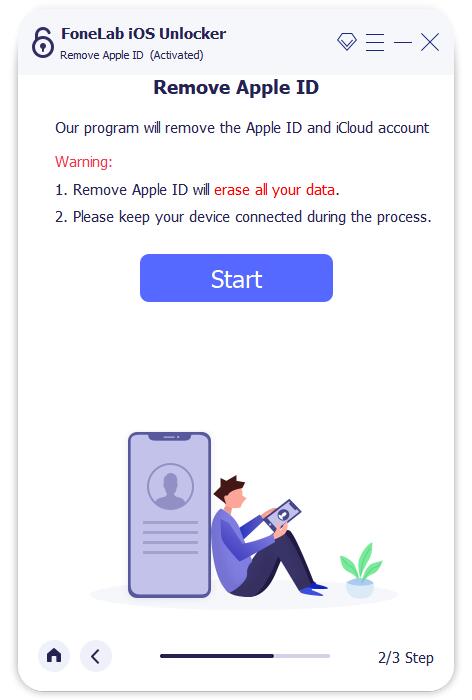
Step 3A brief instruction will be given to you on how to factory reset your iPhone. Follow the measures provided on the screen, it will take less than 5 minutes to complete the steps.
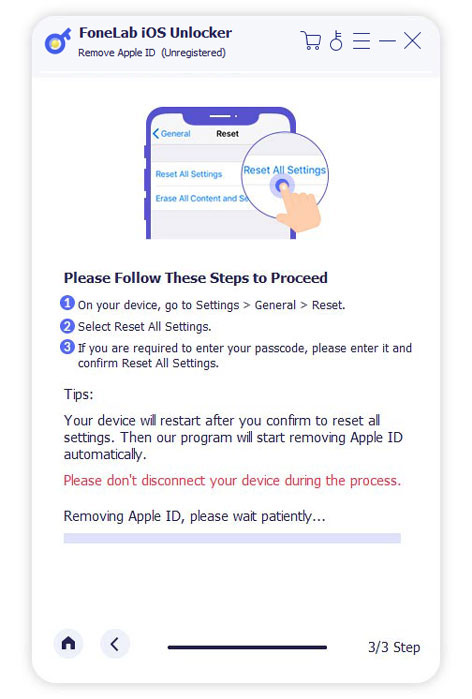
There are chances that you urgently need to hard reset your iPhone, but do not have a computer in possession. No need to feel helpless in this situation, we will demonstrate to you how to reset the iPhone without connecting to a laptop, as long as you have the device connected to iCloud services.
Step 1Log in to your iCloud account on a browser. There are chances that you need to enter a verification code if you have set up a two-step verification process previously. If you have forgotten the Apple ID password as well, try to reset the Apple ID first.
Step 2Open the Find My iPhone feature on the main portal of your iCloud. Click on the All Devices option on the top bar, and select the very device you need to reset to disable Find My iPhone.
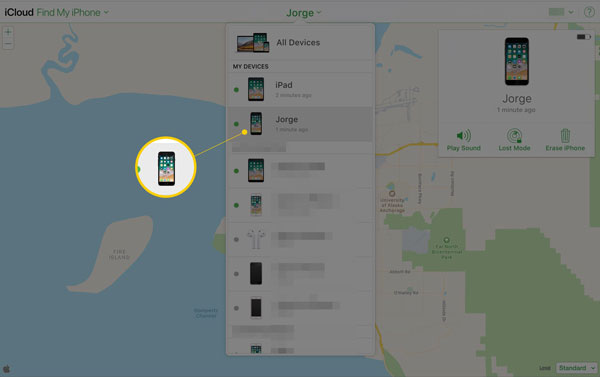
Step 3On the device management window, click on the Reset button. After confirmation, your iPhone would be factory reset remotely without using a computer.
FoneLab Helps you unlock iPhone screen, Removes Apple ID or its password, Remove screen time or restriction passcode in seconds.
- Helps you unlock iPhone screen.
- Removes Apple ID or its password.
- Remove screen time or restriction passcode in seconds.
3. FAQs: Issues concerning Hard Reset iPhone XS
1. Would a factory reset my iPhone XS permanently damage my device?
The answer is a strict NO. There is absolutely nothing damaging that a hard reset would cause your iPhone. The process merely returns your iPhone to the status when it came right out of the factory.
2. Respectively, how to soft reset my iPhone?
A "soft reset" isn't a real reset. It merely means reboot your iPhone. Hold down the sleep/wake button and the home button(volume down button instead if you are using iPhone without home button) together and keep holding until you see the Apple logo on the screen, indicating your phone is rebooting.
3. How to reset my iPhone without a volume button?
If the volume button on your iPhone stops working, you have no chance to use the official Apple way to perform a reset. Plugin your device into a computer and use professional iOS unlocker software to help you fix the issue.
Conclusion
From what we have presented, multiple ways could help you hard reset the iPhone without using a passcode. You could either choose an iOS unlocker program or using the iCloud Find My iPhone feature to wipe your device back to factory mode. For most users’ situations, the first option is the easiest and most efficient method that we would like to suggest utilize.
FoneLab Helps you unlock iPhone screen, Removes Apple ID or its password, Remove screen time or restriction passcode in seconds.
- Helps you unlock iPhone screen.
- Removes Apple ID or its password.
- Remove screen time or restriction passcode in seconds.
