- Part 1: How to Delete an iCloud Account without Password Using iCloud Unlocker
- Part 2: How to Delete an iCloud Account without Password from iPhone Settings
- Part 3: How to Delete an iCloud Account without Password with iCloud Website
- Part 4: FAQs of Deleting an iCloud Account If You Don't Know the Password
- Unlock Apple ID
- Bypass iCloud Activation Lock
- Doulci iCloud Unlocking Tool
- Factory Unlock iPhone
- Bypass iPhone Passcode
- Reset iPhone Passcode
- Unlock Apple ID
- Unlock iPhone 8/8Plus
- iCloud Lock Removal
- iCloud Unlock Deluxe
- iPhone Lock Screen
- Unlock iPad
- Unlock iPhone SE
- Unlock Tmobile iPhone
- Remove Apple ID Password
How to Delete an iCloud Account If You Don't Know the Password
 Updated by Lisa Ou / Jan 20, 2021 16:30
Updated by Lisa Ou / Jan 20, 2021 16:30If you can't remember what the old iCloud account password is, you are unable to use all iCloud features. iCloud password forgotten is one of the most frequently asked questions. To get rid of the old iCloud account from your iPhone, iPad, or iPod touch, you can do as the following paragraphs show. Just read and learn How to Delete an iCloud Account if you don't know the password step by step.


Guide List
- Part 1: How to Delete an iCloud Account without Password Using iCloud Unlocker
- Part 2: How to Delete an iCloud Account without Password from iPhone Settings
- Part 3: How to Delete an iCloud Account without Password with iCloud Website
- Part 4: FAQs of Deleting an iCloud Account If You Don't Know the Password
1. How to Delete an iCloud Account without Password Using iCloud Unlocker
No matter you want to remove iCloud from a second-hand iPhone without the previous owner, or you just forgot what your Apple ID or password is, you can use FoneLab iOS Unlocker to remove an iCloud account without a password successfully. There is nothing difficult you need to do. After connecting your iCloud account locked iPhone into the computer, follow the on-screen wizard to delete an iCloud account without entering the password in minutes. As a result, you can re-sign into an iCloud account with a different Apple ID and password on the same iOS device.
- Delete your Apple ID and iCloud account without a password.
- Unassociated your iOS device from the previous owner’s Apple ID. Thus, your iPhone will not be erased or unlocked remotely.
- Sign into your iPhone, iPad, and iPod touch with a new Apple ID to unlock all iCloud features.
- Get into the locked iPhone 16, etc. running the latest iOS 26.
FoneLab Helps you unlock iPhone screen, Removes Apple ID or its password, Remove screen time or restriction passcode in seconds.
- Helps you unlock iPhone screen.
- Removes Apple ID or its password.
- Remove screen time or restriction passcode in seconds.
Step 1Free download, install, and launch FoneLab iOS Unlocker. To delete an iCloud account without knowing the password, you can choose Remove Apple ID on the main interface.
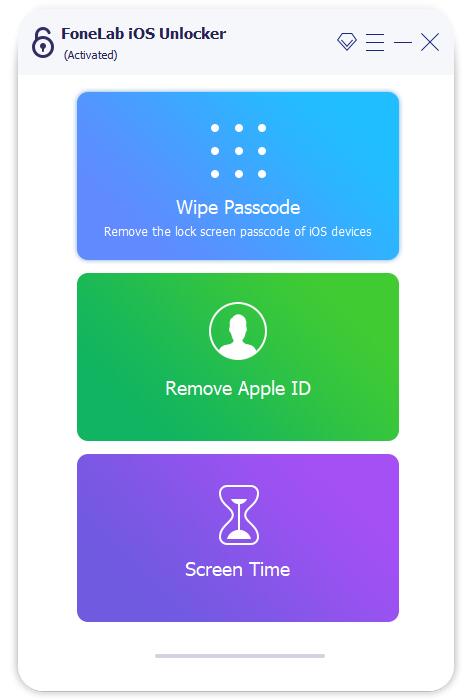
Step 2Plug your iPhone into the computer with a lightning USB cable. After the Device connected successfully screen appears, tap Trust on your iPhone screen to move on.
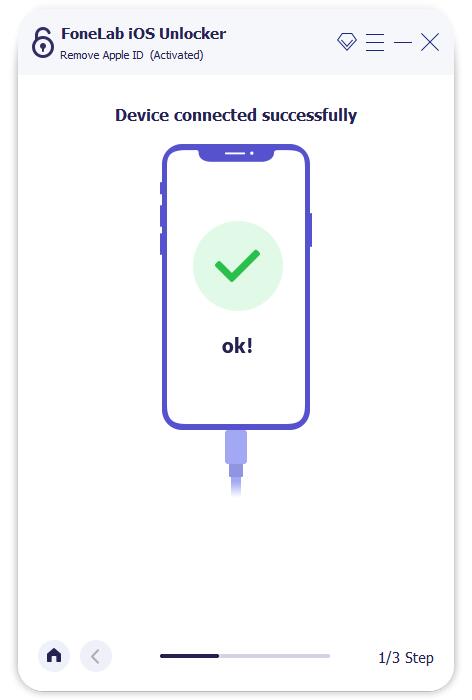
Step 3Click Start on the Remove Apple ID screen. Follow the on-screen instruction to turn off Find My iPhone manually.
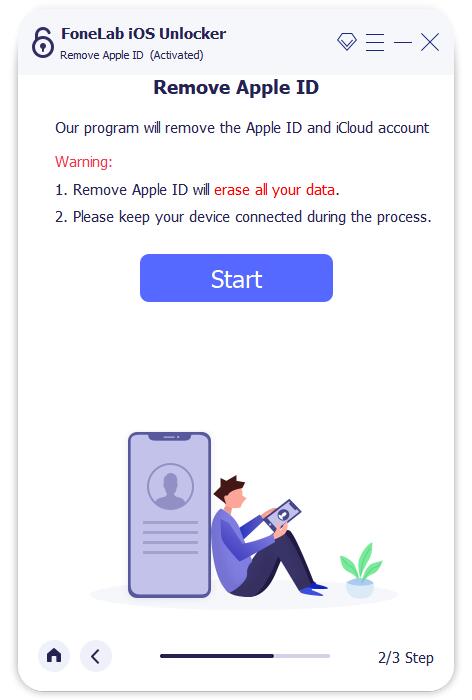
Step 4Your iPhone will reboot automatically. Don’t disconnect the iPhone until you see the You have unlocked your device successfully screen. It means the iCloud account removal process completes. So, you can open your iPhone without Apple ID or password successfully.
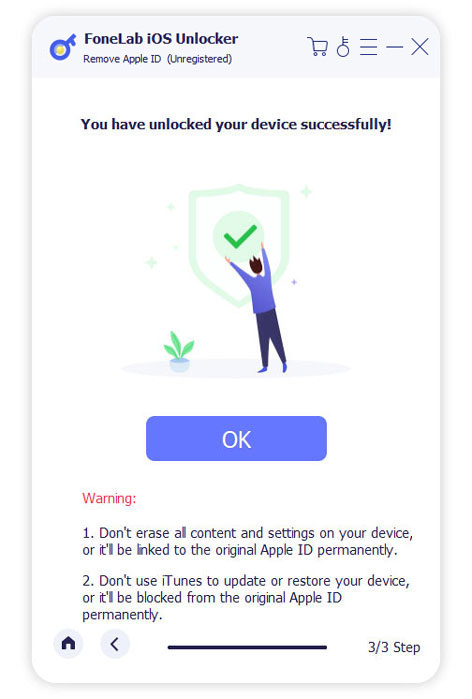
2. How to Delete an iCloud Account without Password from iPhone Settings
It is also a workable way to delete an iCloud account on iPhone or iPad through its Settings app. You can delete an old iCloud account from your Apple iOS device without entering the password.
Step 1Go to the Settings app. Scroll down and find iCloud from its list.
Step 2You will be required to enter the iCloud password. Just put in any random digital number. Tap Done to move on.
Step 3iCloud will notify you that it is a wrong iCloud password. Ignore this information. Tap OK followed by Cancel to go back to the iCloud page.
Step 4Choose Account in the iCloud screen. Delete your iCloud account from the Description box. Later, tap Done to save changes.
Step 5You can see that the Find My iPhone option is disabled automatically. Choose Delete and confirm to delete an iCloud account without a passcode on iPhone or iPad.
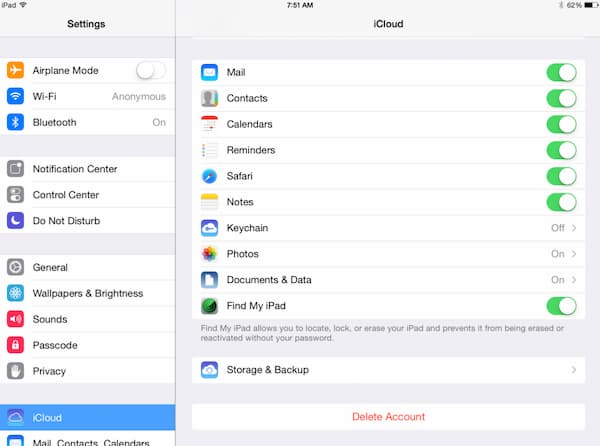
3. How to Delete an iCloud Account without Password with iCloud Website
If your iPhone is bought from someone else, and the previous owner is willing to help you delete the iCloud account, you can delete an iCloud account from the iCloud website as well.
Step 1Open the iCloud website on any browser and any digital device.
Step 2Sign in to the iCloud account with the Apple ID.
Step 3Select Find iPhone to locate the iCloud Find My iPhone page.
Step 4From the My Devices list, find and choose the iCloud account you want to delete.
Step 5Select Remove from Account to delete an iCloud account on your iOS device or computer.
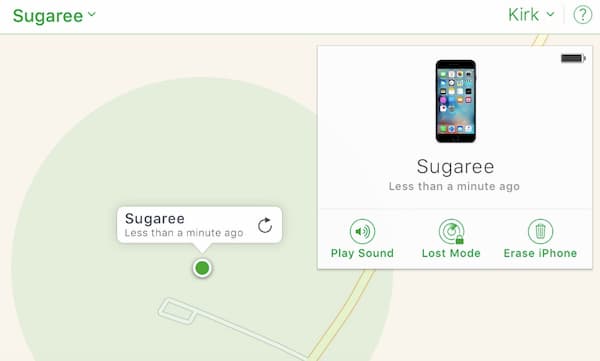
4. FAQs of Deleting an iCloud Account If You Don't Know the Password
How to back up an iPhone before deleting an old iCloud account?
In case of unexpected data loss, you can back up your iPhone with iTunes. If you want to selectively backup and restore iPhone data, you can take a look at FoneLab iOS Data Backup & Restore.
Is there any good online iCloud unlock service?
You can get iCloud bypass services from IMEI Unlock Sim, iPhone Approved Unlock, iCloud bypass Online, and more. The specific price of iCloud activation lock removal depends on your iPhone model.
How to create a new password for iCloud?
If you still want to use your current iCloud account, you can head to the Apple ID account page. Choose Forgot Apple ID or password under the enter entry box. Put in your Apple ID email and choose Continue to move on. Confirm your phone number and set a new password for your current Apple ID account.
Conclusion
All in all, you can delete an iCloud account without knowing the password with FoneLab iOS Unlocker, Settings, or iCloud website. After removing the forgotten Apple ID or password, you can create a new iCloud account for further use with ease.
FoneLab Helps you unlock iPhone screen, Removes Apple ID or its password, Remove screen time or restriction passcode in seconds.
- Helps you unlock iPhone screen.
- Removes Apple ID or its password.
- Remove screen time or restriction passcode in seconds.
