- Part 1. How to Convert PDF to Word on Mac with Copy and Paste
- Part 2. How to Convert PDF to Word on Mac with Adobe Acrobat
- Part 3. How to Convert PDF to Word on Mac with Google Docs
- Part 4. How to Convert Different Data Types on Mac with FoneLab Video Converter Ultimate
- Part 5. FAQs about How to Convert PDF to Word on Mac
- Convert AVCHD to MP4
- Convert MP4 to WAV
- Convert MP4 to WebM
- Convert MPG to MP4
- Convert SWF to MP4
- Convert MP4 to OGG
- Convert VOB to MP4
- Convert M3U8 to MP4
- Convert MP4 to MPEG
- Embed Subtitles into MP4
- MP4 Splitters
- Remove Audio from MP4
- Convert 3GP Videos to MP4
- Edit MP4 Files
- Convert AVI to MP4
- Convert MOD to MP4
- Convert MP4 to MKV
- Convert WMA to MP4
- Convert MP4 to WMV
3 Proven and Tested Techniques to Convert PDF to Word on Mac
 Updated by Lisa Ou / June 05, 2025 16:30
Updated by Lisa Ou / June 05, 2025 16:30PDFs are the top secured documents you can ever find or use on your devices. Most of them are used for essential documents that contain critical information about an individual, including bank statements, government numbers, etc. Owners or senders of PDFs add a password to the document to protect their content.

One of the drawbacks of PDFs is that they cannot be edited due to restrictions. It is the main reason individuals convert them into a Word document for further edits. Let's see the 3 PDF to Word converters for Mac in this post as you scroll below.

Guide List
- Part 1. How to Convert PDF to Word on Mac with Copy and Paste
- Part 2. How to Convert PDF to Word on Mac with Adobe Acrobat
- Part 3. How to Convert PDF to Word on Mac with Google Docs
- Part 4. How to Convert Different Data Types on Mac with FoneLab Video Converter Ultimate
- Part 5. FAQs about How to Convert PDF to Word on Mac
Part 1. How to Convert PDF to Word on Mac with Copy and Paste
Some PDFs are editable, and some are not. This copy-and-paste technique to learn how to change PDF to Word on Mac only applies to editable PDFs. Pictures cannot be copied or pasted into Microsoft Word on the device clipboard. This method requires opening Microsoft Word to paste the copied text from the PDFs. Please perform the steps below to copy and paste PDF text into Microsoft Word.
Step 1Go to the Finder tool of your Mac and pick the PDF file you prefer to convert to Word. After that, open the PDF file and see its content. Later, use the Mac cursor to select the text you want to copy. Control-click the text, and options will be shown in the small window on your Mac. Please click the Copy button afterward. Alternatively, you can press the Command + C keys.

Step 2Open the Microsoft Word program on your Mac. After that, press the Command + V keys to paste the PDF text. After that, click the Save button at the top of the Microsoft Word document. Then, choose the destination folder of the document and follow the on-screen instructions to complete the save procedure.
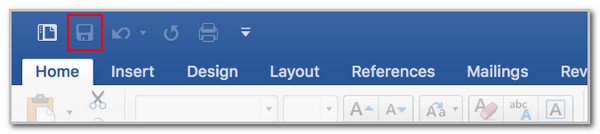
Video Converter Ultimate is the best video and audio converting software which can convert MPG/MPEG to MP4 with fast speed and high output image/sound quality.
- Convert any video/audio like MPG, MP4, MOV, AVI, FLV, MP3, etc.
- Support 1080p/720p HD and 4K UHD video converting.
- Powerful editing features like Trim, Crop, Rotate, Effects, Enhance, 3D and more.
Part 2. How to Convert PDF to Word on Mac with Adobe Acrobat
How about discovering how to convert a PDF to Word on Mac online? You can use Adobe Acrobat in this situation. Besides the PDF to Word document conversion, this tool permits you to compress your PDF files, merge documents, organize their pages, and more. Please learn how to use the online tool below.
Step 1Open the Safari program on your Mac since it is the built-in web browser it contains. After that, search for the Adobe Acrobat website. The main interface of the tool will be shown afterward. Please click the Select A File button at the center of the screen. Decide the PDF file you want to convert afterward from the Mac album. This action will import the PDF file.
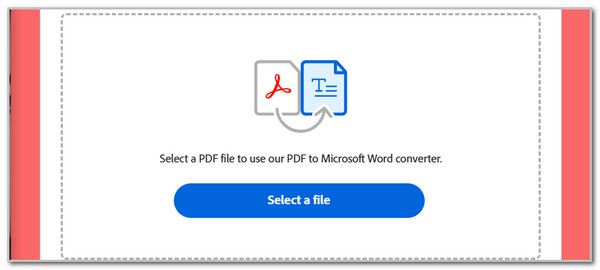
Step 2The time interval for the import procedure will rely on the network's or internet connection's stability. The online tool will show you on the screen that the file is converted. Please click the Download option on the top left of the main interface and choose the Mac folder where you want to save the document.
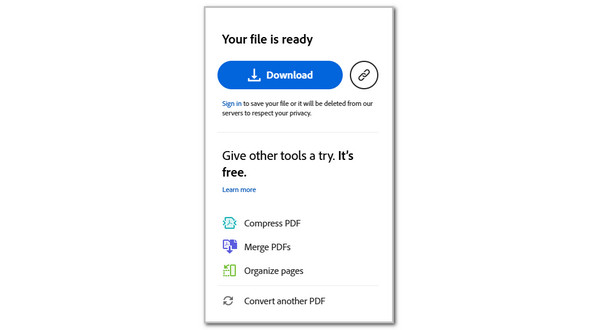
Video Converter Ultimate is the best video and audio converting software which can convert MPG/MPEG to MP4 with fast speed and high output image/sound quality.
- Convert any video/audio like MPG, MP4, MOV, AVI, FLV, MP3, etc.
- Support 1080p/720p HD and 4K UHD video converting.
- Powerful editing features like Trim, Crop, Rotate, Effects, Enhance, 3D and more.
Part 3. How to Convert PDF to Word on Mac with Google Docs
The conversion of PDF to Word on Mac is also attainable using Google Docs. However, you need the help of Google Drive. You must import the PDF files into the cloud-based storage before converting them. The good thing about this procedure is that it can convert your PDF files to Word, including documents that contain images. However, the photos will not be included in the document afterward. See how to perform this below.
Step 1Open the Google Chrome web browser on a Mac. After that, click the 9 Dots button at the top right of the screen. After that, locate the PDF files you want to convert to Word using Google Docs. If not yet imported, you only need to click the New button at the top left of the screen. Later, click the Three Dots button beside the PDF file. More options will be shown afterward. Please click the Open With button.
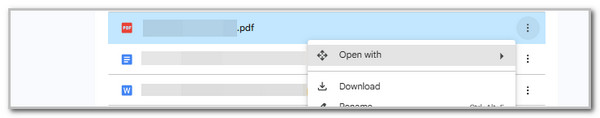
Step 2A smaller window will be shown. Please click the Google Docs option on the list, and you will be directed to Google Docs, where you can open the PDF file. It will take a few seconds before you can achieve that. Finally, please click the File button at the top left for more options. Please click the Download button to see a smaller window. Click the Microsoft Word button afterward and choose the folder to store the document.
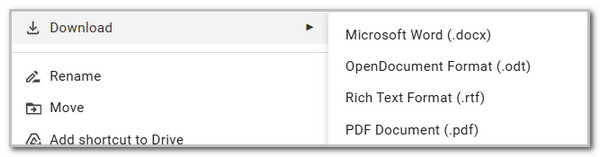
Part 4. How to Convert Different Data Types on Mac with FoneLab Video Converter Ultimate
PDFs are not the only file formats that can be converted. Videos and audio can also be converted, too! Use FoneLab Video Converter Ultimate to convert the mentioned data types on your Mac. It includes MP4, MOV, AAC, AC3, MP3, MKV, etc. The good thing about this software is that it contains additional tools for your Mac data. Media Metadata Editor, Video Compressor, GIF Maker, 3D Maker, and Video Enhancer are some additional features. See how to use the tool below.
Video Converter Ultimate is the best video and audio converting software which can convert MPG/MPEG to MP4 with fast speed and high output image/sound quality.
- Convert any video/audio like MPG, MP4, MOV, AVI, FLV, MP3, etc.
- Support 1080p/720p HD and 4K UHD video converting.
- Powerful editing features like Trim, Crop, Rotate, Effects, Enhance, 3D and more.
Step 1Go to the main website of FoneLab Video Converter Ultimate. After that, click the Free Download button to get it on your Mac. After that, please set up and launch the tool.

Step 2The first interface will show you its features for your Mac data. Please click the Converter button at the top left of the screen. You may simply drag and drop the files you want to convert afterward. Alternatively, tick the Add Files button at the top left or the Plus sign at the center. Then, choose the data you want to convert.
Step 3The tool will require choosing the data file formats before the conversion. Please select one and click the Convert All button at the bottom right of the screen. This action will start the conversion procedure. The time interval will depend on the quantity and file sizes of the data you convert. You only need to wait patiently until the convention is done.
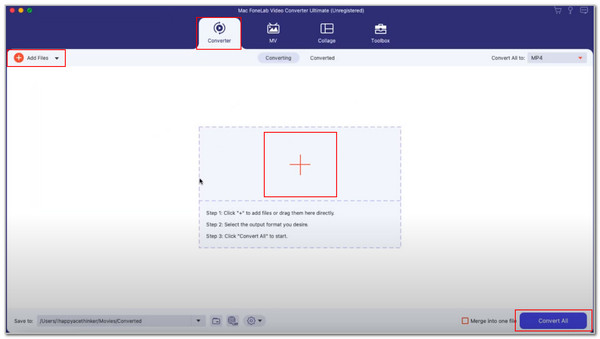
Video Converter Ultimate is the best video and audio converting software which can convert MPG/MPEG to MP4 with fast speed and high output image/sound quality.
- Convert any video/audio like MPG, MP4, MOV, AVI, FLV, MP3, etc.
- Support 1080p/720p HD and 4K UHD video converting.
- Powerful editing features like Trim, Crop, Rotate, Effects, Enhance, 3D and more.
Part 5. FAQs about How to Convert PDF to Word on Mac
1. Why can't I open PDF files on my Mac?
PDF files cannot be opened or accessed due to multiple reasons. Your Mac might not have an installed PDF reader. In addition, the PDF file might be locked with a personal passcode. In some rare cases, your PDF files might contain viruses or malware.
2. Why is my PDF conversion not working?
The PDF conversion does not work when there's a problem with the tool or app you use for the conversion. If that's the case, you need to fix its error first. In addition, the device might be the faulty one. You can restart it to fix the malfunction it encounters.
This article shows the 3 leading ways to learn how to convert PDF to Word Mac. In addition, this post has introduced FoneLab Video Converter Ultimate, which is available if you prefer to convert video or audio files to the said Apple device. Leave your comments below if there are any. Thank you!
Video Converter Ultimate is the best video and audio converting software which can convert MPG/MPEG to MP4 with fast speed and high output image/sound quality.
- Convert any video/audio like MPG, MP4, MOV, AVI, FLV, MP3, etc.
- Support 1080p/720p HD and 4K UHD video converting.
- Powerful editing features like Trim, Crop, Rotate, Effects, Enhance, 3D and more.
