- Convert AVCHD to MP4
- Convert MP4 to WAV
- Convert MP4 to WebM
- Convert MPG to MP4
- Convert SWF to MP4
- Convert MP4 to OGG
- Convert VOB to MP4
- Convert M3U8 to MP4
- Convert MP4 to MPEG
- Embed Subtitles into MP4
- MP4 Splitters
- Remove Audio from MP4
- Convert 3GP Videos to MP4
- Edit MP4 Files
- Convert AVI to MP4
- Convert MOD to MP4
- Convert MP4 to MKV
- Convert WMA to MP4
- Convert MP4 to WMV
Efficient Ways to Convert WebP to GIF Conveniently
 Updated by Lisa Ou / November 14, 2024 16:30
Updated by Lisa Ou / November 14, 2024 16:30Greetings! Could someone please notify me how to convert WebP to GIF properly? I was trying to create GIF files using some of my photos, but the others are saved in WebP format. Unfortunately, my usual converters don't support WebP files, so I need another effective program. I hope somebody can suggest or advise me something. It would be so helpful. Thanks in advance.
WebP is a specialized web format for photos. So, when you download images from the web, many are often saved in WebP format, allowing you to view them in high quality on browsing programs. However, there are times when WebP images are unsupported when you try to view them on regular photo viewers or import them into programs like editors, converters, and more.

Therefore, if you'd like to convert and create GIFs from WebP images, you might encounter difficulties because, as mentioned, they are not always supported. Thankfully, you can rely on our recommended programs below. They will help you turn WebP photos into GIFs effortlessly, so don't hesitate to navigate them with our guidelines and achieve your desired result later.

Guide List
Part 1. Convert WebP to GIF with FoneLab Video Converter Ultimate
The first tool we encourage you to use is FoneLab Video Converter Ultimate. It always tops the list when discussing media conversion, so you can trust its ability to turn your WebP photos into a GIF without difficulty. After all, it supports nearly all formats, allowing you to import almost any image to convert to GIF. Meanwhile, this program’s GIF maker doesn’t only accept photos. You can also import videos or short clips if you’d like to save some of its parts as a GIF file from video files.
Video Converter Ultimate is the best video and audio converting software which can convert MPG/MPEG to MP4 with fast speed and high output image/sound quality.
- Convert any video/audio like MPG, MP4, MOV, AVI, FLV, MP3, etc.
- Support 1080p/720p HD and 4K UHD video converting.
- Powerful editing features like Trim, Crop, Rotate, Effects, Enhance, 3D and more.
Aside from that, audio and video conversion can also be done on FoneLab Video Converter Ultimate’s interface. Many input and output formats are supported, including MP4, MKV, MOV, AAC, MP3, AC3, and more, and during the process, you may also manage the other features. This tool lets you enhance the media file through its Edit, Cut, and other buttons. Renaming and editing the file’s metadata is also allowed, letting you organize its information and details better.
Distinguish the basic procedure underneath as a pattern to convert WebP to GIF with FoneLab Video Converter Ultimate:
Step 1Launch your trusted browser to reach the FoneLab Video Converter’s website, then hit Free Download once shown. This way, the converter’s program file will be saved and directed to your Downloads. Open it by double-clicking the installer, and the installation will quickly be processed. The waiting time will be short, so hit Start later to initialize the program.
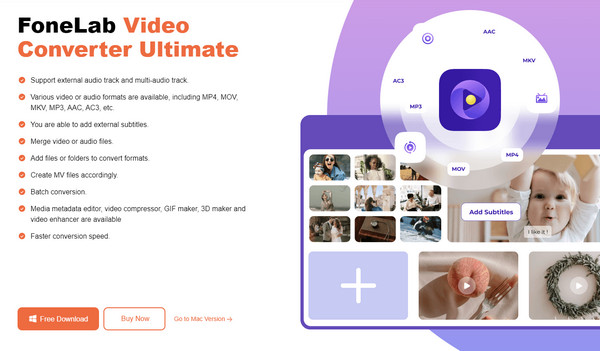
Step 2Once launched, get to the tool’s Toolbox section, and you will see various features, including the GIF Maker box. Click it and pick Photo to GIF on the pop-up window. The shortcut folder will then be exhibited, prompting you to select your WebP files. So, click and import them.
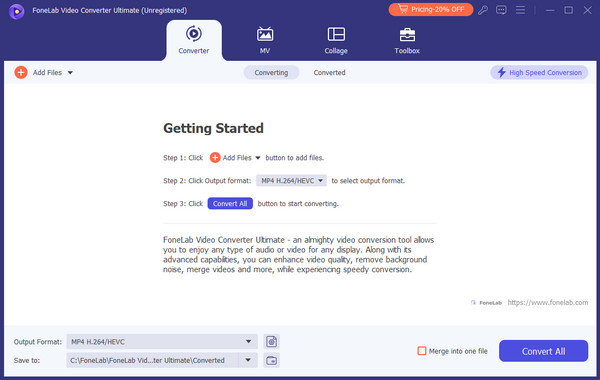
Step 3Afterward, the Output Settings dialogue will appear, so accordingly, adjust the available options, such as format, resolution, frame rate, and more. Then, modify the other options below the preview on the next screen. Once satisfied, click Export at the bottom right to finish.
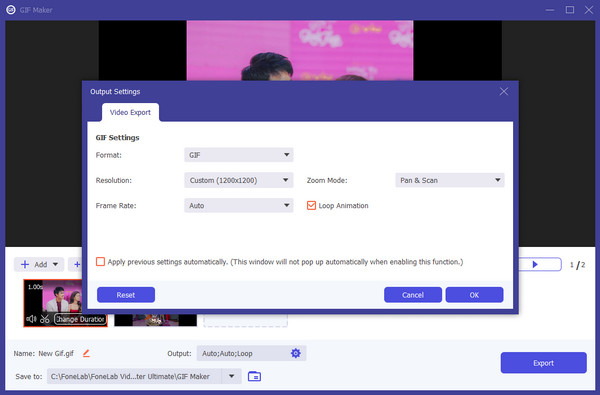
Video Converter Ultimate is the best video and audio converting software which can convert MPG/MPEG to MP4 with fast speed and high output image/sound quality.
- Convert any video/audio like MPG, MP4, MOV, AVI, FLV, MP3, etc.
- Support 1080p/720p HD and 4K UHD video converting.
- Powerful editing features like Trim, Crop, Rotate, Effects, Enhance, 3D and more.
Part 2. Convert WebP to GIF via CloudConvert WebP to GIF Converter
CloudConvert is a popular online converter, but most know it for converting documents, ebooks, spreadsheets, and more. Thankfully, its CloudConvert WebP to GIF Converter page is also available, letting you turn your WebP images to GIF within minutes. It also has an Advanced settings option to help you adjust various options on the image, including its width, height, fit, and more. Meanwhile, its page lets you perform batch conversion, so simultaneously uploading and converting multiple WebP photos is not a problem. Besides, its converting page’s design looks clean and straightforward, letting you understand and navigate the process smoothly.
Act under the simplified guide below to master how to convert WebP to GIF via CloudConvert WebP to GIF Converter:
Step 1Use your browser to access the CloudConvert WebP to GIF Converter page and click the Select File tab in the middle. Once the shortcut folder is shown, select and open the WebP photos you intend to convert, uploading them to the page.
Step 2GIF will automatically be set when the files are uploaded; thus, you may head quickly to the Advanced Settings section. Adjust and modify the options you wish to change until you’re satisfied, and when done, select Okay, then Convert to finish the process.
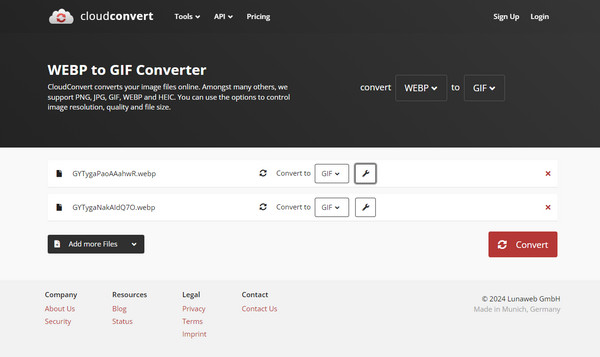
Unfortunately, this converter isn’t the same as the previous program. You won’t be able to add multiple photos in a GIF since they will be converted individually. So, if you wish to convert and create the GIF from the images directly, use FoneLab Video Converter Ultimate instead.
Video Converter Ultimate is the best video and audio converting software which can convert MPG/MPEG to MP4 with fast speed and high output image/sound quality.
- Convert any video/audio like MPG, MP4, MOV, AVI, FLV, MP3, etc.
- Support 1080p/720p HD and 4K UHD video converting.
- Powerful editing features like Trim, Crop, Rotate, Effects, Enhance, 3D and more.
Part 3. Convert WebP to GIF Using Zamzar WebP to GIF Converter
Zamzar WebP to GIF Converter is also effective for saving WebP photos as GIFs. It is an online tool like the prior converter, so feel free to access it on almost any browsing app, whether on a computer or mobile phone. You can also expect its easy-to-navigate page design, especially since it offers only the basic functions for image conversion. Besides, you will only have to upload the files, and everything will automatically be set. However, unlike the first tool, it won’t be applicable for directly saving multiple pictures in a single GIF. It will only convert individually.
Emulate the suitable process below to convert WebP to GIF using Zamzar WebP to GIF Converter:
Step 1Select Choose Files at the center after visiting Zamzar WebP to GIF Converter’s official page. This way, the quick-access folder will immediately appear, letting you pick the WebP images to upload. Once chosen, hit Open to add them to the page.
Step 2Since GIF is already set as the output format, click the Convert Now tab under number 3 to turn the photos into GIFs. Afterward, the option to save them will appear, so click it.
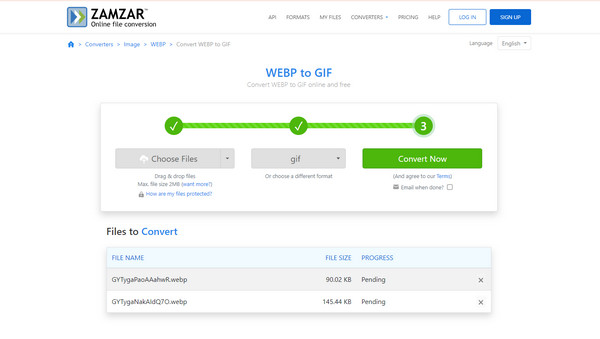
Besides its limited features, another drawback of this converter is that you can only convert photos that don’t exceed 2 MB, or the program won’t be able to handle it. Moreover, expect lagging, disruptions, and more problems when encountering internet issues. This converter deeply relies on your WiFi or cellular data, so it won’t work properly if that aspect falters.
Video Converter Ultimate is the best video and audio converting software which can convert MPG/MPEG to MP4 with fast speed and high output image/sound quality.
- Convert any video/audio like MPG, MP4, MOV, AVI, FLV, MP3, etc.
- Support 1080p/720p HD and 4K UHD video converting.
- Powerful editing features like Trim, Crop, Rotate, Effects, Enhance, 3D and more.
Part 4. FAQs about Convert WebP to GIF
1. Will my WebP photos lose quality after converting to GIFs?
Yes, you will most likely lose quality. WebP photos are known to be of higher quality, so converting them to GIF format might lessen the quality of the files.
2. Which is the best tool to convert my WebP files to GIFs?
The most suggested converting tool is FoneLab Video Converter Ultimate. Unlike other programs, it doesn't simply convert WebP photos individually. It also lets you combine the pictures in the conversion, allowing you to make the GIF directly. Besides, it offers more functions, making it helpful in other situations.
Thanks for picking this article's information to convert your WebP images to GIFs. You won't regret knowing our suggestions since they are the most efficient in this field.
Video Converter Ultimate is the best video and audio converting software which can convert MPG/MPEG to MP4 with fast speed and high output image/sound quality.
- Convert any video/audio like MPG, MP4, MOV, AVI, FLV, MP3, etc.
- Support 1080p/720p HD and 4K UHD video converting.
- Powerful editing features like Trim, Crop, Rotate, Effects, Enhance, 3D and more.
