- Part 1. What is M4B File Format
- Part 2. How to Convert M4B to MP3 with FoneLab Video Converter Ultimate
- Part 3. How to Convert M4B to MP3 with VLC Media Player
- Part 4. How to Convert M4B to MP3 with Audacity
- Part 5. How to Convert M4B to MP3 with iTunes
- Part 6. How to Convert M4B to MP3 Online
- Part 7. FAQs about How to Convert M4B to MP3
- Convert AVCHD to MP4
- Convert MP4 to WAV
- Convert MP4 to WebM
- Convert MPG to MP4
- Convert SWF to MP4
- Convert MP4 to OGG
- Convert VOB to MP4
- Convert M3U8 to MP4
- Convert MP4 to MPEG
- Embed Subtitles into MP4
- MP4 Splitters
- Remove Audio from MP4
- Convert 3GP Videos to MP4
- Edit MP4 Files
- Convert AVI to MP4
- Convert MOD to MP4
- Convert MP4 to MKV
- Convert WMA to MP4
- Convert MP4 to WMV
Top 5 Tools for Converting M4B to MP3 Efficiently And Easily
 Updated by Lisa Ou / Nov 02, 2021 16:30
Updated by Lisa Ou / Nov 02, 2021 16:30Do you enjoy listening to audiobook files? It is indeed an innovative way of listening to your favorite book or novel rather than reading the hard copy of the book. However, not all media players nor devices support playing audiobooks, or not everyone can afford a device that solely supports M4B format. If you are using a device or media player that does not support M4B, then opt to convert M4B to MP3, which is among the most common and widely used audio formats worldwide. Moreover, MP3 is supported by almost all devices and media players, which eases your audiobook listening experience. Learn how to do this with the accessible tools and easy-to-follow solutions available.


Guide List
- Part 1. What is M4B File Format
- Part 2. How to Convert M4B to MP3 with FoneLab Video Converter Ultimate
- Part 3. How to Convert M4B to MP3 with VLC Media Player
- Part 4. How to Convert M4B to MP3 with Audacity
- Part 5. How to Convert M4B to MP3 with iTunes
- Part 6. How to Convert M4B to MP3 Online
- Part 7. FAQs about How to Convert M4B to MP3
1. What is M4B File Format
The M4B file format is an MPEG-4 Audio-Book file format used by iTunes to store audiobooks and podcasts. Metadata for chapter bookmarking is supported by M4B, allowing the media player to return to the last listening point. This is M4B's most popular feature because it saves time by not having to relocate where users have previously stopped.
M4B files purchased through iTunes or Apple Books are password-protected and can only be played on certain computers or Apple devices. On that note, M4B does not have the same level of popularity as MP3. As a result, it is necessary to convert M4B to MP3.
Video Converter Ultimate is the best video and audio converting software which can convert MPG/MPEG to MP4 with fast speed and high output image/sound quality.
- Convert any video/audio like MPG, MP4, MOV, AVI, FLV, MP3, etc.
- Support 1080p/720p HD and 4K UHD video converting.
- Powerful editing features like Trim, Crop, Rotate, Effects, Enhance, 3D and more.
2. How to Convert M4B to MP3 with FoneLab Video Converter Ultimate
FoneLab Video Converter Ultimate is an excellent tool for conversion. Convert your M4B to MP3 or MP3 to M4B using FoneLab Video Converter Ultimate. You may convert any media file format with ease using this tool, and the output quality will be identical to the original. FoneLab Video Converter Ultimate is also multipurpose and available on both Mac and Windows for editing and converting purposes.
Steps to Convert M4B to MP3 with FoneLab Video Converter Ultimate:
Step 1Install and run FoneLab Video Converter Ultimate on your computer to get started.
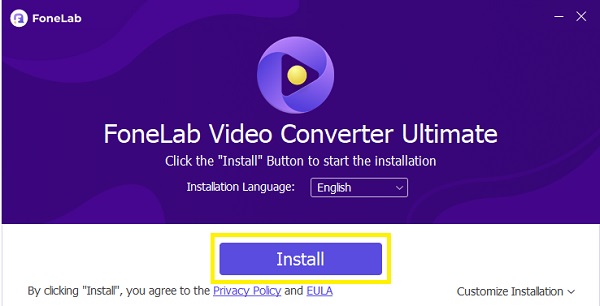
Step 2Second, add the M4B file you want to convert into the interface. You can either drag and drop your file into the interface or click Add File. You can convert one or more files at once with FoneLab Video Converter Ultimate.
Step 3Finally, after adding M4B files to convert, you can now simply select the output format. Select MP3 from the drop-down menu when you open Profile or click Convert All to.
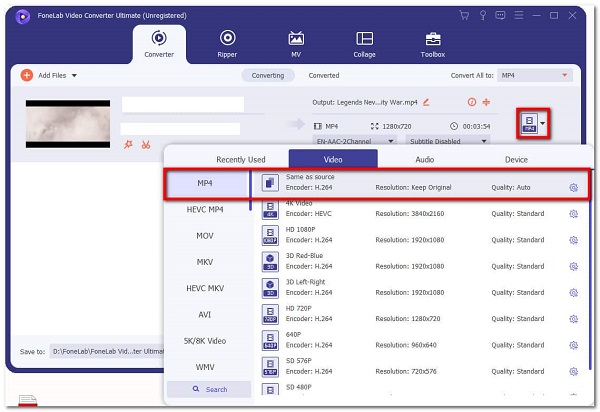
Step 4After that, go to Settings and fine-tune the MP3 audio settings to get the best quality for your needs.
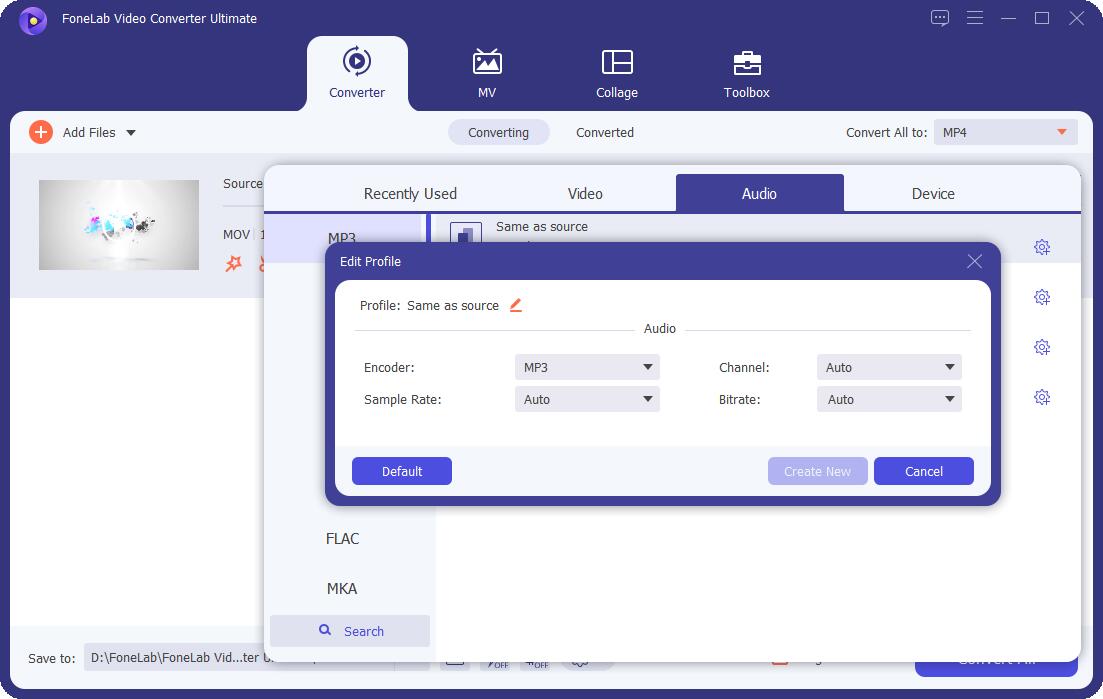
Step 5Additionally, click the Cut icon if you want to convert a segment of the M4B video to MP3. You can convert only the parts you ought to MP3 as needed.
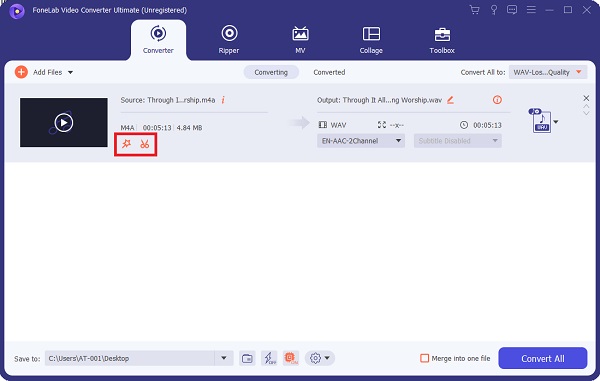
Step 6Lastly, click Convert when your file is ready to be converted.
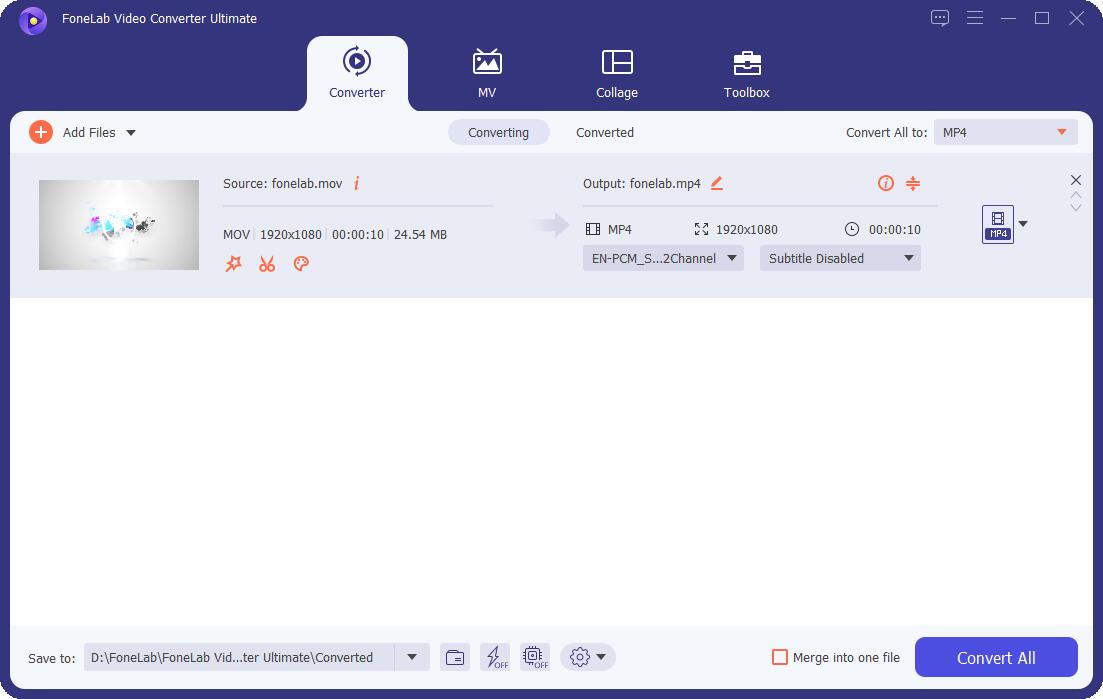
Video Converter Ultimate is the best video and audio converting software which can convert MPG/MPEG to MP4 with fast speed and high output image/sound quality.
- Convert any video/audio like MPG, MP4, MOV, AVI, FLV, MP3, etc.
- Support 1080p/720p HD and 4K UHD video converting.
- Powerful editing features like Trim, Crop, Rotate, Effects, Enhance, 3D and more.
3. How to Convert M4B to MP3 with VLC Media Player
Alternatively, VLC Media Player can be used. This program is both a media player and a streaming media server that is open-source and cross-platform. Above all, VLC Media Player can convert and support the majority of media file formats.
Steps to Convert M4B to MP3 with VLC:
Step 1To begin, launch VLC Media Player on your computer. Go to the Media tab at the top right corner of the panel. Then select Convert/Save from the drop-down menu.
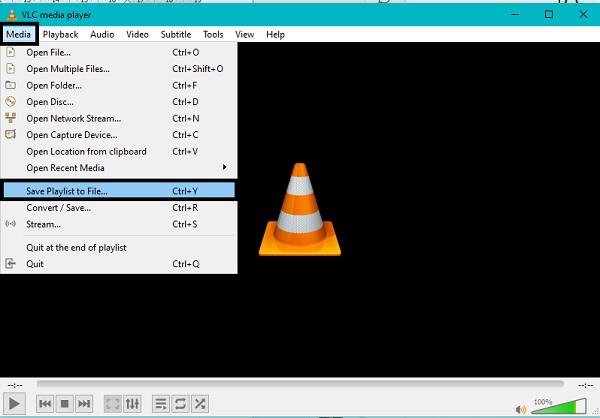
Step 2Once the pop-up window tab appears, click Add. If necessary, you can add more M4B files.
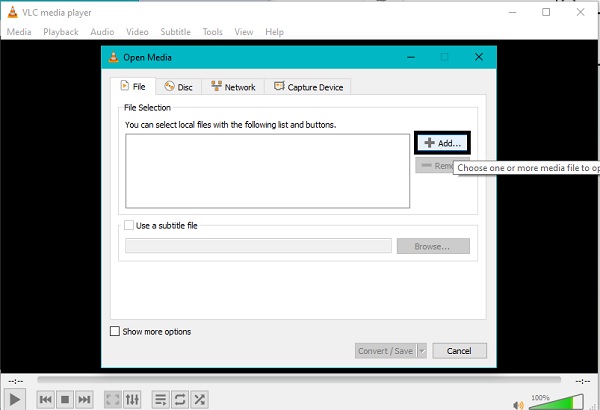
Step 3After that, at the bottom of the Media window, click the Convert/Save button.
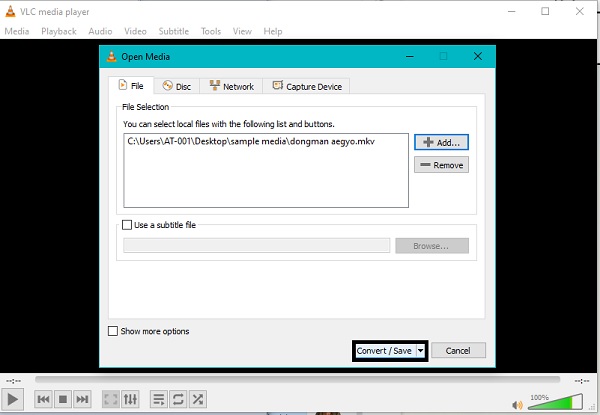
Step 4Finally, add profile name and set MP3 as the audio output format after that click Create.
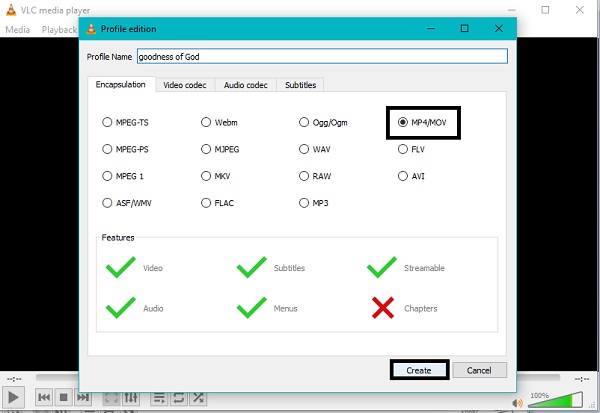
Step 5Lastly, set the file destination of the file and click Start.
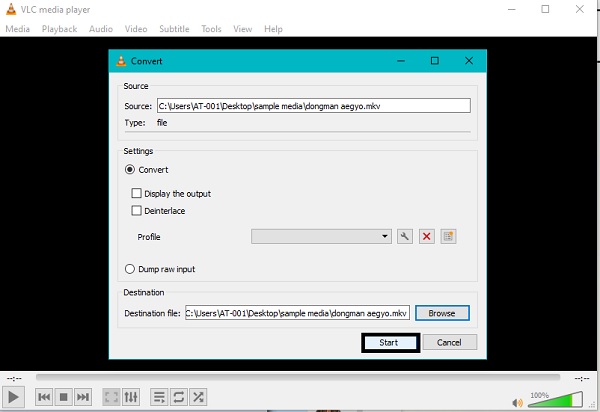
4. How to Convert M4B to MP3 with Audacity
Audacity is a popular digital recording, editing, and converting program for both trained professionals and non-professionals. To convert MP3 to M4B or vice versa, use Audacity.
Steps to Convert M4B to MP3 with Audacity:
Step 1To begin, open Audacity on your PC. After that, go to the File Tab and select Open.
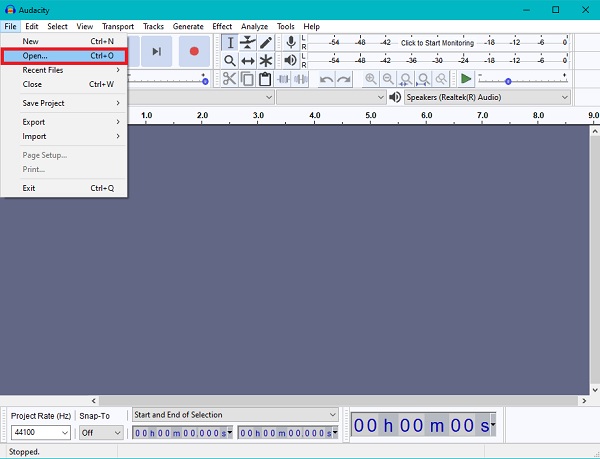
Step 2After that, click Open after you've browsed and selected the file you wish to convert.
Step 3Subsequently, go back to the File tab and select Export. Then select Export as MP3 from the drop-down menu.
Step 4You can also customize the output file's quality and settings. To begin converting, click Save then OK.
5. How to Convert M4B to MP3 with iTunes
You may convert M4B to MP3 right from your iTunes library. Because you can convert and save right from iTunes, this is a very effective and simple M4B converter. With these simple instructions, you'll be able to convert M4B to MP3 using iTunes. However, as iTunes is not available on some MacOS, use Apple Music instead. Regardless, steps are exactly the same.
Steps to Convert M4B to MP3 with iTunes/Apple Music:
Step 1To begin, launch iTunes on your computer or Apple Music on your Mac. Go to the Menu bar on the interface and select Edit from the drop-down list that appears. Select preference from the drop-down menu.
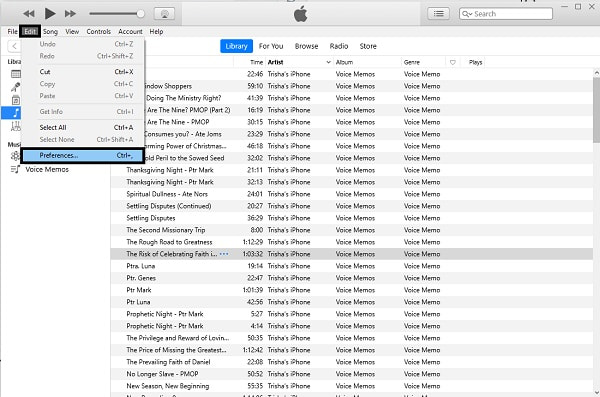
Step 2After that, on the pop-up window's General tab, select Import Settings.
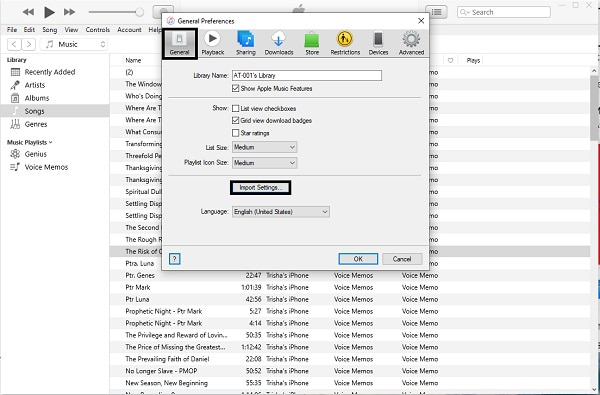
Step 3After that, pick MP3 encoder from the menu next to Import Using, then click OK.
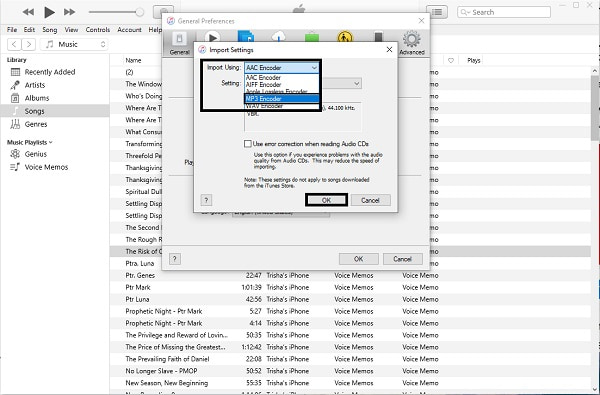
Step 4Finally, from your library, choose the music you wish to convert then go to File and pick Convert from the drop-down list. Finally, select Create MP3 Version from the drop-down menu.
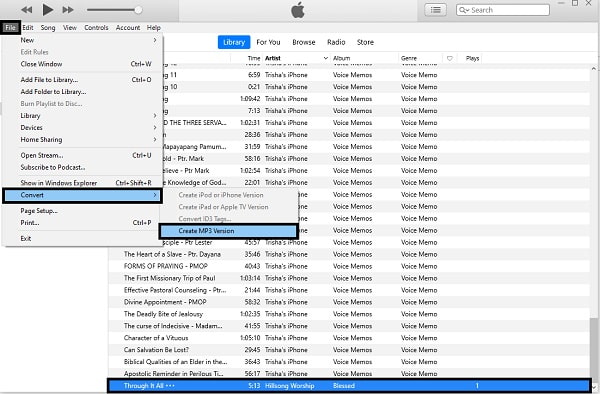
6. How to Convert M4B to MP3 Online
However, you may be the sort who despises the idea of installing third-party program on your computer. In that case, you should use an online converter. You can use Convertio File Converter as an online alternative. Convert M4B to MP4 and a wide range of other supported media file types with Convertio File Converter.
Steps to Convert M4B to MP3 with Convertio File Converter:
Step 1To begin, go to your computer browser and search for Convertio File Converter. Make sure to visit Convertio's official website.
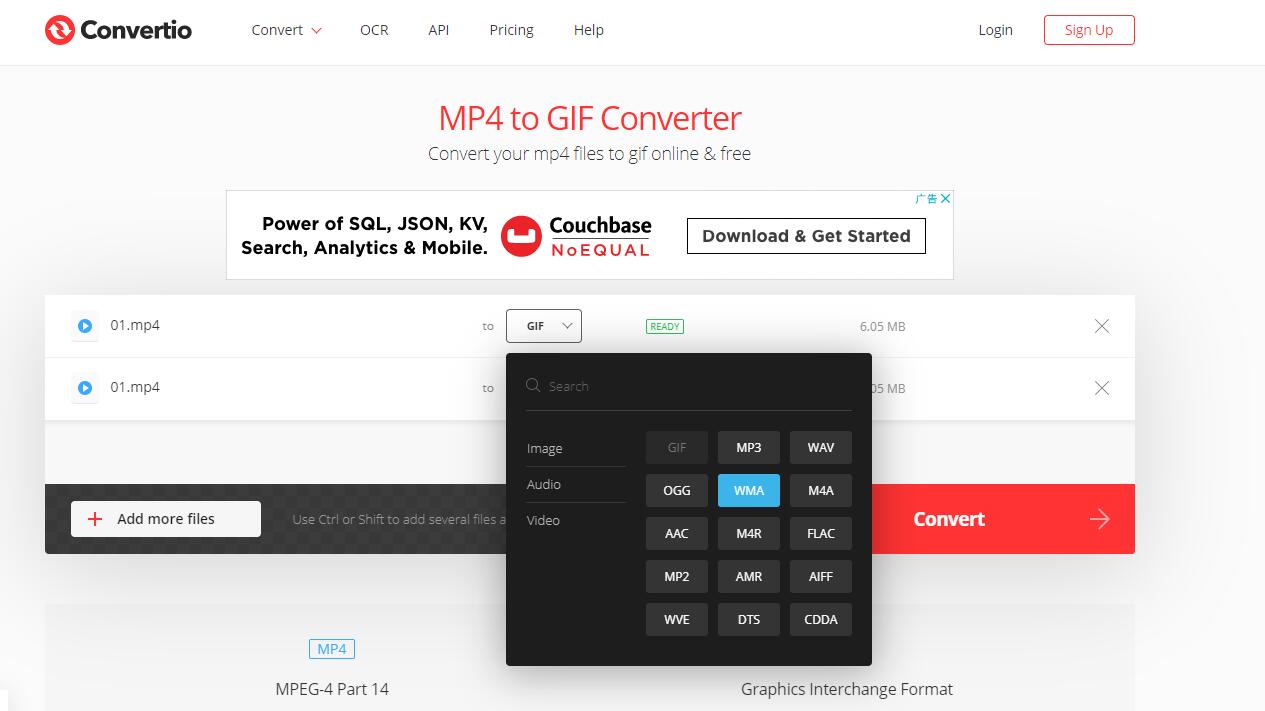
Step 2Second, add your file to be converted in one of three ways available: Choose Files, Dropbox, and Google Drive. Choose the option that is most convenient for you and your file's source.
Step 3Eventually, choose MP3 as your output format. Additionally, click Settings to alter your audio settings.
Step 4Then, to convert your M4B to MP3 for free online, click Convert. Finally, when the conversion is complete, click Download.
7. FAQs about How to Convert M4B to MP3
What will play an M4B file?
You can play an M4B file with Apple Books on Macs and other Apple devices. While you can also play an M4B file with Apple iTunes for Windows. You can also play M4P with some audiobook libraries, such as LibriVox.
Is M4B the same as M4A?
The key distinction is that M4B is an audiobook file extension, whereas M4A is a music file extension. M4B is also completely encrypted by DRM-ed and DRM-free, but M4A is only encrypted by DRM.
Are M4B files safe?
Yes. DRM protects an M4B audiobook you purchased, ensuring that it can only be played on authorized computer software and devices.
Video Converter Ultimate is the best video and audio converting software which can convert MPG/MPEG to MP4 with fast speed and high output image/sound quality.
- Convert any video/audio like MPG, MP4, MOV, AVI, FLV, MP3, etc.
- Support 1080p/720p HD and 4K UHD video converting.
- Powerful editing features like Trim, Crop, Rotate, Effects, Enhance, 3D and more.
MP3 file format is surely the best format to convert your M4B into. Surely it is easy and quick, and the tools available are easy to access and use. Given-above are top 5 tools for efficient and effective ways to convert M4B to MP3. Above all, FoneLab Video Converter Ultimate is the most recommended tool, as it supports a wide range of media file formats and has built-in editor and trimming features.
