- Unlock Apple ID
- Bypass iCloud Activation Lock
- Doulci iCloud Unlocking Tool
- Factory Unlock iPhone
- Bypass iPhone Passcode
- Reset iPhone Passcode
- Unlock Apple ID
- Unlock iPhone 8/8Plus
- iCloud Lock Removal
- iCloud Unlock Deluxe
- iPhone Lock Screen
- Unlock iPad
- Unlock iPhone SE
- Unlock Tmobile iPhone
- Remove Apple ID Password
All About Apple ID Recovery: A Comprehensive Guide
 Updated by Lisa Ou / February 06, 2026 06:50
Updated by Lisa Ou / February 06, 2026 06:50Have you forgotten your Apple account credentials or password? If so, determine what Apple ID account recovery is all about to get through this struggle. As you may know, losing access to your Apple ID can immediately disrupt your digital world, locking you out of your devices, photos, subscriptions, etc. Hence, recovering your account is essential.
But before that, you must first understand what this recovery service is all about and how you can utilize it to recover your Apple ID and reaccess your essential data. Therefore, we prepared this guide, containing the information and processes that can help you with your account recovery. Both standard and advanced methods are available to give you options.
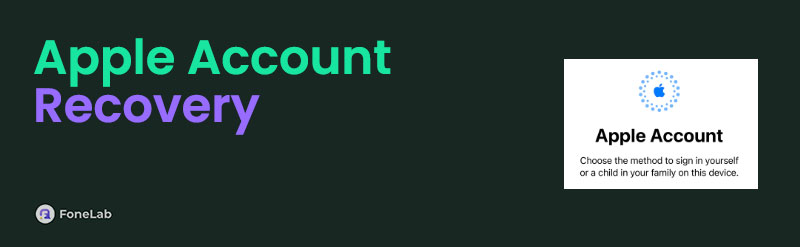

Guide List
Part 1. What is Apple Account Recovery
Apple Account Recovery is a security-protected process designed by Apple for one critical situation, which is when you are completely locked out of your Apple ID, and the standard password reset methods don’t work or are unavailable. It is not the same as the Forgot password option when you still have access to your trusted iPhone. Instead, Account Recovery is the official solution if you have lost all access to your trusted devices and recovery phone numbers.
Part 2. How to Use Apple Account Recovery
Now that you are familiar with Apple’s account recovery service, it’s time to learn how to utilize it correctly. However, know that the process won’t be a one-time thing. It may take days because there will be a waiting period for an email containing the directions you need to follow for the recovery.
Conform to the untroubled steps below for a proper Apple recovery account:
Step 1Navigate to iforgot.apple.com in a web browser and select Reset Password. Next, fill in the text fields according to their necessary details, then hit Continue. You must then wait for a few days to receive the email that will guide you further in the account recovery.
Step 2Meanwhile, to ensure your recovery request won’t be cancelled, turn off all devices currently signed into this Apple ID, including the one used to start the process, for the duration of the waiting period.
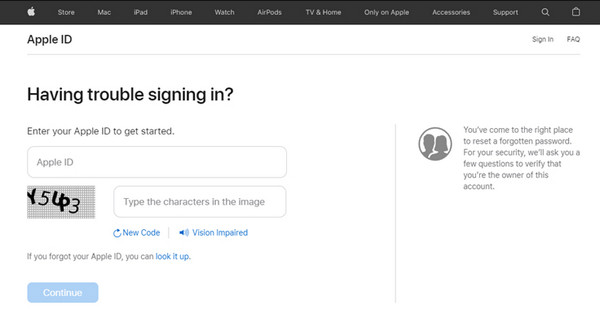
Part 3. Alternative Ways to Reset Apple ID Password
What if you still have access to your trusted device and don’t want to wait so long? If so, we suggest trying the following methods, as they offer a much easier process to reset your Apple ID password and recover the account. Whether your Apple ID is still logged into one of your devices or is associated with a family member’s iPhone or iPad, the methods below will significantly help you.
Option 1. On Device
Resetting your Apple ID password directly on a trusted iPhone or iPad where you are already signed in is the most seamless and method available. It optimizes your account’s proven trust to the device, which is verified through passcode or biometric authentication, like Face ID or Touch ID. Since you are already signed in, it instantly authorizes you to perform a password change without complication.
Imitate the effortless task below for an Apple ID password recovery or reset process:
Step 1Open your iPhone or iPad’s Settings, then tap your name at the topmost section, then navigate to Sign-In & Security. If asked, provide your Face or Touch ID.
Step 2Next, from the presented options, pick Change Password and let the on-screen prompts lead you to reset your Apple account password securely.
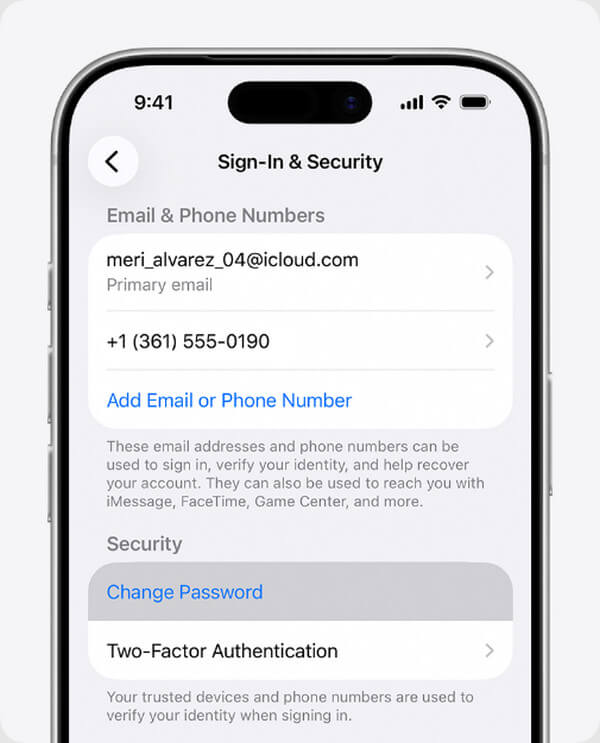
Option 2. Use Apple Support App
Meanwhile, the Apple Support app will be helpful if you have a borrowed device to use, such as a friend's, parent's, or any family member’s iPhone or iPad. It can be acquired from the App Store, so accessibility problems will never get in your way. Also, even though it’s not as instant as the password-reset process on a trusted device, it remains a crucial and often faster alternative to the whole Account Recovery waiting period.
Take to heart the suitable process below to reset your Apple ID password with the Apple Support app:
Step 1Acquire the Apple Support app from the App Store using your borrowed device. Then, on the lower part of the app’s interface, select Support Tools > Reset Password.
Step 2After that, tap Help Someone Else and provide your Apple account email or number. Finally, opt for Continue to navigate the on-screen directions in resetting your password.
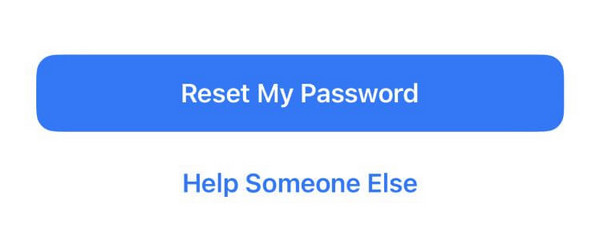
Part 4. How to Remove Apple ID from iPhone/iPad without Password
Despite the continuous attempt to recover the account or reset its password, some users still fail to access and take control of their Apple ID again. Thus, they decide to remove the account from their iPhone or iPad instead for security purposes. If you’d also like to take the same path, let the techniques below guide you to remove Apple ID from iPhone, even without a password.
Method 1. On iCloud
When direct recovery is no longer possible, removing the Apple ID remotely via iCloud.com presents an effective solution for dissociating an account from an iPhone. Its Find My section offers a Remove from Account option that lets you disconnect your iPhone or iPad from the Apple account. It is a convenient solution, but note that it also has a significant limitation. Your account must already have been saved or logged in on your browser beforehand to access the options.
Be guided by the painless operation below to remove the Apple ID from your iPhone/iPad on iCloud:
Step 1Open the browser where your account is saved or logged in, then access iCloud’s site. You will immediately see its feature, so move to the Find My section.
Step 2Next, open the uppermost screen’s tab and choose your iPhone when devices appear. Its options will then be exhibited. From there, tick Remove from Account to finish.

Method 2. Try FoneLab iOS Unlocker
On the other hand, a professional alternative we confidently recommend if all the previous processes don’t work is FoneLab iOS Unlocker. This tool offers multiple unlocking functions for iOS devices, and among them is the Remove Apple ID feature. It is capable of removing the Apple ID from your iPhone without requiring any of the account credentials.
FoneLab iOS Unlocker’s only requirement is your iPhone that is connected through a Lightning cable, then you can seamlessly maneuver the necessary steps on its interface without difficulties. After all, its interface is beginner-friendly, allowing you to comprehend the program’s options and functions, even if it’s your first time experiencing the tool’s capabilities.
FoneLab Helps you unlock iPhone screen, Removes Apple ID or its password, Remove screen time or restriction passcode in seconds.
- Helps you unlock iPhone screen.
- Removes Apple ID or its password.
- Remove screen time or restriction passcode in seconds.
Take the user-oriented navigation below as a pattern for removing an Apple ID from an iPhone with FoneLab iOS Unlocker:
Step 1Initialize FoneLab iOS Unlocker’s site to see the Free Download and click it. This action will immediately put the tool’s installer in your Downloads; hence, launch and set it up for the installation. You can then open the tool once the Start option appears.

Step 2Following that, hit Remove Apple ID and use a Lightning cord to attach your iPhone. When ready, further guidelines will be exhibited on the subsequent interface, so follow through until the program successfully removes your Apple ID from the iPhone.
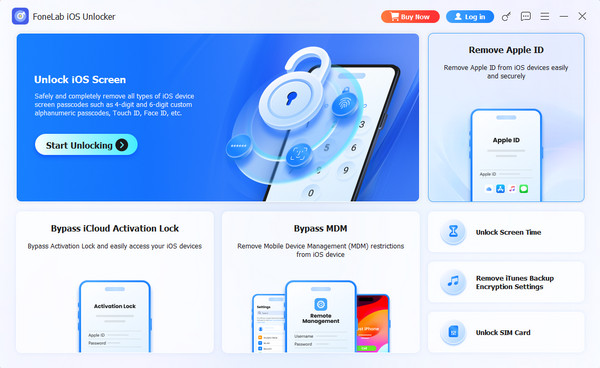
Part 5. FAQs about Apple Account Recovery
How long should I wait for the Apple ID recovery status?
The wait for the email usually takes 24 to 72 hours, but after that, the follow-up procedures may take much longer, from several days to a couple of weeks, while Apple investigates your account.
What if Apple cancels my account recovery request?
If your account recovery request is canceled or rejected by Apple, you may restart the process and ensure you will abide by the requirements carefully this time.
Apple account recovery can be confusing at first, but it doesn’t always have to be that way. Simply master the guides above, and it will be much easier to handle such problems next time. Don’t worry, though. You don’t have to force yourself. We also included FoneLab iOS Unlocker if you decide to remove the account instead, so install it anytime.
