- Unlock Apple ID
- Bypass iCloud Activation Lock
- Doulci iCloud Unlocking Tool
- Factory Unlock iPhone
- Bypass iPhone Passcode
- Reset iPhone Passcode
- Unlock Apple ID
- Unlock iPhone 8/8Plus
- iCloud Lock Removal
- iCloud Unlock Deluxe
- iPhone Lock Screen
- Unlock iPad
- Unlock iPhone SE
- Unlock Tmobile iPhone
- Remove Apple ID Password
How to Reset iCloud Password in 3 Secure and Easy Practices
 Updated by Lisa Ou / May 22, 2025 09:00
Updated by Lisa Ou / May 22, 2025 09:00Good day! Can you teach me how to reset my iCloud password? I want to learn the process because I forgot my Apple ID account due to the multiple accounts I handle at work. I tried to ask for my sister's help, but she didn't know. Any recommendations will greatly help. Thank you!
Resetting the iCloud Apple ID account should be simple. It happens when you have the account's correct password. The process will be tricky if the password is unknown. Don't worry. We will introduce you the 3 quick and easy step-by-step methods to perform the process. They can be executed on your iPhone, iPad, and Mac. A lot more information about iCloud reset passwords is available below.


Guide List
FoneLab Helps you unlock iPhone screen, Removes Apple ID or its password, Remove screen time or restriction passcode in seconds.
- Helps you unlock iPhone screen.
- Removes Apple ID or its password.
- Remove screen time or restriction passcode in seconds.
Part 1. What iCloud Password Reset Can Do
By default, knowing how to reset your iCloud password helps you have a new, strong password to remember. This reason is the primary purpose of the mentioned procedure. The iCloud Apple ID reset password offers various conveniences on your account. Besides regaining access to your account, this procedure can add security to your Apple ID by preventing unauthorized access to your files, data, and information.
Not knowing the iCloud Apple ID password restricts you from using its services. Resetting the account helps you utilize these services, including iCloud Drive, iCloud Photos, backups, and more functionalities. In addition, you can continue syncing the data from your Apple device to another.
Part 2. How to Reset iCloud Password on iPhone/iPad
Resetting the iCloud Apple ID account will require verification. You need to enter the correct password to confirm your account ownership. The good thing about Apple is that it has advantageous functionalities for the procedure. You can use a trusted Apple device or recovery contact for the process. This section can be performed on your iPhone and iPad. See the method details below.
Reset iCloud Password on iPhone/iPad with Trusted Device
A trusted Apple device can reset the Apple ID account password without the current password. A trusted Apple device happens when you sign in to the Apple ID account with 2-factor authentication. This procedure does not require entering the account's current or forgotten password. See how to reset iCloud email password using a trusted iPhone or iPad below.
Step 1Grab the iPhone or iPad and unlock it using the correct lock screen passcode. Then, choose the Settings button on the Home Screen section. After that, choose the Apple ID account name at the top of the screen. Then, select the Sign-in & Security option.
Step 2Please tap the Change Password button on the second row. Later, enter the iPhone or iPad lock screen passcode correctly to proceed. After that, follow the on-screen instructions until you are required to enter the new password for your iCloud Apple ID.

Reset iCloud Password on iPhone/iPad with Recovery Contact
During the setup process of Apple ID, you can add a recovery contact as a backup if you accidentally forget the password of the mentioned account. This recovery contact can be your friend or family. Please note that this person is your recovery contact and cannot see your Apple ID data and information. Reset iPhone without iCloud password, including the iPad, with a recovery contact using the steps below.
Step 1Ask your recovery contact to open their Settings app on your iPhone or iPad. Choose their Apple ID account at the top and the Sign-in & Security button afterward. Later, select the Account Recovery button. Choose the Get Recovery Code button and ask for the 6-digit code.
Step 2Now, open your iPhone or iPad Settings app. Tap the account name at the top. Then, choose the Sign-in & Security option. Choose the Forgot Password? option and enter the 6-digit code from the recovery contact. Follow the on-screen instructions afterward to complete the process.
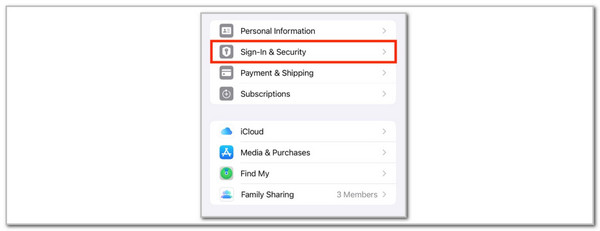
FoneLab Helps you unlock iPhone screen, Removes Apple ID or its password, Remove screen time or restriction passcode in seconds.
- Helps you unlock iPhone screen.
- Removes Apple ID or its password.
- Remove screen time or restriction passcode in seconds.
Part 3. How to Reset iCloud Password on Mac
On the other hand, how to reset iCloud password without phone? You can use a Mac! In fact, its procedures are almost the same as in the previous section. See them below.
Reset iCloud Password on Mac with Trusted Device
Apple ID can also be signed in on your Mac. If your Mac is trusted with the account, follow the steps below to reset its password.
Choose Apple at the top left and click System Settings. Later, choose Sign-in & Security and click Change Password. Enter the Mac lock screen passcode. Later, follow the on-screen instructions to complete the reset process.

Reset iCloud Password on Mac with Recovery Contact
A recovery contact can also be used on your Mac. See the instructions below to learn how to perform Apple account recovery.
Contact the recovery contact. Ask them to choose the Get Recovery Code option from Settings > Sign-in & Security > Account Recovery section. Click Apple on your Mac and choose System Settings. Later, click the account name and select Sign-in & Security. Click Forgot Password? and enter the recovery code. Enter a new password afterward.

FoneLab Helps you unlock iPhone screen, Removes Apple ID or its password, Remove screen time or restriction passcode in seconds.
- Helps you unlock iPhone screen.
- Removes Apple ID or its password.
- Remove screen time or restriction passcode in seconds.
Part 4. How to Reset iCloud Password on iCloud Website
How about the icloud.com password reset process? Here it is! Visiting the iCloud iforgot.apple.com website will be the primary way to do this. The Apple ID email or phone number is needed to locate the mentioned account. See how the procedure works with the steps below.
Step 1Go to the iforgot.apple.com website and click the Reset Password option. The interface will be replaced. Enter the boxes' Apple ID phone number, email, and captcha code. Click the Continue button afterward to proceed.
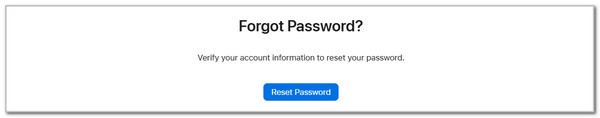
Step 2Choose the I Need to Reset My Password button. Click the Continue button afterward and choose between the Get An Email and Answer Security Questions options. Later, click Continue. Imitate the on-screen steps to complete the procedure.
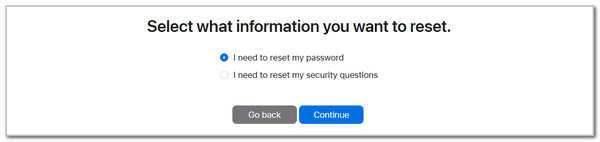
Part 5. How to Remove Apple ID on iPhone/iPad
Unfortunately, some cannot retrieve their Apple ID due to the loss of verification or information from the account. If that’s the issue, you must create a new one to sign in on your iPhone or iPad. However, Apple ID cannot be removed without its correct passcode. Use FoneLab iOS Unlocker for this procedure! It can remove Apple ID from the mentioned devices without the correct credentials. There’s nothing to worry about if you are not tech-savvy. This tool has a very simple interface that will be easy for you to operate. See how to use FoneLab iOS Unlocker below.
FoneLab Helps you unlock iPhone screen, Removes Apple ID or its password, Remove screen time or restriction passcode in seconds.
- Helps you unlock iPhone screen.
- Removes Apple ID or its password.
- Remove screen time or restriction passcode in seconds.
Step 1Get the tool on its main website by clicking Free Download. Setup and launch it afterward.

Step 26 primary functions that the tool offers will appear on the computer screen. Choose Remove Apple ID.
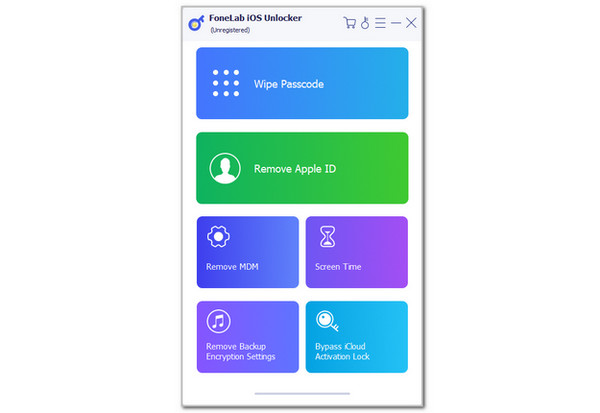
Step 3The screen will show you the connecting screen. Grab a USB wire and perform it on your iPhone and computer. Click the Start button afterward to remove the Apple ID on your iPhone or iPad.
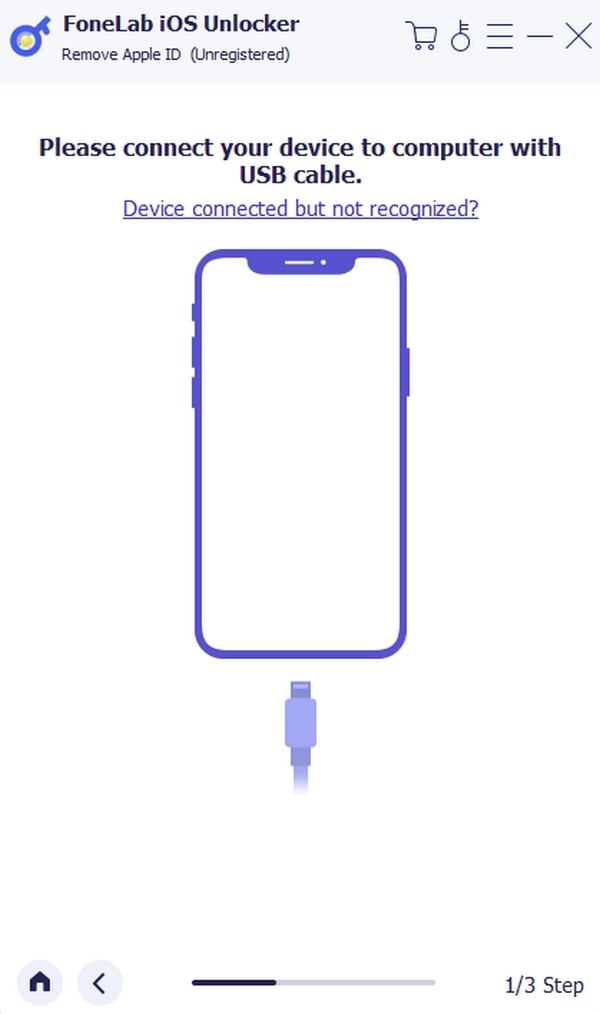
FoneLab Helps you unlock iPhone screen, Removes Apple ID or its password, Remove screen time or restriction passcode in seconds.
- Helps you unlock iPhone screen.
- Removes Apple ID or its password.
- Remove screen time or restriction passcode in seconds.
Part 6. FAQs about How to Reset iCloud Password
1. How to find an Apple ID password without resetting it?
Finding an Apple ID password can be performed using the iCloud Keychain. Go to the Settings app and choose the Passwords button on your iPhone or iPad. After that, enter the lock screen passcode to confirm. Search for the Apple ID word and check the password. On the other hand, you can also check from your Mac. Open it and choose the Apple button at the top left. Then, choose the System Setting button. Select the Passwords option and confirm the verification. Later, search for Apple ID and check the password.
2. What happens if you lose your iCloud password?
An unrecoverable Apple ID account or password is one of the most inconvenient issues you could ever experience on your Apple device. All stored backups, accounts, features, and functionalities will be restricted. You cannot use and access them when the Apple ID is inaccessible. This is one of the main reasons you need to take care of the mentioned account, as it is the most crucial account for your Apple devices.
3. Is your iCloud password your email password?
You might be confused about the iCloud and email password registered with the mentioned cloud-based storage. If you have connected the email from iCloud, the email credentials will be associated with your account, like Apple ID. You can use the mentioned account from iCloud and Apple services afterward, including FaceTime, iMessage, App Store, and more.
This post has proven that you can reset iCloud email password in 3 quick and secure ways. You can use the iPhone, iPad, or Mac settings and the iCloud website. Along with them is the best software to remove the Apple ID from your iPhone or iPad: FoneLab iOS Unlocker. Let us know in the comments if you want more details about the topic. Thank you!
FoneLab Helps you unlock iPhone screen, Removes Apple ID or its password, Remove screen time or restriction passcode in seconds.
- Helps you unlock iPhone screen.
- Removes Apple ID or its password.
- Remove screen time or restriction passcode in seconds.
