How to Retrieve Deleted Text Messages on iPhone in 5 Tested Practices
 Updated by Bon Lewis / November 13, 2025 06:00
Updated by Bon Lewis / November 13, 2025 06:00Hi! Can I recover deleted text messages on iPhone? I badly need iPhone text message recovery because they are proof of my friend's surprise. I hope you can help me get them back to my iPhone. Any recommendations of iPhone deleted messages recovery will be appreciated. Thank you!
If you are active in sending messages on your iPhone, you might be sending and receiving hundreds or thousands every single day. Losing them will be a total disaster due to this. Worry no more! We will help you recover the messages you accidentally deleted, or if you lost them for any other reason, on your iPhone. Let's discover the 5 iPhone text recovery to guide you on how to retrieve deleted texts on iPhone.


Guide List
Part 1. Recently Deleted Folder
Sometimes, we delete messages out of emotion. For example, you are angry with your friend and decide to delete your entire conversation without hesitation. In the end, you regret doing this. Luckily, the iPhone has a Recently Deleted Folder to quickly store the recently deleted text messages. You have 30 to 40 days to recover the messages from this folder before they are permanently deleted. How to recover deleted text messages from iPhone Recently Deleted folder? The steps of text recovery on iPhone are provided below.
Open the Messages application and tap the Edit button at the top left. Tap the Show Recently Deleted button. Select the conversation of text messages you need to recover. Tap the Recover [Quantity] Messages button and tap Done afterward.
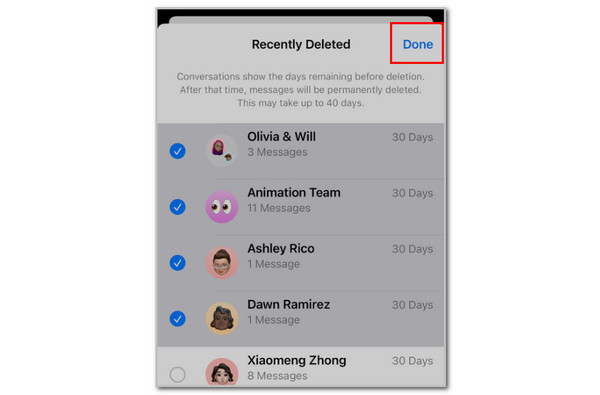
Part 2. iCloud Backup
In this digital world, the guarantee of your data, like messages, is secure, yet still risky. Regardless of how careful you are with your data, it can still be deleted due to system issues and other unforeseen circumstances. Apple cares for your data, that's why it offers iCloud. It allows you to back up your data, including messages, in case you accidentally lose them. These backups can be restored afterward to bring back your data. Discover how to recover deleted texts on iPhone with iCloud using the steps below.
Ensure that the iPhone is either performing a factory reset or is brand new. Continue with the setup procedure and tap From iCloud Backup from the Transfer Your Apps & Data screen. Sign in to your iCloud profile and select a backup. Authenticate the procedure and wait for the restore procedure to be completed.
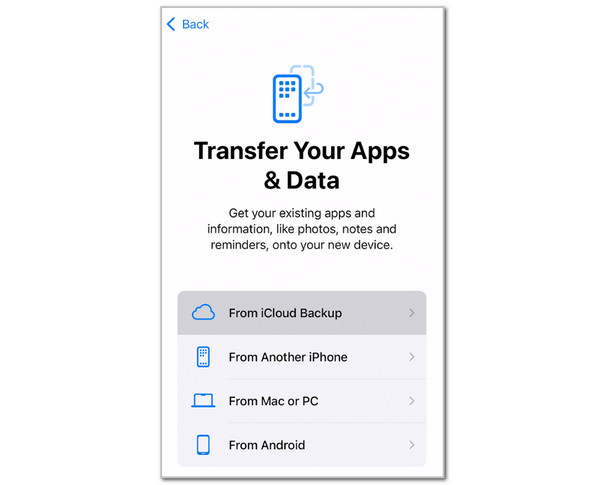
Part 3. iTunes/Apple Devices
iTunes can back up your iPhone messages by copying them to the Messages database of the computer. And you can also open Apple Devices app on Windows if you have it, which is an alternative that replaces iTunes to backup and restore iPhone data.
However, the procedure of this tool for backing up your iPhone is all-or-nothing. It means that it will also back up the other data from your iPhone, beyond just messages. It is the same thing when you restore them to your iPhone. You will restore the entire backup, including messages, settings, and more. Recover deleted texts on iPhone with iTunes using the steps below.
Plug your iPhone into a computer and launch iTunes. Choose your iPhone from the top, then click Restore Backup in the bottom-right corner. Pick the desired backup, enter the encryption password if prompted, and click Restore to begin restoring the backup to your iPhone.

Part 4. Finder
Can you retrieve deleted text messages on an iPhone with Finder? Basically, the Finder backup and feature procedure is the same as iTunes. It makes a full copy of your iPhone data, including messages. It includes the attachments that are included with the messages. Please follow the steps below for complete information.
Plug your iPhone into your computer and open Finder. Click the iPhone name at the top left and click Restore Backup at the bottom right. Choose a backup and enter the encrypted passcode. Click the Restore option to start restoring the backup to your iPhone.
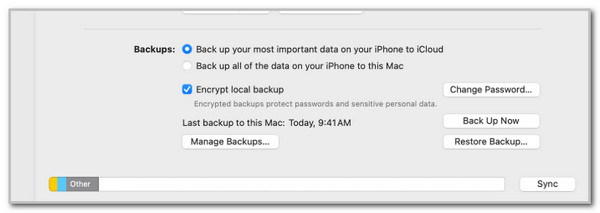
Part 5. FoneLab iPhone Data Recovery
Most of the previous methods do not allow you to recover messages only on your iPhone as you are required to restore the whole backup. Any iPhone text recovery can recover deleted texts on iPhone alone without a backup? Use FoneLab iPhone Data Recovery to do that! This tool can retrieve your message conversations and attachments. Additionally, it can recover multiple types of media and memo data from your iPhone.
With FoneLab for iOS, you will recover the lost/deleted iPhone data including photos, contacts, videos, files, WhatsApp, Kik, Snapchat, WeChat and more data from your iCloud or iTunes backup or device.
- Recover photos, videos, contacts, WhatsApp, and more data with ease.
- Preview data before recovery.
- iPhone, iPad and iPod touch are available.
The best thing about it is that it allows you to see the quantity of the deleted data types per category. Please imitate the steps below to retrieve your iPhone messages with this third-party tool.
Step 1Click Free Download to get the tool from its main website. Set up and install it on your computer as the start of the process.

Step 2The supported tools will appear on the screen. Click iPhone Data Recovery from the left.
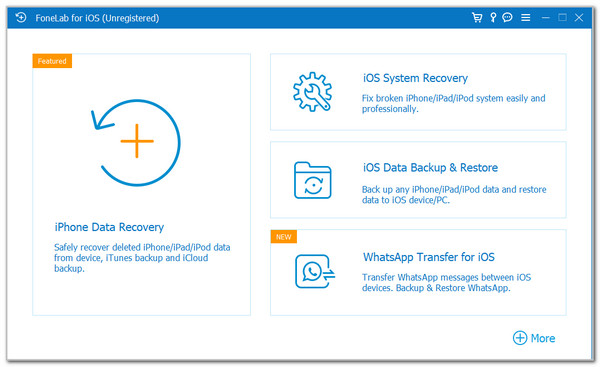
Step 3Plug the iPhone into the computer. Then, click Recover from iOS Device and Start Scan. Choose Messages under Message & Contacts. Select the messages you need to retrieve and click Recover.
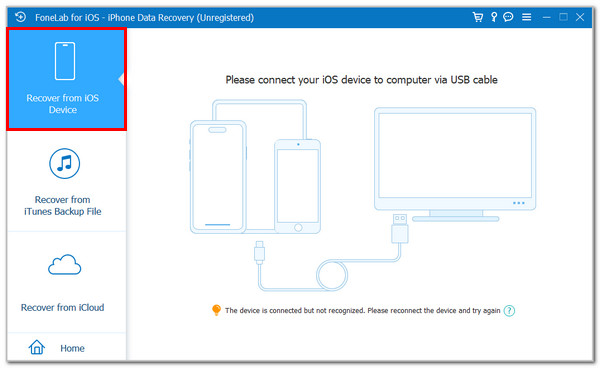
Part 6. Comparison of iPhone Deleted Messages Recovery
| Feature | Recently Deleted Folder | iCloud Backup | iTunes/Apple Devices | Finder | FoneLab iPhone Data Recovery |
|---|---|---|---|---|---|
| Primary Function | Temporary storage for deleted files | Cloud backup & restore | Local backup via cable | Local backup via cable | Direct device scan & recovery |
| Accessibility | Directly on iPhone | Via iCloud.com or device setup | Mac/PC with iTunes | Mac with macOS Catalina+ | Windows/Mac software |
| Data Types | Photos, videos (30 days) | Full device backup | Full device backup | Full device backup | Selective file recovery |
| Recovery Scope | Only recently deleted items | Entire backup (restore overwrites current data) | Entire backup (restore overwrites) | Entire backup (restore overwrites) | Selective recovery without overwriting |
| Backup Location | On-device | Apple servers | Local computer | Local Mac | Direct from device or backup |
| Ease of Use | Very easy | Easy | Moderate | Moderate | Easy to moderate |
| Internet Required | No | Yes (for download/restore) | No | No | No |
| Recovery Speed | Instant | Depends on data size & internet | Fast (local) | Fast (local) | Varies by data amount |
| Selective Recovery | Yes (per item) | No (full restore only) | No (full restore only) | No (full restore only) | Yes (key feature) |
| Deleted Data Recovery | Limited to 30-day window | Only from backup date | Only from backup date | Only from backup date | Can recover deleted not in backup |
| Prevention of Data Loss | Temporary protection | Backup protection | Backup protection | Backup protection | Recovery after loss |
| Best For | Quick undelete of photos/files | Full device recovery after loss | Windows users or older Macs | Mac users (Catalina+) | Precise recovery without full restore |
Part 7. FAQs about iPhone Deleted Messages Recovery
How can I see my boyfriend's deleted text messages on my iPhone?
iCloud or other features of iPhone that allow you to see someone's deleted text messages. This is due to legal reasons because it is illegal to access someone's private messages. If you have his consent, you can see the deleted text messages from the Recently Deleted folder of the iPhone Messages app that your boyfriend has. The quick procedure for this procedure will be seen in the sections of this post.
Where are messages stored on an iPhone?
Messages are the most private data you could ever have on your iPhone. iPhone secures more of this data type than others, like videos and photos. It does not store them in folders that can be found on your Files app. It stores them in a hidden message database that can only be managed with your iOS system. Additionally, there are specific locations where you can find them if they are not deleted. It includes iCloud, the Messages app, and other backups.
That's how to recover deleted text messages on iPhone! We hope that you learned a lot in this informative post. May we know which of the methods you find the most convenient? We assume that it is FoneLab iPhone Data Recovery. It recovers the messages on your iPhone in seconds or minutes. Also, it does not modify them before, during, or after the recovery process. Do you have more questions? Leave them in the comment box at the end of this post. Thank you!
With FoneLab for iOS, you will recover the lost/deleted iPhone data including photos, contacts, videos, files, WhatsApp, Kik, Snapchat, WeChat and more data from your iCloud or iTunes backup or device.
- Recover photos, videos, contacts, WhatsApp, and more data with ease.
- Preview data before recovery.
- iPhone, iPad and iPod touch are available.
