Recover the lost/deleted iPhone data including photos, contacts, videos, files, call log and more data from your SD card or device.
How to Restore Deleted Text Messages from Samsung Galaxy
 Posted by Boey Wong / April 08, 2021 09:00
Posted by Boey Wong / April 08, 2021 09:00I got a new Samsung phone, Galaxy S6 Edge last month. It's awesome! I completely gave up my old Android phone since I have this new phone. But I accidently deleted a very important message which contains the contact information of a potential client. I have to get it back, otherwise I will lose the business opportunity. Also, my new phone is not rooted. I don't know how to safely do it. If that is necessary before I can recover deleted text messages please any help will be greatly appreciated.
Recently, Samsung Galaxy S6 Edge become more and more hot as its water-resistant, expandable memory, slim design and dual pixel technology, etc. However, no matter how powerful the new Samsung phone is, users inevitably encounter data loss now and then. They may wonder whether it is possible to recover deleted texts from their phones. Don't worry, the messages are not immediately deleted from the memory or the SIM card actually untill they are being overwritten. So it is totally possible to retrieve text messages from samsung galaxy as long as you act fast and remember do not use your Samsung phone at once.
Then you will need a professional Android SMS recovery software, FoneLab Android Data Recovery. This software is designed to recover deleted messages, as well as other Android files like contacts, photos, call logs, messages attachments, videos, audio and other documents. It supports all Android models including Samsung, Sony, HTC, Motorola, Huawei, Google, LG and many more. Besides, it is compatible for Windows and Mac too. You can download the free trial version with below link and have a try.
With FoneLab for Android, you will recover the lost/deleted iPhone data including photos, contacts, videos, files, call log and more data from your SD card or device.
- Recover photos, videos, contacts, WhatsApp, and more data with ease.
- Preview data before recovery.
- Android phone and SD card data are available.
How to Recover Deleted Text Messages with FoneLab Android Data Recovery
Step 1 Launch the program on your computer and connect your Google Nexus 5 with the computer via USB cable. Don't be afraid of any data from your phone being disclosed, the program will not save your information for the whole procedure.
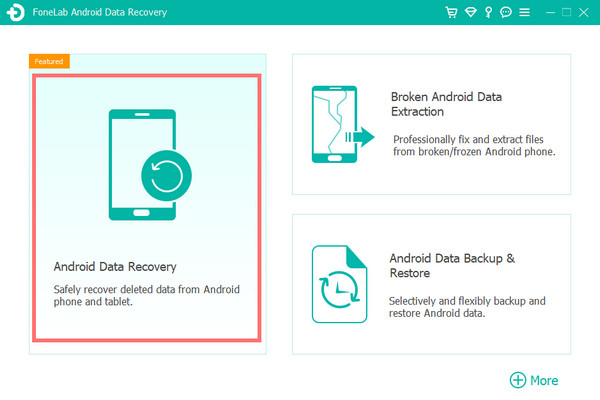
Step 2 You have to enable USB debugging on your Samsung Galaxy S6 Edge in advance so that it can be detected by the program. If you don't know how to enable USB debugging mode, you can follow the onscreen instruction from the program. It just takes a few tap to open it. After that click OK on your computer.
For Android 2.3 or earlier: Go to Settings – Development – USB Debugging.
For Android 3.0 – 4.1: Navigate to Settings – Developer Options – USB Debugging.
For Android 4.2 or later: Tap Settings – About Phone. Then tab Build number for 7 times until the messages "You are under developer mode" appears. Then go back to Settings – Developer Options – USB Debugging.
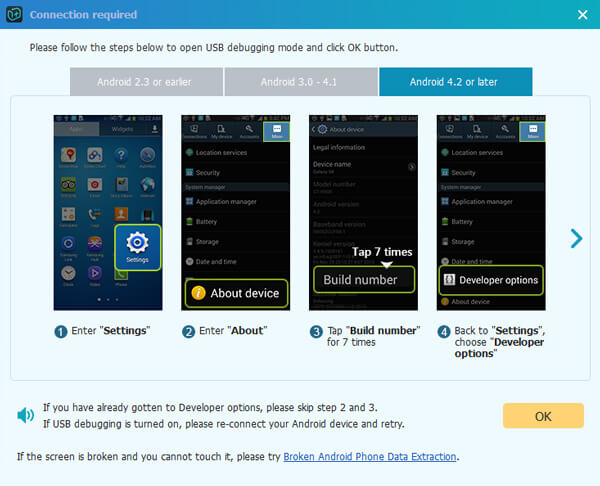
Step 3Choose the recoverable contents. If you want to only recover videos and audio, then tick beside Messages and Message Attachments in order to save your time.
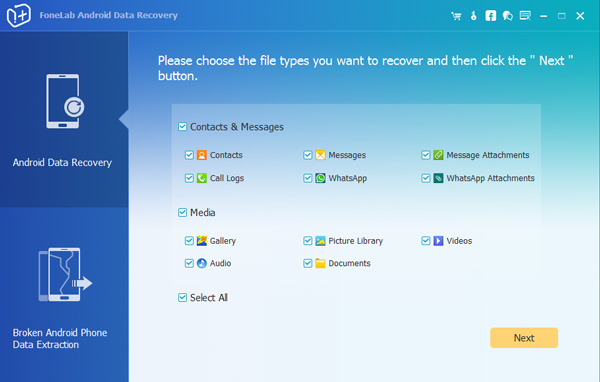
Step 4 In this step, requires your device being rooted. If not root yet, then the program will automatically install an app assisting you to root your device. After that you should tap Allow/Grant/Authorized when the permission request shows up on your phone screen. If still no respond, you can click Retry to try again.
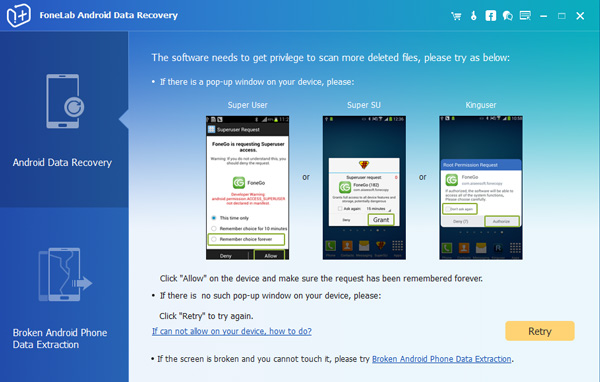
Step 5 Preview and recover deleted files. The software only allows you to preview the contents in the free version, but you can recover them to your compute under the full version of the program. The retrieved data and files will be save to your computer.
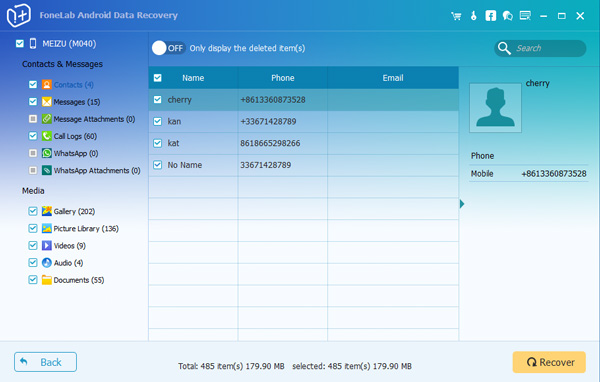
You can also learn how to recover deleted text messages from LG phone and how to recover deleted videos from samsung galaxy note edge.
With FoneLab for Android, you will recover the lost/deleted iPhone data including photos, contacts, videos, files, call log and more data from your SD card or device.
- Recover photos, videos, contacts, WhatsApp, and more data with ease.
- Preview data before recovery.
- Android phone and SD card data are available.
