- Part 1. How to Recover Deleted Text Messages from LG Phone with FoneLab for Android
- Part 2. How to Recover Deleted Text Messages from LG Phone on Settings
- Part 3. How to Recover Deleted Text Messages from LG Phone with SMS Backup & Restore
- Part 4. FAQs about Recovering Deleted Text Messages from LG Phone
Recover the lost/deleted iPhone data including photos, contacts, videos, files, call log and more data from your SD card or device.
Retrieve Deleted Text Messages from LG Phone with The Best 3 Methods
 Updated by Boey Wong / Sept 22, 2022 09:15
Updated by Boey Wong / Sept 22, 2022 09:15How to retrieve deleted text from LG phone?
In our times today, phones have become an essential part of our communication. You communicate through texts with your loved ones, school work, business, etc. So it's now usual to send important information by text messages. However, the digital pieces of information you save on your phone are not as safe as the solid documents you print physically. Therefore, you can lose them all in one snap.
With FoneLab for Android, you will recover the lost/deleted iPhone data including photos, contacts, videos, files, call log and more data from your SD card or device.
- Recover photos, videos, contacts, WhatsApp, and more data with ease.
- Preview data before recovery.
- Android phone and SD card data are available.
Maybe you're looking for a way to retrieve text messages because you accidentally deleted a piece of important information from your school conversation. Or a sweet message from your special someone. It could also be a game tip your friend has sent you. The possibilities are endless. It might also be because your LG phone broke, and you weren't able to back up your text messages. In any case, losing something you value is never a good feeling.
However, gaining your text messages back is actually an easy task. How is it possible? It's by gathering data and researching to make the process hassle-free for you. This article contains the best methods to recover deleted text messages on Android LG.


Guide List
- Part 1. How to Recover Deleted Text Messages from LG Phone with FoneLab for Android
- Part 2. How to Recover Deleted Text Messages from LG Phone on Settings
- Part 3. How to Recover Deleted Text Messages from LG Phone with SMS Backup & Restore
- Part 4. FAQs about Recovering Deleted Text Messages from LG Phone
Part 1. How to Recover Deleted Text Messages from LG Phone with FoneLab for Android
The best tool and method to recover your messages are now easily accessible through FoneLab for Android. This software’s Android Data Recovery feature can effortlessly reclaim lost messages from your LG Phone. Furthermore, it could also restore your other data, such as photos, videos, audio, contacts, and more.
With FoneLab for Android, you will recover the lost/deleted iPhone data including photos, contacts, videos, files, call log and more data from your SD card or device.
- Recover photos, videos, contacts, WhatsApp, and more data with ease.
- Preview data before recovery.
- Android phone and SD card data are available.
Step 1Go to FoneLab for Android’s website. Click the orange Free Download button on the lower-left part of the page to save the installer file. Once downloaded, click it and follow the process of installation to launch FoneLab for Android on your computer.

Step 2Select the Android Data Recovery box on the left side of the software’s main interface. This feature lets you recover deleted files from an Android phone like LG.
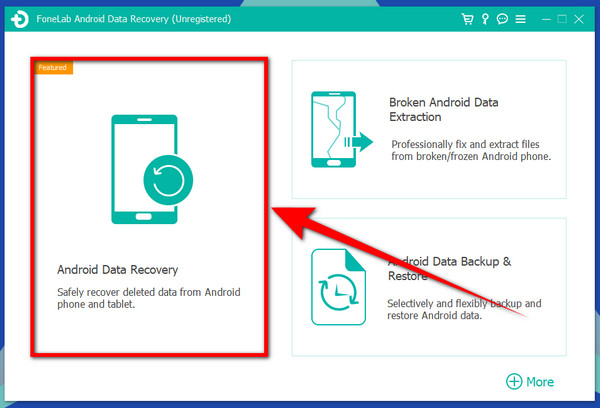
Step 3Link your LG phone to the computer by a USB cable to connect both devices to each other. You need to put the program in USB debugging mode for the program to detect your phone. Instructions on enabling it via Developer Options will appear on the program. Follow them carefully.
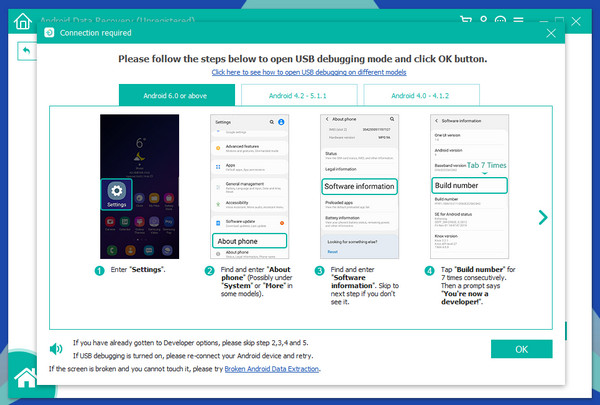
Step 4When your phone is successfully connected, choose the types of files that you want to recover. Click the Messages and Message Attachments option for the retrieval of text messages from your LG phone. Then click Next to proceed to the following step.
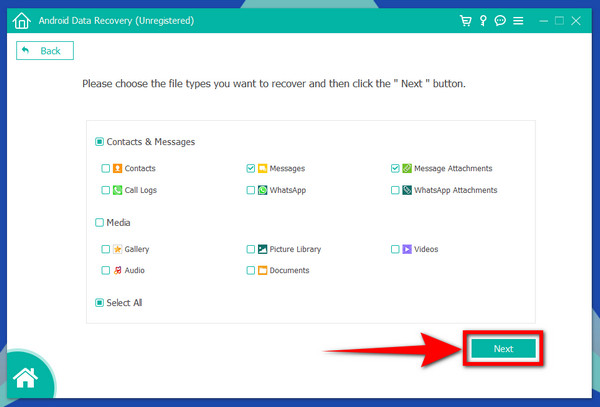
Step 5Expect an app to be automatically installed on your device, as it will assist the program in getting your phone connected. Also, make sure to tap Allow on your phone when permission requests appear. The program will allow the scan of your phone’s data. Then go to the Messages tab and select the text messages you wish to retrieve. Finally, click Recover to retrieve deleted text messages on LG phone.
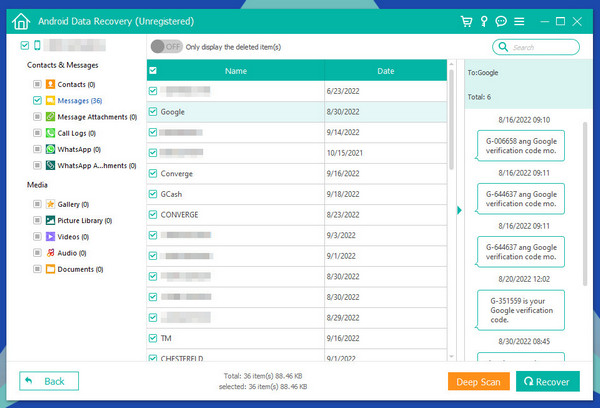
With FoneLab for Android, you will recover the lost/deleted iPhone data including photos, contacts, videos, files, call log and more data from your SD card or device.
- Recover photos, videos, contacts, WhatsApp, and more data with ease.
- Preview data before recovery.
- Android phone and SD card data are available.
Part 2. How to Recover Deleted Text Messages from LG Phone on Settings
On this next method, you can only restore your text messages if you have already backed them up. Recover the deleted text messages on your LG phone on Settings.
Step 1Find the Settings on your LG phone and tap it to open. Go to the General tab.
Step 2Slide down until you see Backup & reset. Tap on it, then select Backup & restore.
Step 3Select the Restore button, and finally, enable the Messages option. The text messages on your LG phone will then automatically be restored.
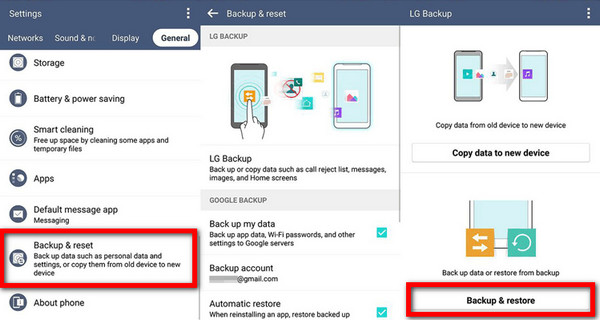
Part 3. How to Recover Deleted Text Messages from LG Phone with SMS Backup & Restore
Assuming you are going to delete your text messages on your old LG phone, then transfer them to a new one. You can retrieve your text messages by backing up your texts on SMS backup and restoring them after.
Step 1Install SMS Backup & Restore to your LG phone. Open the app, then tap the SET UP A BACKUP button on the center of the app’s interface.
Step 2Enable the Messages as what you would like to back up. Then pick the drive/place where you want to store your text messages. Keep following the process until you click Allow to let the backup account store your messages.
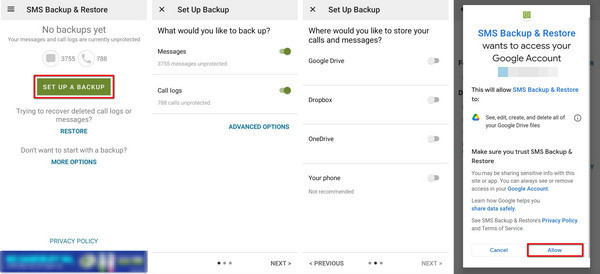
Step 3Lastly, if you’re going to transfer your data, go to your new phone to install SMS Backup. On the application’s main interface, tap the Restore button this time. Tap the backup location where you stored your LG text messages. Lastly, follow the remaining processes carefully to restore your messages.
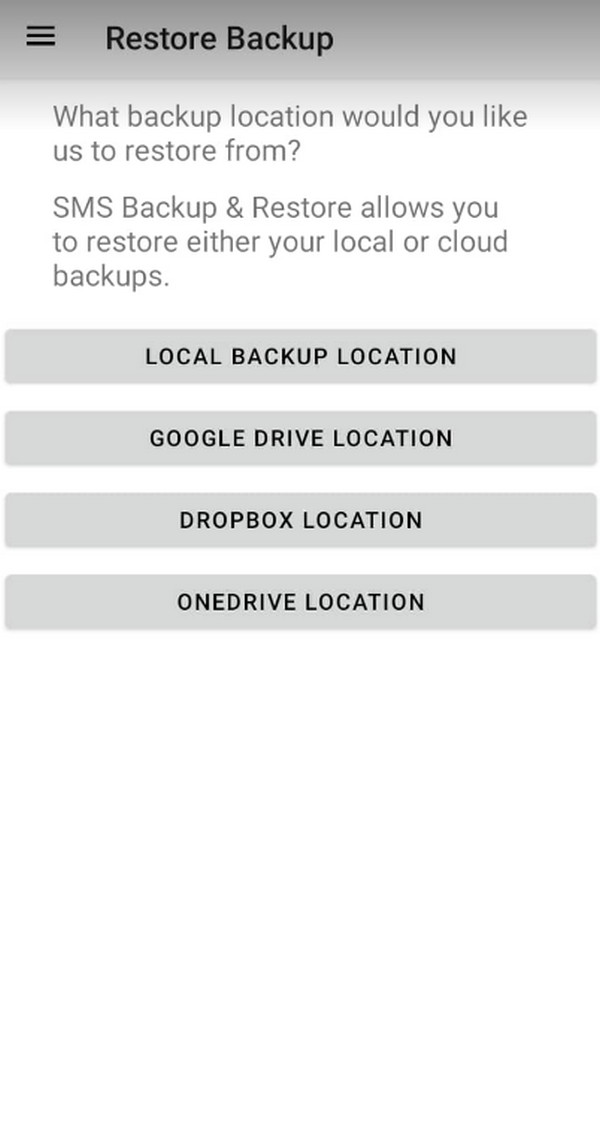
With FoneLab for Android, you will recover the lost/deleted iPhone data including photos, contacts, videos, files, call log and more data from your SD card or device.
- Recover photos, videos, contacts, WhatsApp, and more data with ease.
- Preview data before recovery.
- Android phone and SD card data are available.
Part 4. FAQs about Recovering Deleted Text Messages from LG Phone
1. Can I retrieve text messages from a lost Android phone?
Yes, you can. But only if you managed your phone to save a backup on a specific location like Google Drive. If not, you should learn how to back them up so you do not reencounter such loss. You can install FoneLab Android Data Backup & Restore on computer or SMS Backup & Restore as one of the examples of apps where you can back up your text messages. Or you can use LG's built-in function to back up the messages and your other files. You can find it on your phone's settings; the steps in the article above will guide you through the process.
2. Is there a way to retrieve deleted text messages on LG without a computer?
Yes, there is. You can recover lost text messages on LG using backup and restore methods on your phone. However, they won't be as effective as using a third-party app on the computer like FoneLab for Android. When doing the restoration method, it is always required to have a backup beforehand. But what if you didn't get to back up your text messages? It's still best to use computer software. FoneLab for Android can help you recover erased text messages by scanning your device. It even has a Deep Scan option where the program thoroughly looks for deleted messages. Hence, it's possible to retrieve messages without a computer, but the best option is to retrieve them with one.
3. Is FoneLab for Android safe?
As a person who used FoneLab for Android a couple of times, I can say that it is 100% safe. It has been the software I can rely on whenever I have problems with my Android phone. This software can recover deleted data efficiently. In addition, it can also fix some minor issues, such as a phone being stuck on a black screen, cannot touch, etc. And aside from recovering data, it also has a feature that backs them up. Hence, it's not only safe but is very reliable as well.
It is always a struggle to lose treasured messages unintentionally. But set your concerns aside because the tools and methods mentioned above are the leading ones in solving this kind of problem. If you happen to know more, kindly suggest it below.
With FoneLab for Android, you will recover the lost/deleted iPhone data including photos, contacts, videos, files, call log and more data from your SD card or device.
- Recover photos, videos, contacts, WhatsApp, and more data with ease.
- Preview data before recovery.
- Android phone and SD card data are available.
