- Unlock Apple ID
- Bypass iCloud Activation Lock
- Doulci iCloud Unlocking Tool
- Factory Unlock iPhone
- Bypass iPhone Passcode
- Reset iPhone Passcode
- Unlock Apple ID
- Unlock iPhone 8/8Plus
- iCloud Lock Removal
- iCloud Unlock Deluxe
- iPhone Lock Screen
- Unlock iPad
- Unlock iPhone SE
- Unlock Tmobile iPhone
- Remove Apple ID Password
A Detailed Guide to Jailbreak iPod Touch Correctly
 Updated by Lisa Ou / July 17, 2025 07:00
Updated by Lisa Ou / July 17, 2025 07:00Greetings! How do I perform a jailbreak iPod Touch download? I heard I need to download a file or something to jailbreak the device; is that true? Whether or not it is, please introduce me to the correct methods so I can do it on my iPod Touch. There are so many unsupported apps I'd like to install, but I can't because my device no longer has available updates. So, please help.
Jailbreaking is a process that allows users to enjoy more than their devices' capabilities, such as the iPod Touch. That's because it removes Apple's software restrictions, allowing you to control the device better. Many perform this process, especially today, since Apple no longer updates some iPod Touches. So, if you'd like to go beyond, jailbreaking is an effective method.
But before you proceed, please remember that jailbreaking your iPod Touch has consequences. Although it offers several benefits, it comes with various costs, such as security risks, device issues, and warranty voiding. But if you still want to jailbreak your device despite these, kindly check the provided procedures in the succeeding sections. Guidelines are included to help you.
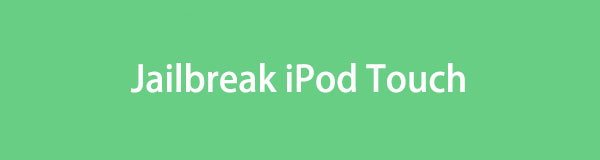

Guide List
Part 1. Jailbreak iPod Touch on A Mac
The first process you can use to jailbreak your iPod Touch is the p0sixspwn tool. If it's your first time discovering it, know it is a specialized program for jailbreaking iOS devices, specifically iOS 6.1.3 to iOS 6.1.6. You may install it on your Mac computer, offering services for your iPod Touch. Meanwhile, this tool's installer can be found online, so download it from there. However, please ensure you obtain the safe one, as many imitators are also around. If you unintentionally download a suspicious installer for the program, your iPod Touch's condition might become worse instead of helping, so please be careful. Find a secure website that offers the installer.
Note the safe operation below to jailbreak an iPod Touch on a Mac:
Step 1Install and launch p0sixspwn on your Mac, then plug your iPod Touch via a lightning cable. After that, hit Jailbreak on the initial display. However, if an error message appears, head to your Mac's System Preferences and click Security & Privacy > Anywhere.
Step 2When ready, install Cydia on your iPod Touch, then initialize it. The available packages will be on the initial screen, so choose User, Hacker, or Developer from the options. The iPod Touch will then be jailbroken, so start enjoying its advantages.
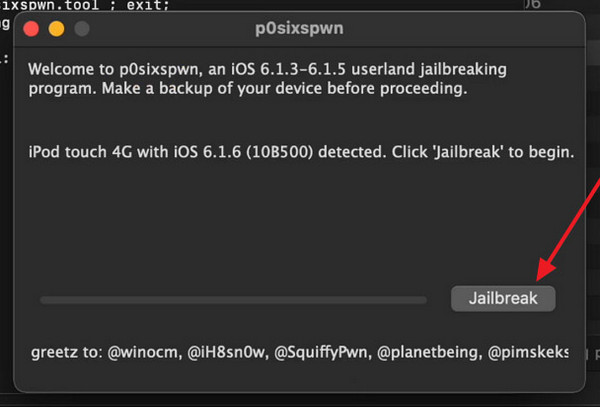
What if your computer doesn't run macOS? No need to worry because another process is available for Windows users. Check it out because although it is also technical, like the procedure above, it is as effective and can jailbreak your iPod Touch without a problem.
Part 2. Jailbreak iPod Touch on Windows
If the previous tool works most suitably with Mac computers, greenpois0n RC6 is what you can rely on if you use Windows. Like before, it is a third-party tool designed to jailbreak older iOS devices, such as your iPod Touch. The Chronic Dev Team developed it, supporting iOS 4.2.1 to iOS 4.3.3. So, aside from iPod Touches, it can also work with iPhones and iPads, allowing you to jailbreak them if needed later. Meanwhile, as mentioned, this process will also be technical, so please understand and perform every step correctly. This way, you won't face further issues due to incorrect jailbreak navigation. Also, ensure you acquire the safe installer for the program.
Emulate the hassle-free navigation below to jailbreak an iPod Touch on Windows:
Step 1First, attach your iPod Touch to the computer, then install and launch the greenpois0n RC6 program. If prompted, you must also uninstall all programs from Apple, then put the device into DFU mode by performing the on-screen instructions.
Step 2Once everything is set, click Prepare to Jailbreak (DFU) on the program's interface. When greenpois0n appears on your iPod Touch's screen, leave it and tap only Loader > Install Cydia afterward. Finally, choose User, Hacker, or Developer on the Cydia app screen.
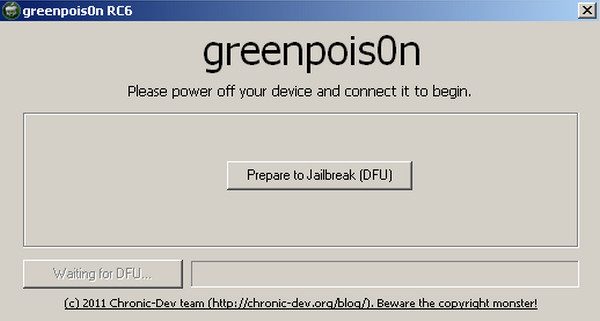
Unfortunately, not all users have the privilege of having a Mac or Windows computer. Hence, we included another solution for jailbreaking an iPod Touch, but you can now navigate it on your device. Check it out to jailbreak your device, even without the help of a computer.
Part 3. Jailbreak iPod Touch without A Computer
If the previous tools are only available on computers, the mobile app JailbreakMe can be used on your iPod Touch. However, since jailbreaking is officially not recommended, you won't be able to find it on the App Store. Instead, like the prior programs, you can only acquire it by downloading the service's designated third-party app installer from the web. Don't worry, though. This app is easier to find than the others since it has an official and secure website. You must only install the needed app on your iPod Touch, and it will jailbreak the device without a problem afterward. After all, this method has a less technical procedure, making it more hassle-free.
Yield to the painless steps below to jailbreak iPod Touch 5.0 or other models without a computer:
Step 1Visit the Jailbreak Me website using your iPod Touch, then tap Free > Install to obtain the Cydia app. Once installed, initialize it to view its installer on the screen.
Step 2After that, pick the User, Hacker, or Developer tab on the initial interface. This way, your iPod Touch will jailbreak, allowing you to enjoy more features.
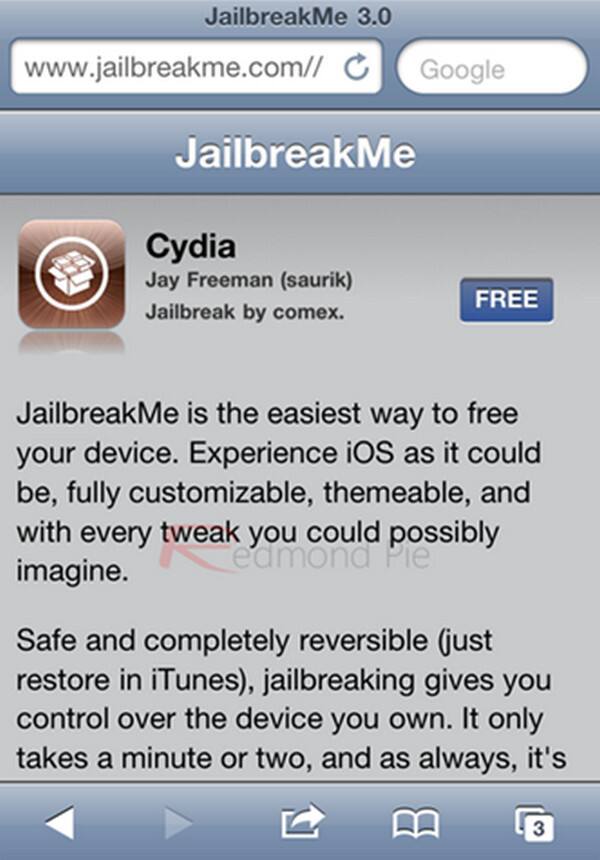
Meanwhile, some users jailbreak their iPod Touch or other Apple devices because of the iCloud Activation Lock. If it is also your reason, please check the following section. It offers a more effective and painless way to eliminate the activation lock from your iPod Touch. It is also more secure, so we suggest using it instead so that you can free yourself from complex procedures.
Part 4. Bonus Tip - Bypass Activation Lock with FoneLab iOS Unlocker
FoneLab iOS Unlocker is many people's first choice when resolving iOS and iPadOS lock and password issues. So, if your goal is to get out of your iPod Touch's activation lock screen, this tool's Bypass iCloud Activation Lock feature is the perfect solution. It will help you access your device, even if you don't have the required credentials, which are your Apple ID and password. Aside from that, its primary advantage is that it won't let you struggle with technical processes.
Many users praise FoneLab iOS Unlocker's convenience because you don't need prior or advanced knowledge to maneuver its features. With its user-oriented interface design, erasing the activation lock is no longer complex. Besides, iPod Touches aren't the only devices it can work with. You may also use it on different iPhone and iPad models and versions. Furthermore, other unlocker functions are offered, including Remove Apple ID, Screen Time, and more.
FoneLab Helps you unlock iPhone screen, Removes Apple ID or its password, Remove screen time or restriction passcode in seconds.
- Helps you unlock iPhone screen.
- Removes Apple ID or its password.
- Remove screen time or restriction passcode in seconds.
Identify the simple instructions underneath as an example for bypassing the activation lock with FoneLab iOS Unlocker:
Step 1Launch your chosen browser and get to the FoneLab iOS Unlocker website. You'll immediately see the Free Download button; thus, hit it to obtain the installer and save it to your Downloads. Once it's ready, launch the file to begin the installation, which typically completes in about a minute. Afterward, click the Start tab that emerges to launch the unlocker.
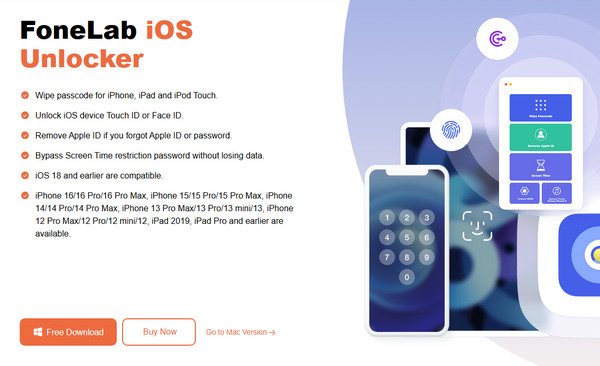
Step 2Once the unlocker program opens, you'll see its unlocking options on the primary display. Hence, choose Bypass iCloud Activation Lock from the key functions, then do as the on-screen guides instruct to attach your iPod Touch through a lightning cable. You can also click Device connected but not recognized if you need more assistance with connecting.
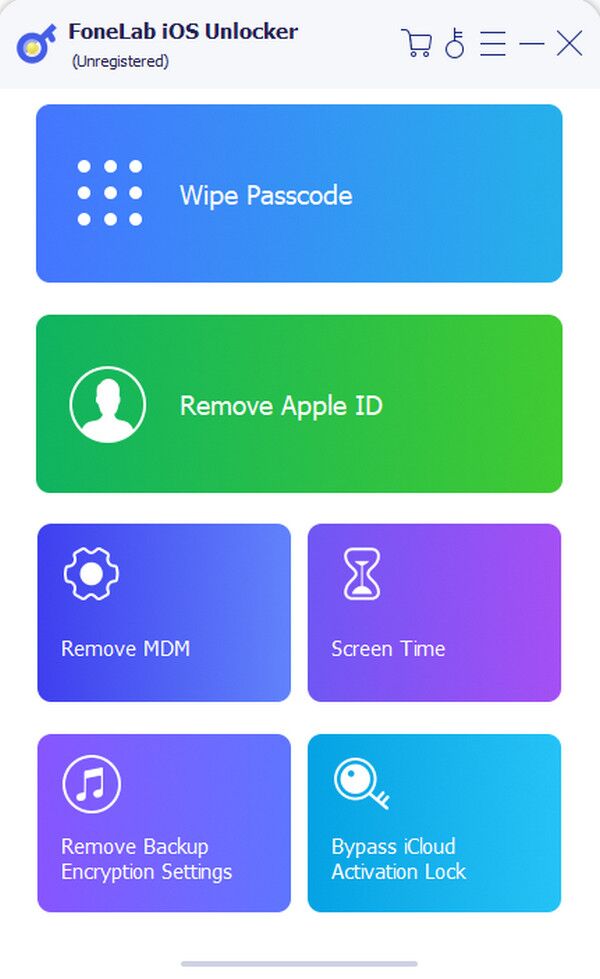
Step 3Once linked, you can advance to the succeeding interface. You must only use the on-screen directions carefully to ensure you perform the correct procedure. Once completed, the unlocker program will eliminate the iCloud Activation Lock from your iPod Touch or device.
Part 5. FAQs about Jailbreaking iPod Touch
Is jailbreaking legal?
Yes, it is, especially if you're the device's rightful owner. Developers allow users to jailbreak their devices to install legally obtained software. However, it doesn't eliminate the risks that can cause more damage to your iPod Touch. So, use the process with caution.
Can I jailbreak any iPod Touch model?
Yes, you can if you have the proper procedures. Thus, rely on the strategies above to safely jailbreak your iPod Touch. Detailed steps are already included, and you must only follow them.
Jailbreak your iPod Touch effectively and smoothly with the help of the guidelines in this post. We ensure all methods have been guaranteed, so trust them.
