- Unlock Apple ID
- Bypass iCloud Activation Lock
- Doulci iCloud Unlocking Tool
- Factory Unlock iPhone
- Bypass iPhone Passcode
- Reset iPhone Passcode
- Unlock Apple ID
- Unlock iPhone 8/8Plus
- iCloud Lock Removal
- iCloud Unlock Deluxe
- iPhone Lock Screen
- Unlock iPad
- Unlock iPhone SE
- Unlock Tmobile iPhone
- Remove Apple ID Password
4 Most Dependable iPhone Unlock Services to Discover
 Updated by Danica Carter / January 09, 2026 09:00
Updated by Danica Carter / January 09, 2026 09:00Apple offers different security features for your iPhone operation. These features help the iPhone to secure its users' data, files, and information. Mobile Device Management, carrier's SIM card restrictions, Screen Time, and iCloud Activation Lock are some of the examples.
Still, these security features sometimes become inconvenient for iPhone users due to forgotten passcodes or credentials. Luckily, iPhone unlock services exist to unlock or remove them. The 4 leading ones are part of this post. See their functionalities and differences as you continue browsing this article.
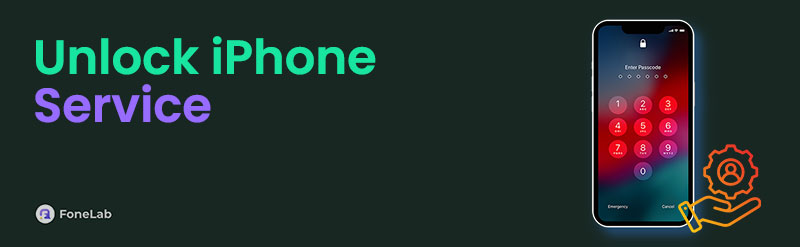

Guide List
Part 1. FoneLab iOS Unlocker
Let’s start with the iPhone unlock service third-party tool that is considered the most popular among many users, FoneLab iOS Unlocker. This program is available on your Mac and Windows. It supports multiple 6 security bypass features. It includes Wipe Passcode, Remove Apple ID, Remove MDM, Screen Time, Remove Backup Encryption Settings, and Bypass iCloud Activation Lock. The tool can use these security bypass features on your earlier and latest versions of the iPhone.
FoneLab Helps you unlock iPhone screen, Removes Apple ID or its password, Remove screen time or restriction passcode in seconds.
- Helps you unlock iPhone screen.
- Removes Apple ID or its password.
- Remove screen time or restriction passcode in seconds.
The good thing about this tool is that some of the security features it supports do not delete or modify the iPhone data. It preserves them for your convenience. The steps below prove this FoneLab iOS Unlocker is straightforward for unlocking the iPhone security feature.
Step 1Pay a visit to the main website of FoneLab iOS Unlocker. Then, choose Free Download from the screen. This action will start downloading the software on your computer. Set up and launch it afterward.

Step 2The tool will show you the Wipe Passcode, Remove Apple ID, Remove MDM, Screen Time, Remove Backup Encryption Settings, or Bypass iCloud Activation Lock features. Please choose one of them to proceed.
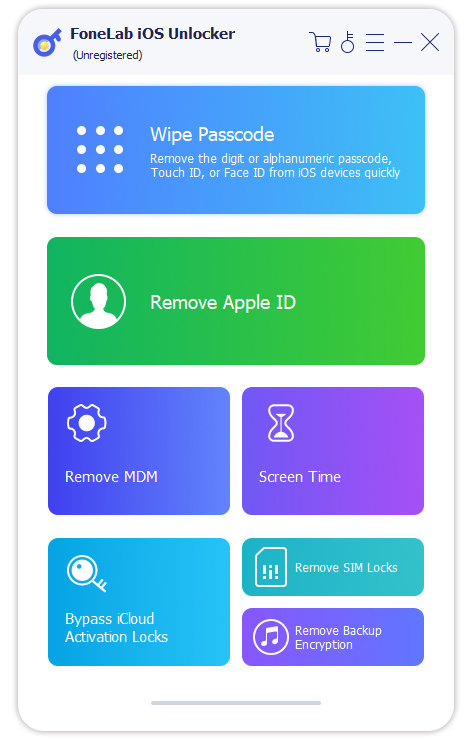
Step 3Get a USB wire and follow the instructions that you will see on the software’s interface. Then, the information on the iPhone will appear on the screen. Please click the Start button at the center afterward. Follow the on-screen instructions afterward to complete the procedure based on the feature chosen.

FoneLab Helps you unlock iPhone screen, Removes Apple ID or its password, Remove screen time or restriction passcode in seconds.
- Helps you unlock iPhone screen.
- Removes Apple ID or its password.
- Remove screen time or restriction passcode in seconds.
Part 2. ExpressUnlocks
The previous unlock iPhone service third-party tool is the best because it supports 6 security bypass features. Some of you want alternative tools for future reference. The 3 leading FoneLab iOS Unlocker alternative programs are posted in this section.
ExpressUnlocks is an online program that can remove or bypass your iCloud Activation Lock from your iPhone. It bypasses the mentioned feature wirelessly using the iPhone IMEI number. However, this tool supports limited iPhone models and versions, mostly the latest ones. Also, the iCloud Activation Lock is the only security feature it supports. In addition, it has a slow bypassing procedure, specifically when you use a slow internet connection. The steps below will show you how to use the online tool.
Search for the ExpressUnlocks website. After that, enter the iPhone IMEI number from the first box. Later, select your device model. Click Remove Activation Lock afterward to start the unlocking process.
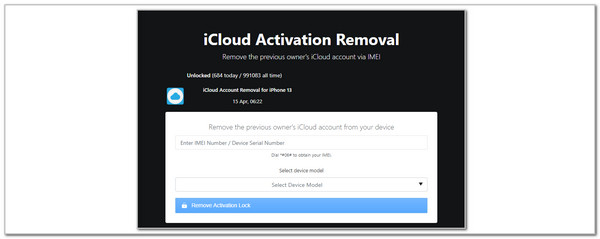
FoneLab Helps you unlock iPhone screen, Removes Apple ID or its password, Remove screen time or restriction passcode in seconds.
- Helps you unlock iPhone screen.
- Removes Apple ID or its password.
- Remove screen time or restriction passcode in seconds.
Part 3. Cellunlocker.net
Next, Cellunlocker.net. It is also an online program. Its difference from the previous tool is that it can only unlock the iPhone from its carrier. It requires you to know the iPhone mode, brand, and network information. However, the tool’s review from its comment section shows its low success rate. You can try this tool using the steps below.
Search the www.cellunlocker.net/ website. After that, choose the iPhone brand, model, and network required for the procedure. Later, click the Unlock Your Phone button at the bottom center.

Part 4. Official SIM Unlock
Official SIM Unlock is the last iPhone unlock service that will be tackled in this post. It is also a third-party tool that unlocks the iPhone locked to its carrier. It is available 24/7, including its customer service. However, this tool only supports iPhone models, and its procedure has a low success rate.
Visit the Official SIM Unlock website. After that, select your region from the top left of the small box. Later, choose your network from the iPhone beside it. Next, enter the iPhone IMEI number in the blank box at the bottom. Finally, click Unlock iPhone at the bottom center of the screen.
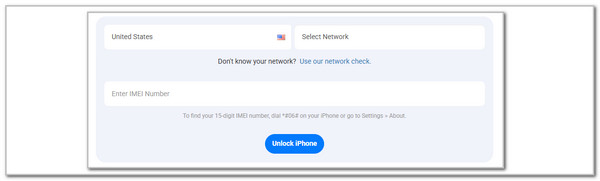
FoneLab Helps you unlock iPhone screen, Removes Apple ID or its password, Remove screen time or restriction passcode in seconds.
- Helps you unlock iPhone screen.
- Removes Apple ID or its password.
- Remove screen time or restriction passcode in seconds.
Part 5. Comparison of iPhone Unlock Services
The 4 iPhone unlock services from the previous methods contain their entire descriptions. If you want a brief overview of the features, this section is for you! The table below evaluates and lists the concrete functions of the iPhone unlock services.
| iPhone Unlock Service | Supported iPhone Security Features | Level of Success Rate | Supported Apple Devices | Unlocking Speed |
|---|---|---|---|---|
| FoneLab iOS Unlocker | Lock Screen, MDM, Screen Time, Apple ID, Activation Lock, and iTunes Encryption Backup. | High | iPhone and iPad | Fast |
| ExpressUnlocks | iCloud Activation Lock | Moderate | iPhone | Slow |
| Cellunlocker.net | SIM-locked iPhone from Carrier | Low | iPhone | Slow |
| Official SIM Unlock | SIM-locked iPhone from Carrier | Low | iPhone | Slow |
Part 6. FAQs about iPhone Unlock Services
1. Is there an iPhone unlock service near me?
Google Maps or Apple Maps can help locate a nearby iPhone unlock service from your location. Open the mentioned apps or websites and search for the iPhone Unlock Service Near Me keyword. The nearby branches for unlocking your iPhone will be shown.
2. Is it illegal to unlock an iPhone that is locked to its carrier?
Unlocking the iPhone from its carrier can be legal and illegal at the same time. This unlocking procedure is legal if you own the iPhone and follow the carrier's conditions and agreement. On the other hand, the process will be illegal if you do not have proof of ownership before you unlock it. In addition, it happens when you do not finish the allotted time of the carrier for using the iPhone, and you unlock it. It is a breach of the contract between you and the carrier.
3. Is it OK to buy the unlocked iPhone?
Most individuals prefer to buy an unlocked iPhone since there are no limitations to the network it supports. It is convenient for them when they travel to different locations or abroad. However, some find the unlocked iPhone inconvenient. This mainly occurs when the iPhone experiences network issues because it finds Apple hard to contact or reach. It may be due to the countless demands from their users.
FoneLab Helps you unlock iPhone screen, Removes Apple ID or its password, Remove screen time or restriction passcode in seconds.
- Helps you unlock iPhone screen.
- Removes Apple ID or its password.
- Remove screen time or restriction passcode in seconds.
The leading unlock iPhone services are listed in this post. Their differences and unique features are included to help you decide which one you will use. FoneLab iOS Unlocker is marked as the best unlock service for your iPhone. This is due to the 6 security bypass features it offers for your iPhone. If you want to know more about this feature, download it on your Windows and Mac.
