- How to Find Out If Your iPhone Is Unlocked
- Part 2. How to Unlock SIM Locks on iPhone with FoneLab iOS Unlocker
- Part 3. How to Unlock SIM Card on iPhone with Code
- Part 4. How to Unlock SIM Card on iPhone by Contacting Carrier
- Part 5. How to Unlock SIM Card on iPhone with Online Tool
- Part 6. FAQs about How to Unlock SIM Card on iPhone
- Unlock Apple ID
- Bypass iCloud Activation Lock
- Doulci iCloud Unlocking Tool
- Factory Unlock iPhone
- Bypass iPhone Passcode
- Reset iPhone Passcode
- Unlock Apple ID
- Unlock iPhone 8/8Plus
- iCloud Lock Removal
- iCloud Unlock Deluxe
- iPhone Lock Screen
- Unlock iPad
- Unlock iPhone SE
- Unlock Tmobile iPhone
- Remove Apple ID Password
Unlock SIM Card on iPhone in 4 Safe Techniques for Network Switching
 Updated by Kristine Dawson / December 17, 2025 06:00
Updated by Kristine Dawson / December 17, 2025 06:00The transaction of buying an iPhone usually happens in Apple stores. Are you familiar with iPhone carriers? These carriers also offer discounted prices or monthly payment plans for purchasing an iPhone or other Apple devices. Some examples include Straight Talk, Boost Mobile, T-Mobile, AT&T, Verizon, and US Cellular.
However, carriers limit the iPhone owner's SIM card usage. It does not allow them to replace the SIM within their allotted time. The carrier's SIM card is the only permitted network to be used.
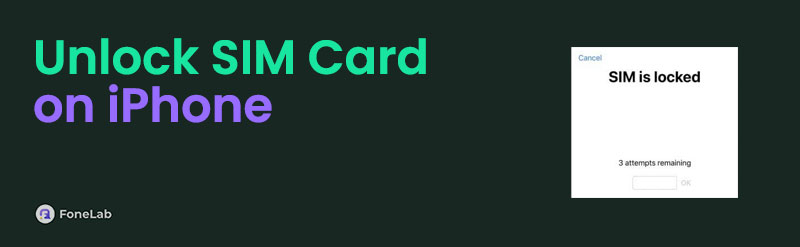
This post has got you covered because it has the 4 safest practices on how to SIM unlock iPhone from its carrier. Keep going—methods are just below!
FoneLab Helps you unlock iPhone screen, Removes Apple ID or its password, Remove screen time or restriction passcode in seconds.
- Helps you unlock iPhone screen.
- Removes Apple ID or its password.
- Remove screen time or restriction passcode in seconds.

Guide List
- Part 1. How to Find Out If Your iPhone Is Unlocked
- Part 2. How to Unlock SIM Locks on iPhone with FoneLab iOS Unlocker
- Part 3. How to Unlock SIM Card on iPhone with Code
- Part 4. How to Unlock SIM Card on iPhone by Contacting Carrier
- Part 5. How to Unlock SIM Card on iPhone with Online Tool
- Part 6. FAQs about How to Unlock SIM Card on iPhone
Part 1. How to Find Out If Your iPhone Is Unlocked
Before you do something, you should confirm that if your iPhone is unlocked. There are 2 methods you can try. Please choose one accordingly.
Method 1: Check in iPhone Settings (iOS 14 and later)
This is the quickest method for newer iPhones.
Go to Settings > General > About. Look for the Carrier Lock field.
No SIM restrictions > Your iPhone is unlocked.
SIM locked or names a specific carrier (e.g., Locked to AT&T) > Your iPhone is locked.
Method 2: Insert a Different SIM Card
This is the most definitive real-world test. Borrow a SIM card from a friend or family member who uses a different carrier than your current one. Turn off your iPhone, insert the new SIM card, and turn it back on.
If your iPhone gets service and you can make/receive calls > It is unlocked.
If you see an error like Invalid SIM, SIM not supported, or no signal > It is locked.
Part 2. How to Unlock SIM Locks on iPhone with FoneLab iOS Unlocker
First of all, we will introduce the best choice to remove SIM locks from iPhone. FoneLab iOS Unlocker can help with the said issue. This tool can also wipe the iPhone PIN, alphanumeric, numeric, Face ID, and Touch ID lock types.
FoneLab Helps you unlock iPhone screen, Removes Apple ID or its password, Remove screen time or restriction passcode in seconds.
- Helps you unlock iPhone screen.
- Removes Apple ID or its password.
- Remove screen time or restriction passcode in seconds.
Besides the forgotten lock screen passcode, this tool supports more scenarios. Face ID or Touch ID is not working, and a broken screen, unresponsive, second-hand, and disabled iPhone is featured. This tool's security features make it more interesting: Wipe Passcode, Remove Apple ID, Screen Time, Remove MDM, Bypass iCloud Activation Lock, and Remove Backup Encryption Settings. Let’s know how FoneLab iOS Unlocker works using the steps below.
Step 1Get the Software: Download and install it from the official site.

Step 2Choose the Function: Open the software and select Remove SIM Locks.
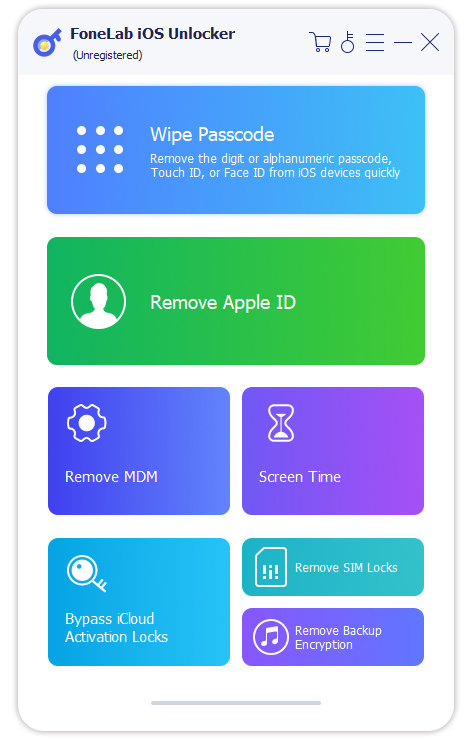
Step 3Connect and Follow: Plug in your iPhone and complete the steps as guided.

Part 3. How to Unlock SIM Card on iPhone with Code
Your iPhone carrier’s SIM card mainly contains a code after you insert it from the SIM tray. Your iPhone carrier adds this feature to secure the SIM card data. You have 3 chances to unlock the iPhone SIM card. If you enter the wrong passcode consecutively, your iPhone SIM card will be blocked. Unlock SIM on iPhone carefully using this code by following the steps below.
Eject the iPhone SIM card tray and insert the SIM card afterward. Later, the iPhone screen will show you the unlock interface for the SIM card. Enter the passcode and tap OK at the bottom right to unlock your iPhone SIM card.
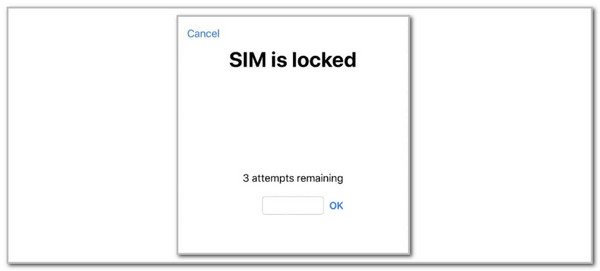
Part 4. How to Unlock SIM Card on iPhone by Contacting Carrier
Suppose the iPhone SIM card is blocked due to multiple incorrect passcode attempts. Contact your iPhone carrier to ask for assistance in unlocking it. In addition, your carrier can help you unlock the iPhone SIM card in different scenarios besides the one mentioned. You only need to ensure that you have the proof of purchase for the iPhone and that you have finished the allotted usage of your iPhone.
If you do not know the iPhone carrier’s hotline, we will list them below. We use a table to help you contact your carrier and learn how to unlock SIM on iPhone.
| Carrier | Customer Service Hotline |
|---|---|
| US Cellular | 1-888-944-9400 |
| Boost Mobile | 1-833-502-6678 |
| AT&T | 1-800-331-0500 |
| Verizon | 1-800-922-0204 |
| T-Mobile | 1-800-937-8997 |
| Cricket Wireless | 1-800-274-2538 |
| Metro by T-Mobile | 1-888-863-8768 |
Part 5. How to Unlock SIM Card on iPhone with Online Tool
Online programs for unlocking the SIM card functionalities from your carrier-locked iPhone are available. ExpressUnlocks is competing as the best online tool for the iPhone SIM unlock procedure. The good thing about this program is that it supports the most famous iPhone carriers. It also supports eSIM or what we know as the digital SIM card. Before proceeding with the procedure, ensure that the IMEI number is present. It is the main requirement of the unlocking procedure.
FoneLab Helps you unlock iPhone screen, Removes Apple ID or its password, Remove screen time or restriction passcode in seconds.
- Helps you unlock iPhone screen.
- Removes Apple ID or its password.
- Remove screen time or restriction passcode in seconds.
Don’t know the iPhone IMEI number? We got you! Let’s start by finding it on your iPhone. See the steps below to learn how.
Open iPhone Settings and choose General at the top of the main interface. A longer list of options will appear. Tap About at the bottom and locate the IMEI number from the list.
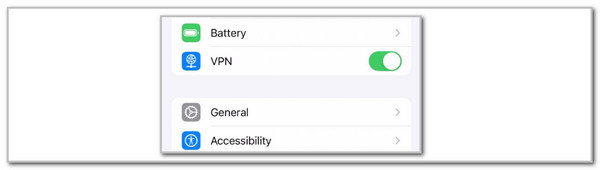
Suppose you have the iPhone IMEI number. You can now proceed with the unlocking procedure using the online tool. Perform the instructions below to achieve it.
Step 1Search for the official website from your computer or smartphone. After that, choose your country from the What Network is The Handset Locked to? section.

Step 2Next, choose the iPhone carrier from the following box. After that, you need to enter the IMEI number in the box that will appear on the screen. Please click Unlock for Any Carrier at the bottom center to unlock the iPhone-locked SIM. Wait for the process to be completed afterward.
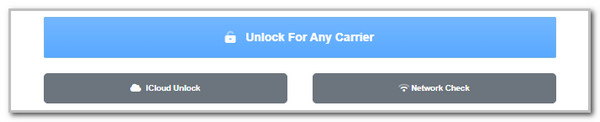
FoneLab Helps you unlock iPhone screen, Removes Apple ID or its password, Remove screen time or restriction passcode in seconds.
- Helps you unlock iPhone screen.
- Removes Apple ID or its password.
- Remove screen time or restriction passcode in seconds.
Part 6. FAQs about How to Unlock SIM Card on iPhone
How to disable SIM on iPhone?
Some individuals purposely disabled their SIM from the iPhone. The most straightforward technique is to remove the SIM card from the iPhone SIM tray using a PIN. You can also enable the Airplane Mode from the iPhone Notification Center. On the other hand, the iPhone also allows you to disable an eSIM. Open Settings and choose Cellular. After that, select the eSIM you want to disable and toggle off Turn On This Line.
Can Apple remove the carrier lock?
Unfortunately, no. Apple cannot unlock a locked iPhone or other Apple devices from their carrier. Only the iPhone carrier can unlock the SIM card restrictions. The good thing about carriers is that they also have support teams to assist you in this situation. You may contact them and ask for assistance with the unlocking procedure. Ensure the proof of ownership and the allotted time for iPhone use are completed.
This article is all about how to unlock a SIM-locked iPhone. The 4 most reliable practices are presented to give you a smooth procedure. Plus, FoneLab iOS Unlocker! It is the best program available on your Windows and Mac to unlock your iPhone forgotten passcode, Apple ID, screen time password and more. There's more to discover about the functionalities of this tool. Download and explore it now for your convenience.
FoneLab Helps you unlock iPhone screen, Removes Apple ID or its password, Remove screen time or restriction passcode in seconds.
- Helps you unlock iPhone screen.
- Removes Apple ID or its password.
- Remove screen time or restriction passcode in seconds.
