- Unlock Apple ID
- Bypass iCloud Activation Lock
- Doulci iCloud Unlocking Tool
- Factory Unlock iPhone
- Bypass iPhone Passcode
- Reset iPhone Passcode
- Unlock Apple ID
- Unlock iPhone 8/8Plus
- iCloud Lock Removal
- iCloud Unlock Deluxe
- iPhone Lock Screen
- Unlock iPad
- Unlock iPhone SE
- Unlock Tmobile iPhone
- Remove Apple ID Password
Eminent Guide on How to Unlock iPhone without SIM Card
 Updated by Bon Lewis / July 25, 2025 07:00
Updated by Bon Lewis / July 25, 2025 07:00Would it be possible to unlock an iPhone without SIM card? Since I purchased my device years ago, this is my first attempt to use a different network carrier. However, I realized my iPhone was locked when the device didn't accept the SIM card I was trying to insert. So, I hope somebody can inform me how I can unlock my iPhone from its carrier without a SIM card. Thank you!
Is your iPhone locked to its carrier? If so, experiencing network limitations is understandable. It will prevent you from various activities, especially switching to a different carrier or network. And although you currently don't use a SIM card, it will remain locked no matter what carrier you plan to switch to. Thus, the only action you can take is to unlock it, even if you don't have a SIM.
However, you must wonder. What is the effective process to unlock an iPhone locked to its carrier without a SIM card? Good news! We prepared the leading unlocking techniques in the following portions, and you must only understand them to unlock your iPhone from its carrier. Easy guidelines have also been provided to ensure you won't get lost during the process.
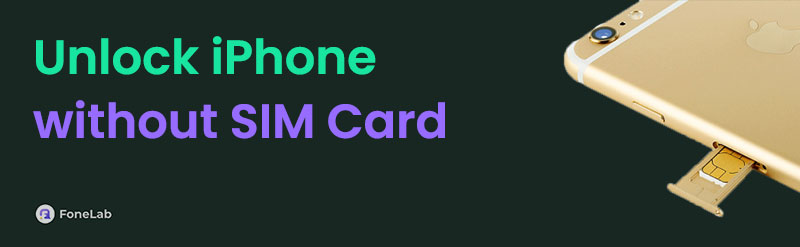

Guide List
Part 1. Unlock iPhone without SIM Card by Contacting The Carrier
When attempting to switch to a different network, the primary action you can take is to contact your iPhone's carrier. By communicating with them, you can request to unlock the iPhone, and they will be the ones to handle it for you. You must only wait for their instructions and no longer face technical difficulties since they are the official support you can use in such a situation. Meanwhile, contacting your carrier won't be too difficult because their information can be found on the internet or in the box of your iPhone when you first bought it. On the other hand, please ensure you meet the requirements, as it will be the foundation for unlocking your device.
Comply with the user-oriented procedure below to learn how to unlock an iPhone without SIM card by contacting the carrier:
Step 1First, determine your carrier's contact information online or in the box of your iPhone when you purchased it. Once you communicate with them, request to unlock the device carrier.
Step 2The support team will then ask for requirements, mainly your iPhone's information. Hence, provide them with the details and wait a few days until the process is complete. Once the carrier confirms your iPhone has been unlocked, you can use a SIM from another network.
Sadly, some users struggle to contact their carriers for various reasons. Meanwhile, some fail to provide the carrier's requirements, preventing them from unlocking the iPhone. Fortunately, another unlocking solution is available, and we have also prepared it below. Check its details to see if it suits your device's situation, then perform the designated steps correctly.
Part 2. Unlock iPhone without SIM Card Using An Online Service
Aside from contacting the carrier, you may rely on online services, like Cellunlocker, to unlock or free your iPhone from its carrier. It is available on most, if not all, browsers, so accessing its site won't be a problem, especially since it is among the popular unlocking services. If you observe its primary page, you will also discover that it is painless to navigate its procedure since the feature is user-friendly. You must only enter the service's requirements in the given text fields to let it recognize and handle your iPhone. However, you might only find its cost a drawback since, like other online services, it is not free, and you must pay a specific amount to enjoy its function.
Imitate the stress-free instructions below to understand how to unlock an iPhone without SIM card of original carrier using an online service:
Step 1Start by visiting Cellunlocker's official website. The service's designated selections will appear on the initial page. So, select the needed details before clicking Unlock Your Phone.
Step 2Afterward, input more device info, such as IMEI, on the following display, then hit Quick Unlock Now. More prompts will then appear, including your payment details. Provide all needed details and follow through accordingly. Later, your iPhone will finally unlock from its carrier.
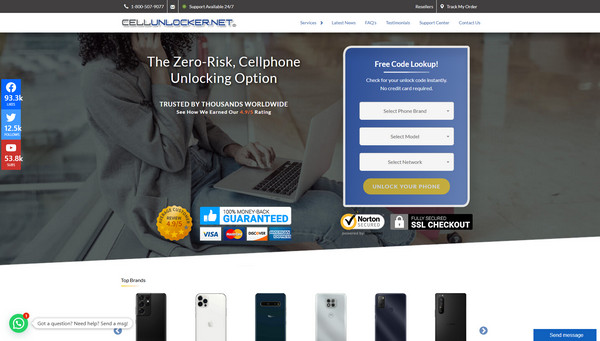
Other than unlocking your iPhone from its carrier, you might also need a solution for a locked device due to a forgotten passcode later. Therefore, a bonus program is given below to help you in such a situation. The tool's complete guide and helpful information are already included; the only thing left to do is follow the process correctly. Besides, it also offers other unlock features.
Part 3. Bonus Tip - Unlock iPhone with A Forgotten Passcode with FoneLab iOS Unlocker
FoneLab iOS Unlocker is a great first choice when dealing with locked iOS and iPadOS devices like your iPhone. The program's Wipe Passcode function is the perfect solution if you can't recall the passcode you have set, as it will smoothly remove it from your iPhone, unlocking the device. So, if you install this tool, you will no longer have to suffer if you get locked out of your iPhone, iPod Touch, or iPad, regardless of the model or version, since it supports almost all devices.
Meanwhile, wiping your Apple device's screen passcode isn't the only service FoneLab iOS Unlocker can provide. If you'd also like to remove an unwanted Apple ID from your iPadOS or iOS device, this tool's Remove Apple ID feature is available, as well as the Remove MDM, Bypass iCloud Activation Lock, Screen Time, and more. Even if you are a first-time user, you don't have to face difficulties with the processes since this unlocker is catered to beginners.
FoneLab Helps you unlock iPhone screen, Removes Apple ID or its password, Remove screen time or restriction passcode in seconds.
- Helps you unlock iPhone screen.
- Removes Apple ID or its password.
- Remove screen time or restriction passcode in seconds.
Perceive the secure guidelines below as a sample for unlocking an iPhone with a forgotten passcode with FoneLab iOS Unlocker:
Step 1View FoneLab iOS Unlocker's main page by visiting it on your browser. The Free Download selection will be exhibited in the left section, so click it to acquire the installer in your Downloads. Once the file is ready, install the unlocker and choose Start when it emerges.
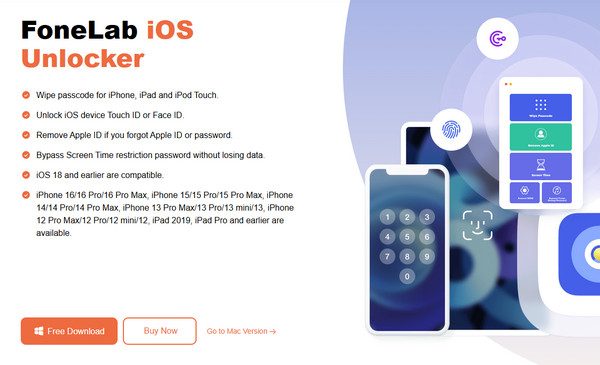
Step 2The Wipe Passcode function is at the top of the interface. Select it, followed by the Start button on the following screen. Then, link your iPhone with a forgotten passcode using a lightning cable. Once recognized, confirm the device's details by ticking Start below.
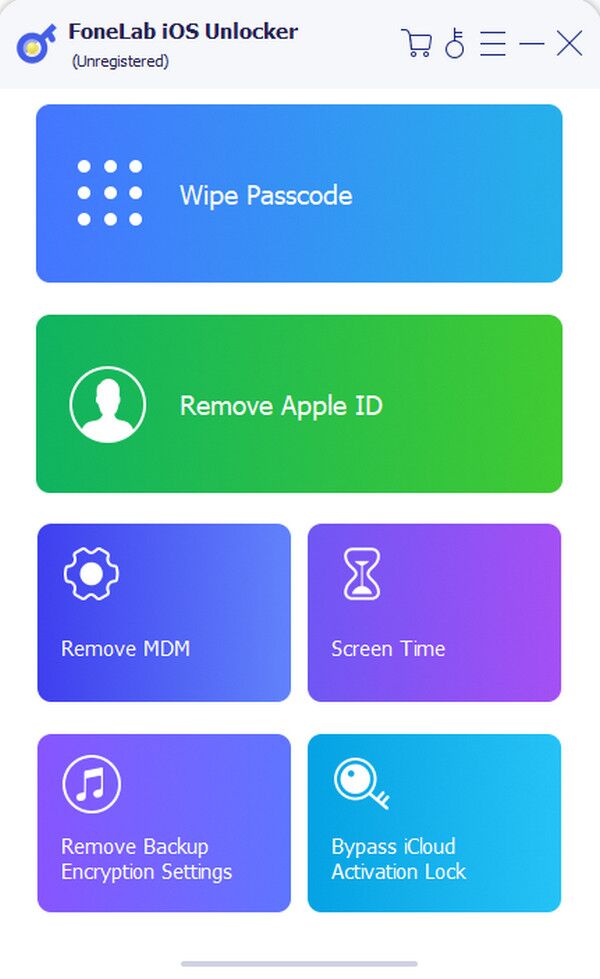
Step 3The unlocker will quickly download the firmware package afterward. So, click the Unlock button when done to proceed. Finally, enter 0000 on the next interface before ticking Unlock to wipe your iOS device's passcode and unlock it.
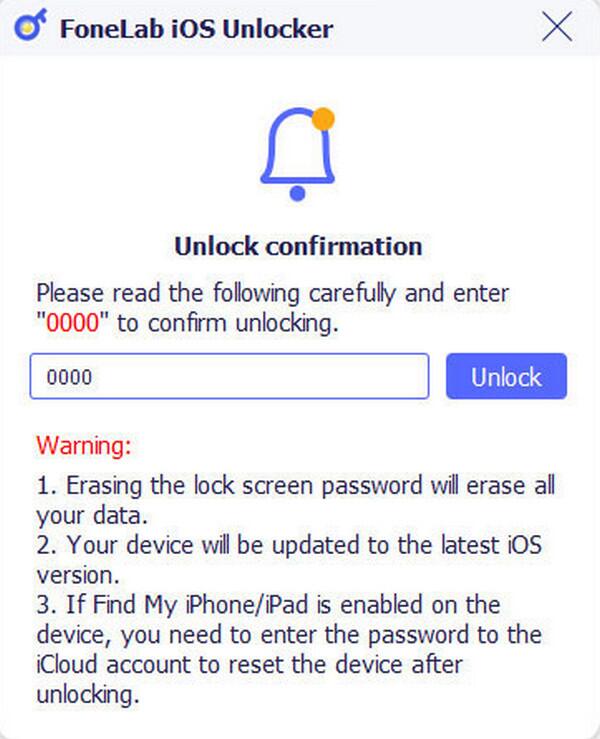
Part 4. FAQs about Unlocking iPhone without SIM Card
How to unlock iPhone 6 without SIM card or other models?
Whether you use an iPhone 6 or other models, the strategies above will effectively unlock your device from its carrier if you use the correct steps.
Can I connect to the internet without a SIM?
Yes, you can. Even if you don't have a SIM card, you can still connect to the internet through WiFi networks. However, you won't be able to use cellular data.
Whether or not you have a SIM card, you can rely on this article's techniques to unlock or free your iPhone or other devices from its carrier.
