- Unlock Apple ID
- Bypass iCloud Activation Lock
- Doulci iCloud Unlocking Tool
- Factory Unlock iPhone
- Bypass iPhone Passcode
- Reset iPhone Passcode
- Unlock Apple ID
- Unlock iPhone 8/8Plus
- iCloud Lock Removal
- iCloud Unlock Deluxe
- iPhone Lock Screen
- Unlock iPad
- Unlock iPhone SE
- Unlock Tmobile iPhone
- Remove Apple ID Password
How to Unlock iPhone 5 without Password to Any Carrier at Home
 Updated by Lisa Ou / Jan 20, 2021 16:30
Updated by Lisa Ou / Jan 20, 2021 16:30If you forgot the iPhone 5 passcode, you will be locked out of the iPhone. Your iPhone is unavailable until you remove the forgotten lock screen password. But don't worry about that. You can unlock iPhone 5 passcode with the highest success rate here.
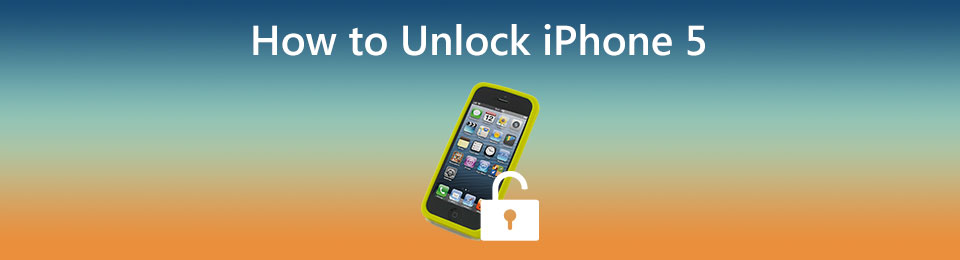
Moreover, you can also get easy steps to unlock iPhone 5 with a different carrier for further use. Even though your iPhone is locked to your carrier, you can still switch iPhone 5 with a new carrier with ease. Just read and learn how to unlock iPhone 5 without a passcode at home by yourself.

Guide List
1. How to Unlock iPhone 5 Forgotten Password
FoneLab iOS Unlocker is capable to remove screen password and Apple ID from iPhone 5, iPhone 5c, iPhone 5s, and later iPhone models. It’s okay if you cannot remember what your iPhone 5 password is, you can remove the 4-digit or 6-digit iPhone lock screen password successfully. All iOS versions are supported, including the latest iOS 26. In a word, you can unlock the disabled iPhone 5 after too many failed attempts and other situations.
- Unlock the forgotten iPhone passcode from a broken/unresponsive iPhone, second-hand iPhone, disabled iPhone, etc.
- Wipe a 4-digit or 6-digit passcode from your locked iPhone screen.
- Remove Apple ID and Screen Time restriction password for all versions.
- Compatible with all iPhone models and latest iOS version.
FoneLab Helps you unlock iPhone screen, Removes Apple ID or its password, Remove screen time or restriction passcode in seconds.
- Helps you unlock iPhone screen.
- Removes Apple ID or its password.
- Remove screen time or restriction passcode in seconds.
Step 1Free download, install, and launch FoneLab iOS Unlocker on your computer. Choose Wipe Passcode for iPhone passcode unlock.
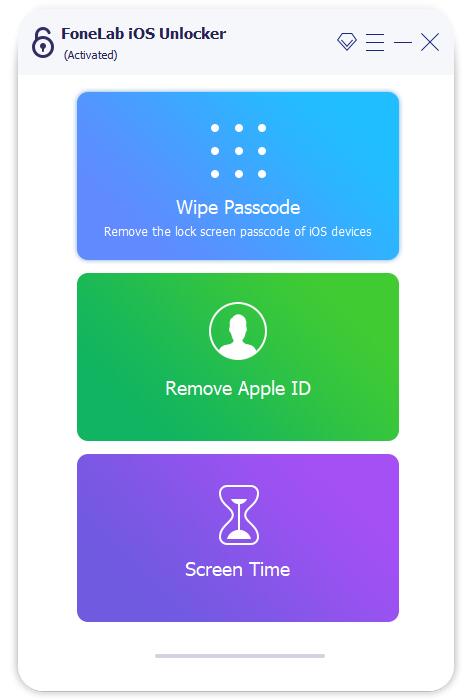
Step 2In the Wipe Passcode screen, click Start to move on. Then use a lightning USB cable to plug your iPhone into the computer.
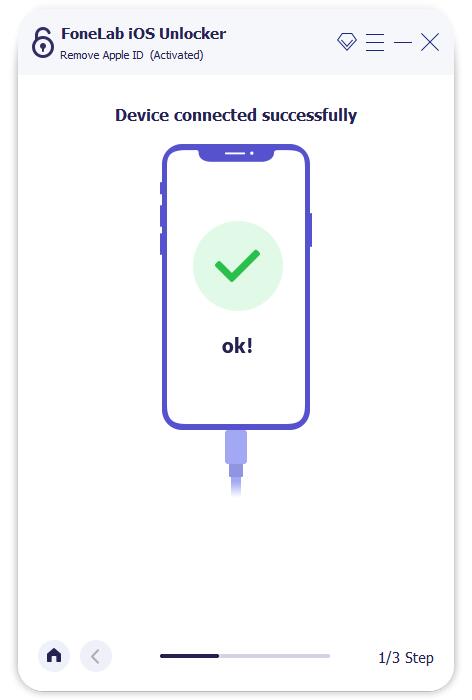
Step 3Check the displayed iPhone information. Click Start to confirm and download the firmware package.
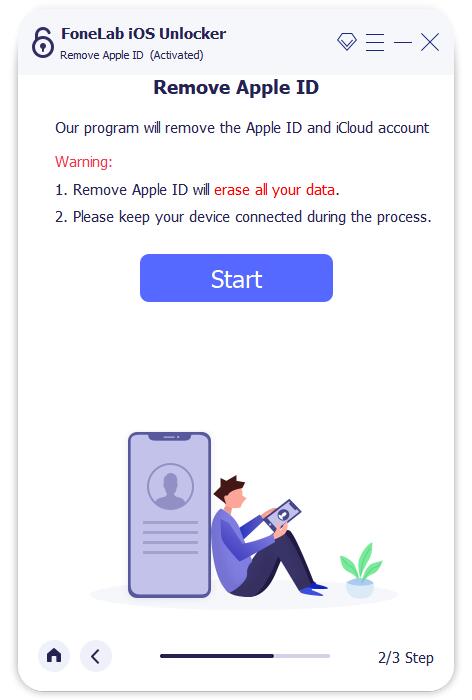
Step 4Click Unlock to unlock iPhone 5 forgotten password. Enter 0000 in the Unlock confirmation screen. At last, click Unlock to unlock an iPhone 5 and remove its password.
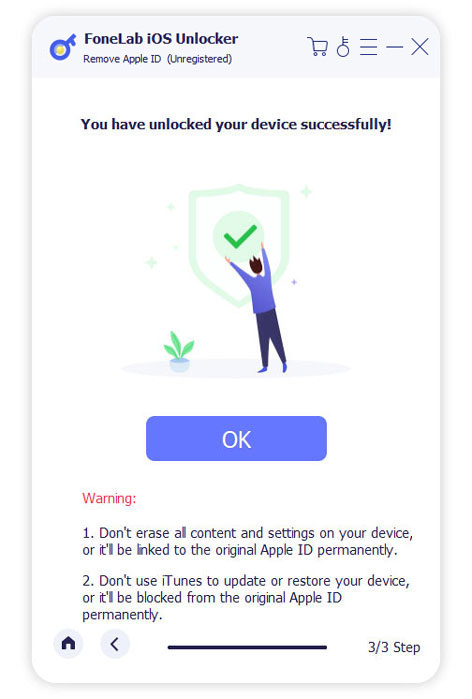
2. How to Unlock iPhone 5 to Any Carrier
After unlocking your iPhone, you can contact your carrier and request an iPhone 5 unlock. iPhone is designed to supported AT&T, Sprint, T-Mobile, and Verizon carriers. No matter which phone carrier you choose, you can unlock iPhone 5 for any carrier as the following paragraphs show.
Unlock iPhone 5 from AT&T
AT&T requires that the mobile phone should be active on the network for no less than 60 days. Otherwise, the AT&T iPhone 5 unlocking request is not available. If yes, visit the AT&T official website. Go to the device unlocking section and enter your iPhone information. Follow its wizard to unlock AT&T iPhone 5 to other carriers.
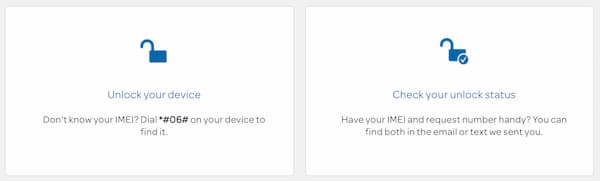
Unlock iPhone 5 from T-Mobile
Unless your iPhone 5 is active on the T-Mobile network for at least 40 days can you complete the iPhone unlocking process. Visit the T-Mobile website. Sign in to your account and find your phone under View Account and Lines and Devices. Submit your iPhone 5 T-Mobile unlocking request. After the confirmation, your iPhone 5 will be unlocked from T-Mobile to any carrier for free.
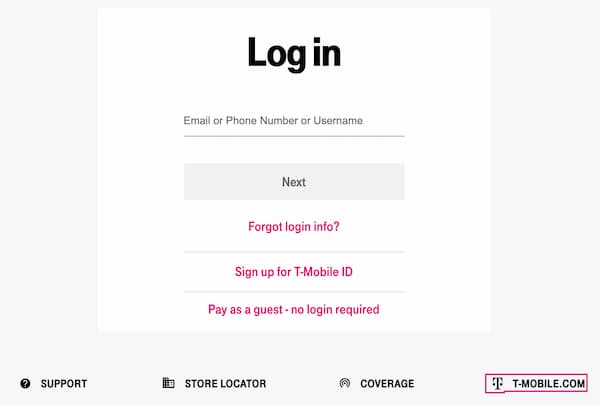
Unlock iPhone 5 from Verizon
If you bought a Version iPhone 5 after 60 days, your iPhone is unlocked from the Version network automatically. There is nothing you need to do for Version iPhone 5 unlocking. Just be patient to unlock an iPhone 5 from Verizon for use with any carrier. Or you can contact the Verizon customer support team for more details.
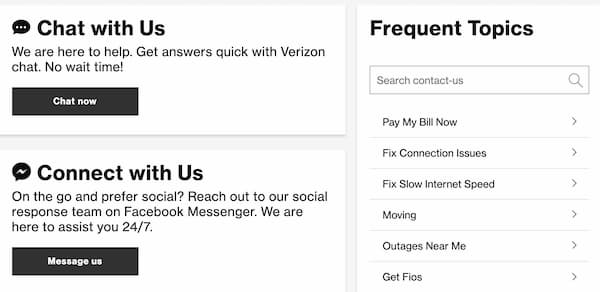
Unlock iPhone 5 from Sprint
To unlock a Sprint iPhone 5 for overseas use, you can contact its customer support team or check the Sprint phone unlocking conditions. If you want to unlock iPhone 5 Sprint for domestic use, there is no official Sprint unlocking support. It says that iPhone 5 is unlockable. You can use online iPhone unlock service to unlock iPhone 5 with a different carrier.
3. FAQs of Unlocking iPhone 5
How to unlock iPhone 5 with Find My iPhone?
Visit the iCloud website. Sign in to the iCloud account with your Apple ID and password. Choose Find My iPhone for iPhone password unlocking. From the All Device drop-down list, select the name of your locked iPhone 5. Choose Erase iPhone to restore and remove lock screen password from iPhone 5.
How to unlock iPhone 5 with iTunes?
Put your iPhone in recovery mode. Run iTunes on your computer. hold and press the Home button on iPhone 5. Later, connect iPhone 5 to this computer with a USB cable. After iTunes detect your iPhone 5, click OK to confirm. iTunes will restore and unlock iPhone 5 password with iTunes.
Can you unlock iPhone 5 activation lock?
Yes. You can run FoneLab iOS Unlocker to unlock iPhone 5 Apple ID activation successfully. Just enter into its Remove Apple ID screen and get further details.
That's all to unlock iPhone 5 password and carrier. You can bypass the iPhone 5 lock screen password and network carrier restriction with ease. If you still have iPhone 5 unlocking questions, you can feel free to contact us.
FoneLab Helps you unlock iPhone screen, Removes Apple ID or its password, Remove screen time or restriction passcode in seconds.
- Helps you unlock iPhone screen.
- Removes Apple ID or its password.
- Remove screen time or restriction passcode in seconds.
