- Unlock Apple ID
- Bypass iCloud Activation Lock
- Doulci iCloud Unlocking Tool
- Factory Unlock iPhone
- Bypass iPhone Passcode
- Reset iPhone Passcode
- Unlock Apple ID
- Unlock iPhone 8/8Plus
- iCloud Lock Removal
- iCloud Unlock Deluxe
- iPhone Lock Screen
- Unlock iPad
- Unlock iPhone SE
- Unlock Tmobile iPhone
- Remove Apple ID Password
Easy Guide to Reset Apple Security Questions Efficiently
 Updated by Lisa Ou / June 12, 2025 09:00
Updated by Lisa Ou / June 12, 2025 09:00Is it possible to reset security questions on Apple? I created my Apple account a few years ago and have already forgotten the answers to the security questions I have chosen. Thus, I'd like to reset them to ensure I won't be locked out of my account if I forget my password later. Besides, time has passed, and my answers may no longer be the same. Please help me do the reset.
If you notice, Apple prompts you to set security questions when you create an Apple ID. That's because they serve as an account recovery method if you forget your password and get locked out of your Apple account. You must only answer the questions you have chosen to help Apple verify your account, and you can finally re-access it. But what if you also forget the answers?
Resetting the security questions while you still can access your account would be a great option. This way, you won't have problems recovering your Apple ID later since the questions will have your back. The question is, how will you reset them? Let this article make this easier for you, as every part discusses the processes that will help, whether or not you can reset.


Guide List
Part 1. How to Reset Apple Security Questions
Resetting your Apple account’s security questions can be done on the account.apple.com website. You can effortlessly change or reset your Apple ID’s security questions if you provide your credentials and sign in correctly. After all, the process is painless since you must only make the correct selections on the website with a straightforward design. Meanwhile, Apple will use these security questions in different circumstances to ensure or verify your identity. So, when you change to another set of questions, your answers must be memorable to you but difficult for others to guess. But as mentioned, providing your credentials, such as a password, is essential.
Conform to the stress-free directions below to reset Apple ID questions correctly:
Step 1As mentioned, you must proceed to the account.apple.com site and utilize your Apple account details to log in. After that, choose Account Security in the Sign-In & Security section.
Step 2The Change security questions option will appear under Security questions, so click it to move forward. Then, set up the new security questions and answers you want to reset before selecting the Update tab. Finally, provide your account password to confirm the action.
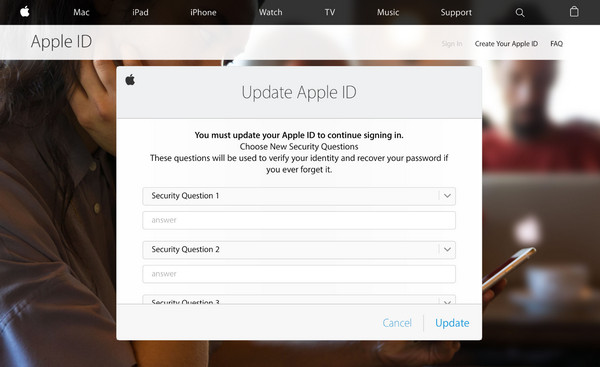
Once you reset the security questions, please ensure you will remember them this time. If not, you might not have the chance to recover your account again through the Apple security questions. However, if you can’t provide your credentials and fail to reset them, you might want to recover the account through another way first. In this case, kindly continue below.
FoneLab Helps you unlock iPhone screen, Removes Apple ID or its password, Remove screen time or restriction passcode in seconds.
- Helps you unlock iPhone screen.
- Removes Apple ID or its password.
- Remove screen time or restriction passcode in seconds.
Part 2. Recover Account If You Forget Your Security Questions
You can proceed to Apple’s iForgot website if you fail to reset your Apple account’s security questions due to forgotten credentials. Recovering your Apple ID through this will let you re-access your account, allowing you to reset or change the security questions afterward. Like the previous procedure, you may expect this to be hassle-free since Apple designs its sites to serve all types of users, whether experienced or beginners. However, providing some of your account information is still essential to recover your Apple ID through this method. It doesn’t necessarily have to be your password; the page may require your email or other details.
Abide by the appropriate navigation below to recover your account if your Apple ID cannot reset security questions due to forgotten account credentials:
Step 1Start on Apple’s iForgot page and select the Reset Password option on the initial display. After that, fill out the reset password text fields on the following page.
Step 2Please provide your account email or phone number in the first text field, then type the characters you see on the image in the second one. Once done, select Continue and choose Allow when a note appears on your device. The site will then let you do a password reset.
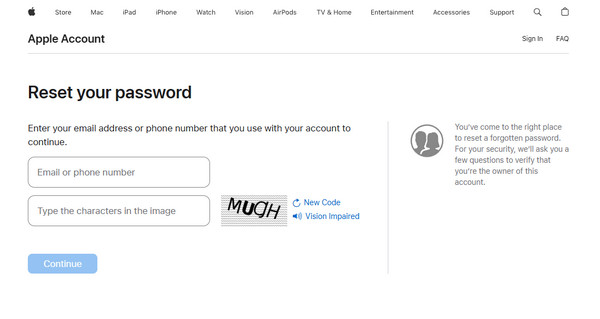
As mentioned, some of your account information is still required for Apple to let you recover the account. Hence, recovering it may be impossible if you fail to comply. In this case, consider removing the Apple ID from your device to have a new one instead. After all, you might find handling the account complex because you have already forgotten its credentials.
Part 3. Bonus Tip - Remove Apple ID from An iOS/iPadOS Device
As you may know, the account’s password is also a requirement when removing your Apple ID from the device. However, since you’re struggling with your account credentials, the official method won’t work. Instead, use FoneLab iOS Unlocker, as its Remove Apple ID feature can help you eliminate the account from your iOS or iPadOS device, even if you can’t remember your password. Providing your credentials is not required, so feel free to rely on this unlocker.
After all, FoneLab iOS Unlocker doesn’t need you to perform professional navigation to help. Thanks to the tool’s user-friendly design and options, all beginners will be comfortable using its functions. Thus, we guarantee you won’t have difficulty using this program to eliminate your Apple ID. Aside from that, the features Wipe Passcode, Bypass iCloud Activation Lock, Remove MDM, Screen Time, and more are available if you face a related lock or password issue later.
FoneLab Helps you unlock iPhone screen, Removes Apple ID or its password, Remove screen time or restriction passcode in seconds.
- Helps you unlock iPhone screen.
- Removes Apple ID or its password.
- Remove screen time or restriction passcode in seconds.
Comprehend the helpful guidelines underneath as a pattern for removing the Apple ID from your iOS or iPadOS device using FoneLab iOS Unlocker:
Step 1Begin by displaying the FoneLab iOS Unlocker’s page through a browser. It will show the Free Download selection on the left portion, so opt for it to acquire and save the installer in your Downloads section. Afterward, launch the installation by opening the file. The waiting time won’t be long until you see the Start tab. Select it to use the program.
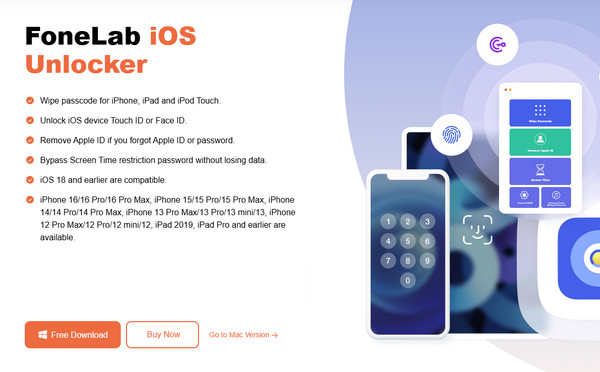
Step 2The Remove Apple ID box and other features will greet you on the prime interface. Choose it on the upper section to use the function, then attach your Apple device, as the screen instructs. Use a lightning cable, and let the program recognize your iPhone, iPad, etc.
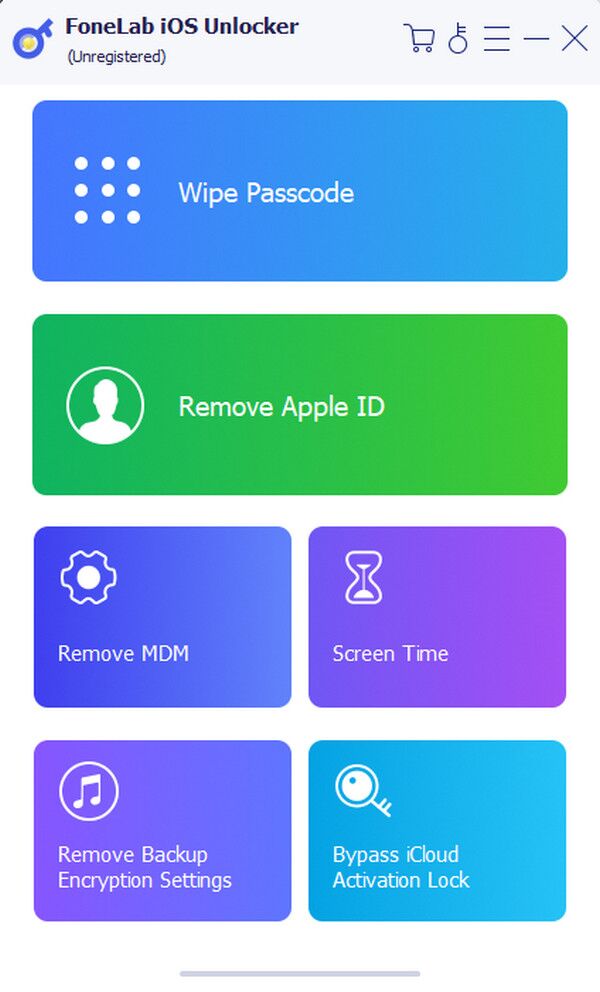
Step 3A Start button will be on the succeeding screen; thus, click it to display the on-screen guidelines next. You must abide by them and deactivate the Find My feature if needed. Once you perform everything correctly, the program will eliminate the Apple ID from your device.
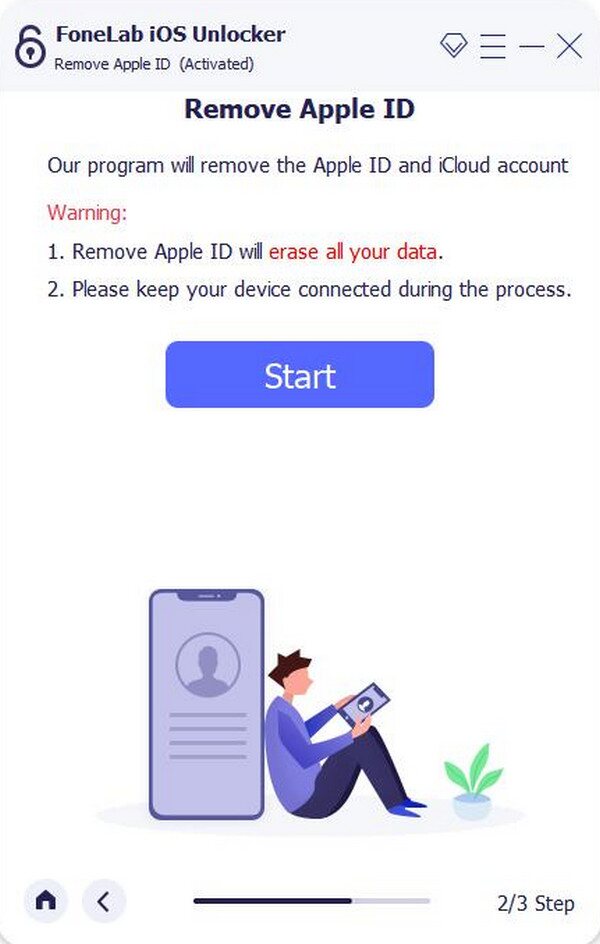
FoneLab Helps you unlock iPhone screen, Removes Apple ID or its password, Remove screen time or restriction passcode in seconds.
- Helps you unlock iPhone screen.
- Removes Apple ID or its password.
- Remove screen time or restriction passcode in seconds.
Part 4. FAQs about How to Reset Apple Security Questions
Why does Apple cannot reset security questions?
It must be due to insufficient verification. If you didn't provide enough details about your account, Apple won't allow you to reset the security questions since it can't authenticate your identity properly.
Can I use two-factor authentication instead of security questions?
Yes, you can. Like the security questions, a two-factor authentication is also an additional security to protect your account. You can set it up instead of the questions.
Apple's security questions are a helpful security feature that lets you protect your account. However, they can add to your problems if forgotten. So, resolve it using the methods above.
FoneLab Helps you unlock iPhone screen, Removes Apple ID or its password, Remove screen time or restriction passcode in seconds.
- Helps you unlock iPhone screen.
- Removes Apple ID or its password.
- Remove screen time or restriction passcode in seconds.
