- Unlock Apple ID
- Bypass iCloud Activation Lock
- Doulci iCloud Unlocking Tool
- Factory Unlock iPhone
- Bypass iPhone Passcode
- Reset iPhone Passcode
- Unlock Apple ID
- Unlock iPhone 8/8Plus
- iCloud Lock Removal
- iCloud Unlock Deluxe
- iPhone Lock Screen
- Unlock iPad
- Unlock iPhone SE
- Unlock Tmobile iPhone
- Remove Apple ID Password
2 Ways to Hack/Bypass Screen Time on iPhone Without Password
 Updated by Lisa Ou / Sept 06, 2021 16:30
Updated by Lisa Ou / Sept 06, 2021 16:30Screen Time is one monitoring feature introduced by Apple in iOS 12 that is mainly used by parents to control and limit children’s iOS devices. Through Screen Time, parents can easily control the time which their children playing games, watching YouTube or Netflix videos, chatting, browsing social networks, and more.
Are you looking for a way to hack Screen Time on iPhone and bypass these restriction limits, especially without password?
This post tells 2 effective ways to bypass Screen Time. Whether you are a parent or not, you can use them to hack Screen Time on iPhone or iPad, and break the restriction limits.
Note that, if you know the Screen Time passcode, you can directly adjust various Screen Time settings and turn off restriction limits based on your need. So this post will only talk about the situation that you don’t know or forget the current passcode and still want to hack Screen Time on iPhone.


Guide List
Part 1. Factory Reset to Hack Screen Time on iPhone
You can perform a factory resetting to try hacking Screen Time on iPhone. This part will guide you to restore your iOS device back to factory settings and break various Screen Time limits and parental controls.
Step 1Go to Settings app on your iPhone, choose and tap the General section.
Step 2Scroll down to the bottom part to locate the Reset option. Tap it to enter the main Reset interface. When you get there, choose Erase All Content and Settings to factory reset your iPhone. You are required to enter the screen lock passcode to confirm your operation, not the Screen Time password.
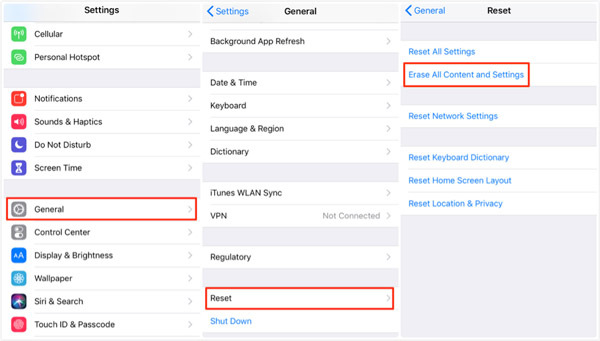
When the factory resetting is finished, your iPhone will restart itself and everything on it will be erased. After that, you can use your iPhone and check if these limits are removed. If the restriction limits are still there, after the resetting, you can directly create a new Apple ID to bypass the parental controls.
Part 2. Professional Way to Bypass Screen Time Limits
If you forgot the Screen Time passcode, you can rely on professional tool to remove or recover the password and regain access to Screen Time settings. Here we strongly recommend the powerful iOS Unlocker for you to find Screen Time passcode back.
FoneLab Helps you unlock iPhone screen, Removes Apple ID or its password, Remove screen time or restriction passcode in seconds.
- Helps you unlock iPhone screen.
- Removes Apple ID or its password.
- Remove screen time or restriction passcode in seconds.
Step 1To hack Screen Time on iPhone, you should free install and run this iOS Unlocker first. Just double-click on its download button above and then follow the instructions to do it.
Step 2Choose the Screen Time option to remove Screen Time password. Connect iPhone to it with a lightning USB cable.
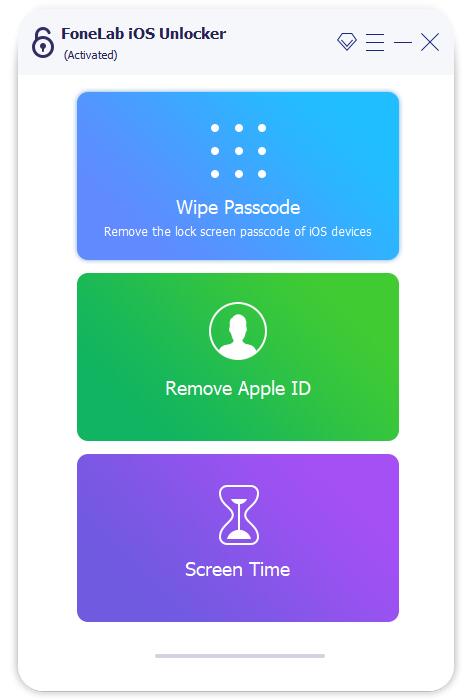
Step 3You need to turn off Find My iPhone on your iPhone first, and then click Start button to recover your iPhone Screen Time password.
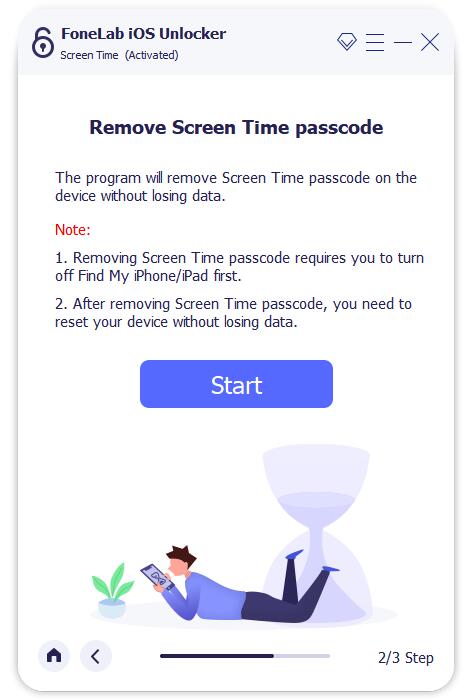
Step 4Now you will be taken to the Retrieve Screen Time passcode successfully screen. Here you can see your forgotten Screen Time passcode.
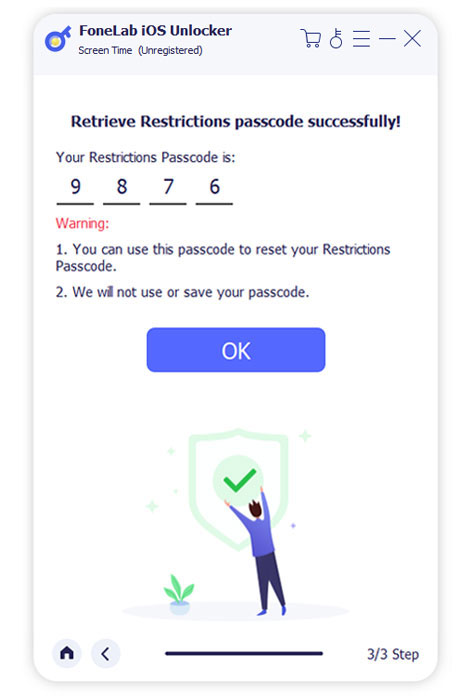
With this method, you can find your forgotten Screen Time password back. Then you are allowed to access various Screen Time settings and custom limits according to your need.
FoneLab Helps you unlock iPhone screen, Removes Apple ID or its password, Remove screen time or restriction passcode in seconds.
- Helps you unlock iPhone screen.
- Removes Apple ID or its password.
- Remove screen time or restriction passcode in seconds.
Part 3. FAQs of How to Hack Screen Time on iPhone
Question 1. Where to turn on or turn off Screen Time on iPhone?
Screen Time feature is designed in Settings app. You can open Settings app, tap Screen Time and then enable or disable the parental controls. If you want to turn off Screen Time, you are required the related passcode to proceed operation.
Question 2. How can I change or reset my Screen Time passcode?
Go to Settings app and select the Screen Time option. Locate the Change Screen Time Passcode, and then tap on it. Follow the instructions to set a new Screen Time passcode and confirm it.
Question 3. What to do if I forgot my Screen Time passcode?
Open Settings app on your iOS device and choose Screen Time. Tap on Change Screen Time Passcode, and then tap it again in the pop-up menu. Now you will see a Forgot Passcode option, tap on it.
By the way, you are able to remove Restrictions Passcode with FoneLab iOS Unlocker without losing data with ease.
Conclusion
Want to get rid of various parental controls? Want to custom some Screen Time limits but forgot the password? Here in this post, you can get 2 solutions to hack Screen Time on iPhone even without password.
FoneLab Helps you unlock iPhone screen, Removes Apple ID or its password, Remove screen time or restriction passcode in seconds.
- Helps you unlock iPhone screen.
- Removes Apple ID or its password.
- Remove screen time or restriction passcode in seconds.
