- Unlock Apple ID
- Bypass iCloud Activation Lock
- Doulci iCloud Unlocking Tool
- Factory Unlock iPhone
- Bypass iPhone Passcode
- Reset iPhone Passcode
- Unlock Apple ID
- Unlock iPhone 8/8Plus
- iCloud Lock Removal
- iCloud Unlock Deluxe
- iPhone Lock Screen
- Unlock iPad
- Unlock iPhone SE
- Unlock Tmobile iPhone
- Remove Apple ID Password
How to Delete An iCloud Account With or Without A Password
 Updated by Danica Carter / May 30, 2025 16:30
Updated by Danica Carter / May 30, 2025 16:30Hi! I got my new Apple device this morning and created an iCloud account to sign in afterward. Little did I know that my dad already created me a new one. Now, I have 2 iCloud accounts, and I do not want to manage multiple accounts. Can you teach me how to delete an iCloud account? Thank you in advance!
That's right. Managing 2 iCloud accounts might be so demanding and time-consuming. Deleting one of them is suggested, especially if they do not contain much data yet or do not have essential files. This article will give you the quickest methods to delete the iCloud account with or without the password. Please scroll to check out more information about the topic.
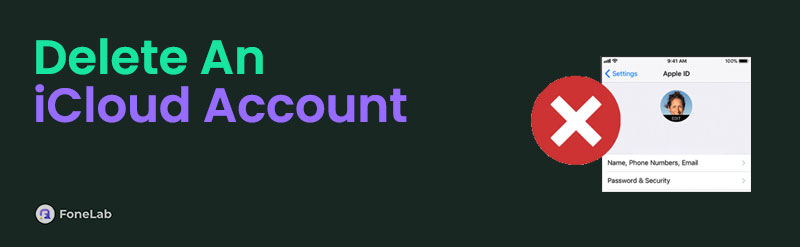
FoneLab Helps you unlock iPhone screen, Removes Apple ID or its password, Remove screen time or restriction passcode in seconds.
- Helps you unlock iPhone screen.
- Removes Apple ID or its password.
- Remove screen time or restriction passcode in seconds.

Guide List
Part 1. What Happens If You Delete iCloud Account
Deleting the iCloud account with countless data, information, and files must be considered carefully. Besides data and data deletion, there are most functionalities that your Apple device will lose. Let us list them below for your reference.
- You will lose access to the most famous features of Apple. It includes Find My, FaceTime, iMessage, Apple Music, iTunes, App Store, and more.
- The content or media files purchased on the Apple device will be deleted permanently. Examples include music, movies, apps, photos, videos, and more.
- The old and latest backups using the iCloud Apple ID account will be deleted and cannot be preserved.
- Apple does not allow you to reuse the email or Apple ID to create a new account on the iCloud services.
Part 2. How to Delete An iCloud Account
After considering multiple factors, have you decided to delete the iCloud account associated with your Apple devices? If so, this post section is definitely for you! You need its associated credentials to complete the process of deleting an iCloud account. It will ask for verification information, such as 2-factor authentication and security questions. You need to confirm them to prove the account ownership.
The best thing about this procedure is that it can be accessed on any device that contains a web browser because you need to visit the Apple website. Did you accidentally forget the iCloud credentials? We recommend you skip this section and go to the next one for an appropriate separate method. Please scroll down to see how to delete an iCloud account quickly.
Step 1Open one of the web browsers on the device and search for the privacy.apple.com website. After that, the main interface will ask for your Apple ID credentials. Enter the phone number or email and the password associated with the account. Click the Arrow button to sign in.
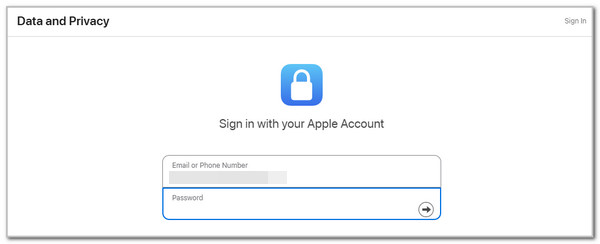
Step 2The interface will show you the procedures that can be operated on your iCloud account. Scroll down on the screen and go to the Data & Privacy section. Then, choose the Manage Account button on the right. Wait for the website to load thoroughly before proceeding.
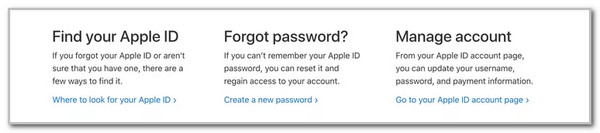
Step 3Choose the Delete Your Account button at the bottom center of the main interface. Later, more sections will be shown on the screen. Enter the needed information or verification during the procedure to confirm the account ownership and procedure. Follow the on-screen steps to complete the process afterward.
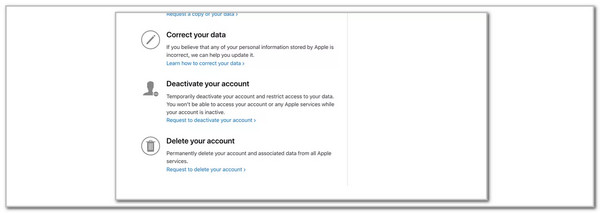
FoneLab Helps you unlock iPhone screen, Removes Apple ID or its password, Remove screen time or restriction passcode in seconds.
- Helps you unlock iPhone screen.
- Removes Apple ID or its password.
- Remove screen time or restriction passcode in seconds.
Part 3. How to Delete An iCloud Account Without Password
Unfortunately, deleting the iCloud account without the password is unachievable. Apple security measures do not allow it since it indicates that you cannot confirm the account ownership for iCloud. It only means that if the iCloud account password is unknown, you need to reset it.
Don't worry. This post will guide you to reset the iCloud account password so you will learn how to delete an iCloud account without a password. See the detailed steps below to learn how.
Step 1Open the iforgot.apple.com website on your web browser. After that, click the Reset Password button at the bottom center of the main interface. Depending on your device's internet connection strength, this action will load the website briefly.
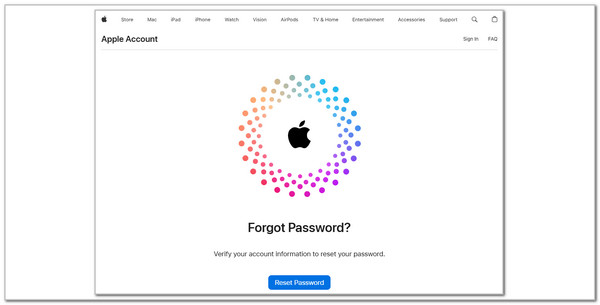
Step 2Enter the account phone number or email. Enter the captcha code at the bottom and choose Continue. Select I Need to Reset My Password and select Continue. Choose the verification process and click Continue. Follow the on-screen steps to complete the process. Once done, you can go to the privacy.apple.com website and delete your account. You may rely on the previous section.
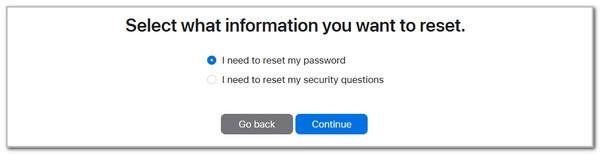
Part 4. How to Bypass iCloud Activation Lock on iPhone/iPad
The iCloud account is associated with the Activation Lock from your iPhone or iPad. It happens when the mentioned devices perform a factory reset without signing out of the account. If this issue happens to you, FoneLab iOS Unlocker is a third-party tool that would be very helpful. It may bypass the iCloud Activation Lock on your iPhone and iPad earlier or later versions. Apple ID removal, bypass of Screen Time restriction passcode, and more processes can be performed using this tool. See how to use it below.
FoneLab Helps you unlock iPhone screen, Removes Apple ID or its password, Remove screen time or restriction passcode in seconds.
- Helps you unlock iPhone screen.
- Removes Apple ID or its password.
- Remove screen time or restriction passcode in seconds.
Step 1Get your computer and visit the website that the tool offers. Click Free Download to get it afterward. Set up and install it.

Step 2Let the computer automatically launch the tool. Then, click Bypass iCloud Activation Lock at the bottom right.
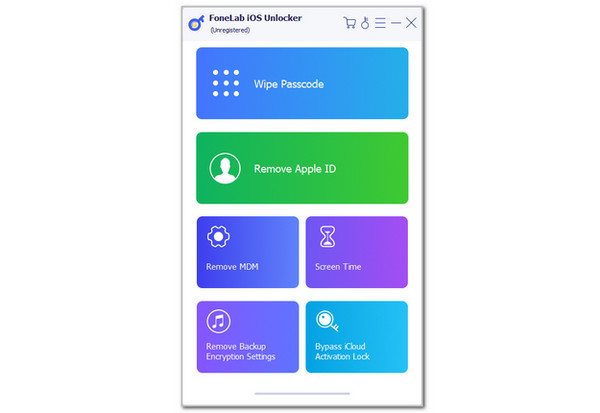
Step 3The loop demonstration for plugging the iPhone or iPad into the computer will appear. Follow it correctly and click the Start button to bypass the iCloud Activation Lock afterward.
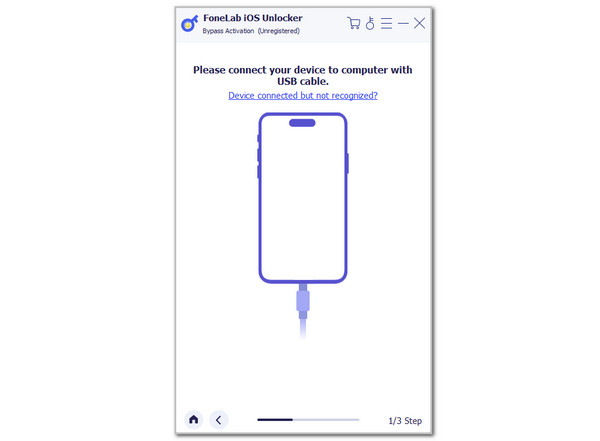
FoneLab Helps you unlock iPhone screen, Removes Apple ID or its password, Remove screen time or restriction passcode in seconds.
- Helps you unlock iPhone screen.
- Removes Apple ID or its password.
- Remove screen time or restriction passcode in seconds.
Part 5. FAQs about How to Delete An iCloud Account
Will deleting my iCloud account delete everything?
Deleting the iCloud account will eliminate all the stored data and information on the mentioned account. It includes the backups made with the said account, including the latest or old ones. In addition, it will automatically be disabled on the Apple device where it was signed in. On the other hand, the downloaded iCloud account data will remain intact on our Apple device since they are not synced to it.
Can iCloud be deactivated on iPhone?
Yes. The deactivation of the iCloud account is attainable on your iPhone. You only need to sign out of the Apple ID account from the mentioned Apple device to deactivate it. Go to the iPhone Settings app, and a list of options will be prompted on the screen. Tap the iCloud account name at the top of the main interface. Then, swipe at the bottom until you reach the bottom. Please tap the Sign Out button and enter the credentials to confirm the Apple device ownership.
This post has proven that learning how to delete an iCloud account is uncomplicated. It has posted the procedures for account deletion with or without the credentials it contains. Also, FoneLab iOS Unlocker is introduced as a tool to bypass the iCloud Activation Lock from your iPhone or iPad. Do you have more questions about the topic? Please let us know in the comment section. Thank you!
FoneLab Helps you unlock iPhone screen, Removes Apple ID or its password, Remove screen time or restriction passcode in seconds.
- Helps you unlock iPhone screen.
- Removes Apple ID or its password.
- Remove screen time or restriction passcode in seconds.
