- Unlock Apple ID
- Bypass iCloud Activation Lock
- Doulci iCloud Unlocking Tool
- Factory Unlock iPhone
- Bypass iPhone Passcode
- Reset iPhone Passcode
- Unlock Apple ID
- Unlock iPhone 8/8Plus
- iCloud Lock Removal
- iCloud Unlock Deluxe
- iPhone Lock Screen
- Unlock iPad
- Unlock iPhone SE
- Unlock Tmobile iPhone
- Remove Apple ID Password
Trusted Methods to Unlock Activation Lock on iPhone
 Updated by Lisa Ou / March 20, 2025 16:30
Updated by Lisa Ou / March 20, 2025 16:30Can I unlock an iPhone activation lock? I plan to sell my device but haven't yet turned off the activation lock. I hope somebody can help me so the buyer can enjoy all the iPhone's features without limitation. With the activation lock, the following user won't be able to access it properly. The problem is that I'm clueless about the unlocking process. Thus, any advice would help.
Apple developed the activation lock for iPhone and other devices for security purposes. If you turn it on on your iPhone, no unauthorized users can access it without providing your Apple account credentials. Thus, it secures your device from intruders and protects your private details and data. But what if, like the above situation, you plan to sell or give the device away?
Removing the activation lock on the iPhone is necessary, as the device buyer won't be able to access it entirely if you don't. Therefore, you must wonder how to remove the activation lock on your iPhone correctly. Of course, performing the proper steps is necessary to avoid damaging the device, which can only result in worse situations. Thus, please understand the parts below.


Guide List
Part 1. Activation Unlock iPhone through iCloud Find My
The official solution for your iPhone’s activation lock is on your iCloud account’s Find My section. If you notice, it contains an option to remove the device from iCloud. That’s the one you need to unlink the iPhone from your account, which also automatically removes the activation lock. Meanwhile, this will eliminate all your device content, including regular files, installed apps, and settings, which is good when selling or giving the iPhone away. This way, the following user can no longer access your accounts, personal information, and data through the device. This process requires only your account credentials and can take only a few minutes of your time.
Bear in mind the easy operation below to unlock an iPhone activation lock free through iCloud’s Find My:
Step 1First, access the official iCloud site using your browser. Once the page prompts you to log in, use your Apple ID details to proceed. The following page will have a map-like interface but focus on the upper center to see and click the All Devices option.
Step 2All the Apple products linked to your account will appear in a list, so select the iPhone for which you’d like to remove the activation lock. Then, pick the Remove from account selection once the device options appear to unlock your iPhone from its activation lock.
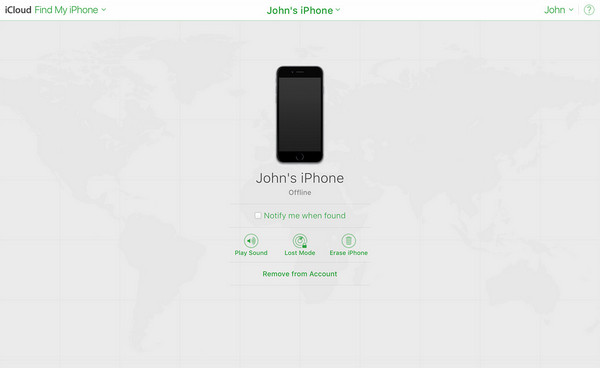
What if it’s the other way around? Perhaps you are the device buyer, and the previous owner forgot to eliminate the activation lock. You will need their Apple credentials, but they won’t give it to you easily since it’s private information. Instead, you must wait until you meet again for them to unlock it. Fortunately, you will no longer have to wait because the following method can help.
Part 2. Activation Unlock iPhone via FoneLab iOS Unlocker
Eliminating an iPhone’s activation lock is hassle-free if you are the rightful owner since you have the required credentials. However, the case is not the same if the device is not originally yours because, as mentioned, it won’t be easy to provide the previous device owner’s account details. Fortunately, a pro tool like FoneLab iOS Unlocker is accessible and can help you eliminate the activation lock. You must only perform its Bypass iCloud Activation Lock feature process.
If you haven’t heard about it, this function specializes in bypassing the activation lock on iOS devices, especially the secondhand ones. Hence, no worries if you can’t provide the original owner’s Apple account credentials or if you’re the original and have forgotten it. FoneLab iOS Unlocker allows you to handle the issue, even without advanced knowledge. Aside from that, the tool’s other key features can also help when you face other iOS device lock concerns.
FoneLab Helps you unlock iPhone screen, Removes Apple ID or its password, Remove screen time or restriction passcode in seconds.
- Helps you unlock iPhone screen.
- Removes Apple ID or its password.
- Remove screen time or restriction passcode in seconds.
Discern the appropriate steps underneath as a sample to activation unlock an iPhone via FoneLab iOS Unlocker:
Step 1Open the primary FoneLab iOS Unlocker with your trusted browser, and when the page displays Free Download, select it, acquiring the installer. It will later be in your Downloads, so initialize the file afterward for the program installation. You can monitor it using the progress bar below. Once completed, your desktop will show the Start tab, so tick it to launch.
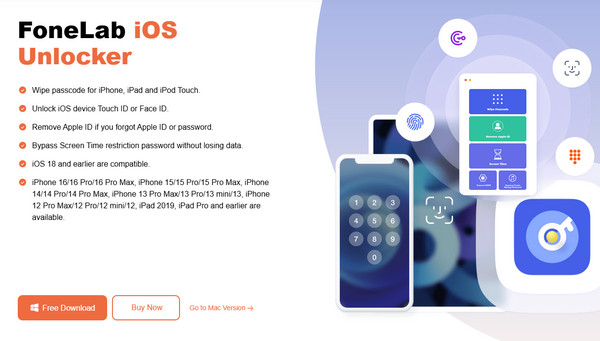
Step 2The unlocker program’s six key features will be on the initial interface. Choose Bypass iCloud Activation Lock at the bottom right, then use a lightning cable to attach your iPhone, as instructed on the screen.
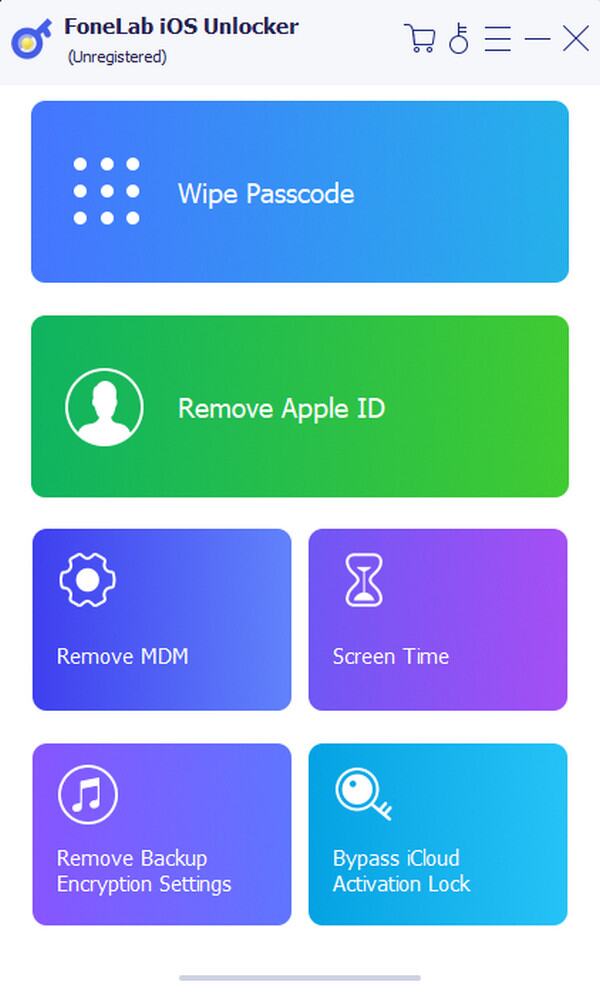
Step 3If it fails, you may click the Device connected but not recognized option to view the necessary guidelines for device connection. Once ready, tick the emerging Start button on the succeeding interface. Then, follow the guides along until you remove the activation lock.
FoneLab Helps you unlock iPhone screen, Removes Apple ID or its password, Remove screen time or restriction passcode in seconds.
- Helps you unlock iPhone screen.
- Removes Apple ID or its password.
- Remove screen time or restriction passcode in seconds.
Part 3. Activation Unlock iPhone Using DNS Server
On the other hand, a DNS or Domain Name System can also bypass the iPhone’s activation lock, but only temporarily. It won’t entirely remove the lock, so you can only access limited functionalities by changing the DNS settings on your device. For instance, you can only access browsers or emergency services since it redirects the network traffic. Meanwhile, compared to the previous solutions, this process may be a little more confusing, as it involves a few technicalities, altering your device network’s DNS. Luckily, the steps below have your back.
Mimic the user-friendly guide below to unlock activation lock on iPhone using a DNS server:
Step 1Before anything else, ensure a SIM card is in your iPhone. Afterward, switch it on and press the Home key once the activation lock screen appears. Next, choose Start Over from the emerging options, then pick your preferred language, country or region, etc., on the next screen.
Step 2Once the display proceeds to your WiFi settings, select the i symbol aligned to the WiFi network you’d like to connect to. After that, scroll down to see and tap the DNS option. Then, paste the designated DNS server, as shown in the list below. Once done, connect to the WiFi. When the activation screen appears, tap Back > Activation Help to access some functions.
- USA or North America: 104.154.51.7
- Europe: 104.155.28.90
- Asia: 104.155.220.58
- Other parts of the world: 78.109.17.60
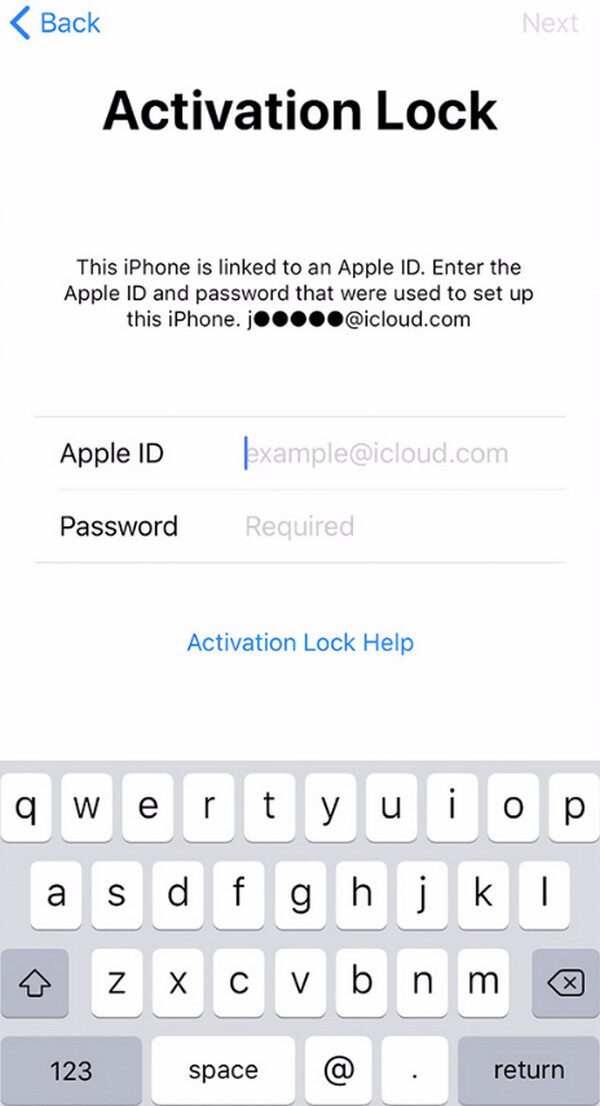
As mentioned, this process only temporarily allows you to access a few features. Aside from that, it is not among the most legitimate methods. Hence, it is the method we recommend the least. If you’d like a safer and more reliable solution, we suggest you use the previous parts, especially FoneLab iOS Unlocker, as it has already been proven professional and effective.
FoneLab Helps you unlock iPhone screen, Removes Apple ID or its password, Remove screen time or restriction passcode in seconds.
- Helps you unlock iPhone screen.
- Removes Apple ID or its password.
- Remove screen time or restriction passcode in seconds.
Part 4. FAQs about Activation Unlock iPhone
Question 1. Can I not turn on the activation lock on my iPhone?
Yes, it would be possible not to turn on the activation lock by not activating the Find My feature. The lock only automatically turns on when Find My activates, so don't.
Question 2. Can Apple remove the activation lock for me?
Yes, it can. You must only visit an authorized service center and give proof of purchase. It might be costly, but they can remove your iPhone's activation lock.
Remove your iPhone's activation lock using the trusted solutions above. This post has already prepared the necessary details and procedures you need for guidance.
FoneLab Helps you unlock iPhone screen, Removes Apple ID or its password, Remove screen time or restriction passcode in seconds.
- Helps you unlock iPhone screen.
- Removes Apple ID or its password.
- Remove screen time or restriction passcode in seconds.
