- Part 1. What Does It Mean When An iPhone is iCloud Locked
- Part 2. How to Remove iCloud Activation Lock on iPhone with FoneLab iOS Unlocker
- Part 3. How to Remove iCloud Activation Lock on iPhone with DNS Bypass
- Part 4. How to Remove iCloud Activation Lock on iPhone with Apple Support
- Part 5. FAQs about How to Remove iCloud Activation Lock on iPhone
- Unlock Apple ID
- Bypass iCloud Activation Lock
- Doulci iCloud Unlocking Tool
- Factory Unlock iPhone
- Bypass iPhone Passcode
- Reset iPhone Passcode
- Unlock Apple ID
- Unlock iPhone 8/8Plus
- iCloud Lock Removal
- iCloud Unlock Deluxe
- iPhone Lock Screen
- Unlock iPad
- Unlock iPhone SE
- Unlock Tmobile iPhone
- Remove Apple ID Password
[A Well-explained Guide] What Does iCloud Locked Mean on iPhone
 Updated by Danica Carter / April 27, 2025 16:30
Updated by Danica Carter / April 27, 2025 16:30Hi, guys! What is iCloud locked? I have been experiencing this issue since this morning after factory resetting my iPhone. I planned to sell them to my friends to upgrade them. However, I cannot resell them if this feature exists because the new owner might be unable to access it. Can you help me get rid of it? Thank you in advance!
You landed on the right post! This article will explain the meaning and cause of the iCloud Activation Lock feature. In addition, the 3 proven and tested approaches to unlock it will also be listed. Please scroll down for more details about the topic.
![[A Well-explained Guide] What Does iCloud Locked Mean on iPhone](/images/ios-unlocker/what-does-it-mean-when-an-iphone-is-icloud-locked/what-does-it-mean-when-an-iphone-is-icloud-locked.jpg)

Guide List
- Part 1. What Does It Mean When An iPhone is iCloud Locked
- Part 2. How to Remove iCloud Activation Lock on iPhone with FoneLab iOS Unlocker
- Part 3. How to Remove iCloud Activation Lock on iPhone with DNS Bypass
- Part 4. How to Remove iCloud Activation Lock on iPhone with Apple Support
- Part 5. FAQs about How to Remove iCloud Activation Lock on iPhone
Part 1. What Does It Mean When An iPhone is iCloud Locked
Firstly, what is iCloud locked mean? Apple offers multiple security features for your devices. iCloud Activation Lock is one of them, and it will appear on the iPhone when a factory reset is performed when the Find My feature is enabled. Entering the iCloud credentials will be the best option to get rid of it.
However, some individuals do not have an Apple ID account associated with the Apple devices to unlock the feature. The bypass technique will be the only way to eliminate the iCloud Activation Lock. Please be cautious of the methods that you will use for the procedure. They might risk your iPhone more.
FoneLab Helps you unlock iPhone screen, Removes Apple ID or its password, Remove screen time or restriction passcode in seconds.
- Helps you unlock iPhone screen.
- Removes Apple ID or its password.
- Remove screen time or restriction passcode in seconds.
Part 2. How to Remove iCloud Activation Lock on iPhone with FoneLab iOS Unlocker
Now that you know the iCloud locked meaning, it is time to discover how to unlock the iPhone and iPad from the feature. The best option for removing the iCloud Activation Lock is the FoneLab iOS Unlocker. It is a third-party tool that offers multiple features, including the Bypass iCloud Activation Lock function. The Wipe Passcode, Remove MDM, Screen Time, Remove Apple ID, and Remove Backup Encryption Settings features are also included.
This tool will eliminate the iCloud Activation Lock on your iPhone or iPad so you may access all its functions. We assure you that you will not have difficulty using this software because it has an intuitive interface. Please imitate the steps below to perform it.
FoneLab Helps you unlock iPhone screen, Removes Apple ID or its password, Remove screen time or restriction passcode in seconds.
- Helps you unlock iPhone screen.
- Removes Apple ID or its password.
- Remove screen time or restriction passcode in seconds.
Please note that it is also available for iCloud locked iPad bypass using FoneLab iOS Unlocker.
Step 1Open the computer where you want to download the software. Then, choose the Free Download button on the main interface to start the downloading procedure. Later, set up and install the software on your computer.

Step 2Please select the Bypass iCloud Activation Lock button on the screen. It is to see the related features you need for the process.
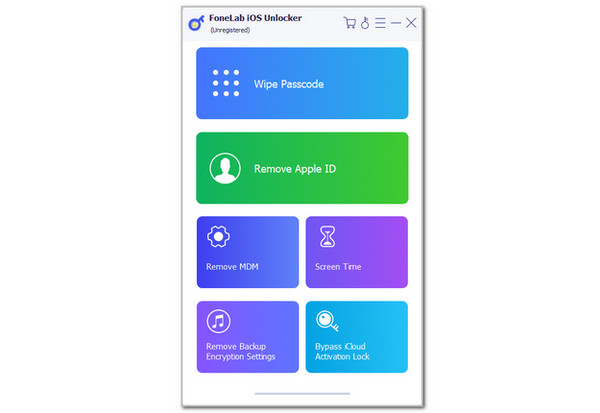
Step 3The screen will show you the plugging procedure that needs to be executed. Get a USB cable and plug it into your iPhone or iPad. After that, you will see the explanation about the procedure. Click the Start button at the center to eliminate the iCloud Activation Lock on the iPhone or iPad.

FoneLab Helps you unlock iPhone screen, Removes Apple ID or its password, Remove screen time or restriction passcode in seconds.
- Helps you unlock iPhone screen.
- Removes Apple ID or its password.
- Remove screen time or restriction passcode in seconds.
Part 3. How to Remove iCloud Activation Lock on iPhone with DNS Bypass
The previous tool has a 100% success rate for eliminating the iCloud Activation Lock from your iPhone. On the other hand, you can take this section as a future reference for the procedure. You can use DNS bypass as an alternative to remove the iCloud Activation Lock on your iPhone.
However, this technique has multiple drawbacks that you will encounter. After the procedure, this tool only allows you to access limited functionalities on your iPhone or iPad. It only includes the Wi-Fi network, media playback, and more. In addition, the bypass process success rate is lower than the previous tool. The outcome of the iCloud Activation Lock is not permanent. It will return once you restart your iPhone.
Step 1The iPhone or iPad should be on the setup process screen. If the screen is on the iCloud Activation screen, you must restart it. After that, follow the on-screen instructions until you reach the Wi-Fi Settings screen. Then, tap the i button on the unconnected Wi-Fi network.
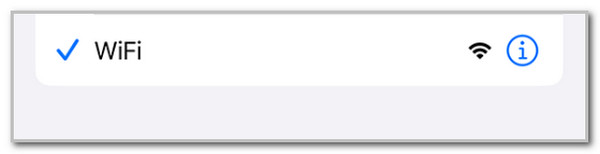
Step 2After that, choose the Configure DNS section. Next, select the Manual button on the options appearing on the screen. Enter the DNS server from your location.
- USA: 104.154.51.7
- Europe: 104.155.28.90
- Asia: 104.155.220.58
- Other: 78.100.17.60
Step 3Please complete the setup procedure on your iPhone or iPad. Later, the mentioned devices should restart. Finally, you can access the limited features offered by the DNS bypass.
FoneLab Helps you unlock iPhone screen, Removes Apple ID or its password, Remove screen time or restriction passcode in seconds.
- Helps you unlock iPhone screen.
- Removes Apple ID or its password.
- Remove screen time or restriction passcode in seconds.
Part 4. How to Remove iCloud Activation Lock on iPhone with Apple Support
Your last option should be to ask for help from Apple Support. It happens when third-party tools and built-in techniques do not meet your expectations. You can visit Apple's official website to contact them and make an appointment. Ensure that you have proof of ownership of the iPhone or iPad. They will not unlock the mentioned devices if you do not have this information. In addition, ready your pocket because their service is not free. The cost will depend on the severity of the device issue.
Part 5. FAQs about How to Remove iCloud Activation Lock on iPhone
How to turn off iCloud activation lock on iPad?
Turning off the Activation Lock from your iPad is easy and does not require you to sign out of the Apple ID account it contains. You only need to turn off the Find My feature that the iPad contains. However, you will lose remote access to track your lost, misplaced, or stolen iPad. See below.
Please go to the iPad Settings app. Then, choose the account name at the top. Choose Find My and toggle off the Find My iPad slider. Enter the Apple ID password afterward to complete the process.
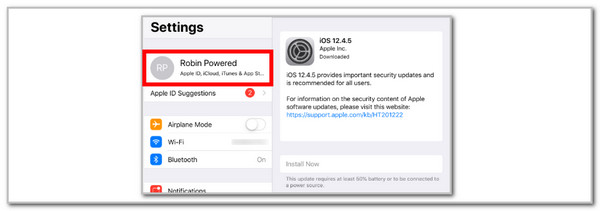
How long does it take for the Activation Lock to be removed?
The iCloud Activation Lock removal time interval depends on the method you have used for your Apple devices. The procedure will only last a few minutes if you have used FoneLab iOS Unlocker. The time intervals of other techniques might be affected by different factors that can make them last longer. They can last up to minutes, hours, or days.
Can you jailbreak an iCloud locked iPhone?
By default, there is no way to jailbreak an iPhone that Apple recommends. On the other hand, you can use third-party tools to jailbreak the iPhone to unlock the iCloud Activation Lock. Ensure that the tool you use for the procedure is safe to have permanent results and avoid future issues.
This post explains what does iCloud locked mean. In addition, the 3 proven and tested approaches are posted in this article. FoneLab iOS Unlocker is also included to give you a smoother experience. We hope you download the tool to discover more of its functions. Do you have more questions about the topic? Leave them at the end of this post. Thank you!
FoneLab Helps you unlock iPhone screen, Removes Apple ID or its password, Remove screen time or restriction passcode in seconds.
- Helps you unlock iPhone screen.
- Removes Apple ID or its password.
- Remove screen time or restriction passcode in seconds.
