- Unlock Apple ID
- Bypass iCloud Activation Lock
- Doulci iCloud Unlocking Tool
- Factory Unlock iPhone
- Bypass iPhone Passcode
- Reset iPhone Passcode
- Unlock Apple ID
- Unlock iPhone 8/8Plus
- iCloud Lock Removal
- iCloud Unlock Deluxe
- iPhone Lock Screen
- Unlock iPad
- Unlock iPhone SE
- Unlock Tmobile iPhone
- Remove Apple ID Password
How to Unlock Sprint iPhone in 2 Stress-free Approaches
 Updated by Kristine Dawson / June 23, 2025 09:00
Updated by Kristine Dawson / June 23, 2025 09:00Hi, guys! I received my Sprint iPhone this afternoon, which I ordered a week ago. I bought this iPhone for an upgrade. However, I just now realized that we will travel internationally next month. In this case, I cannot use my iPhone's SIM network since it is locked to the mentioned carrier. Please help me discover the Sprint iPhone unlock process. Thank you!
Sprint is a major iPhone carrier alongside the famous carriers, such as Verizon, AT&T, and T-Mobile. This carrier has the most complicated way to unlock the iPhone from their network. Discover the 2 legal practices to unlock the Sprint iPhone in this post as you scroll.


Guide List
Part 1. How Can I Tell If Sprint iPhone Unlock
Before unlocking a Sprint iPhone, it is better to be sure that it is locked. Checking if the iPhone is locked to the carrier is simple. Accessing its Settings app is the primary requirement. This procedure does not require verification since you are not making changes to the iPhone. Using its general information, you can check if the iPhone is locked to its Sprint carrier. Check the steps below to learn how.
Step 1Open the iPhone and unlock it if a passcode is required. After that, select the General button from the options list on the Settings app screen. After that, there will be a list of more options on the screen. You only need to tap the About button at the top of the screen as the first option.

Step 2The information on the iPhone will appear on the main interface. Go to the Network Provider Lock section, and the iPhone carrier lock status will be shown. If you see the carrier name, it only means the iPhone is still locked to them. On the other hand, seeing the No SIM Restrictions section means your iPhone is no longer locked by its carrier.
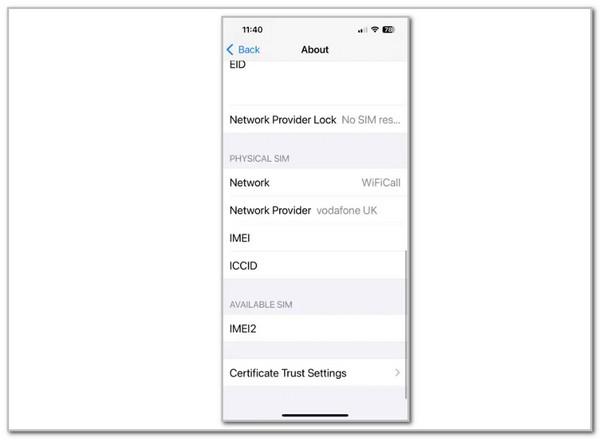
FoneLab Helps you unlock iPhone screen, Removes Apple ID or its password, Remove screen time or restriction passcode in seconds.
- Helps you unlock iPhone screen.
- Removes Apple ID or its password.
- Remove screen time or restriction passcode in seconds.
Part 2. How to Unlock Sprint iPhone with Carrier
Various requirements must be met before legally unlocking the Sprint iPhone based on their policies and agreements. First, you should check the eligibility of the Sprint iPhone for the unlocking process. See the list provided below.
- The iPhone installment plan must be completed. There must be no remaining balance for the payment.
- The iPhone must be active for at least 40 days after you purchase it from Sprint.
- The Sprint iPhone must not be reported lost or stolen. Also, it must not be included in fraudulent activities.
- The installment account from the iPhone must be in good standing. It must not have overdue payments during the payment process.
Did you meet the mentioned requirements? It only means that your Sprint iPhone is ready to be unlocked. Refer to the steps below to learn how to unlock a Sprint iPhone.
FoneLab Helps you unlock iPhone screen, Removes Apple ID or its password, Remove screen time or restriction passcode in seconds.
- Helps you unlock iPhone screen.
- Removes Apple ID or its password.
- Remove screen time or restriction passcode in seconds.
Step 1Ensure that your iPhone has a call plan to call Sprint customer service. After that, open the Phone app from your iPhone, and type the Sprint hotline: 1-888-211-4727 or 1-800-937-8997. Then, hit the Call button at the bottom of the screen to make a call. Later, wait for the customer service representative to answer the call.
Step 2Later, you will be asked for the IMEI number of the iPhone. If you do not know the IMEI number, go to the Settings application of your iPhone. After that, choose the General button on the main interface. Later, tap the About button at the top of the screen to see the iPhone's general information. Locate the iPhone IMEI number from the list and tell it to the customer service representative.
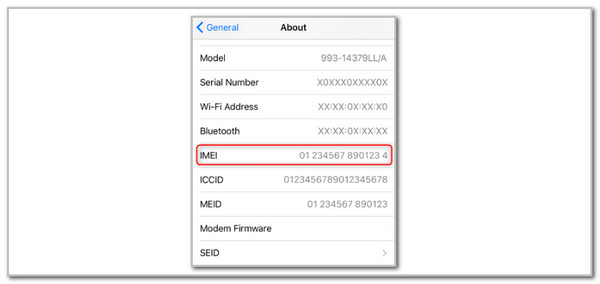
Step 3Listen to the customer service representative’s voice and follow their instructions to assist you. Then, they will ask for your email, and you only need to access the email and follow the on-screen instructions given. Later, you can try inserting another SIM card from your iPhone to confirm if the unlocking process for your Sprint iPhone is successful.
Attention: Some iPhone models and versions will be harder to unlock. This is due to some hardware limitations for earlier modes. In addition, the iPhone that has iOS 14 and later versions can be unlocked remotely. The iPhone carrier does not require the iPhone user to enter a code.
FoneLab Helps you unlock iPhone screen, Removes Apple ID or its password, Remove screen time or restriction passcode in seconds.
- Helps you unlock iPhone screen.
- Removes Apple ID or its password.
- Remove screen time or restriction passcode in seconds.
Part 3. How to Unlock Sprint iPhone with Online Tool
There are also online tools that can unlock a Sprint iPhone and allow the device to use another SIM network. Official SIM Unlock is one of the most used online tools to unlock an iPhone from different carriers, including Sprint and T-Mobile. It has a high success rate for unlocking the Sprint iPhone. Your iPhone IMEI number is the primary requirement. See below for instructions on how to use the online tool.
Visit the official website that the tool contains. After that, enter the IMEI number of your iPhone in the first empty box. Later, select the Unlock Phone button at the bottom center of the main interface. Please choose your carrier name and follow the on-screen instructions until the website unlocks your iPhone.
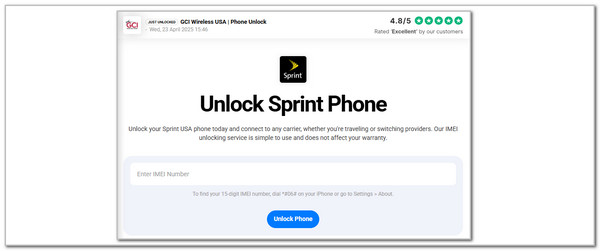
Part 4. How to Unlock iPhone/Android Phone with FoneLab Tools
A forgotten lock screen passcode puts the iPhone in an inaccessible state. You cannot entirely use it if that’s the case. FoneLab Tools can help you in this situation. See their names and procedures below.
How to Unlock iPhone with FoneLab iOS Unlocker
FoneLab iOS Unlocker is a program designed to bypass 6 security features on your iOS devices. This third-party tool can unlock the iPhone with or without the correct lock screen passcode. You can achieve this process with only a few clicks! The tool is very user-friendly because it has an intuitive screen or interface that will be easy to understand for novices.
FoneLab Helps you unlock iPhone screen, Removes Apple ID or its password, Remove screen time or restriction passcode in seconds.
- Helps you unlock iPhone screen.
- Removes Apple ID or its password.
- Remove screen time or restriction passcode in seconds.
Besides wiping the forgotten iPhone lock screen passcode, this tool also allows you to remove the Apple ID, MDM, Screen Time, iCloud Activation Lock, and iTunes backup encryption settings on your iPhone. Do you want to know how this tool functions? Perform the steps below to learn how user-friendly this FoneLab iOS Unlocker is. Move on.
Step 1Please access the web browser of your computer where you have decided to download the tool. Then, choose the Free Download button under the description and set up the downloaded file afterward. Later, install the computer on your computer, and it will open.

Step 2The 6 features that the software supports will appear on the main interface. Please choose the Wipe Passcode button from the first line of choices. Later, you will see the plug-in interface of the software. Get a USB cable and plug the iPhone into the computer. You must see the OK message from the software interface, indicating that the plugging procedure is complete.
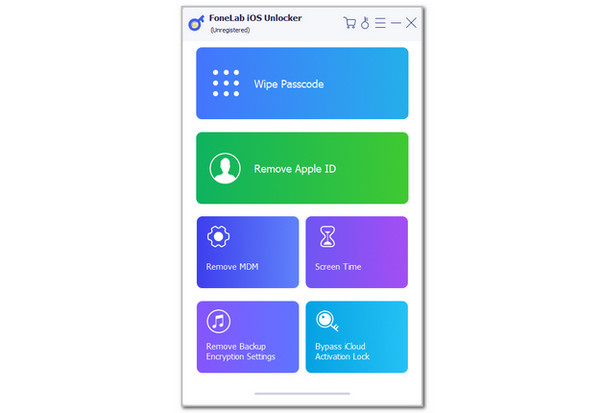
Step 3The information on the iPhone will be shown on the screen afterward. Please click the Start button under this information, and the firmware package will be downloaded. Wait for the downloading procedure to end. Later, click the Unlock button. Enter the 0000 code from the empty box that you will see on the screen. Then, click the Unlock button beside it, and the unlock procedure for the iPhone will start. Please wait patiently for the process.
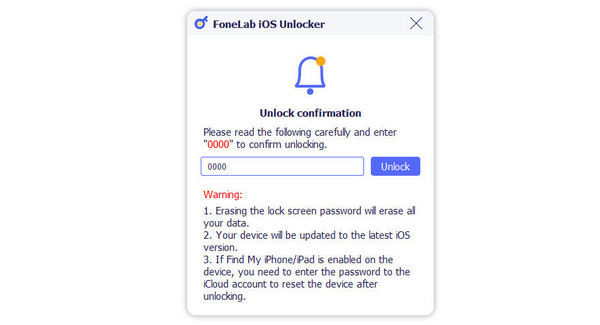
How to Unlock Android Phone with FoneLab Android Unlocker
FoneLab also has a third-party tool to remove the Android phone lock screen passcode. It is called FoneLab Android Unlocker. This tool is easy to navigate because it explains the procedures briefly as your guide. It can remove Android lock screen passcode without the correct one on different Android phone brands. It includes Oppo, Xiaomi, Infinix, Samsung, and more. In addition, it only uses a USB connection as the primary requirement. See how to use this tool below.
FoneLab Helps you remove Android screen lock easily.
- Unlock PlN, pattern, password on Android.
- Android fingerprint & face recognition are available.
- Bypass Google FRP lock in seconds.
Step 1Get the tool from the official website by clicking Free Download. Select Start in the Remove Screen Password section at the top left. Choose your Android phone’s brand afterward.

Step 2Get a USB cable and plug the Android phone into your computer. After that, follow the on-screen steps to put it into recovery mode. Later, click Next. Another interface will appear.
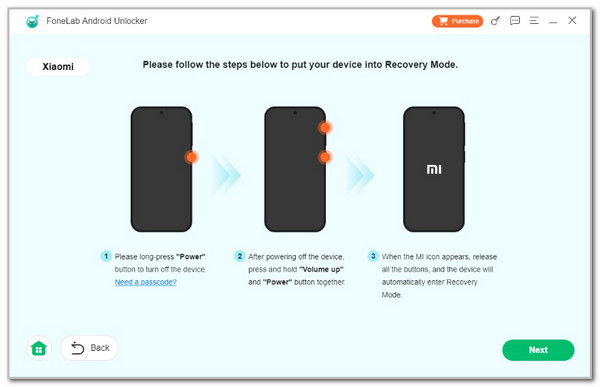
Step 3Follow the on-screen steps to clear the Android phone's caches and settings. Click Confirm to start the Android phone lock screen passcode removal.
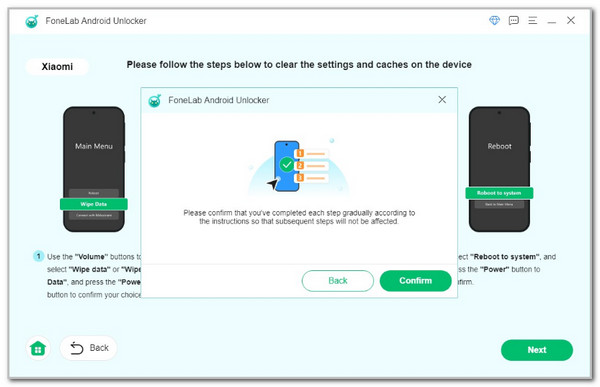
FoneLab Helps you remove Android screen lock easily.
- Unlock PlN, pattern, password on Android.
- Android fingerprint & face recognition are available.
- Bypass Google FRP lock in seconds.
Part 5. FAQs about How to Unlock Sprint iPhone
Can Apple unlock my Sprint iPhone?
Unfortunately, No. Apple is not allowed to or cannot unlock an iPhone that was bought from Sprint or any carrier. Apple will not address any unlock concerns from your carrier-locked iPhone if it was not purchased from them. Carrier has full access to the iPhone repairing or unlocking procedures.
Is it better to buy an iPhone without a carrier?
The convenience of buying an iPhone with or without a carrier depends on your situation. Buying an iPhone directly from Apple gives you full access to its SIM network. On the other hand, buying from a carrier will lock your iPhone to their network for a designated time interval. In addition, carriers offer an installment plan where you can pay for your iPhone monthly or weekly. However, Apple does not offer any installment plan for its iPhone.
In conclusion, there are 2 ways to perform the Sprint unlock iPhone procedure. It is with the help of Sprint and an online tool. However, the safest approach is with the help of the iPhone carrier, Sprint. In addition, this post has introduced FoneLab iOS Unlocker and FoneLab Android Unlocker. These are third-party software that can unlock your iPhone or Android phone with or without the lock screen passcode. Do you have more questions about the topic? Leave them in the comment section to inform us. Thank you!
FoneLab Helps you remove Android screen lock easily.
- Unlock PlN, pattern, password on Android.
- Android fingerprint & face recognition are available.
- Bypass Google FRP lock in seconds.
