- Part 1. How to Unlock Phone Free with IMEI Number with Carrier
- Part 2. How to Unlock Phone Free with IMEI Number with Online Tool
- Part 3. Secret to Remove SIM Locks with FoneLab iOS Unlocker
- Part 4. How to Unlock Android Phone with FoneLab Android Unlocker
- Part 5. How to Unlock iPhone with FoneLab iOS Unlocker
- Part 6. FAQs about How to Unlock Phone Free with IMEI Number
- Unlock Apple ID
- Bypass iCloud Activation Lock
- Doulci iCloud Unlocking Tool
- Factory Unlock iPhone
- Bypass iPhone Passcode
- Reset iPhone Passcode
- Unlock Apple ID
- Unlock iPhone 8/8Plus
- iCloud Lock Removal
- iCloud Unlock Deluxe
- iPhone Lock Screen
- Unlock iPad
- Unlock iPhone SE
- Unlock Tmobile iPhone
- Remove Apple ID Password
2 Reliable Ways to Unlock Phone Free with IMEI Number
 Updated by Bon Lewis / December 05, 2025 08:00
Updated by Bon Lewis / December 05, 2025 08:00Our smartphones contain different information that is indeed important. Some think that other information, like the IMEI or International Mobile Equipment Identity, is not essential since these people gain no background information about it. Did you know the IMEI number can be used to unlock an iPhone or Android phone? Though it cannot unlock the smartphones by itself, it is commonly the primary requirement for unlocking smartphones using different methods.
Eyes here! This article contains the 2 most reliable approaches to unlock phone free with IMEI number. In addition, alternative ways to unlock the iPhone and Android phones are also considered for your future reference. Please keep scrolling for additional details.
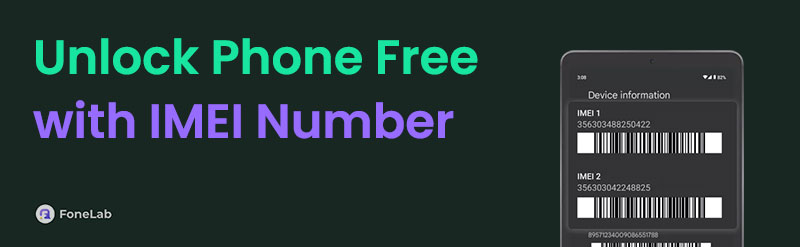

Guide List
- Part 1. How to Unlock Phone Free with IMEI Number with Carrier
- Part 2. How to Unlock Phone Free with IMEI Number with Online Tool
- Part 3. Secret to Remove SIM Locks with FoneLab iOS Unlocker
- Part 4. How to Unlock Android Phone with FoneLab Android Unlocker
- Part 5. How to Unlock iPhone with FoneLab iOS Unlocker
- Part 6. FAQs about How to Unlock Phone Free with IMEI Number
Part 1. How to Unlock Phone Free with IMEI Number with Carrier
Even if carrier-locked, the Android phone or iPhone's IMEI number does not change. You can find this as built-in information of the mentioned smartphone brands, which cannot be modified. It is used as the smartphone's network modifier. Before unlocking your iPhone or Android phone, how do you track its IMEI number? If not, you may refer to the process below first.
For iPhone: Open the iPhone Settings application, and the customization options list will appear on the screen. Choose General at the top of the main interface. Tap the About button afterward to see the iPhone information. Swipe down and locate the IMEI number section afterward.
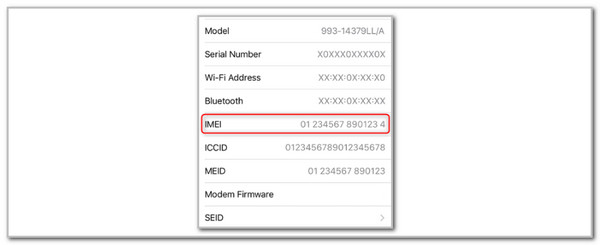
For Android Phone: Open the Android phone Settings app. Then, tap the My Phone button at the top and choose the More Information button at the bottom. 2 options will be shown, and tap the Phone Information button. Go to the IMEI section afterward.
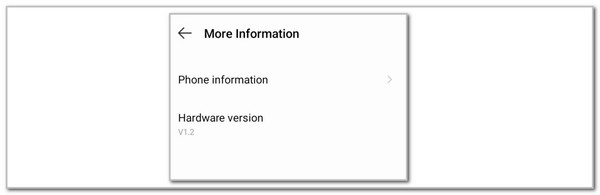
Alternatively, you may call the *#06# to get the Android phone or iPhone IMEI number. Now, let's switch to unlocking the Android phone or iPhone since you have the IMEI number. The first method that you can use is to contact your smartphone's carrier. It is the safest and legal way to unlock phone free with IMEI number on Android and iPhone. Besides the IMEI number, there are more requirements you need to meet before you can ask for the carrier's help to unlock your smartphone.
- The smartphone must be fully paid for.
- The iPhone or Android phone is in good standing.
- The smartphone must be active on the carrier's network for 60 to 80 days.
- The Android phone or iPhone is not reported stolen.
The best way to contact your carrier is with their hotline. Customer service representatives will assist you in unlocking your iPhone or Android phone. They will ask you multiple questions before they unlock the mentioned devices. You only need to follow their instructions and answer their questions correctly. If you do not know your carrier's hotline, refer to the list below.
- AT&T - 1-800-331-0500
- Cricket Wireless - 1-800-274-2538
- Verizon - 1-800-922-0204
- T-Mobile - 1-877-746-0909
- US Cellular - 1-888-944-9400
- Boost Mobile - 1-866-402-7366
Part 2. How to Unlock Phone Free with IMEI Number with Online Tool
Some programs are available online; you do not need to download them. The good thing is that you can use an online tool to unlock Straight Talk phone online free with IMEI number and other carriers, like ExpressUnlocks. This online tool does not have many requirements. It only needs your IMEI number to unlock your Android and iPhone. The steps below are a guide on how to use the tool.
Step 1Open your web browser and search for the ExpressUnlocks website. After that, the interface of the online tool will be shown. Enter the IMEI number of your smartphone in the box.
Step 2Next, please click the Unlock Your [Carrier Name] button. Then, follow the instructions to unlock your smartphone from the carrier using the IMEI number.
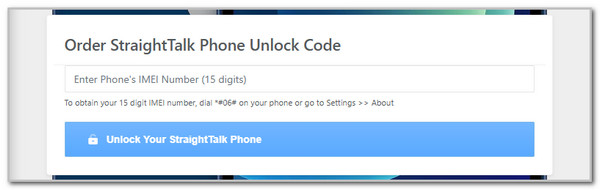
Part 3. Secret to Remove SIM Locks with FoneLab iOS Unlocker
You have come to the right part if you are an iPhone user and want to get further information about SIM locks. FoneLab iOS Unlocker is an ultimate tool to easily remove SIM locks from iPhone without complicated operations. And you can also use it to remove iPhone password, Apple ID, MDM, activation lock, etc. Can't wait to know how? Move on.
FoneLab Helps you unlock iPhone screen, Removes Apple ID or its password, Remove screen time or restriction passcode in seconds.
- Helps you unlock iPhone screen.
- Removes Apple ID or its password.
- Remove screen time or restriction passcode in seconds.
Step 1Head to the software's official site in your computer's browser and hit download. Once the file is saved, open it and install the program just like you would any other—click Next a few times and you're done.
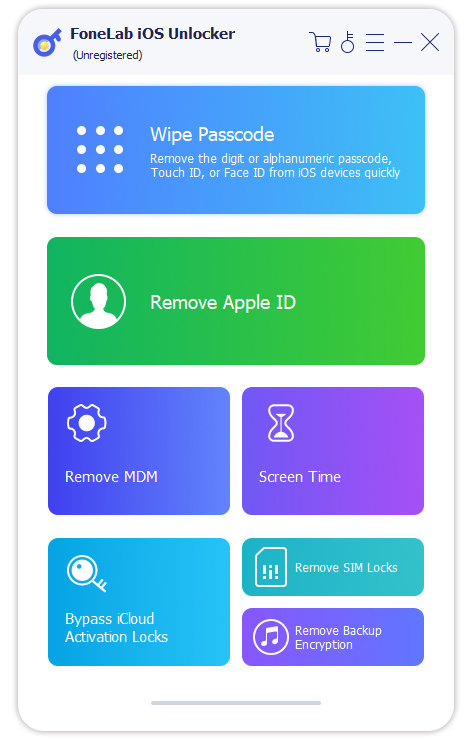
Step 2Open the software from your desktop. On its home screen, you'll see several large buttons. Click the one that says Remove SIM Locks. A pop-up or message will likely appear saying, Please connect your iPhone now. Grab your USB cable and plug your phone into the computer.
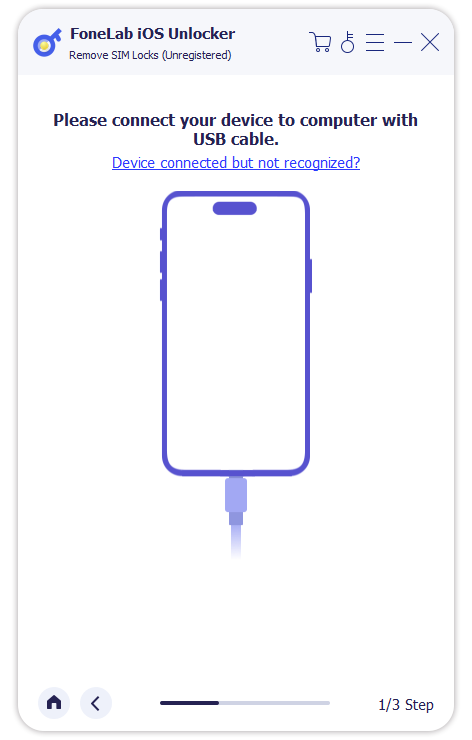
Step 3After a successful connection, the screen will change. You'll see a big button like Start or Unlock. Click it, and then you can relax. Watch the progress bar move—your phone might restart on its own, which is normal. The most important rule is: don't unplug the cable until the software shows a big successful message.
Part 4. How to Unlock Android Phone with FoneLab Android Unlocker
Besides a carrier-locked issue, some Android phones are also inaccessible due to a forgotten passcode. If you experience this issue, use FoneLab Android Unlocker. Besides the scenario, the tool can also unlock the Android phone if the second-hand, broken screen, is disabled, and more. It can also help to bypass a Google FRP Lock. The steps below will be your reliable guide on how this tool works.
FoneLab Helps you remove Android screen lock easily.
- Unlock PlN, pattern, password on Android.
- Android fingerprint & face recognition are available.
- Bypass Google FRP lock in seconds.
Step 1Click Free Download from the official website. Then, select Remove Screen Password from the main screen or the Start option.
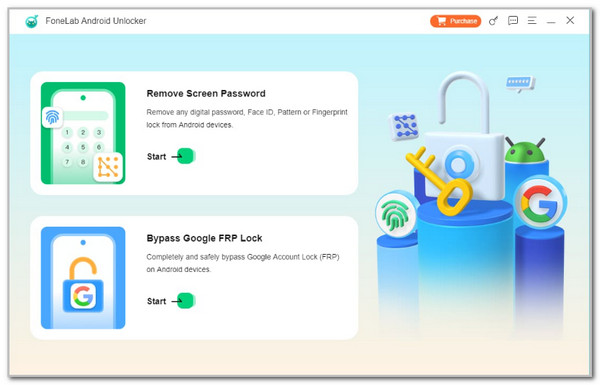
Step 2Choose an Android phone and plug it into the computer. Follow the steps on how to enter it into recovery mode. Click Next at the bottom right until you reach the unlocking screen.
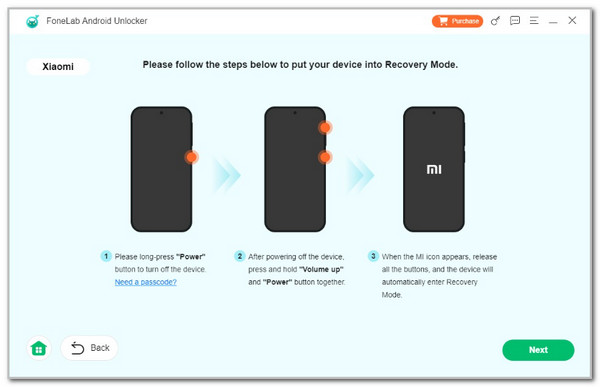
Step 3Choose Confirm at the center. This action will unlock the Android phone immediately.
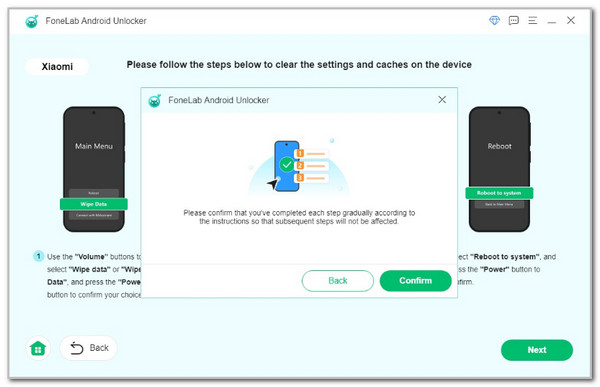
Part 5. How to Unlock iPhone with FoneLab iOS Unlocker
There is also a tool for unlocking an iPhone! It is FoneLab iOS Unlocker. This tool focuses on bypassing 6 security features of the iOS devices. It includes a lock screen passcode, iCloud Activation Lock, Apple ID, MDM, Screen Time, and iTunes backups encryption settings. The tool has a simple interface to help you understand how it functions efficiently. Please learn how to use it below.
FoneLab Helps you unlock iPhone screen, Removes Apple ID or its password, Remove screen time or restriction passcode in seconds.
- Helps you unlock iPhone screen.
- Removes Apple ID or its password.
- Remove screen time or restriction passcode in seconds.
Step 1Click Free Download from the website. Set up and install it on your computer afterward.

Step 2Choose Wipe Passcode at the top. Plug the iPhone into the computer afterward. You will see the information about the iPhone afterward. Click Start to continue.
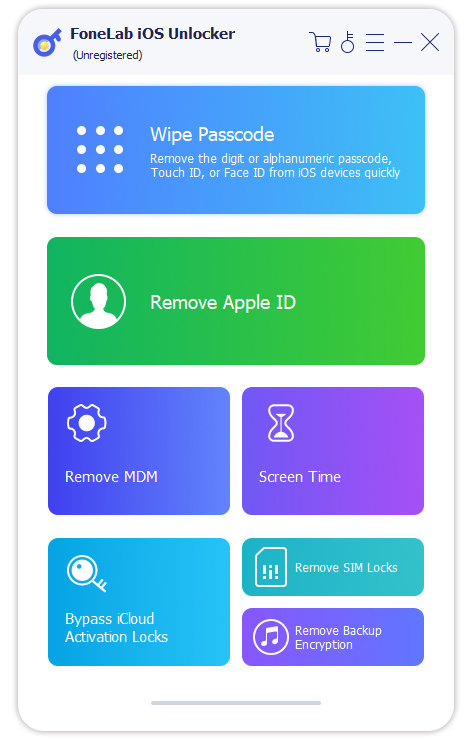
Step 3Click Unlock and enter 0000. Later, choose the Unlock button again to start unlocking the iPhone.
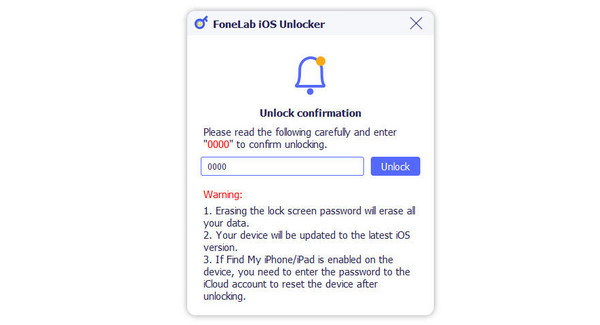
Part 6. FAQs about How to Unlock Phone Free with IMEI Number
Can you unlock an IMEI-blocked phone?
Yes. An IMEI-blocked phone can still be unlocked with the carrier. However, the possibility of the procedure still depends on the situation. You will need proof of purchase, an ID that matches the account, and a valid reason for why it was blocked. You cannot proceed with the unlocking procedure for your IMEI-blocked phone if you do not meet these requirements.
Who can blacklist IMEI?
As mentioned in this post, the IMEI number is used to identify your phone's network. If your phone is locked to the carrier, the carrier can only lock your IMEI number. In this case, they are the only solution for unlocking the phone.
To summarize, you can unlock phone free with IMEI number with the help of your phone carrier and an online tool. This article has proven that these methods are reliable. Additionally, FoneLab Android Unlocker and FoneLab iOS Unlocker help you unlock an iPhone and an Android phone if the passcode for the lock screen is accidentally forgotten. If you have any further questions about the topic, please leave them at the end of this post. Thank you!
