- Unlock Apple ID
- Bypass iCloud Activation Lock
- Doulci iCloud Unlocking Tool
- Factory Unlock iPhone
- Bypass iPhone Passcode
- Reset iPhone Passcode
- Unlock Apple ID
- Unlock iPhone 8/8Plus
- iCloud Lock Removal
- iCloud Unlock Deluxe
- iPhone Lock Screen
- Unlock iPad
- Unlock iPhone SE
- Unlock Tmobile iPhone
- Remove Apple ID Password
2 Best Strategies for iPhone IMEI Unlock with Easy Guide
 Updated by Lisa Ou / March 20, 2025 16:30
Updated by Lisa Ou / March 20, 2025 16:30Hello! Is it possible to unlock an iPhone IMEI? I attempted to switch networks to enjoy better and more affordable plans, but my iPhone didn't accept it. It seems locked to my current server, so I can't change my network even if I want to. Luckily, I discovered I could unlock it using the device's IMEI number. I don't know how, so I hope anyone knowledgeable can help. Thanks!
Is your iPhone locked to its current network? If so, don't let it give you a headache because this situation is normal, and you can change it anytime. If you're unaware, it is the mobile carrier where you purchased your iPhone and not Apple that locked your device to its network. It is a typical stunt for sellers to prevent users from switching their devices to different carrier networks.

Don't worry, though; it's not that big of a deal because your carrier can also be the one to help you. To learn how to do this, kindly browse and understand the information that will guide you in the following sections. The best strategies for unlocking your iPhone network using its IMEI are ready below, along with complete procedures. Don't miss them out, including the bonus tool.

Guide List
Part 1. Unlock iPhone with IMEI Number by Contacting Carrier
As mentioned, your iPhone carrier can help you perform the network unlocking process. You must only provide the requirements they will ask for, including your device’s IMEI number, and they will email you the code that will serve as your key to finish the process. Now, if you are wondering how to communicate with your carrier, simply browse for their contact information online or in the box of your iPhone when you first purchased it. As you know, the box has papers containing information about the device. You may use their contact number or email; either way, request the network unlock code and ensure you provide the correct iPhone details.
Be guided by the convenient process below to unlock an iPhone with IMEI number by contacting the carrier:
Step 1As mentioned, use a browser or your iPhone box for the carrier’s contact information. Once you reach customer service, abide by all their requirements, including the IMEI number, and request the code.
Step 2Once approved, they will email you within 30 days containing the unlock code and guidelines for unlocking your iPhone network. Use it after receiving it to complete the process.
This method is the official solution for your concern regarding unlocking your iPhone using the IMEI number. But what if it doesn’t work because the customer service takes so long to respond or you can’t provide all the correct requirements? You may also find the process complicated; fortunately, another strategy is available below. Check it out to resolve your network issue.
FoneLab Helps you unlock iPhone screen, Removes Apple ID or its password, Remove screen time or restriction passcode in seconds.
- Helps you unlock iPhone screen.
- Removes Apple ID or its password.
- Remove screen time or restriction passcode in seconds.
Part 2. Unlock iPhone with IMEI Number through A Service
Numerous services exist to help users with their concerns regarding the network-locked iPhone. Among them is doctorSIM’s iPhone unlocking service via IMEI. You may visit and navigate its function online, and you won’t have to acquire technical skills. The service’s official webpage is user-friendly, so it’s not a problem if it’s your first time performing such an unlocking procedure on your iPhone. Meanwhile, this network unlocking service supports almost, if not all, iOS and iPadOS versions. So, you may rely on it not only on your currently locked iPhone. It can also work later for your future or older Apple devices, making it a flexible solution for many.
Act according to the unexacting procedure below to grasp how to unlock IMEI iPhone through a service:
Step 1Get into doctorSIM’s iPhone unlocking service website, then click Unlock your iPhone on the upper left. Once the page brings you to the step-by-step procedure, fill in the details with your iPhone information accordingly.
Step 2Next, select your chosen service and enter your order information in the text fields, such as your IMEI number and email. Afterward, manage the following prompts until you complete the order and unlock your iPhone network.
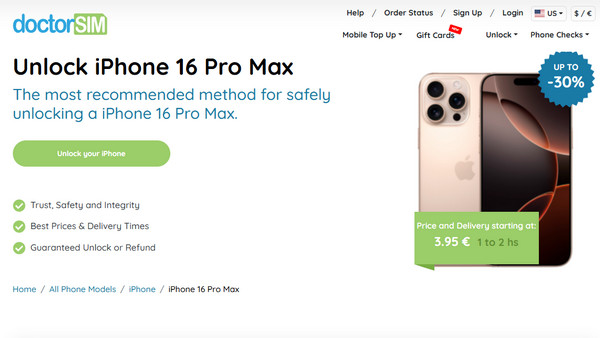
As you can see, doctorSIM’s network unlocking service is efficient like a professional. Unfortunately, that’s because it comes with a price and is not cheap. Also, the process won’t take only a few minutes. The service can take several days, so patience is also a requirement.
FoneLab Helps you unlock iPhone screen, Removes Apple ID or its password, Remove screen time or restriction passcode in seconds.
- Helps you unlock iPhone screen.
- Removes Apple ID or its password.
- Remove screen time or restriction passcode in seconds.
Part 3. Bonus Tip - Eminent Unlocker for iOS Devices
Aside from the network-lock iPhone, a forgotten screen password can also be a problem, as it can lock you out of your device. Hence, we encourage you to learn the bonus tool, FoneLab iOS Unlocker. If you explore its interface, you will notice the Wipe Password feature. It is the one you need to eliminate the iPhone password, whether it is digit or alphanumeric, Face ID, or Touch ID. You can count on its intuitive interface to help you understand the unlocking process.
Besides, FoneLab iOS Unlocker doesn’t require users to have technical knowledge. Although the procedure seems professional, you won’t have to worry because developers created this tool to simplify everything. Other than that, it has multiple other features that can also help in different situations. You can use it if you’d like to remove your iPhone’s Apple ID, MDM, screen time, iCloud encryption settings, and activation lock. Thus, it will be very advantageous.
FoneLab Helps you unlock iPhone screen, Removes Apple ID or its password, Remove screen time or restriction passcode in seconds.
- Helps you unlock iPhone screen.
- Removes Apple ID or its password.
- Remove screen time or restriction passcode in seconds.
Perceive the simplified steps underneath as a pattern for unlocking iOS devices with FoneLab iOS Unlocker:
Step 1Launch your go-to browser and advance to FoneLab iOS Unlocker’s site. Once there, tick Free Download, and the installer will quickly be in your Downloads. Next, navigate to the folder and open the file to kick off the installation. You may watch the progress to track the installation status. Then, once the process wraps up, hit Start to get the tool up and running.
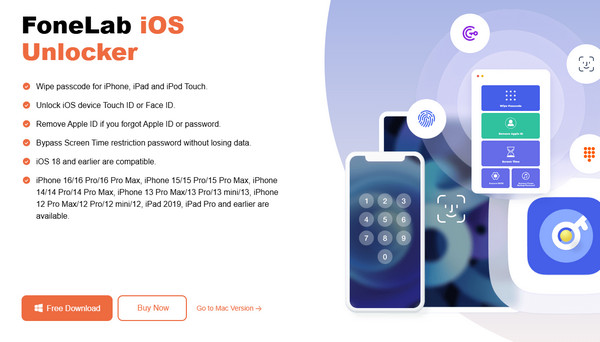
Step 2Navigate to the Wipe Passcode immediately once the iOS unlocker program launches. Then, select Start in the middle of the upcoming screen to move forward. Once the interface instructs you to connect your iOS device, use a lightning cable to do so, and when done, confirm your iPhone information next. Once done, tick the Start tab underneath to proceed.
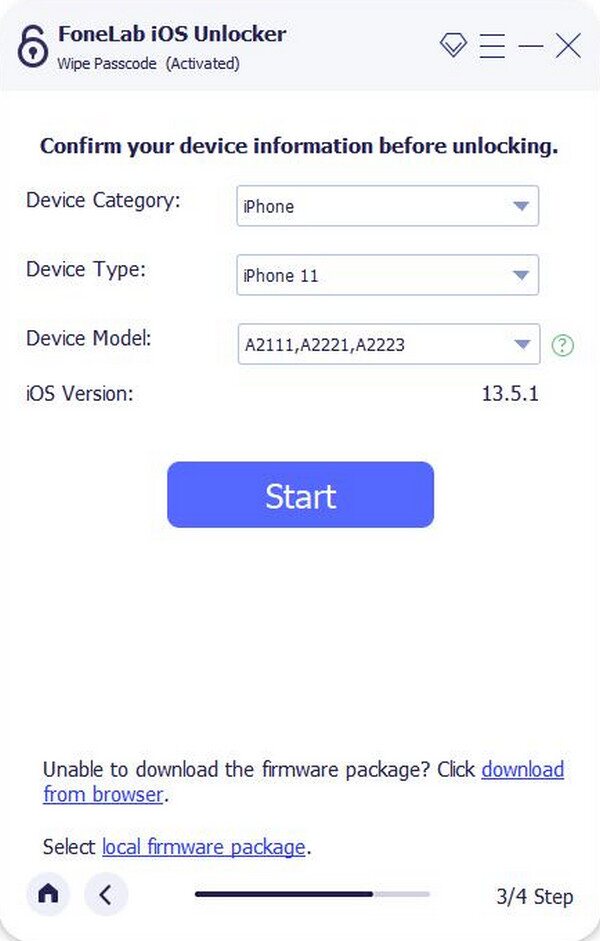
Step 3The firmware package will begin downloading shortly, so wait until the interface shows the Unlock tab. Once the final display emerges, input 0000 in the text field, then tick the Unlock button beside it. Shortly, the program will finally wipe your screen password.
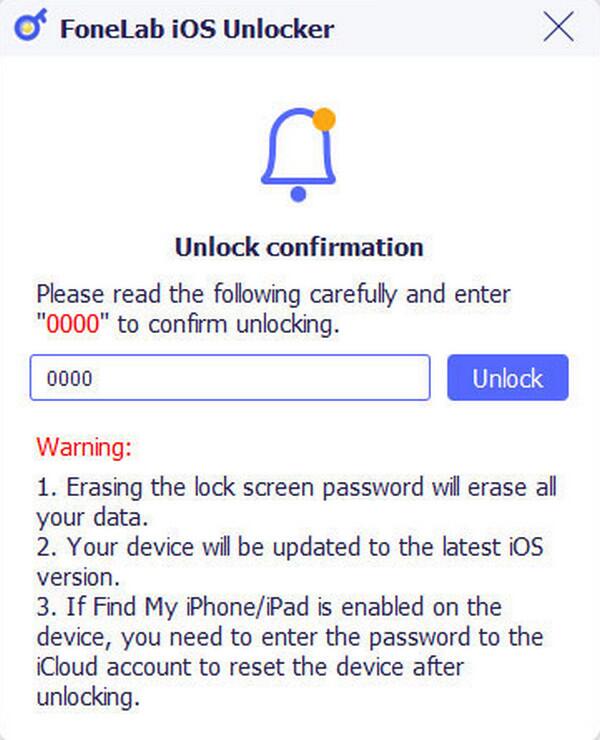
FoneLab Helps you unlock iPhone screen, Removes Apple ID or its password, Remove screen time or restriction passcode in seconds.
- Helps you unlock iPhone screen.
- Removes Apple ID or its password.
- Remove screen time or restriction passcode in seconds.
Part 4. FAQs about Unlock IMEI iPhone
1. Where can I find my iPhone IMEI?
You may find the IMEI number of your iPhone Settings' General, then the About section. Aside from that, you can also see it on the SIM tray, so you must pull it out first.
2. Does unlocking my iPhone with IMEI erase data?
No, it doesn't. Unlocking your iPhone with the IMEI number only lets you switch to a different network. It won't delete anything on your device, so no worries.
Don't hesitate to depend on the information above; we guarantee you will quickly unlock your iPhone network with the IMEI. The steps are already here to help.
FoneLab Helps you unlock iPhone screen, Removes Apple ID or its password, Remove screen time or restriction passcode in seconds.
- Helps you unlock iPhone screen.
- Removes Apple ID or its password.
- Remove screen time or restriction passcode in seconds.
