Recover the lost/deleted iPhone data including photos, contacts, videos, files, call log and more data from your SD card or device.
How to Recover Deleted Contacts from Samsung Galaxy Note
 Updated by Boey Wong / March 19, 2021 09:30
Updated by Boey Wong / March 19, 2021 09:30
Guide List
Hi, all my contacts are suddenly disappeared in my Samsung Galaxy Note 5. I have ever synced my Samsung contacts to the Google account so I checked in the Google contacts. But contacts in my Google account has only email address, no phone numbers. Please help, these contacts numbers are extremely important for me. How can I recover deleted phone numbers from my phone? Thanks a lot!"
Many Samsung phone users feel sad when their phone contacts have gone all of a sudden because no doubt that contacts is one of the most important data on mobile phone as it is related to your business and social intercourse. There are many reasons can lead to lose data from Android phones, such as disoperation, formatting, factory restoring, Rom flashing, virus attacking, system crash, broken, and other unexpected reasons. However, you do not need to be worried too much when your contacts get lost on Samsung Galaxy Note or other Android smart phones or tablets, because the data itself will not be wiped immediately until they are overwritten by new files. That is to say, you still have chances to recover the deleted contacts from your device and what you need is only a professional Samsung contacts recovery software.

I strongly recommend you use FoneLab Android Data Recovery. With it, you can retrieve text messages from samsung galaxy, recover GIF from Samsung and other file like contacts, photos, videos, audio, messages, messages attachments and documents in minutes. Now matter for what reason it is, your deleted or lost data can be retrieved with this software as long as they are not overwritten by new data yet. so it is significant to stop using your Samsung Note after data loss and you want to get them back. Why not download the trial version of this program for free with below link and have a try.
Backup Android Contacts with FoneLab Android Data Recovery
FoneLab Android Data Recovery is an incredible Android data backup tool. It not only supports you to back up your data from Android to computer, but also enables you to recover deleted or lost files like photos, videos, contacts, music, messages, documents and so on. It perfectly suit for Samsung mobile, Sony, LG, HTC, etc. Let's download the software right now and try it for backing up your contacts to PC.
With FoneLab for Android, you will recover the lost/deleted iPhone data including photos, contacts, videos, files, call log and more data from your SD card or device.
- Recover photos, videos, contacts, WhatsApp, and more data with ease.
- Preview data before recovery.
- Android phone and SD card data are available.
How to Retrieve Deleted Phone Numbers with FoneLab Android Data Recovery
Step 1Download and install the free trial version on your computer. There is an easy-to-follow installation guide to help you complete the task in minutes. The software will launch automatically after installed. Then please plug your Samsung Note into the computer with USB cable.
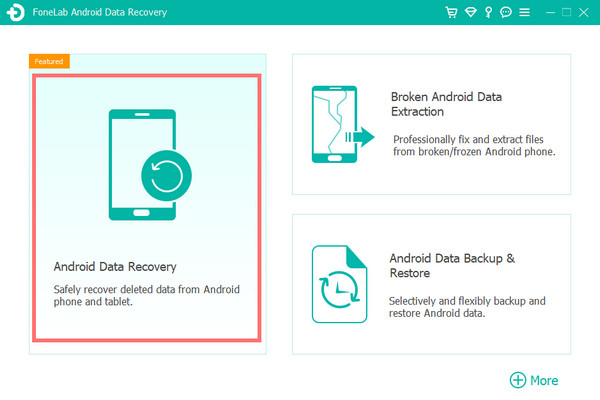
Step 2Before the program can detect your device you have to tap Ok on the pop-up window to allow USB debugging on your phone. If the window doesn't shows up, disconnect it and plug into the port again. But make sure that the USB debugging mode is enabled on your phone. If you don't know how to enable USB debugging, you can follow the on screen instruction.
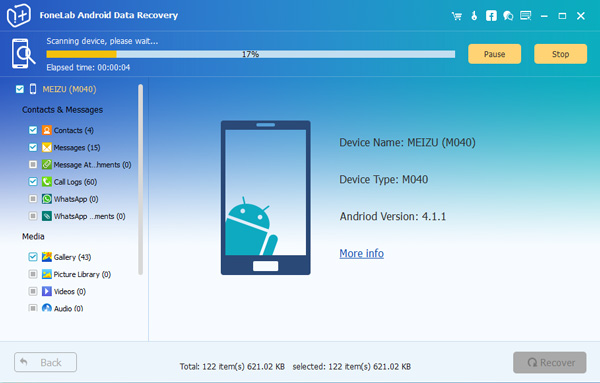
Step 3You will see there are various file types provided for you to choose. Select Contacts in the table and click Next to continue.
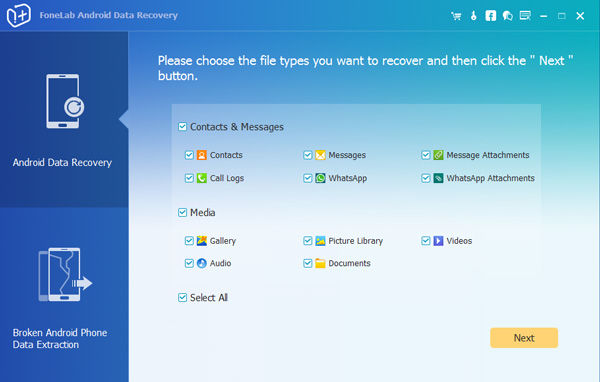
Step 4Allow to scan and analyze your Samsung Note. The software can't scan your phone unless you give privilege to it. So go back to your phone and tap Allow/Grant/Authorize when the permission request appears.
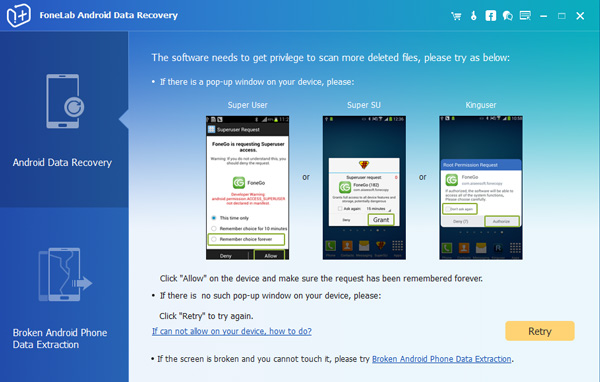
Step 5You may need to wait a few minute depending on how large your data is and the network condition. Once it is finished, the recoverable files will be listed in the left column sorted by different contents. Click Contacts so that you can preview the contact name, phone number, email address and so on. Click Recover to save the ones you want on your computer.
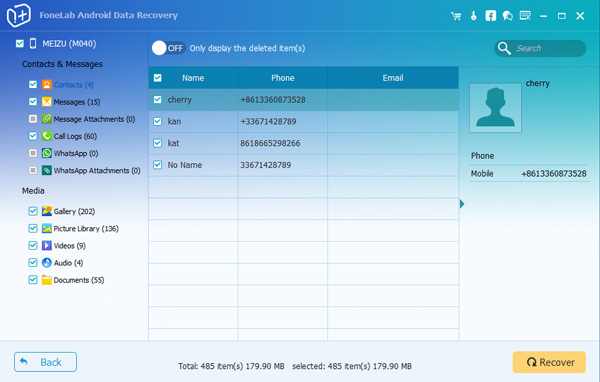
I am sure that you can regain your lost contacts after finishing these steps. You can also use this program as a backup tool to make an extra backup to your computer for the safe sake.
With FoneLab for Android, you will recover the lost/deleted iPhone data including photos, contacts, videos, files, call log and more data from your SD card or device.
- Recover photos, videos, contacts, WhatsApp, and more data with ease.
- Preview data before recovery.
- Android phone and SD card data are available.
