- Unlock Apple ID
- Bypass iCloud Activation Lock
- Doulci iCloud Unlocking Tool
- Factory Unlock iPhone
- Bypass iPhone Passcode
- Reset iPhone Passcode
- Unlock Apple ID
- Unlock iPhone 8/8Plus
- iCloud Lock Removal
- iCloud Unlock Deluxe
- iPhone Lock Screen
- Unlock iPad
- Unlock iPhone SE
- Unlock Tmobile iPhone
- Remove Apple ID Password
How to Achieve Activation Lock of iCloud Unlock iPhone Safely
 Updated by Disa Rivera / June 03, 2025 16:30
Updated by Disa Rivera / June 03, 2025 16:30Hi! I factory reset my iPhone this morning and saw the Activation Lock screen. Does it naturally happen? I cannot use my iPhone in this state. In this case, I want to unlock it immediately. Any recommendations for the topic are highly appreciated. Thank you!
Learning how to unlock an iCloud locked iPhone is a must when the Activation Lock screen appears. This procedure can be performed with or without the Apple ID credentials associated with the iPhone. Luckily, this post contains the 3 secure ways to unlock your iPhone iCloud Activation Lock. Please deeply explore this post to see the details you need for the unlock process.


Guide List
Part 1. How to Unlock iCloud Locked iPhone with Correct Credentials
By default, the iCloud Activation Lock is associated with the Find My feature on Apple devices, like iPhone. Once it is turned on, the Activation Lock will be enabled after the factory reset. In addition, the Apple ID account from the iPhone is associated with this process. The proper way of unlocking it is by using the Apple ID credentials.
The process will only last for a few seconds using the account. However, the method uses an internet connection. In this case, the unlock iPhone iCloud Activation Lock process might be prolonged if the network is slow. Please see how to unlock the mentioned feature on your iPhone in the built-in and proper way using the steps below.
Step 1Please turn on your iPhone, and you will see the Hello screen. Follow the on-screen instructions until the Activation Lock screen is seen on the main interface. You cannot proceed with the following screen if this screen is not yet unlocked.
Step 2Enter the Apple ID credentials from the empty boxes on the iPhone screen. Tap the Next button at the top right of the screen. Complete the setup process of your iPhone afterward to gain access to its functionalities again.
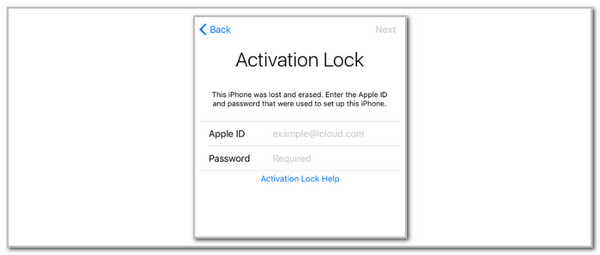
Part 2. How to Unlock iCloud Locked iPhone with FoneLab iOS Unlocker
Not knowing the Apple ID credentials does not permit you to unlock the iPhone from the Activation Lock. However, unwanted circumstances will inevitably arise where the Apple ID credentials are accidentally forgotten. FoneLab iOS Unlocker will be the best solution for bypassing the iCloud Activation Lock on the iPhone.
FoneLab Helps you unlock iPhone screen, Removes Apple ID or its password, Remove screen time or restriction passcode in seconds.
- Helps you unlock iPhone screen.
- Removes Apple ID or its password.
- Remove screen time or restriction passcode in seconds.
This tool preserves the security functions of the iPhone because it does not risk them during the process. In addition, it removes multiple security features safely from your iPhone and iPad. It includes Screen Time, lock screen passcode, MDM, and more. If you are a beginner, this software is the best for you because it does not require professional skills. See how to use FoneLab iOS Unlocker to learn how to unlock a iCloud locked iPhone below.
Step 1Go to the software website and choose the Free Download button at the bottom of the screen. Then, the download process will start. Wait for the procedure to end afterward and set it up after a few seconds based on the requirements.

Step 2Please install and launch the tool on your computer as the first process. Then, the tool’s interface will show you the 6 features it supports. Please choose the Bypass iCloud Activation Lock button at the bottom right of the screen.
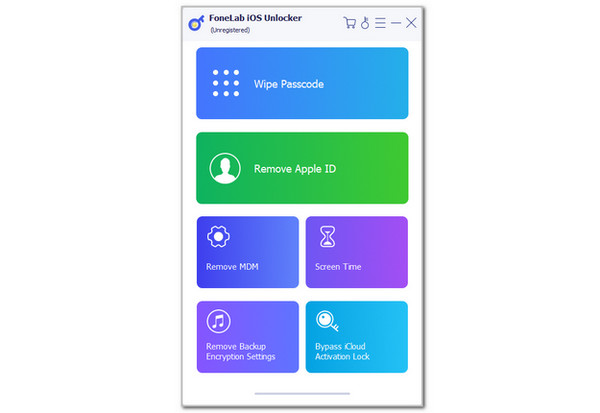
Step 3The tool will show a quick demonstration of how to plug the iPhone into the computer. Please follow it correctly using a USB cable. Then, click the Start button at the center. This action will start the removal of the iCloud Activation Lock from your iPhone. Please wait for a few seconds for the process to be completed. Later, unplug the iPhone from the computer as the last step in the procedure.
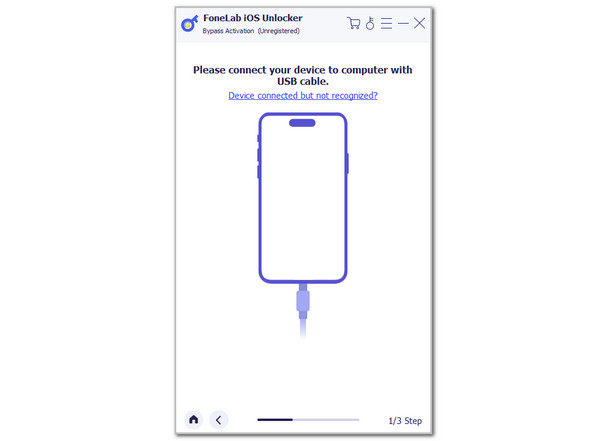
FoneLab Helps you unlock iPhone screen, Removes Apple ID or its password, Remove screen time or restriction passcode in seconds.
- Helps you unlock iPhone screen.
- Removes Apple ID or its password.
- Remove screen time or restriction passcode in seconds.
Part 3. How to Unlock iCloud Locked iPhone with DNS Bypass
Here’s a technique to unlock iCloud locked iPhone free! DNS bypass refers to the process performed on your iPhone to bypass an iCloud Activation Lock. However, this procedure has multiple drawbacks, which you need to know. DNS bypass is not a permanent solution to bypass the iCloud Activation Lock. It will be automatically removed when the iPhone restarts. In addition, there will be limited permit to the iPhone functionalities. It includes a browser, YouTube, and other applications.
The good thing about this technique is that it does not need other devices to be completed. The iPhone itself can perform it. See how to use DNS bypass to bypass the iCloud Activation Lock on your iPhone using the steps below.
Step 1Restart your iPhone if the Activation Lock screen is shown. Then, follow the on-screen instructions until the Wi-Fi interface is displayed. Depending on your region, tap the i button and change the network DNS server. Below is the list you can choose from.
- 104.155.28.90 (USA)
- 104.154.51.7 (Europe)
- 78.100.17.60 (Asia)
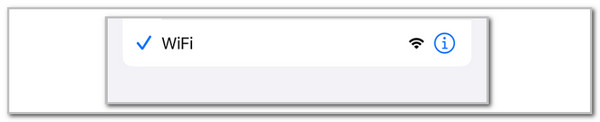
Step 2Please tap the Back button and connect the iPhone to the network. Later, complete the setup process to start the bypass from the iPhone iCloud Activation Lock. After that, the procedure will show you the limited applications or functions that can be used after the procedure on your iPhone.
FoneLab Helps you unlock iPhone screen, Removes Apple ID or its password, Remove screen time or restriction passcode in seconds.
- Helps you unlock iPhone screen.
- Removes Apple ID or its password.
- Remove screen time or restriction passcode in seconds.
Part 4. FAQs about How to Unlock iCloud Locked iPhone
1. How do I remove my iPhone from my iCloud account?
The iCloud account is the primary reason the Activation Lock is enabled on the iPhone, especially with the help of the Find My feature. You can remove the iPhone from an iCloud account wirelessly. Visit the iCloud Find My official website and enter the Apple ID. Select All Devices at the top left. Then, choose the iPhone name, swipe, and scroll down the screen to see more options. Choose Remove This Device and enter your Apple ID password to remove the iPhone from the iCloud account.
2. How long does unlocking a locked Apple ID with Apple Support take?
Indeed, Apple Support can help you remove the Activation Lock from the iPhone or other Apple devices where the feature is occurring. The allotted time for the Activation Lock removal depends on the requirements needed for the process. The minimum time interval for the removal process is primarily 72 hours. However, it can be prolonged if errors or issues are experienced in proving the Apple device's ownership during the removal. The reason is that Apple is strict about users' files and data.
FoneLab Helps you unlock iPhone screen, Removes Apple ID or its password, Remove screen time or restriction passcode in seconds.
- Helps you unlock iPhone screen.
- Removes Apple ID or its password.
- Remove screen time or restriction passcode in seconds.
The 3 iPhone iCloud unlock Activation Lock procedures are posted in this article. This post can help you achieve the unlock process with or without the Apple ID credentials. FoneLab iOS Unlocker stands out for bypassing the mentioned iCloud feature. Its process secures the iPhone data and files. Do you have more questions about the topic? Leave them in the comment section at the end of this post. Thank you!
