- Unlock Apple ID
- Bypass iCloud Activation Lock
- Doulci iCloud Unlocking Tool
- Factory Unlock iPhone
- Bypass iPhone Passcode
- Reset iPhone Passcode
- Unlock Apple ID
- Unlock iPhone 8/8Plus
- iCloud Lock Removal
- iCloud Unlock Deluxe
- iPhone Lock Screen
- Unlock iPad
- Unlock iPhone SE
- Unlock Tmobile iPhone
- Remove Apple ID Password
How to Unlock an Old iPhone 5/5s AT&T and Bypass iPhone Screen
 Updated by Lisa Ou / March 03, 2021 16:30
Updated by Lisa Ou / March 03, 2021 16:30How to unlock iPhone 5/5s AT&T? If you have an old iPhone that you have not used for a long time, it should be difficult to bypass the forgotten passcode. Moreover, you might also lose the Apple ID to use and download the applications from App Store. Just learn more about the 3 verified ways to unlock iPhone 5/5s AT&T to bypass the lock screen from the article.


Guide List
1. The Ultimate Way Unlock iPhone 5/5s AT&T
When you need to wipe the forgotten passcode of iPhone 5/5s AT&T, or remove the Apple ID, FoneLab iOS Unlocker is a versatile way to unlock iPhone 5/5s AT&T, especially for a second hand one. It will remove the lock screen, Apple ID, and screen time restriction, which you to get into the locked iPhone without a passcode.
- Wipe the passcode for iPhone 5/5s AT&T and other carrier services.
- Remove the forgotten Apple ID and passcode without any restriction.
- Compatible with the latest iOS 14 as well as the previous iOS.
- Work with iPhone 16, iPad 2019, and more other iOS devices.
FoneLab Helps you unlock iPhone screen, Removes Apple ID or its password, Remove screen time or restriction passcode in seconds.
- Helps you unlock iPhone screen.
- Removes Apple ID or its password.
- Remove screen time or restriction passcode in seconds.
Step 1Download and launch FoneLab iOS Unlocker, you can connect the iPhone 5/5s to the computer via the original USB cable. Select the Wipe Passcode option to unlock the iPhone 5/5s AT&T.
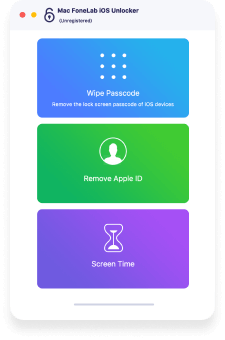
Step 2Select and confirm the information that matches your device, such as Device Type, Device Category, and Device Model. After that, you can click the Start button to download the firmware package.
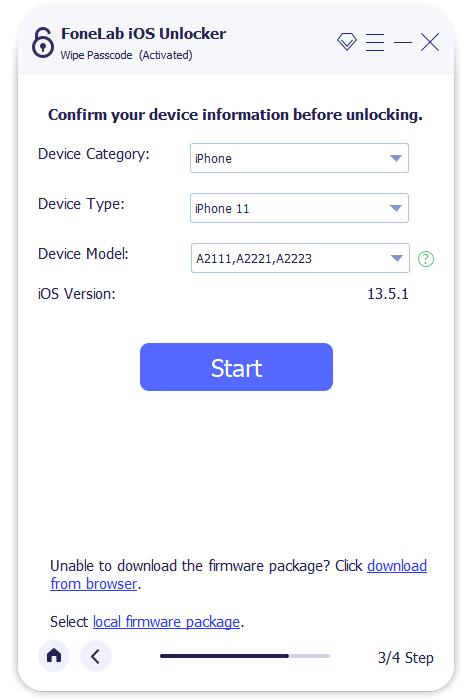
Step 3Once you have downloaded the file, you can click the Unlock button on the screen. It will unlock your iPhone to the factory settings. You can enter 0000 in the box to confirm unlocking your iPhone 5/5s AT&T.
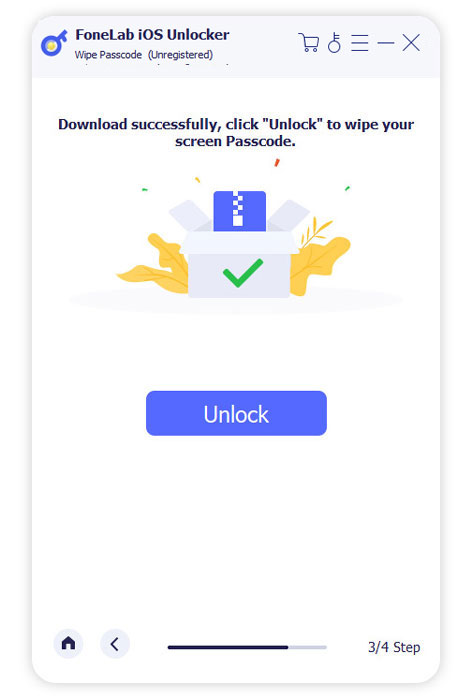
Note: You should remember your Apple ID and password, which can be used to remove screen passwords. Once you have deleted the screen password, the data in the phone will also be removed.
2. How to Unlock iPhone 5/5s AT&T via iTunes
If you have an iTunes backup for the iPhone, you can also unlock iPhone 5/5s AT&T and restore it to its previous status. Just connect your iPhone 5/5s with your computer via the original a USB cable, you can restore and unlock iPhone 5/5s AT&T with the following steps.
Step 1Connect the locked iPhone 5/5s and computer with USB cable. Then iTunes will launch the program automatically after detection. Make sure you have trusted the computer on your iPhone.
Step 2Select the Device icon from the top left corner. Click the Summary tab on the left menu, then click the Restore iPhone option to unlock iPhone 5/5s AT&T. Then choose the Done button to confirm.
Step 3Click the Back Up Now option to choose the Restore iPhone button. Then you can select the desired iPhone backup to restore your iPhone to the previous status without restriction.
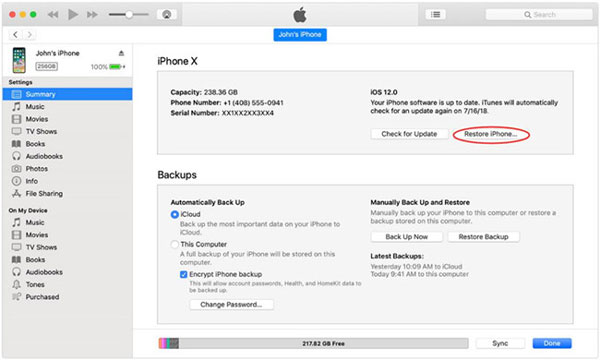
3. How to Unlock iPhone 5/5s AT&T with iCloud
If you want to still remember the Apple ID, you can also use iCloud to unlock iPhone 5/5s AT&T. Just log in to the iCloud account on another smartphone, you can remove the contents and settings, you can also set up the iPhone 5/5s as a new device. Here is the detailed process you should know.
Step 1Go to iCloud.com and login with your Apple ID and password. Then you can select the target device iPhone 5/5s AT&T you want to unlock from the All Device option.
Step 2Then you can follow the instruction and choose the Erase iPhone button. It will unlock your iPhone 5/5s AT&T and remove all the settings and content within the iPhone.
Step 3When you use this way to restore your iPhone. Make sure you have all of your data backed up on iCloud for restoration, or ensure that you are okay with losing it.
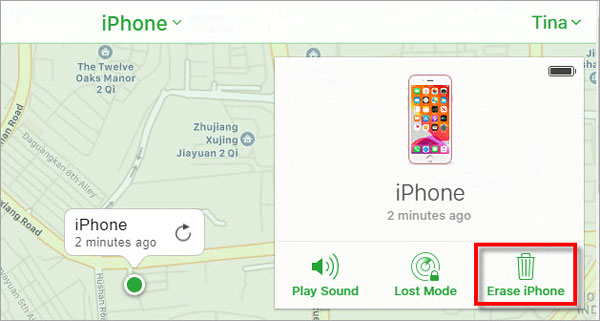
Conclusion
Here are 3 efficient ways to unlock the iPhone 5/5s AT&T. You can simply restore and unlock iPhone 5/5s via iTunes and Find My iPhone. Of course, you can also FoneLab iOS Unlocker to remove the restrictions and bypass the locked screen on iPhone 5/5s AT&T. If you have any query about the topic, you can feel free to leave a comment.
FoneLab Helps you unlock iPhone screen, Removes Apple ID or its password, Remove screen time or restriction passcode in seconds.
- Helps you unlock iPhone screen.
- Removes Apple ID or its password.
- Remove screen time or restriction passcode in seconds.
