- Unlock Apple ID
- Bypass iCloud Activation Lock
- Doulci iCloud Unlocking Tool
- Factory Unlock iPhone
- Bypass iPhone Passcode
- Reset iPhone Passcode
- Unlock Apple ID
- Unlock iPhone 8/8Plus
- iCloud Lock Removal
- iCloud Unlock Deluxe
- iPhone Lock Screen
- Unlock iPad
- Unlock iPhone SE
- Unlock Tmobile iPhone
- Remove Apple ID Password
How to Bypass iCloud Lock – Top 2 Methods You Need to Know
 Updated by Lisa Ou / Sept 16, 2021 16:30
Updated by Lisa Ou / Sept 16, 2021 16:30Have you ever come into the situation that, you made an uninformed purchase from eBay or Craigslist, get your iPhone delivered to your door, and figure out the phone is unfortunately iCloud locked? If you are in such a situation and searching for a workable solution, you come to the right place!
We have collected some useful free downloadable iCloud unlock tools that would help you bypass your iCloud lock without any techie background knowledge. All the iCloud unlock tools are available to download, fixing your iCloud unlock bypass problem easily and free.


Guide List
1. Bypass iCloud Lock with Password (Using Find My iPhone)
In this scenario, you will have to get in touch with the previous owner of the phone or contact Apple support to collect the password to your iCloud account. With the official iCloud unlock method we indicate here; you could bypass the iCloud unlock.
Step 1Log on iCloud portal in your browser.
Step 2Click on Find My iPhone Option, and click on the All Devices button on the top of the screen.
Step 3Click on Erase iPhone Option on the right side of the corner, then confirm.
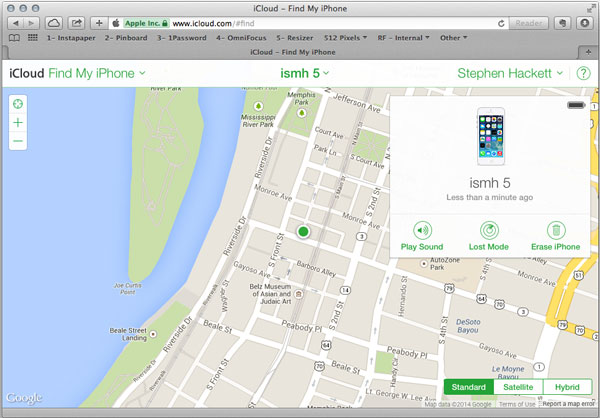
FoneLab Helps you unlock iPhone screen, Removes Apple ID or its password, Remove screen time or restriction passcode in seconds.
- Helps you unlock iPhone screen.
- Removes Apple ID or its password.
- Remove screen time or restriction passcode in seconds.
2. Bypass iCloud Lock without Password (Using FoneLab iOS Unlocker)
What if you do not have the access to the iCloud password attached to your iPhone? In such a case, you need help from some iCloud Unlock Bypass Tools. One of the leading workable unlock tool we suggested here is: FoneLab iOS Unlocker, it is one of the most popular free iCloud unlock tools to download globally. Here are the main features:
- Unlock a disabled iPhone without a password or iTunes when iPhone says disabled connect to iTunes.
- Remove 4-digit passcode, 6-digit passcode, Touch ID, face ID, and other iPhone passcodes.
- Fix iPhone screen password is forgotten, unresponsive iPhone screen, and other screen lock problems.
- Fully compatible with the latest iPhone 16 and iOS 26 and earlier versions.
- Clean and intuitive interface.
FoneLab Helps you unlock iPhone screen, Removes Apple ID or its password, Remove screen time or restriction passcode in seconds.
- Helps you unlock iPhone screen.
- Removes Apple ID or its password.
- Remove screen time or restriction passcode in seconds.
The following steps will demonstrate how would you unlock iCloud bypass for free using FoneLab iOS Unlocker with ease.
Step 1Download FoneLab iOS Unlocker on your Mac or Windows PC. Once the installation is completed, run the program, click on the Remove Apple ID option in the middle of the screen.
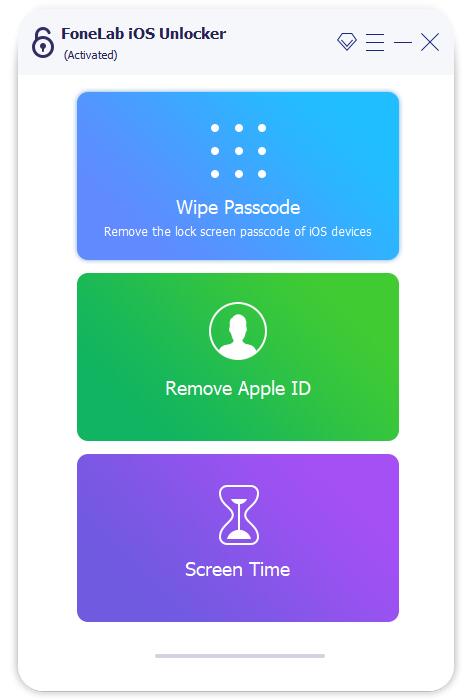
Step 2On the second step, the screen will instruct you to attach your iPhone to your computer, it will alert you that the process will wipe out all the existing data on your iPhone. Once your iPhone is connected, click on the Start button.
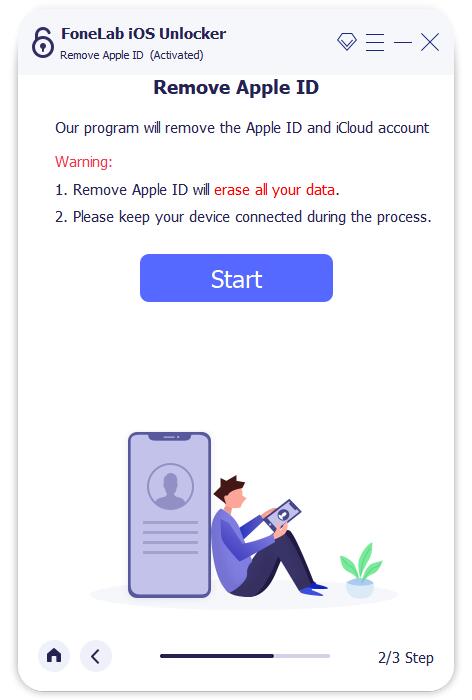
Step 3FoneLab iOS Unlocker will automatically compile your request, you might need to turn off the Find My iPhone feature during the process. Once the application has finished removing your iCloud lock, a screen will pop up indicating that you have unlocked your device successfully.
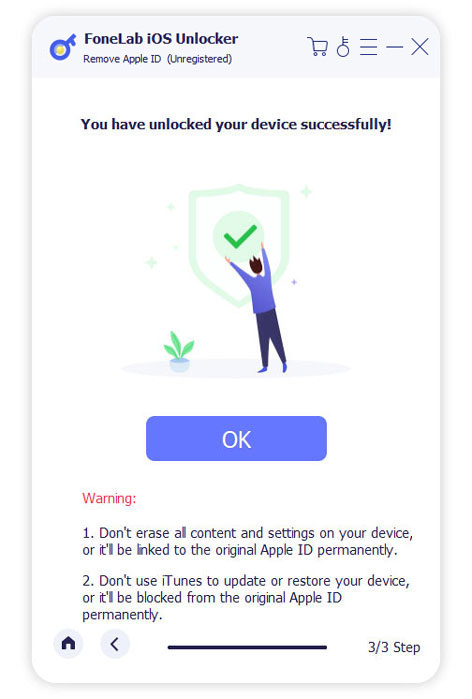
3. FAQs about iCloud Unlock Bypass
1.What's the difference between iCloud Lock and the SIM Lock?
These are two different types of locks working on two different technical levels. Generally speaking, SIM Lock means a given device is locked to a certain carrier, while iCloud would lock the device from functioning. In order to unlock an iCloud locked device, you need to either contact Apple or using iCloud unlock tools. If you want to unlock a SIM locked phone you should contact the carrier.
2. Can I use my iPhone normally after bypassing iCloud lock?
Yes, for the most part. After using free iCloud unlock tools to unlock your device, you will be able to log in with a new Apple ID, either in App Store or in iTunes Store. Most of the iOS features are accessible except for phone calls, cellular connections, and iCloud functionalities.
3. Is there any risk in using iCloud Lock Bypassing software?
There is virtually no risk to your iPhone unless you performed the process incorrectly. For instance, if you tried to disconnect the iPhone from your computer during the time FoneLab iOS Unlocker is trying to bypass your iCloud lock, it might damage or even brick your phone. You should always follow the instructions carefully.
4. Can I use DNS bypass method to remove my iCloud lock?
No. DNS bypass method has been floating around the Internet for quite some time, it could be useful in some circumstances, however, in contrast to other proven working tools such as FoneLab iOS Unlocker, DNS bypass could not be used as a reliable unlock iCloud bypass tool since it is not a permeant removal.
In the above article, we have pointed out several effective ways to help you perform iCloud unlock bypass. If you have a password, using the Find My iPhone feature provided by iCloud is the best and fastest way to go. If you don’t have a password, FoneLab iOS Unlocker will be able to assist you to bypass iCloud lock using our latest technology. You would be able to regain access to your phone even if you completely forget about your passcode and Apple ID password.
FoneLab Helps you unlock iPhone screen, Removes Apple ID or its password, Remove screen time or restriction passcode in seconds.
- Helps you unlock iPhone screen.
- Removes Apple ID or its password.
- Remove screen time or restriction passcode in seconds.
