- Unlock Apple ID
- Bypass iCloud Activation Lock
- Doulci iCloud Unlocking Tool
- Factory Unlock iPhone
- Bypass iPhone Passcode
- Reset iPhone Passcode
- Unlock Apple ID
- Unlock iPhone 8/8Plus
- iCloud Lock Removal
- iCloud Unlock Deluxe
- iPhone Lock Screen
- Unlock iPad
- Unlock iPhone SE
- Unlock Tmobile iPhone
- Remove Apple ID Password
6 Techniques How to Unlock Your Phone When You Forgot The Password
 Updated by Disa Rivera / June 25, 2025 09:00
Updated by Disa Rivera / June 25, 2025 09:00Our smartphones contain countless security features, such as the lock screen passcode. This particular security feature is convenient when you leave your smartphone, such as an iPhone or an Android phone. There will be no unauthorized access if you leave the phone when you do not use it. However, this security feature will be your problem if you forget the passcode. If you experience this issue, this post is for you! It will teach you how to unlock your phone when you forgot the password. The 6 most convenient methods are posted for your reference. You will discover each of them once you scroll below.
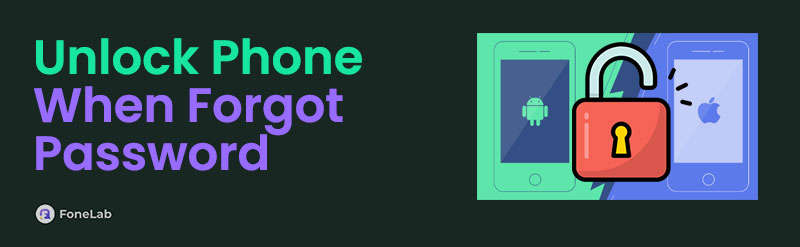

Guide List
Part 1. How to Unlock Your Phone When You Forgot The Password on iPhone
iPhone is a type of smartphone that Apple offers. This particular device can contain a lock screen passcode. The proper way of unlocking it is to enter the correct passcode. On the other hand, you need to perform the 3 easy techniques below if you accidentally forgot the lock screen passcode.
FoneLab iOS Unlocker
FoneLab iOS Unlocker is designed to help users bypass some of the security features of iOS devices. This tool can remove the lock screen passcode of your iPhone in just a few clicks! What makes the procedure smoother is its organized interface. You will not be confused about the procedure due to this. In addition, this software supports earlier and later versions of iOS, including iPadOS. Wiping the iPhone lock screen passcode with this tool will delete its content and data. The steps below will be your guide on how to use the tool.
FoneLab Helps you unlock iPhone screen, Removes Apple ID or its password, Remove screen time or restriction passcode in seconds.
- Helps you unlock iPhone screen.
- Removes Apple ID or its password.
- Remove screen time or restriction passcode in seconds.
Step 1Go to the website of FoneLab iOS Unlocker. Then, click Free Download to get the tool on your computer. Set up and launch it afterward.

Step 2Choose Wipe Passcode at the top of the software screen. After that, plug the iPhone into the computer. Click Start afterward to proceed to the next screen.
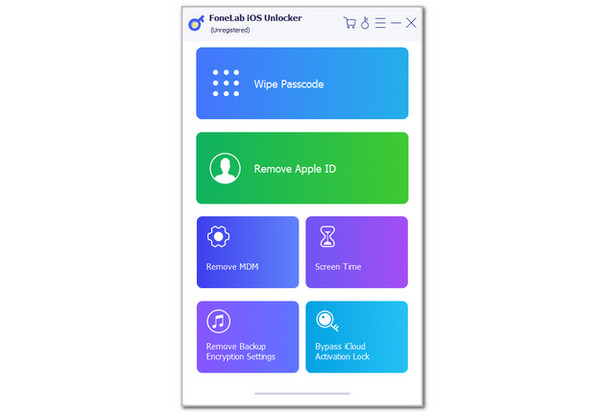
Step 3Click Unlock on the following process. Then, enter 0000 from the main interface and click Unlock to start unlocking your iPhone.
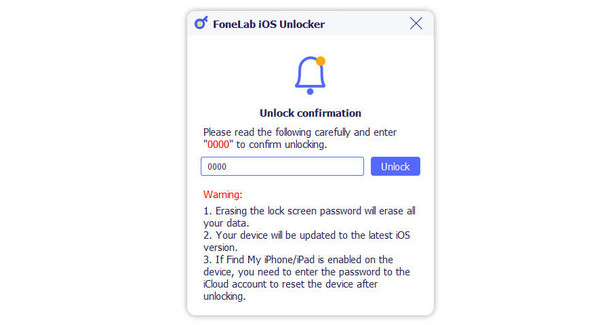
FoneLab Helps you unlock iPhone screen, Removes Apple ID or its password, Remove screen time or restriction passcode in seconds.
- Helps you unlock iPhone screen.
- Removes Apple ID or its password.
- Remove screen time or restriction passcode in seconds.
iTunes/Finder
iTunes and Finder are the media file manager tools on Windows and Mac. The good thing about them is that they have other functionalities to help you unlock the iPhone. It is the restore process through a USB connection. The procedure for these tools is almost the same, so you can refer to the steps below, whether you use Finder or iTunes to unlock your iPhone.
Open iTunes or Finder from Windows or Mac. Then, plug the iPhone into the computer and click the iPhone button or name at the top. Later, choose the Summary button if you use iTunes, and select General if you use Finder. After that, click the Restore iPhone button at the bottom right. Click the Restore button again to start unlocking your iPhone with a forgotten passcode.

iCloud
iCloud is known as a backup feature for your iOS devices. This service is beneficial because it can also help you unlock an iPhone with a forgotten passcode. Visiting the iCloud website will make the process possible.
Open a web browser on your computer or other spare device. Then, search for iCloud Find My website. Then, click Sign In in the center. Enter the associated Apple ID from the iPhone. Then, choose All Devices and select the iPhone name. Choose Erase This Device and enter the Apple ID password if prompted to start erasing the iPhone.
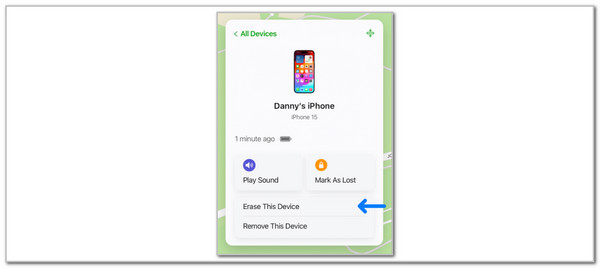
Part 2. How to Unlock Your Phone When You Forgot The Password on Android Phone
Android is another operating system for your smartphones. We also prepared the 3 leading procedures to unlock it when the passcode it contains is unknown. See them as you scroll below.
FoneLab Android Unlocker
The best way to unlock your Android phone if you accidentally forgot its password is with FoneLab Android Unlocker. This user-friendly tool removes digital passwords such as patterns, PINs, fingerprints, and more from your Android phones. The good thing about this software is that it supports multiple famous brands from different countries around the world. It includes Samsung, Oppo, Huawei, Xiaomi, Infinix, and more. You will discover how this tool works using the steps below.
FoneLab Helps you remove Android screen lock easily.
- Unlock PlN, pattern, password on Android.
- Android fingerprint & face recognition are available.
- Bypass Google FRP lock in seconds.
Step 1Download FoneLab Android Unlocker from the website. Set up and launch it afterward. Choose Remove Screen Password or Start under it.
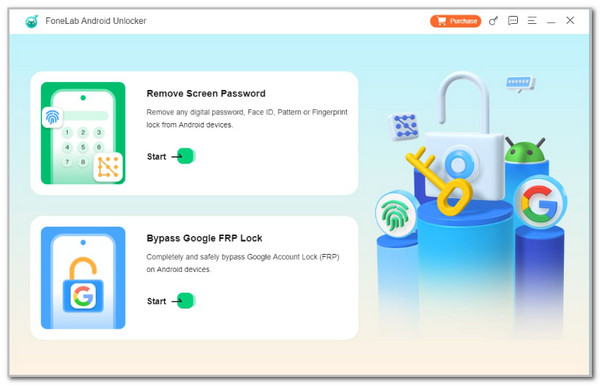
Step 2Choose the Android phone brand you have. Plug the Android phone into the computer. Then, follow the on-screen instructions for entering the iPhone into recovery mode, clearing caches, and more. Click Next to proceed.
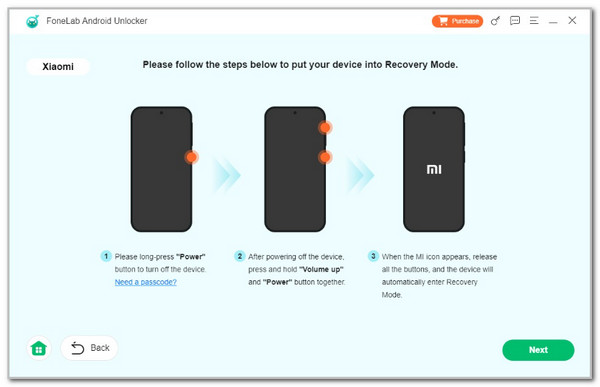
Step 3Click Confirm. Then, the unlocking process for your Android phone will start immediately.
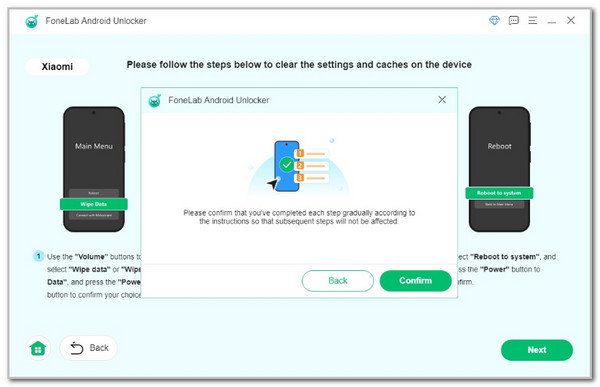
FoneLab Helps you remove Android screen lock easily.
- Unlock PlN, pattern, password on Android.
- Android fingerprint & face recognition are available.
- Bypass Google FRP lock in seconds.
SmartThings Find
SmartThings Find is a free service from Samsung that can remotely erase your Android phone. However, it only supports one brand, which is Samsung. Below are detailed instructions on how to use the mentioned service.
Visit the SmartThings Find website. Sign in to the associated Samsung account and choose the Samsung phone name to proceed. Later, select Data Erase from the options. Follow the on-screen steps to complete the unlocking process.
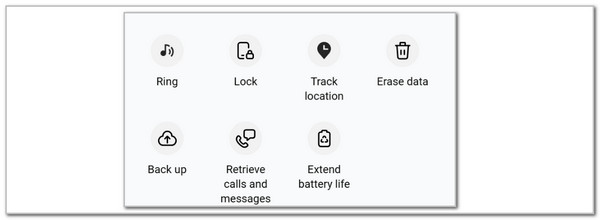
Master Codes
*2767*3855# or *#*#7780#*#* are the master codes that unlock your Android phone. In fact, they can also unlock your iPhone. However, these master codes have a low success rate for unlocking smartphones. They only work well in the earlier versions that they contain. You only need to dial these numbers from the lock screen of your Android phone and follow the on-screen instructions to complete it.
FoneLab Helps you remove Android screen lock easily.
- Unlock PlN, pattern, password on Android.
- Android fingerprint & face recognition are available.
- Bypass Google FRP lock in seconds.
Part 3. FAQs about How to Unlock Your Phone When You Forgot The Password
1. How to unlock your phone when you forgot the password without losing data?
When the lock screen passcode is unknown, expect the phone content and settings to be deleted. Even a single piece of data will not be retained. There are no such ways to unlock a phone without losing data. Not all of the methods will preserve your saved data. You can only avoid losing your phone's data if you have backups and restore them afterward.
2. How do you turn off the Android phone lock screen?
If you do not want to experience a locked Android phone due to a forgotten password, you can turn it off. Open the Settings app and choose the main interface's Security or Lock Screen section. Later, enter the current lock screen passcode and the new passcode you want to set up for your Android phone.
This post teaches you how to unlock your phone when you forgot the password. 3 processes for iPhone and 3 techniques for your Android phone, which is equivalent to 6 easy practices. FoneLab Android Unlocker and FoneLab iOS Unlocker are included to help you smoothly complete the process. If you have more confusion about the topic, leave your questions at the end of this post. Thank you!
FoneLab Helps you remove Android screen lock easily.
- Unlock PlN, pattern, password on Android.
- Android fingerprint & face recognition are available.
- Bypass Google FRP lock in seconds.
