- Part 1. How to Unlock SIM Card Without PUK Code with Carrier Website
- Part 2. How to Unlock SIM Card Without PUK Code with Carrier Customer Service
- Part 3. How to Unlock SIM Card Without PUK Code by Visiting A Store
- Part 4. How to Unlock iPhone/Android Phone with FoneLab Tools
- Part 5. FAQs about How to Unlock SIM Card Without PUK Code
- Unlock Apple ID
- Bypass iCloud Activation Lock
- Doulci iCloud Unlocking Tool
- Factory Unlock iPhone
- Bypass iPhone Passcode
- Reset iPhone Passcode
- Unlock Apple ID
- Unlock iPhone 8/8Plus
- iCloud Lock Removal
- iCloud Unlock Deluxe
- iPhone Lock Screen
- Unlock iPad
- Unlock iPhone SE
- Unlock Tmobile iPhone
- Remove Apple ID Password
How to Unlock SIM Card Without PUK Code in 3 Tested Techniques
 Updated by Danica Carter / June 24, 2025 09:00
Updated by Danica Carter / June 24, 2025 09:00Good day! I set up a security code for my SIM a long time ago. I can't remember it, so I tried to unlock it several times. I entered the wrong security passcode consecutively, and it got locked. My SIM is asking for the PUK code. However, I do not know this code either. How to unlock SIM card without PUK code? Thank you in advance!
The PUK code is the key to unlocking your SIM card after consecutively entering the wrong security code. However, some individuals do not have their SIM PUK code, either. Good news! This post contains the 3 procedures to unlock a smartphone SIM card without the PUK code. Check out the rest of the post for all the info.


Guide List
- Part 1. How to Unlock SIM Card Without PUK Code with Carrier Website
- Part 2. How to Unlock SIM Card Without PUK Code with Carrier Customer Service
- Part 3. How to Unlock SIM Card Without PUK Code by Visiting A Store
- Part 4. How to Unlock iPhone/Android Phone with FoneLab Tools
- Part 5. FAQs about How to Unlock SIM Card Without PUK Code
Part 1. How to Unlock SIM Card Without PUK Code with Carrier Website
Unlocking the SIM card without the PUK code is impossible. It is the primary way to unlock the SIM card after a consecutive wrong attempt. The best way to unlock your SIM card is to get its PUK code from the carrier. You can visit their official website and log in to your account to access the SIM card information and get its PUK code. The AT&T carrier is the primary example from this post section. Discover how to unlock SIM card without PUK code Samsung, iPhone, and other smartphones by getting it from the carrier’s website.
Step 1Visit AT&T and click the Account button at the top right of the screen. Drop-down options will be shown. Please tick the Sign In button to proceed.
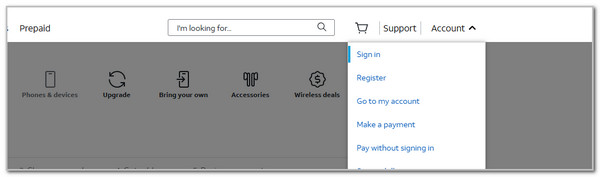
Step 2Enter your account User ID, including your password. Please click the Continue button to sign in. Choose the My Device section and find the SIM card settings based on the interface. Later, you will see the PUK code on the screen and take note of it. Use it to unlock the SIM card afterward.
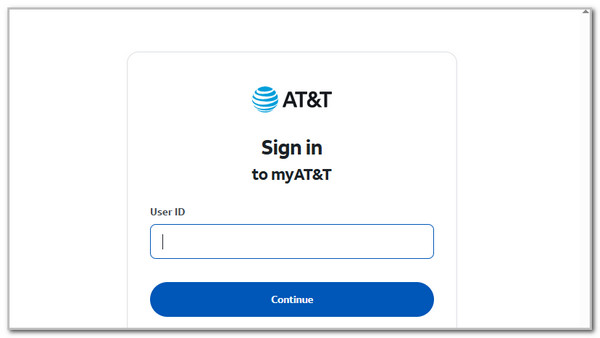
Part 2. How to Unlock SIM Card Without PUK Code with Carrier Customer Service
Besides the carrier's official website, you can also contact their customer service or hotline to ask for assistance with knowing your SIM card PUK code. This procedure is demanding since you are contacting a representative, and they will ask you multiple questions. Please learn how the procedure works for the SIM PUK unlock code free procedure.
Step 1Call your carrier’s customer service hotline. Please refer to the list below.
- AT&T: 1-800-331-0500
- T-Mobile: 1-800-937-8997
- Verizon: 1-800-922-0204
- Metro by T-Mobile: 1-888-863-8768
Step 2Wait for the carrier’s customer service representative to answer the call. Later, answer all the questions the representative asks. Finally, request the PUK code of your SIM card. They will send it via email and follow the instructions to unlock the SIM card afterward using the send PUK code.
FoneLab Helps you unlock iPhone screen, Removes Apple ID or its password, Remove screen time or restriction passcode in seconds.
- Helps you unlock iPhone screen.
- Removes Apple ID or its password.
- Remove screen time or restriction passcode in seconds.
Part 3. How to Unlock SIM Card Without PUK Code by Visiting A Store
Alternatively, you can visit your carrier’s official store to get a PUK code and unlock your SIM card. It is recommended to visit the nearest branch they have from your location. If you do not know where you are heading, you can use Google Maps to track your carrier’s nearest physical store. See how to track the nearest carrier's physical store using the Google service.
Step 1Please open or search for the Google Maps website. After that, choose the search bar at the top left of the main interface. Later, search for the [Carrier Name] Near Me keyword.
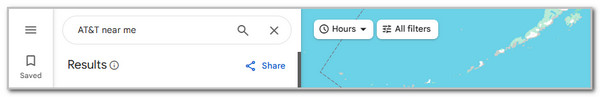
Step 2The physical stores that are available will be shown on the screen. You only need to look for the nearest one to your location.
Part 4. How to Unlock iPhone/Android Phone with FoneLab Tools
Suppose the iPhone or Android phone SIM card was unlocked with or without the PUK code, but the user accidentally forgot the lock screen passcode. In this situation, you cannot use the SIM card on the Apple device mentioned. Unlock it using FoneLab offered tools. Discover FoneLab iOS Unlocker and FoneLab Android Unlocker below.
How to Unlock iPhone with FoneLab iOS Unlocker
FoneLab iOS Unlocker helps iOS and iPadOS users safely bypass some of the security locks they contain, including the lock screen passcode. Face ID, Touch ID, numerical, and alphanumerical passcode types are included. Most of the versions and models that the mentioned operating systems are supported.
FoneLab Helps you unlock iPhone screen, Removes Apple ID or its password, Remove screen time or restriction passcode in seconds.
- Helps you unlock iPhone screen.
- Removes Apple ID or its password.
- Remove screen time or restriction passcode in seconds.
Beginners will love to operate this tool because it has a simple interface and procedure. Please discover how to use FoneLab iOS Unlocker using the steps below.
Step 1Open the computer that will be used for the software. Then, visit the tool’s official website and click the Free Download button to get it. After that, set up and install it on your computer, and let the computer launch the software.

Step 2The supported features of the tool will be shown on the main interface. Please select the Wipe Passcode button at the top of the screen. After that, plug the iPhone into the computer as the demonstration shows, using a USB cable. Then, the OK message must be seen on the software screen, indicating that the iPhone plugging procedure is successful.
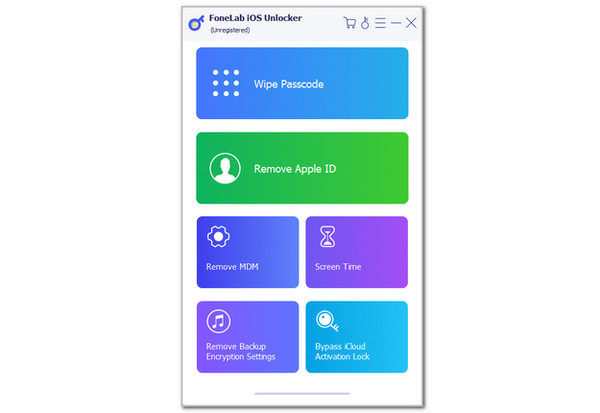
Step 3Click the Start option to download a firmware package. Later, choose the Unlock button to proceed with the process. Enter the 0000 code from the next interface, as the software interface explains what happens during and after the procedure. Click the Unlock button on the right side of the screen to start unlocking the iPhone without the lock screen passcode.
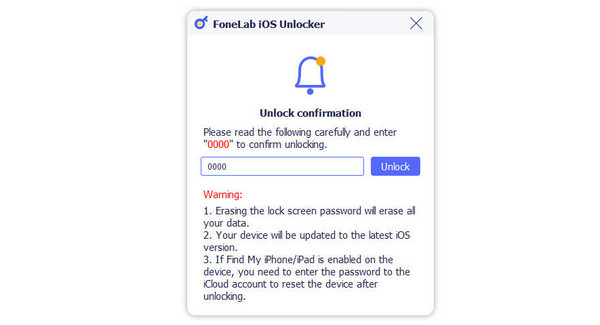
FoneLab Helps you unlock iPhone screen, Removes Apple ID or its password, Remove screen time or restriction passcode in seconds.
- Helps you unlock iPhone screen.
- Removes Apple ID or its password.
- Remove screen time or restriction passcode in seconds.
How to Unlock Android Phone with FoneLab Android Unlocker
There is also another tool that will be beneficial for unlocking multiple brands of Android phone. FoneLab Android Unlocker is that program! Infinix, Xiaomi, Oppo, Samsung, Motorola, and LG are some of the brands it supports. Another good thing about this tool is that it can also help you bypass the Google FRP lock from the Android phones when the credential is forgotten. See how this tool operates using the steps below.
FoneLab Helps you remove Android screen lock easily.
- Unlock PlN, pattern, password on Android.
- Android fingerprint & face recognition are available.
- Bypass Google FRP lock in seconds.
Step 1Download and launch the tool on your computer. Choose Start or Remove Screen Password from the main interface afterward.
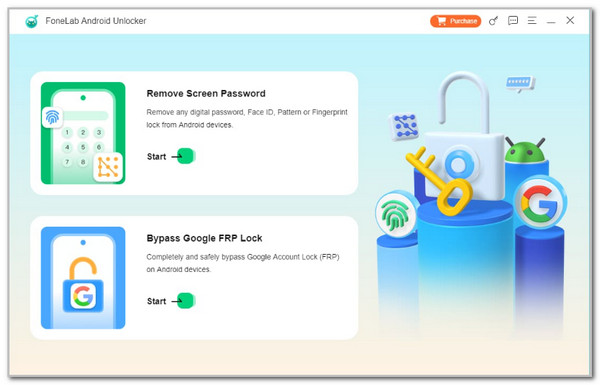
Step 2You are required to choose your Android phone brand. Plug it into the computer afterward. Then, follow the on-screen instructions and keep clicking Next until the next step.
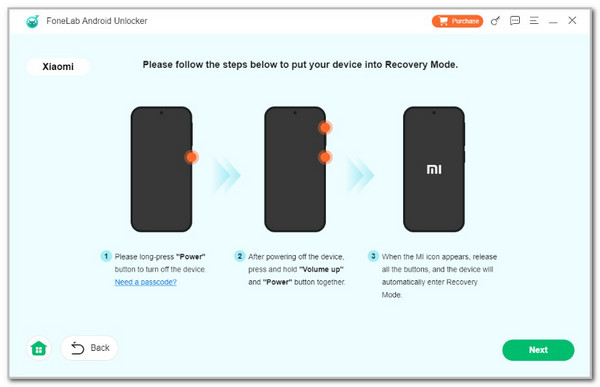
Step 3The tool will explain the brief process. Please click Confirm to start removing your Android phone lock screen passcode.
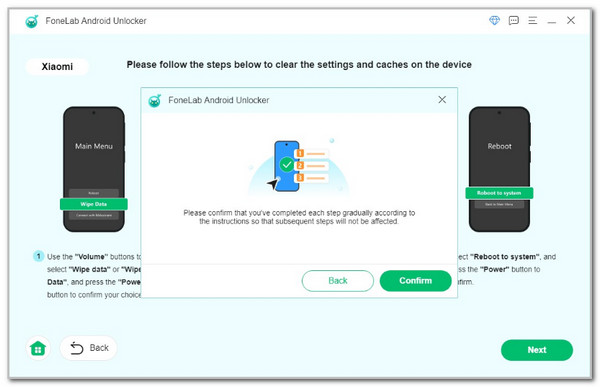
FoneLab Helps you remove Android screen lock easily.
- Unlock PlN, pattern, password on Android.
- Android fingerprint & face recognition are available.
- Bypass Google FRP lock in seconds.
Part 5. FAQs about How to Unlock SIM Card Without PUK Code
What if I have my SIM code but no PUK code?
The security and PUK code from your SIM is different. The PUK code is used when you enter the wrong consecutive attempts from your phone's SIM card. On the other hand, the security code for your SIM card is the primary code that will be entered when you insert it into a phone. In short, you will not need a PUK code if you know the security code of the SIM card.
How long is the PUK code for a SIM card?
The PUK code length for your SIM card depends on your iPhone or other smartphone carrier. Most of the time, the PUK code consists of a 4 to 8-digit code. This PUK code does not change over time. The mentioned SIM code is permanent; even the smartphone carrier cannot change it.
This post teaches you how to unlock a PUK-locked SIM card. The 3 legal practices to unlock the SIM card are posted in this article to help you. FoneLab iOS Unlocker and FoneLab Android Unlocker are also included to help you unlock an iPhone or Android phone without its correct lock screen passcode. If you have more questions about the topic, feel free to comment at the end of this post. Thank you!
FoneLab Helps you remove Android screen lock easily.
- Unlock PlN, pattern, password on Android.
- Android fingerprint & face recognition are available.
- Bypass Google FRP lock in seconds.
