- Part 1. How to Unlock Samsung Tablet without Factory Reset through Forgot Password
- Part 2. How to Unlock Samsung Tablet without Factory Reset via Find My Mobile
- Part 3. Bonus Tip - Professional Android Device Screen Password Remover
- Part 4. FAQs about How to Unlock Samsung Tablet without Factory Reset
- Unlock Apple ID
- Bypass iCloud Activation Lock
- Doulci iCloud Unlocking Tool
- Factory Unlock iPhone
- Bypass iPhone Passcode
- Reset iPhone Passcode
- Unlock Apple ID
- Unlock iPhone 8/8Plus
- iCloud Lock Removal
- iCloud Unlock Deluxe
- iPhone Lock Screen
- Unlock iPad
- Unlock iPhone SE
- Unlock Tmobile iPhone
- Remove Apple ID Password
How to Unlock Samsung Tablet without Factory Reset Effortlessly
 Updated by Lisa Ou / March 03, 2025 16:30
Updated by Lisa Ou / March 03, 2025 16:30Good day! Please let me understand how to unlock a Samsung Galaxy Tab A forgot password without factory reset. Yesterday, I modified my tablet password to a more complicated one for better security. However, I forgot one of the added symbols, preventing me from accessing the device today. Does anyone know how to unlock it without relying on a factory reset? Help me.
As you know, the methods to unlock an Android device, whether tablet or phone, require a factory reset to complete. Hence, you must wonder if a different solution that doesn't need this is available. If so, prepare to be delighted because the most effective unlocking methods without a factory reset are ready in the following sections with their informational details and easy guides.

Meanwhile, as many users have guaranteed, you can ensure each method is effective and hassle-free. Once you successfully overcome the unlocking procedure, we strongly suggest continuing to the bonus part. It contains a professional tool that deals with Android locks and passwords. Hence, it may be helpful when you face specific problems on your devices later.

Guide List
- Part 1. How to Unlock Samsung Tablet without Factory Reset through Forgot Password
- Part 2. How to Unlock Samsung Tablet without Factory Reset via Find My Mobile
- Part 3. Bonus Tip - Professional Android Device Screen Password Remover
- Part 4. FAQs about How to Unlock Samsung Tablet without Factory Reset
Part 1. How to Unlock Samsung Tablet without Factory Reset through Forgot Password
The most proven and official option to unlock Samsung tablets without factory resetting is the Forgot Password. You will easily find it on the device’s lock screen, so you may also consider it among the most convenient. Its process typically doesn’t take too many minutes since the tablet will only require you to verify your identity to unlock. That said, your Google account is vital in this unlocking procedure. That’s right! The tablet will use the account you have set on the device for verification. You must only provide your Google credentials to help your Samsung tablet confirm your identity. When successful, ensure you note the new password you will set later.
Navigate the unexacting guidelines below to grasp how to unlock a Samsung Galaxy Tab E forgot password without factory reset or other versions through Forgot Password:
Step 1Power your device first to see the available options, including the Forgot Password or Pattern button at the bottom. Once you find it, select it to access the following screen.
Step 2Text fields designated for entering your Google account credentials will then appear. Fill them out and hit Sign in to verify your identity. Your Samsung tablet will then finally unlock.
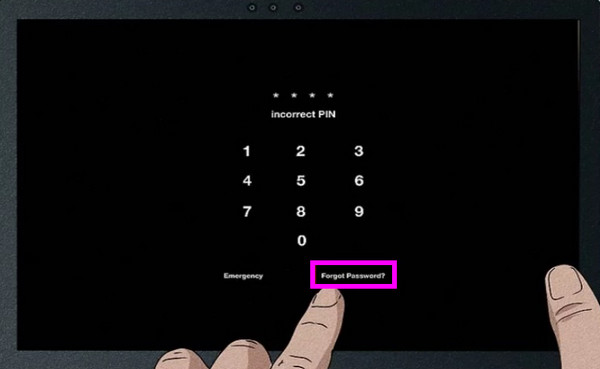
Did you not see the Forgot Password option on your Samsung tab’s lock screen? If so, you must be using a newer version. Sadly, this essential button is accessible only on older Samsung devices. Developers have already removed it to improve tablet and phone security. However, this also means you can only unlock your tablet with this method if it is older.
FoneLab Helps you remove Android screen lock easily.
- Unlock PlN, pattern, password on Android.
- Android fingerprint & face recognition are available.
- Bypass Google FRP lock in seconds.
Part 2. How to Unlock Samsung Tablet without Factory Reset via Find My Mobile
On the other hand, Find My Mobile is Samsung’s official service for tracking and managing devices remotely. You may know its primary purpose is to locate missing Samsung tablets and phones, but you read that right. The Find My Mobile service also allows you to manage specific device options, such as tablet unlocking. If you visit the official page for this Samsung service, you will immediately see the designated feature, letting you unlock your tablet without an issue. Meanwhile, similar to the last technique, a Samsung account is necessary to finish this process. So, ensure your account is ready since it will be your key when you visit the service website.
Bear in mind the simplified navigation below to master how to unlock Samsung Galaxy Tab A7 forgot password without factory reset or other versions via Find My Mobile:
Step 1Use a trustworthy browser to access the primary Find My Mobile website. The Sign in tab is in the upper middle of the page. Select it once to proceed and view the next page.
Step 2The device management tabs are in the upper right corner. Click the Unlock tab, then manage further options if prompted. The Samsung tablet will then unlock and grant you access.

Note that the Samsung account you should use in this procedure must not be just any account. It must be the one linked to your locked Samsung tablet. Also, you must have turned on Find My Mobile on your tablet’s Settings beforehand. Don’t worry, though. It will be activated when you sign into an account. So, if you have logged in before, it must be turned on.
Part 3. Bonus Tip - Professional Android Device Screen Password Remover
FoneLab Android Unlocker is recognized for effectively dealing with Android locks. It doesn’t matter if you need help with your tablet or phone password. It’s also not a problem whether it is Samsung or other brands because this unlocking tool is flexible, catering to almost any Android device version, model, and brand. You can depend on its Remove Screen Password feature to eliminate the password, PIN, fingerprint, or any lock type preventing you from device access.
Its functions are also reliable for providing beginner-friendly processes, especially with the help of FoneLab Android Unlocker’s straightforward design. The interface descriptions and labels will help accordingly. Meanwhile, as mentioned, this tool can handle various Android locks. Hence, aside from the password remover, you may also find the Bypass Google FRP Lock beneficial later. It helps when facing the Factory Reset Protection on the startup after performing a reset.
FoneLab Helps you remove Android screen lock easily.
- Unlock PlN, pattern, password on Android.
- Android fingerprint & face recognition are available.
- Bypass Google FRP lock in seconds.
Determine the easy navigation underneath as a pattern for removing screen passwords on Android with FoneLab Android Unlocker:
Step 1Open your preferred browser to find the official FoneLab Android Unlocker page. Next, tick the Free Download tab in the left section to obtain the tool installer. The file will then be in your computer’s Downloads; thus, once it appears, open it to initialize the unlocker’s installation. Navigate the steps carefully, and you can immediately click Start after the setup finishes.

Step 2When the tool’s key interface appears, you'll see its primary functions, including the Remove Screen Password on the upper half of the screen. Choose it and select the brand of your Android next to proceed. Afterward, you must attach your device to the tool via a USB cord. Detailed instructions for entering recovery mode will then materialize.
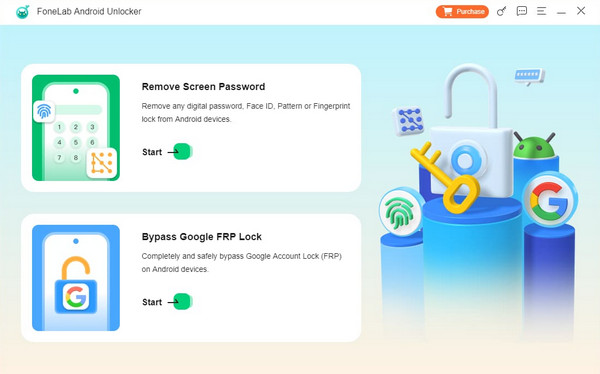
Step 3Accurately follow each guide and press the right buttons to access recovery mode. Click Next to continue, and a new series of steps will appear on the interface. As before, carefully follow these directions to ensure everything runs smoothly. When done, your device will unlock.

Part 4. FAQs about How to Unlock Samsung Tablet without Factory Reset
FoneLab Helps you remove Android screen lock easily.
- Unlock PlN, pattern, password on Android.
- Android fingerprint & face recognition are available.
- Bypass Google FRP lock in seconds.
1. Is there a default code to unlock a Samsung tablet?
No, there is not. Samsung doesn't offer a default or universal code to unlock its devices for security purposes. This way, not just anybody can access your tablet or phone.
2. Can I unlock my Samsung tablet without an account?
Yes, you can. Some methods allow users to unlock Samsung devices without an account. However, unlike before, be ready to lose your data because of a factory reset.
Forgetting a Samsung tablet or other device password is risky, as most methods require a factory reset. Hopefully, the suggestions above will work on your tablet.
FoneLab Helps you remove Android screen lock easily.
- Unlock PlN, pattern, password on Android.
- Android fingerprint & face recognition are available.
- Bypass Google FRP lock in seconds.
